วันอังคารที่ 24 พฤศจิกายน 2020
เรากำลังจะเปิดตัวรายงานสถิติการรวบรวมข้อมูลเวอร์ชันใหม่ใน Search Console เพื่อช่วยให้เจ้าของเว็บไซต์เข้าใจการรวบรวมข้อมูลเว็บไซต์ของ Googlebot ได้ดียิ่งขึ้น
รายงานสถิติการรวบรวมข้อมูลรุ่นนี้มีฟีเจอร์ใหม่ๆ ที่น่าสนใจดังนี้
- จำนวนคำขอทั้งหมดที่จัดกลุ่มตามโค้ดตอบกลับ ประเภทไฟล์ที่รวบรวมข้อมูล วัตถุประสงค์ในการรวบรวมข้อมูล และประเภทของ Googlebot
- ข้อมูลโดยละเอียดเกี่ยวกับสถานะของโฮสต์
- ตัวอย่าง URL ที่แสดงตำแหน่งที่เกิดคำขอในเว็บไซต์ของคุณ
- ข้อมูลสรุปที่ครอบคลุมสำหรับพร็อพเพอร์ตี้ที่มีหลายโฮสต์และการสนับสนุนสำหรับพร็อพเพอร์ตี้โดเมน
แผนภูมิแสดงข้อมูลในช่วงเวลาที่ผ่านมา
รายงานสถิติการรวบรวมข้อมูลช่วยให้เจ้าของเว็บไซต์เห็นจำนวนการรวบรวมข้อมูลทั้งหมดของ Google และแผนภูมิแสดงข้อมูลในช่วงเวลาที่ผ่านมาของจำนวนคำขอรวม ขนาดการดาวน์โหลดรวม และเวลาในการตอบกลับโดยเฉลี่ย
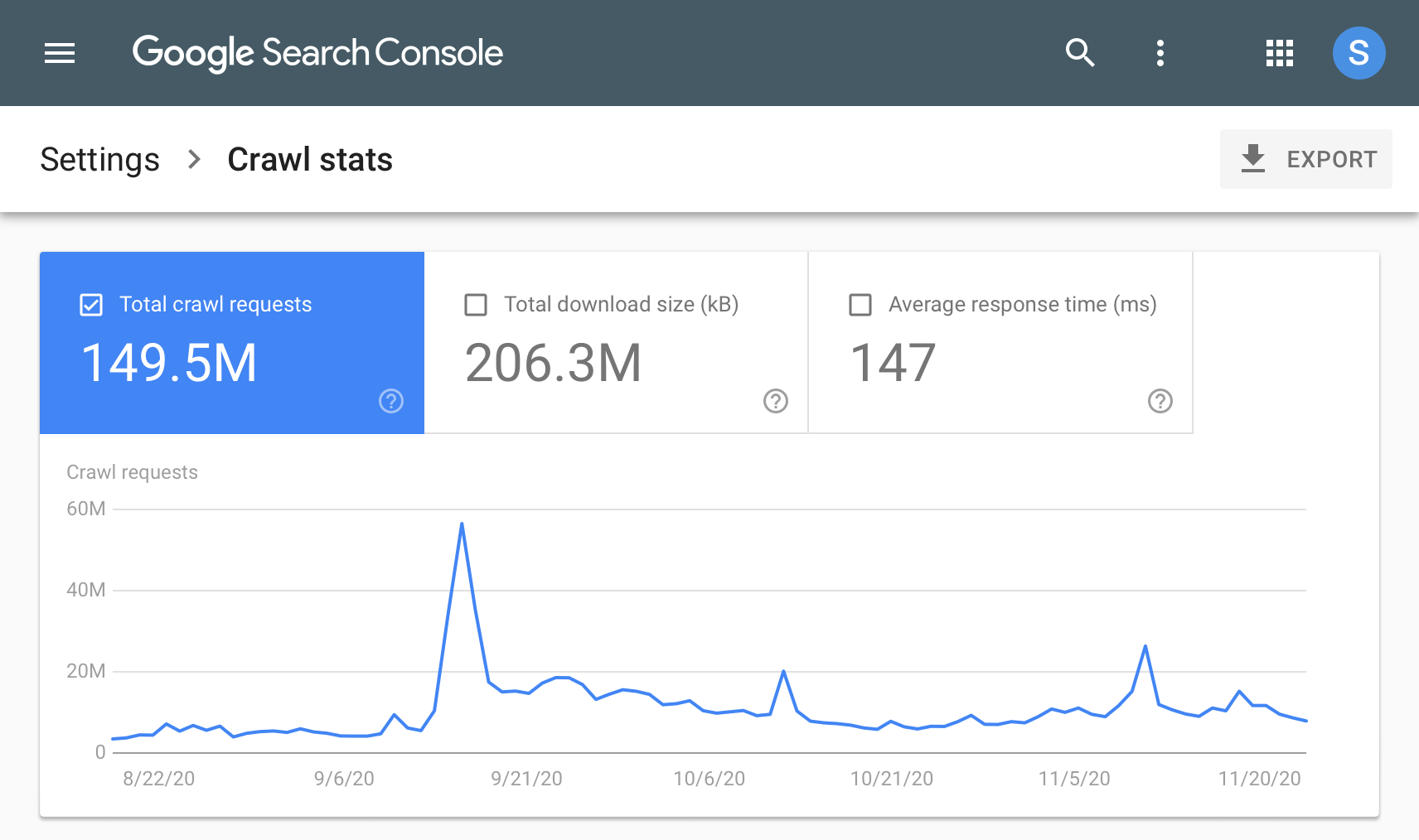
ข้อมูลการรวบรวมข้อมูลที่จัดกลุ่ม
รายงานเวอร์ชันใหม่ยังมีข้อมูลเกี่ยวกับคำขอรวบรวมข้อมูลที่แยกตามการตอบสนอง ประเภทไฟล์ของ URL ที่ดึงข้อมูล วัตถุประสงค์ของคำขอรวบรวมข้อมูล และ Agent ของ Googlebot ดูตัวอย่าง URL ของแต่ละประเภทโดยคลิกแถวในตารางการจัดกลุ่ม
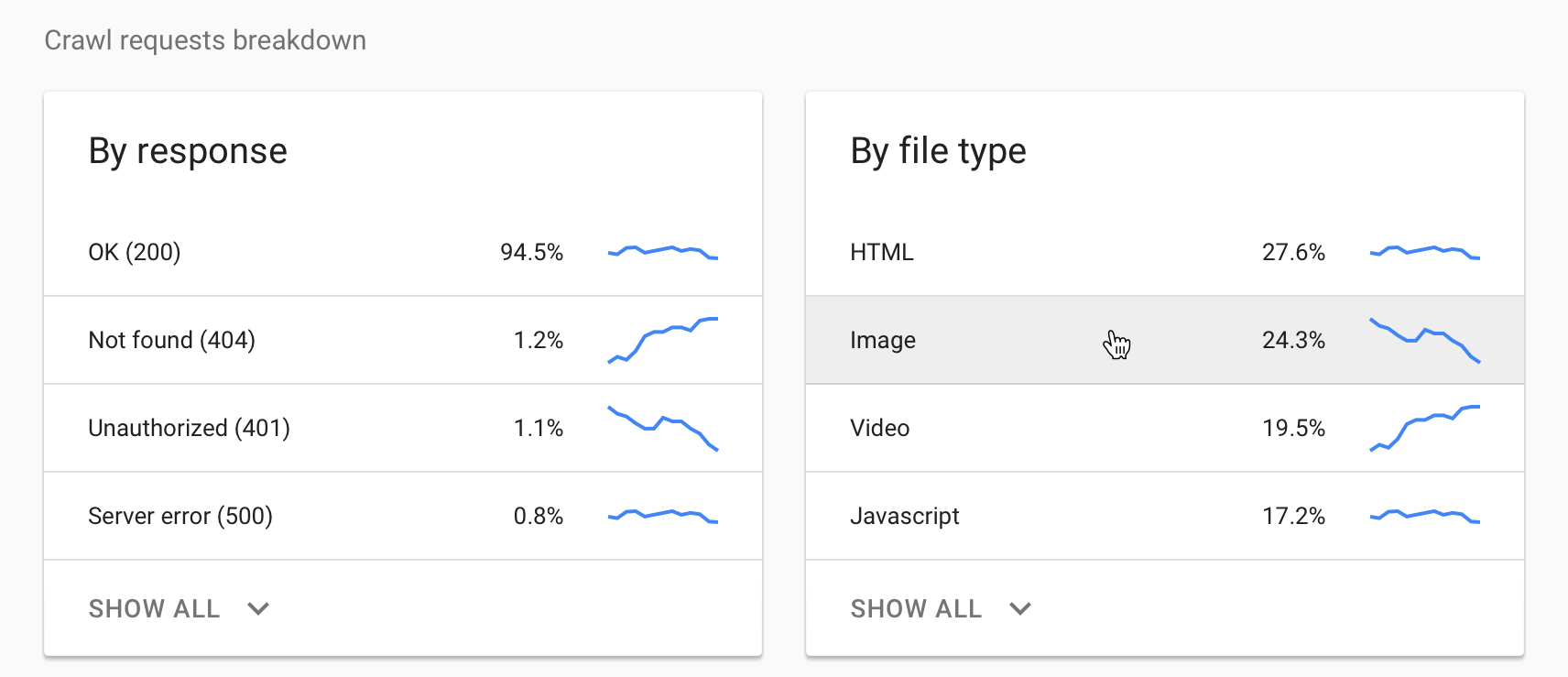
ข้อมูลโดยสรุปและข้อมูลโดยละเอียดเกี่ยวกับปัญหาของสถานะโฮสต์
รายละเอียดสถานะโฮสต์ในรายงานจะช่วยให้คุณตรวจสอบเวอร์ชันสำหรับผู้ใช้ทั่วไปของเว็บไซต์ใน Google ในช่วง 90 วันที่ผ่านมา
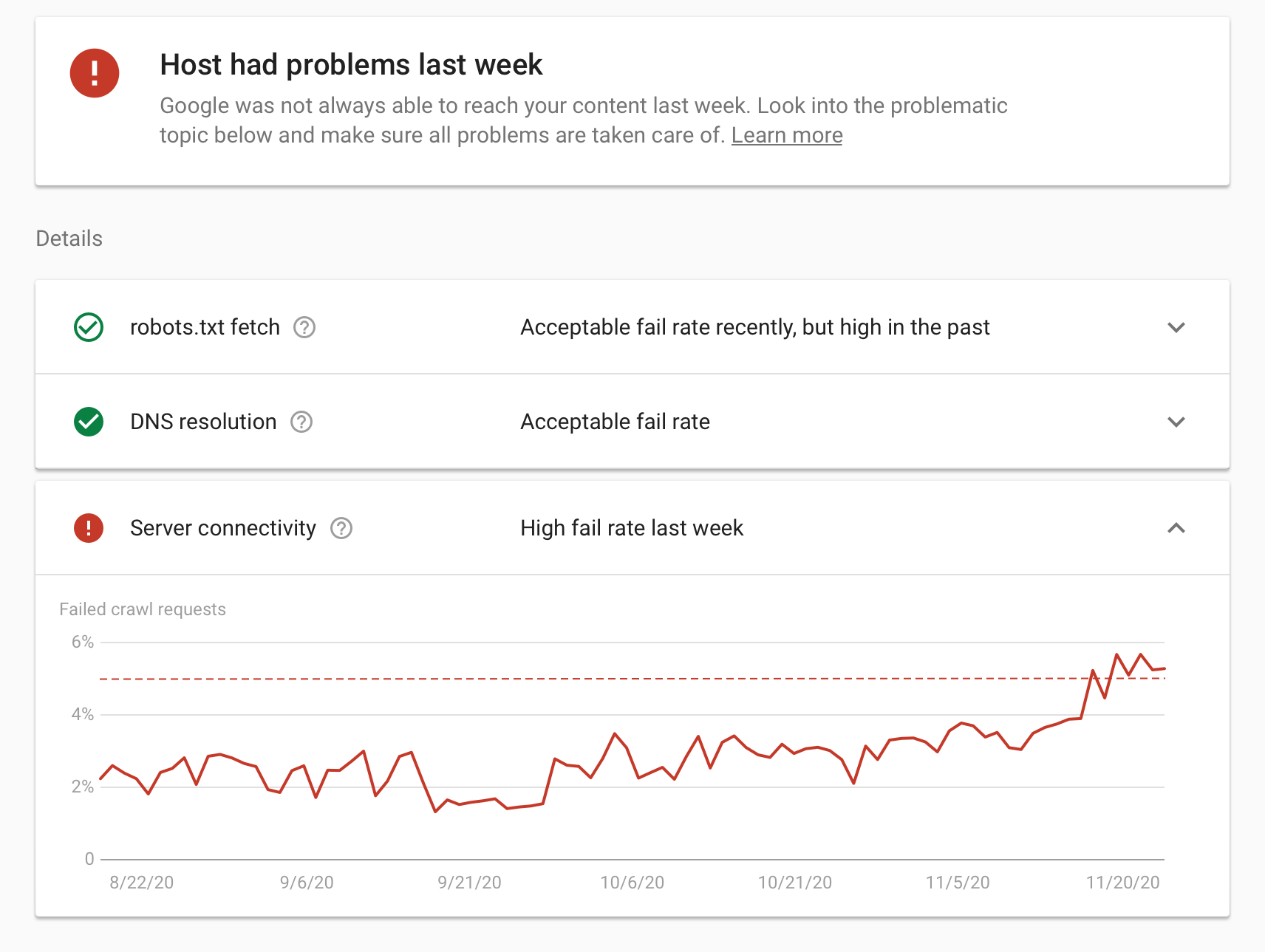
สำหรับพร็อพเพอร์ตี้โดเมนที่มีโฮสต์หลายรายการ คุณสามารถตรวจสอบสถานะของโฮสต์ยอดนิยมแต่ละโฮสต์ได้ในมุมมองสรุปของรายงาน วิธีนี้จะช่วยให้คุณประเมินประสิทธิภาพของโฮสต์ทั้งหมดในโดเมนได้ในที่เดียว
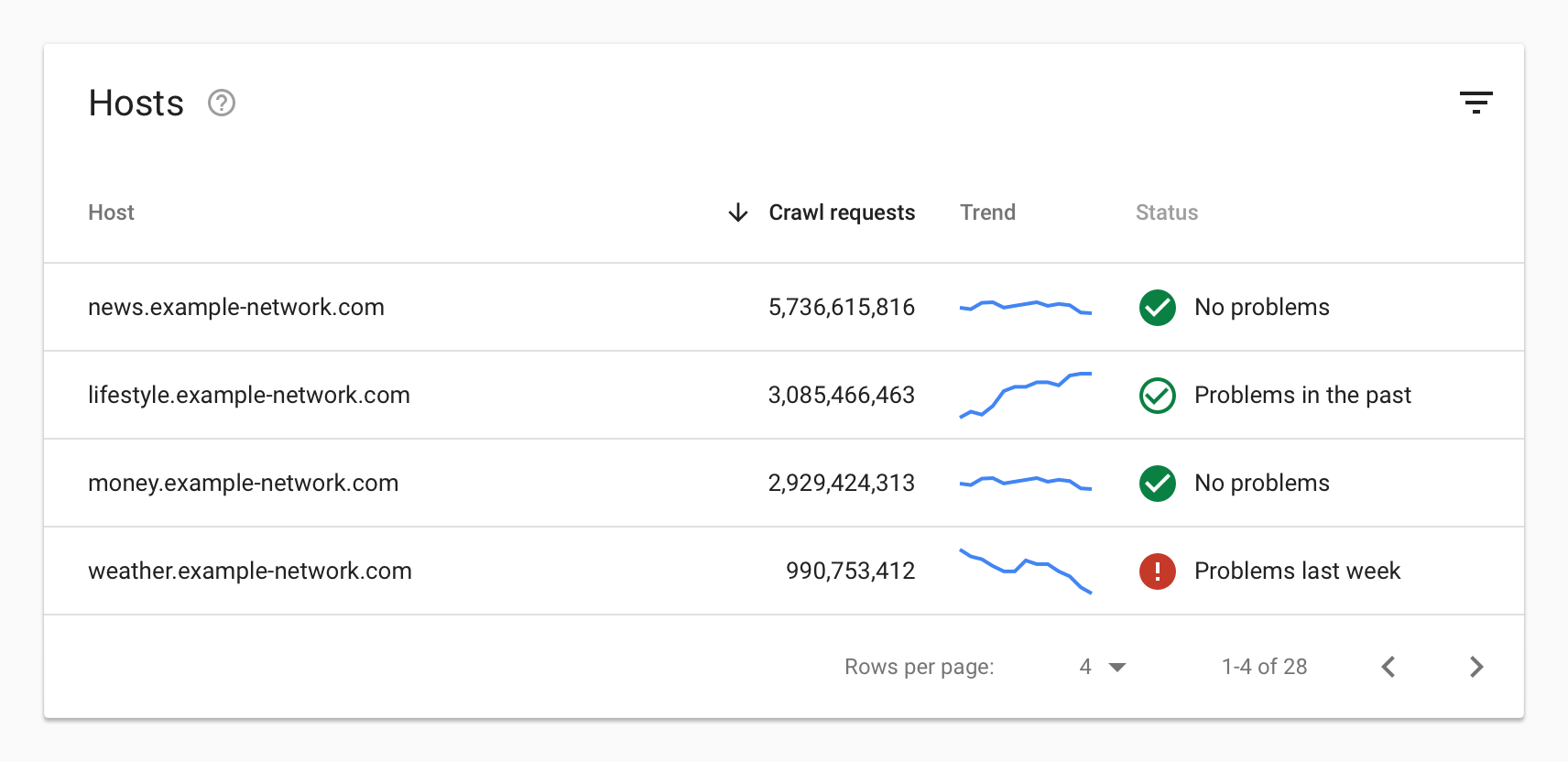
กล่าวโดยสรุป รายงานสถิติการรวบรวมข้อมูลแบบใหม่จะช่วยให้คุณเข้าใจวิธีที่ Googlebot รวบรวมข้อมูลเว็บไซต์ของคุณ
- ดูประวัติการรวบรวมข้อมูลของ Google ในแผนภูมิแสดงข้อมูลในช่วงเวลาที่ผ่านมา
- ดูประเภทไฟล์และขนาดไฟล์ที่เว็บไซต์ของคุณส่งกลับมา
- ดูรายละเอียดคำขอรวบรวมข้อมูลในรายการตัวอย่าง
- ติดตามปัญหาในเวอร์ชันสำหรับผู้ใช้ทั่วไปของเว็บไซต์ในมุมมองสถานะโฮสต์
เราหวังว่าข้อมูลใหม่จะเป็นประโยชน์สำหรับคุณและนำไปใช้งานได้ หากมีข้อสงสัยหรือความคิดเห็นเกี่ยวกับรายงาน โปรดไปที่ชุมชนความช่วยเหลือของ Search Central หรือเขียนถึงเราใน Twitter และอย่าลืมตรวจสอบเอกสารประกอบรายงานสถิติการรวบรวมข้อมูล ซึ่งมีรายละเอียดอีกมากเกี่ยวกับสิ่งที่คุณสามารถทำได้ด้วยรายงานแบบใหม่นี้
