Monday, May 03, 2010
In this final installation in our URL removal series, let's talk about following up on your removal requests, as well as when not to use Google's URL removal tool. If you haven't already, I recommend reading the previous posts in this series:
- Part I: Removing URLs and directories
- Part II: Removing and updating cached content
- Part III: Removing content you don't own
- Part IV: Tracking requests, what not to remove
You might be also interested to read about managing what information is available about you online.
Understanding the status of your requests
Once you've submitted a removal request, it will appear in your list of requests. You can check the status of your requests at any time to see whether the content has been removed, or whether the request is still or pending or was denied.
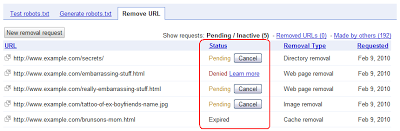
If a request was denied, you should see a "Learn more" link next to it explaining why that particular request was denied. Since different types of removals have different requirements, the reason why a particular request was denied can vary. The "Learn more" link should help you figure out what you need to change in order to make your request successful. For example, you may need to change the URL in question so that it meets the requirements for the type of removal you requested; or, if you can't do that, you may need to request a different type of removal (one whose requirements your URL currently meets).
If a request has been marked "Removed" but you still see that content in search results, check the following:
-
Is the URL that's appearing in search results the exact same URL that you submitted for removal? It's fairly common for the same, or similar, content to appear on multiple URLs on a site. You may have successfully removed one URL, but still see others containing that same content.
Solution: Request removal of the other URL(s) in question. See our help center article about which URL should you use for removal/block requests for help.
-
Keep in mind that URLs are case sensitive, so requesting removal of
https://www.example.com/embarrassingstuff.htmlis not the same as requesting removal ofhttps://www.example.com/EmbarrassingStuff.htmlSolution: Request removal of the other URL(s) in question. See our help center article about which URL should you use for removal/block requests for help.
-
When a request is marked "Removed," that can mean different things depending on what type of request you submitted. If you requested removal of an entire URL, then "Removed" should mean that that entire URL no longer appears in our search results. If you requested removal of the cached copy of a URL, "Removed" means that the cached copy has been removed and will no longer appear in search results; but the URL itself may still appear.
Solution: Double-check what type of removal you requested by looking at the "Removal Type" column. If you requested a cache removal but you want the entire URL gone, make sure the URL meets the requirements for complete removal and then file a new request for complete removal of the URL.
When not to use the URL removal tool
-
To clean up cruft, like old pages that
404. The tool is intended for URLs that urgently need to be removed, such as confidential data that was accidentally exposed. If you recently made changes to your site and just have some outdated URLs in the index, Google's crawlers will see this as we recrawl your URLs, and those pages will naturally drop out of our search results over time. There's no need to request an urgent removal through this tool. -
To remove
crawl errors
from your Webmaster Tools account. The removal tool removes URLs from Google's search results,
not from your Webmaster Tools account. There's currently no way for you to manually remove URLs
from this report; they will drop out naturally over time as we stop crawling URLs that
repeatedly
404. - To "start from scratch" with your site. If you're worried that your site may have a penalty, or you want to "start from scratch" after purchasing a domain from someone else, we don't recommend trying to use the URL removal tool to remove your entire site and then "start over." Search engines gather a lot of information from other sites (such as who links to you, or what words they use to describe your site) and use this to help understand your site. Even if we could remove everything we currently know about your site, a lot of it would come back exactly the same once we'd recrawled all the other sites that help us understand your site and put it in context. If you're worried that your domain has some bad history, we recommend filing a reconsideration request letting us know what you're worried about and what has changed (such as that you've acquired the domain from someone else, or that you've changed certain aspects of your site).
-
To take your site "offline" after hacking. If your site was hacked and you want to get
rid of bad URLs that got indexed, you can use the URL removal tool to remove any new URLs that
the hacker created, for example,
https://www.example.com/buy-cheap-cialis-skq3w598.html. But we don't recommend removing your entire site, or removing URLs that you'll eventually want indexed; instead, simply clean up the hacking and let us recrawl your site so that we can reindex the new, cleaned-up content as soon as possible. This article contains more details on how to deal with hacking. -
To get the right "version" of your site indexed. When a request to remove
https://www.example.com/tattoo.htmlis accepted,http://www.example.com/tattoo.htmlis also removed. The same is true of the www and non-www versions of your URL or site. This is because the same content is often available at each of these URLs and we realize that most webmasters and searchers don't want these duplicates appearing in search results. In short, the URL removal tool should not be used as a canonicalization tool. It won't keep your favorite version, it'll remove all versions (http/https and www/non-www) of a URL.
We hope this series has answered your questions about removing content from Google's search results, and helped you troubleshoot any issues that may arise. Join us in our Help Forum if you still have questions.
