Wednesday, December 21, 2011
As the team responsible for tens of thousands of Google's informational web pages, the Webmaster Team is here to offer tips and advice based on their experiences as hands-on webmasters.
If you've never tested or analyzed usage of your website, ask yourself if you really know whether your site is useful for your target audience. If you're unsure, why not find out? For example, did you know that on average users scroll down 5.9 times as often as they scroll up, meaning that often once page content is scrolled past, it is "lost?" (See Jakob Nielsen's findings on scrolling, where he advises that users don't mind scrolling, but within limits.)
Also, check your analytics—are you curious about high bounce rates from any of your pages, or very short time-on-page metrics?
First, think about your user
The start of a web project—whether it's completely new or a revamp of an existing site—is a great time to ask questions like:
- How might users access your site—home, office, on-the-go?
- How tech-savvy are your visitors?
- How familiar are users with the subject matter of your website?
The answers to some of these questions can be valuable when making initial design decisions.
For instance, if the user is likely to be on the road, they might be short on time to find the information they need from your site, or be in a distracting environment and have a slow data connection—so a simple layout with single purpose would work best. Additionally, if you're providing content for a less technical audience, make sure it's not too difficult to access content—animation might provide a "wow" factor, but only if your user appreciates it and it's not too difficult to get to the content.
Even without testing, building a basic user profile (or "persona") can help shape your designs for the benefit of the user—this doesn't have to be an exhaustive biography, but just some basic considerations of your user's behavior patterns.
Simple testing
Testing doesn't have to be a costly operation – friends and family can be a great resource. Some pointers:
- Sample size: Just five people can be a large enough number of users to find common problems in your layouts and navigation (see Jakob Nielsen's article on why using a small sample size is sufficient).
- Choosing your testers: A range of different technical ability can be useful, but be sure to only focus on trends—for example, if more than 50% of your testers have the same usability issue, it's likely a real problem—rather than individual issues encountered.
- Testing location: If possible, visit the user in their home and watch how they use the site—observe how they normally navigate the web when relaxed and in their natural environment. Remote testing is also a possibility if you can't make it in person—we've heard that Google+ hangouts can be used effectively for this (find out more about using Google+ hangouts).
- How to test: Based on your site's goals, define 4 or 5 simple tasks to do on your website, and let the user try to complete the tasks. Ask your testers to speak aloud so you can better understand their experiences and thought processes.
- What to test: Basic prototypes in clickable image or document format (for example, PDF) or HTML can be used to test the basic interactions, without having to build out a full site for testing. This way, you can test out different options for navigation and layouts to see how they perform before implementing them.
- What not to test: Focus on functionality rather than graphic design elements; viewpoints are often subjective. You would only get useful feedback on design from quantitative testing with large (200+) numbers of users (unless, for example, the colors you use on your site make the content unreadable, which would be good feedback!). One format for getting some useful feedback on the design can be to offer 5-6 descriptive keywords and ask your user to choose the most representative ones.
Overall, basic testing is most useful for seeing how your website's functionality is working—the ease of finding information and common site interactions.
Lessons learned
In case you're still wondering whether it's really worth research and testing, here are a few simple things we confirmed from actual users that we wouldn't have known if we hadn't sat with actual users and watched them use our pages, or analyzed our web traffic.
-
Take care when using layouts that hide/show content: We found when using scripts to expand and collapse long text passages, the user often didn't realize the extra content was available—effectively "hiding" the JavaScript-rendered content when the user searches within the page (for example, using Control + F, which we've seen often).
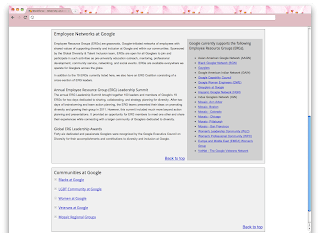

- Check your language: Headings, link and button text are what catches the user's eye the most when scanning the page. Avoid using "Learn more..." in link text—users seem averse to clicking on a link which implies they will need to learn something. Instead, just try to use a literal description of what content the user will get behind the link—and make sure link text makes sense and is easy to understand out of context, because that is often how it will be scanned. Be mindful about language and try to make button text descriptive, inviting and interesting.
- Test pages on a slower connection: Try out your pages using different networks (for example, try browsing your website using the wifi at your local coffee shop or a friend's house), especially if your target users are likely to be viewing your pages from a home connection that's not as fast as your office network. We found a considerable improvement in CTR and time-on-site metrics in some cases when we made scripted animations much simpler and faster (hint: use Google's Page Speed Online to check performance if you don't have access to a slower Internet connection).
So if you're caught up in a seemingly never-ending redevelopment cycle, save yourself some time in the future by investing a little up front through user profiling and basic testing, so that you're more likely to choose the right approach for your site layout and architecture.
We'd love to hear from you in the comments: have you tried out website usability testing? If so, how did you get on, and what are your favorite simple and low-cost tricks to get the most out of it?
