Wednesday, April 14, 2010
We've got good news for site owners who are frequent users of the Top search queries feature in Webmaster Tools: we're now providing more detailed data for each individual search query. We previously just reported the average position at which your site's pages appeared in the search results for a particular query. Now you can click on a given search query in the Top search queries report to see a breakdown of the number of impressions and the amount of clickthrough for each position that your site's pages appeared at in the search results associated with that query. Impressions are the number of times that your site's pages appeared in the search results for the query. Clickthrough is the number of times searchers clicked on that query's search results to visit a page from your site. In addition to impressions and clickthrough numbers, you'll also see a list of your site's pages that were linked to from the search results for that search query. As we went about increasing the amount of data available, we also implemented measures to increase the detail of the data overall.
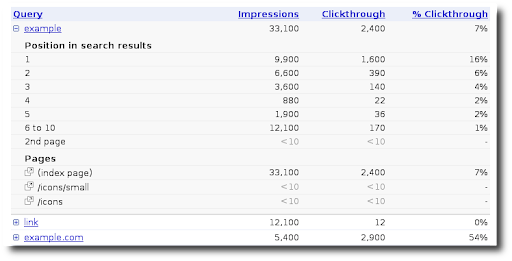
It used to be that you could only see Top search queries data for your site's top 100 queries. We've significantly increased the number of queries we show. Now if your site ranks for more than 100 queries, you'll see new pagination buttons at the bottom of the Top Search Queries table allowing you to page through a much larger sampling of the queries that return your site in search results.
Previously, if you wanted to visualize your Top search queries data you could download your site's data and generate your own charts. To save you some time and effort, we're now generating a chart for you, and displaying it right within the page.
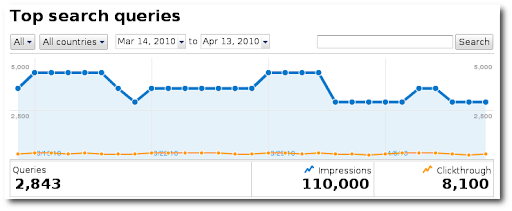
The Top search queries chart includes a date range selector similar to what Google Analytics offers. So now if you really want to see what your site's top search queries were for a particular week in the past, you can see the data for just that slice in time.
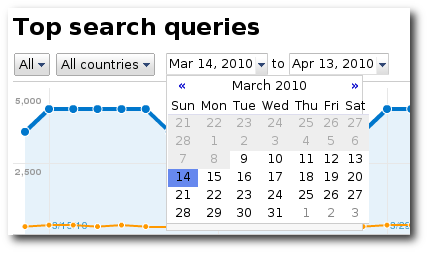
Finally, for sites that have numerous keywords that change frequently, we've added the ability to search through your site's top search queries so that you can filter the data to exactly what you're looking for in your query haystack.
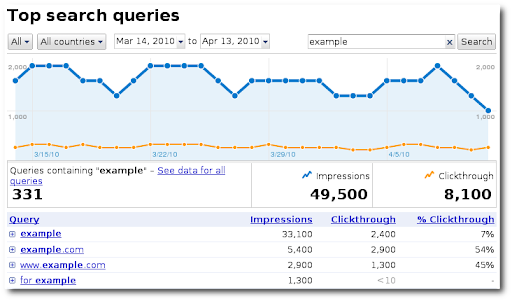
We hope you enjoy these updates to the Top search queries feature and that it's even more useful for understanding how your site appears and performs in our search results. If you've got feedback or questions about the new Top search queries, please share your thoughts in our Webmaster Help Forum.

