Tuesday, August 19, 2008
Your visitors may stumble into a
404 "Not found"
page on your website for a variety of reasons:
- A mistyped URL, or a copy-and-paste mistake
- Broken or truncated links on web pages or in an email message
- Moved or deleted content
Confronted by a 404 page, they may then attempt to manually correct the URL, click
the back button, or even navigate away from your site. As hinted in an
earlier post
for
"404 week at Webmaster Central",
there are various ways to help your visitors get out of the dead-end situation. In our quest to
make 404 pages more useful, we've just added a section in
Webmaster Tools
called "Enhance 404 pages". If you've created a
custom 404 page
this allows you to embed a widget in your 404 page that helps your visitors find what
they're looking for by providing suggestions based on the incorrect URL.
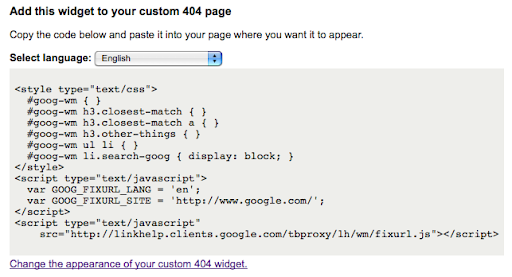
Example: Jamie receives the link www.example.com/activities/adventurecruise.html
in an email message. Because of formatting due to a bad email client, the URL is truncated to
www.example.com/activities/adventur. As a result it returns a 404 page.
With the 404 widget added, however, she could instead see the following:
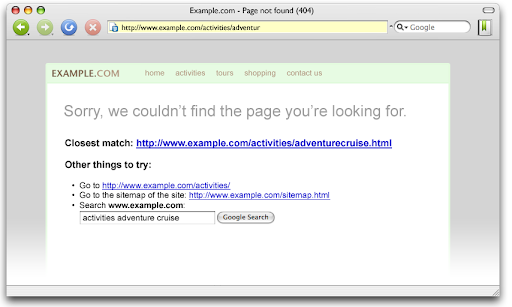
In addition to attempting to correct the URL, the 404 widget also suggests the
following, if available:
- a link to the parent subdirectory
- a sitemap webpage
- site search query suggestions and search box
How do you add the widget? Visit the "Enhance 404 pages" section in Webmaster Tools,
which allows you to generate a JavaScript snippet. You can then copy and paste this into your
custom 404 page's code. As always, don't forget to
return a proper 404 code.
Can you change the way it looks? Sure. We leave the HTML unstyled initially, but you can edit the
CSS block that we've included. For more information, check out our
guide on how to customize the look of your 404 widget.
This feature is currently experimental—we might not provide corrections and suggestions for your site but we'll be working to improve the coverage. In the meantime, let us know what you think in the comments below or in our group discussion. Thanks for helping us make the Internet a more friendly place!
