Lunes, 11 de septiembre del 2023
Search Console va a lanzar algunas mejoras en el informe "Fichas de la pestaña Shopping" para ayudar a los comerciantes a gestionar mejor su oferta de productos.
El pasado noviembre, Search Console creó una sección para ayudar a los comerciantes a mostrar sus productos en la pestaña Shopping y hacer crecer su negocio en Google creando una cuenta de Merchant Center.
Hoy, Search Console va a mejorar esta sección para ayudar a las empresas que tienen una cuenta de Merchant Center a monitorizar el estado de sus productos y descubrir oportunidades de mejorar su visibilidad en Google.
Con la primera mejora, los comerciantes recibirán notificaciones cuando los productos dejen de aparecer en la pestaña Shopping debido a algún problema.
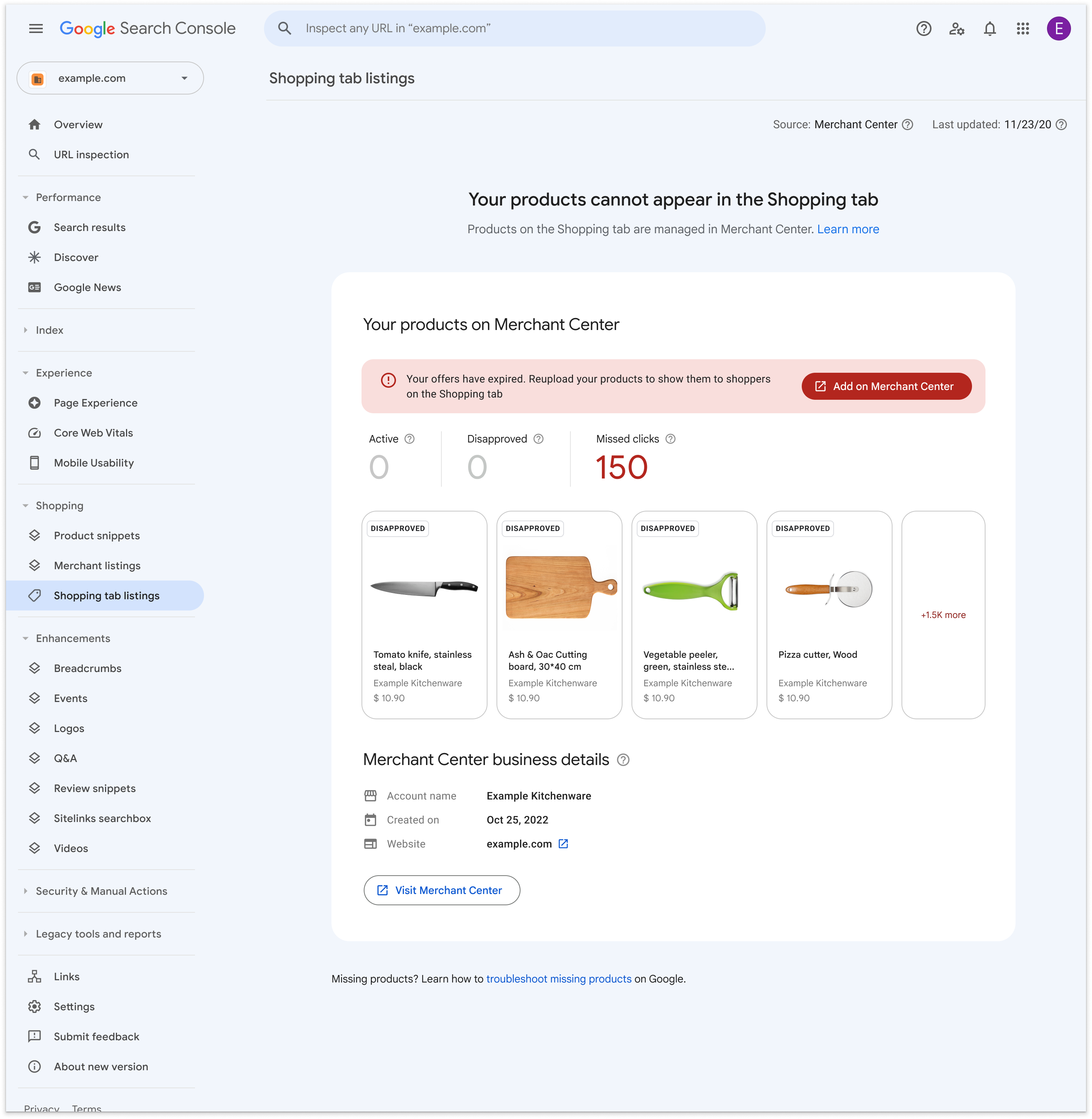
La segunda mejora muestra a los comerciantes oportunidades para aumentar los clics y mejorar el posicionamiento de sus productos en Google.
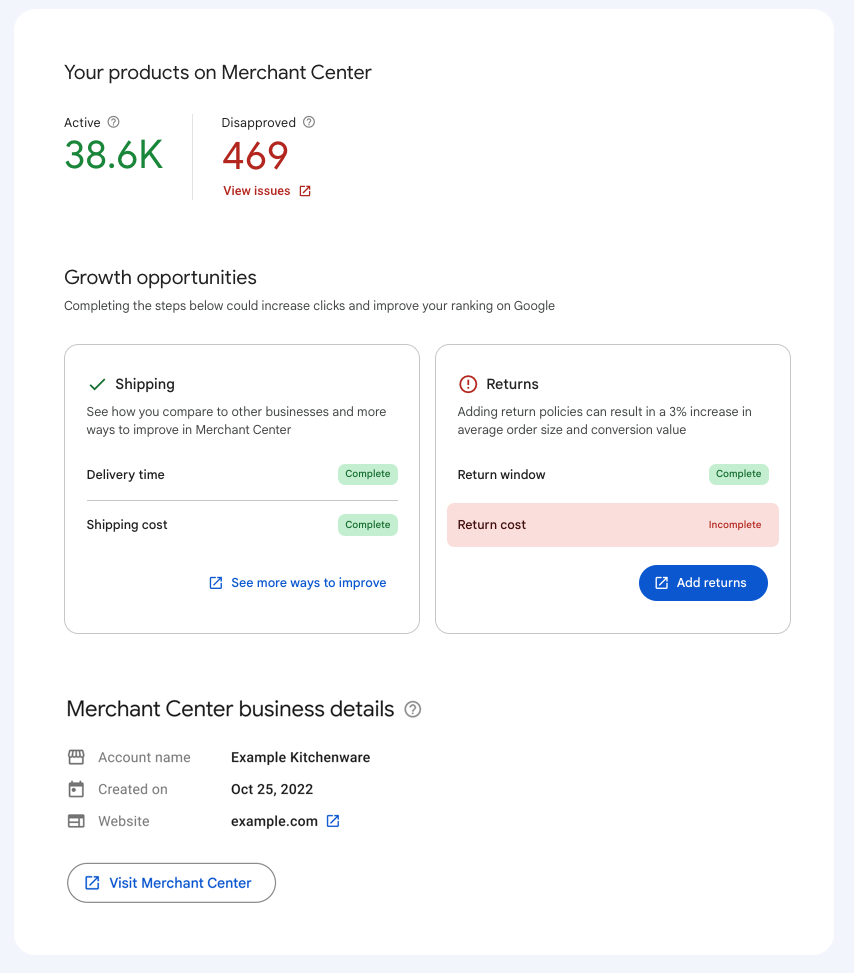
Para habilitar estas nuevas mejoras en el informe "Fichas de la pestaña Shopping", debes asociar tu propiedad de Search Console con una cuenta de Merchant Center. Cualquier propietario de Search Console con derechos de administrador en la cuenta de Merchant Center pertinente puede crear esta asociación fácilmente. Una vez creada la asociación, todos los usuarios de Search Console de la propiedad podrán ver la nueva experiencia.
Vamos a lanzar este cambio de forma gradual durante las próximas semanas. Ve a la sección Fichas de la pestaña Shopping de Search Console para comprobar si la función está disponible y, una vez que lo esté, sigue las instrucciones. Consulta más información sobre las fichas de la pestaña Shopping.
Si tienes alguna duda, ponte en contacto con nosotros a través de la comunidad del Centro de la Búsqueda de Google o por Twitter.
