Wednesday, April 07, 2021
The Search Console Performance reports allow users to understand how people find their site on Google. Today, we’re introducing two improvements that will make the reports more useful: regular expression (regex) filters and a revamped comparison mode.
Filters now support regular expressions
In the Performance reports, you can already use filters to slice and dice your data. Until now, users could filter queries and page URLs according to three patterns: containing a string, not containing a string, and exactly matching a string. Previously, Search Console didn't support more complex cases, such as a query containing one out of a few optional strings.
Today, we’re introducing a new way to filter your data: regular expressions,
or regex. This will help you create more complex query and page based filters and answer more questions that interest them. For instance, let's say
your company is called 'cats and dogs' but is sometimes also abbreviated
as 'cats & dogs' or even 'c&d'. You can use a regex filter to capture all of
your branded queries by defining the regex filter: cats and dogs|cats & dogs|c&d
To use the new regex filter, create a query or page filter, select the dropdown menu and select Custom. To learn more, visit the regex filters help center page.
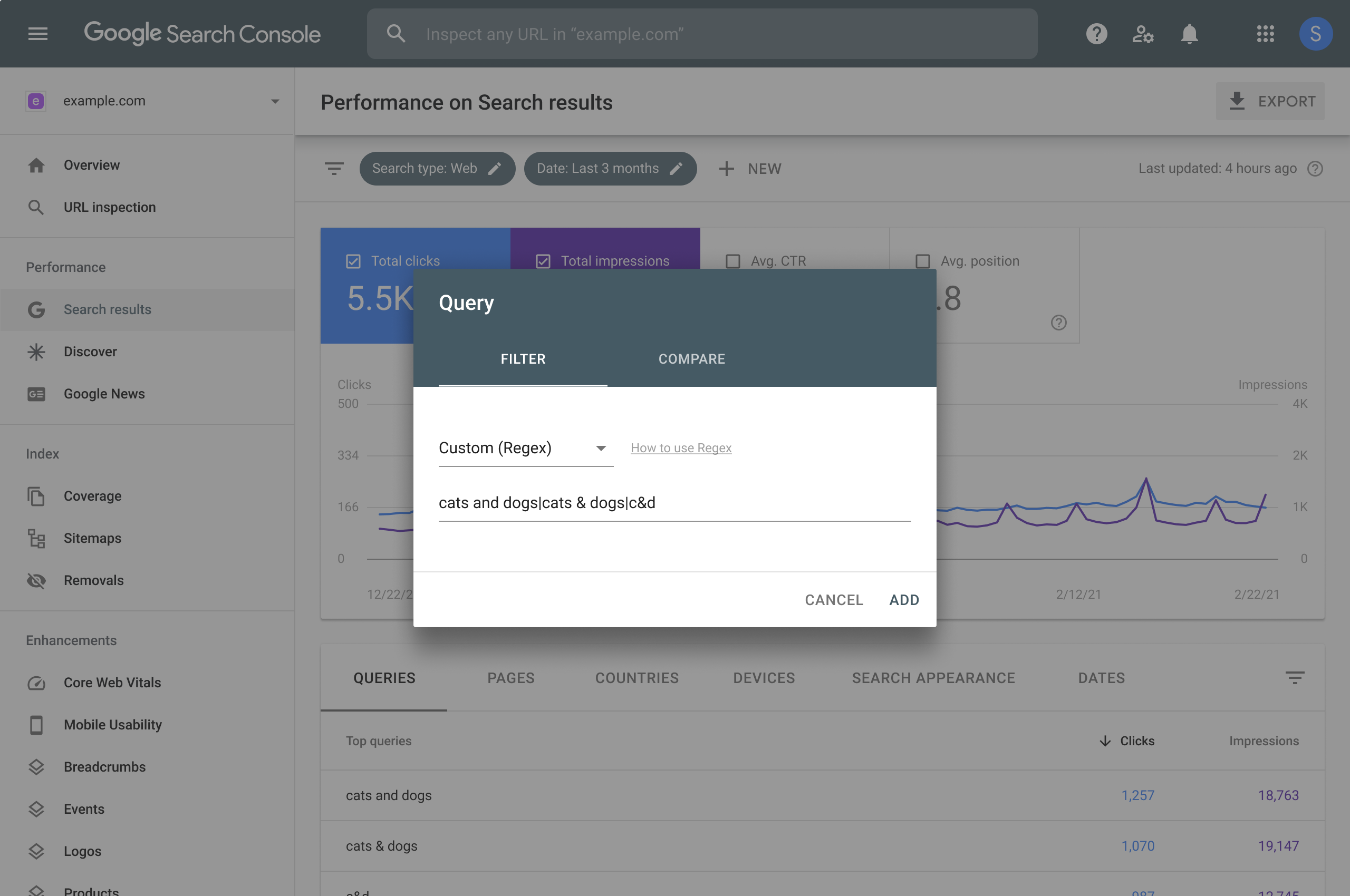
Sometimes, queries and pages are not available in the reports to protect user privacy or due to storage limitations. In order to make sure our users are aware of this, we added a reminder that shows each time a relevant filter is applied on queries or pages.
Revamped comparison mode
You may have already been using the compare mode to answer comparison based questions. Previously, if more than one metric was selected, the table wouldn’t contain a comparison column with the relative difference in percentage.
Starting today, the comparison mode fully supports cases where more than a single metric is selected, and we’ve improved the interface to make it easier to view those results side-by-side, almost doubling the area available for the data table. In addition, the comparison mode now supports the new regex filter for queries and pages.
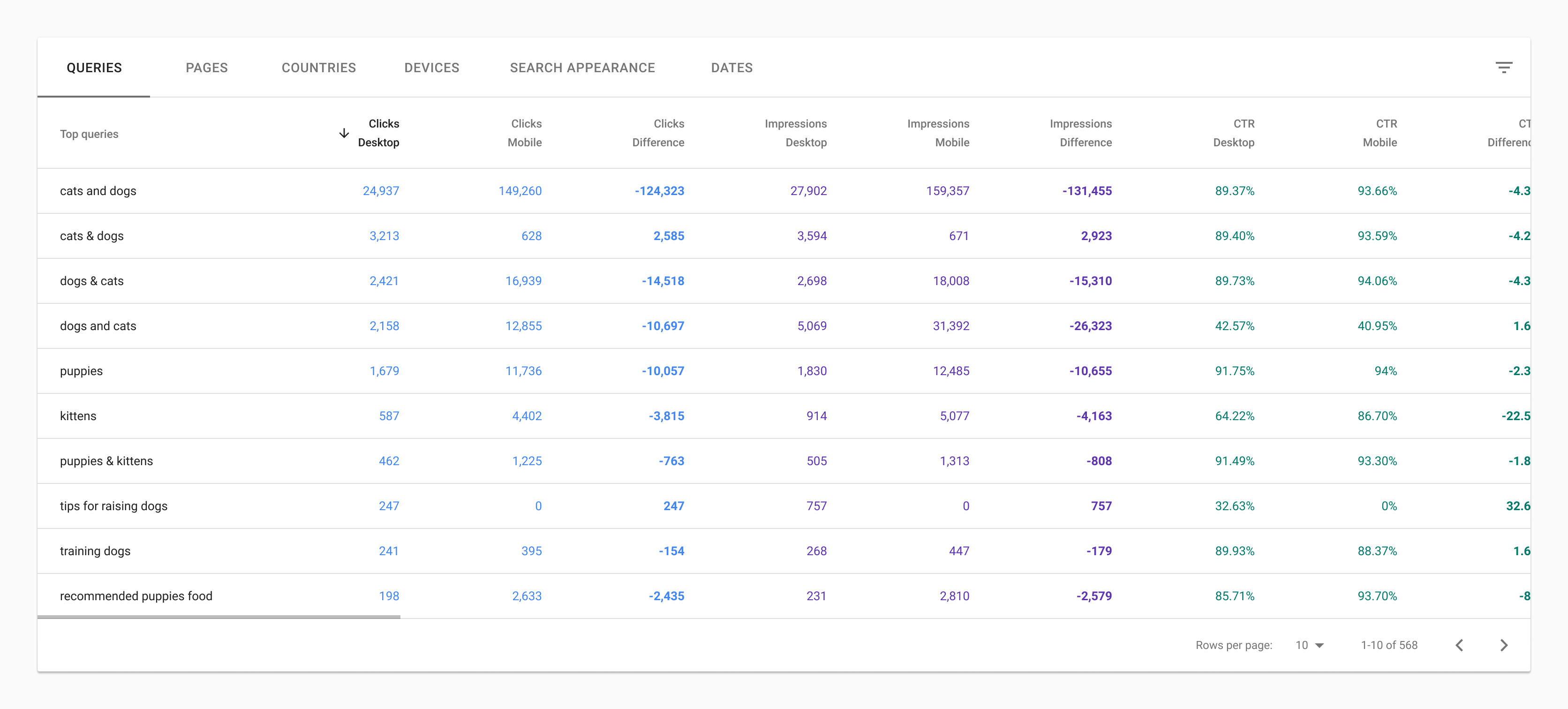
We hope that these new improvements will help you get more value from the Performance reports and identify valuable insights about your site’s performance data on Google. If you have any questions or concerns, please reach out on the Google Search Central Community or on Twitter.
