Page Summary
-
Use the
ListAccessibleCustomersmethod inCustomerServiceto list customers accessible to you. -
The list of accessible customers is based on your OAuth credentials and includes accounts where your authenticated user has direct access.
-
The
ListAccessibleCustomersrequest does not require a customer ID and ignores any suppliedlogin-customer-id. -
There is no direct way to list cancelled accounts, but a workaround involves comparing lists of
ACTIVEcustomer client links andENABLEDcustomer clients.
You can list customers accessible to you with the
ListAccessibleCustomers
method in CustomerService. However, it is
necessary to understand which customers are returned in this type of request.
Listing accessible customers is one of the few requests in the Google Ads API that does
not require you to specify a customer ID in the request, and the request ignores
any supplied login-customer-id.
The resulting list of customers is based on your OAuth credentials. The
request returns a list of all accounts that you are able to act upon
directly given your current credentials. This won't necessarily include
all accounts within the account hierarchy; rather, it will only include accounts
where your authenticated user has been added with admin or other rights in the
account.
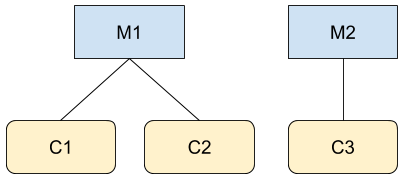
Imagine you are user A who is an admin for M1 and C3 in the two
hierarchies shown in the figure. If you were to make a call to the Google Ads API, for
example to GoogleAdsService, you could
access information for accounts M1, C1, C2, and C3. However, a call to
CustomerService.ListAccessibleCustomers
would return only M1 and C3 since those are the only accounts where user A
has direct access.
Here is a code example illustrating the use of the
CustomerService.ListAccessibleCustomers
method:
Java
private void runExample(GoogleAdsClient client) { // Optional: Change credentials to use a different refresh token, to retrieve customers // available for a specific user. // // UserCredentials credentials = // UserCredentials.newBuilder() // .setClientId("INSERT_OAUTH_CLIENT_ID") // .setClientSecret("INSERT_OAUTH_CLIENT_SECRET") // .setRefreshToken("INSERT_REFRESH_TOKEN") // .build(); // // client = client.toBuilder().setCredentials(credentials).build(); try (CustomerServiceClient customerService = client.getLatestVersion().createCustomerServiceClient()) { ListAccessibleCustomersResponse response = customerService.listAccessibleCustomers( ListAccessibleCustomersRequest.newBuilder().build()); System.out.printf("Total results: %d%n", response.getResourceNamesCount()); for (String customerResourceName : response.getResourceNamesList()) { System.out.printf("Customer resource name: %s%n", customerResourceName); } } }
C#
public void Run(GoogleAdsClient client) { // Get the CustomerService. CustomerServiceClient customerService = client.GetService(Services.V23.CustomerService); try { // Retrieve the list of customer resources. string[] customerResourceNames = customerService.ListAccessibleCustomers(); // Display the result. foreach (string customerResourceName in customerResourceNames) { Console.WriteLine( $"Found customer with resource name = '{customerResourceName}'."); } } catch (GoogleAdsException e) { Console.WriteLine("Failure:"); Console.WriteLine($"Message: {e.Message}"); Console.WriteLine($"Failure: {e.Failure}"); Console.WriteLine($"Request ID: {e.RequestId}"); throw; } }
PHP
public static function runExample(GoogleAdsClient $googleAdsClient) { $customerServiceClient = $googleAdsClient->getCustomerServiceClient(); // Issues a request for listing all accessible customers. $accessibleCustomers = $customerServiceClient->listAccessibleCustomers(new ListAccessibleCustomersRequest()); print 'Total results: ' . count($accessibleCustomers->getResourceNames()) . PHP_EOL; // Iterates over all accessible customers' resource names and prints them. foreach ($accessibleCustomers->getResourceNames() as $resourceName) { /** @var string $resourceName */ printf("Customer resource name: '%s'%s", $resourceName, PHP_EOL); } }
Python
def main(client: GoogleAdsClient) -> None: customer_service: CustomerServiceClient = client.get_service( "CustomerService" ) accessible_customers: ListAccessibleCustomersResponse = ( customer_service.list_accessible_customers() ) result_total: int = len(accessible_customers.resource_names) print(f"Total results: {result_total}") resource_names: List[str] = accessible_customers.resource_names for resource_name in resource_names: # resource_name is implicitly str print(f'Customer resource name: "{resource_name}"')
Ruby
def list_accessible_customers() # GoogleAdsClient will read a config file from # ENV['HOME']/google_ads_config.rb when called without parameters client = Google::Ads::GoogleAds::GoogleAdsClient.new accessible_customers = client.service.customer.list_accessible_customers().resource_names accessible_customers.each do |resource_name| puts "Customer resource name: #{resource_name}" end end
Perl
sub list_accessible_customers { my ($api_client) = @_; my $list_accessible_customers_response = $api_client->CustomerService()->list_accessible_customers(); printf "Total results: %d.\n", scalar @{$list_accessible_customers_response->{resourceNames}}; foreach my $resource_name (@{$list_accessible_customers_response->{resourceNames}}) { printf "Customer resource name: '%s'.\n", $resource_name; } return 1; }
curl
# Returns the resource names of customers directly accessible by the user # authenticating the call. # # Variables: # API_VERSION, # DEVELOPER_TOKEN, # OAUTH2_ACCESS_TOKEN: # See https://developers.google.com/google-ads/api/rest/auth#request_headers # for details. # curl -f --request GET \ "https://googleads.googleapis.com/v${API_VERSION}/customers:listAccessibleCustomers" \ --header "Content-Type: application/json" \ --header "developer-token: ${DEVELOPER_TOKEN}" \ --header "Authorization: Bearer ${OAUTH2_ACCESS_TOKEN}" \
List cancelled accounts
The Google Ads API doesn't provide a direct way to list the cancelled accounts under a Manager account. However, you can use the following workaround to retrieve this list.
Retrieve the list of
ACTIVElinks using thecustomer_client_linkresource and make a list of customers using thecustomer_client_link.client_customerfield.SELECT customer_client_link.client_customer, customer_client_link.status FROM customer_client_link WHERE customer_client_link.status = ACTIVERetrieve the list of
ENABLEDaccounts using thecustomer_clientresource.SELECT customer_client.id, customer_client.descriptive_name FROM customer_clientThe difference between the two lists gives you the list of cancelled accounts.
