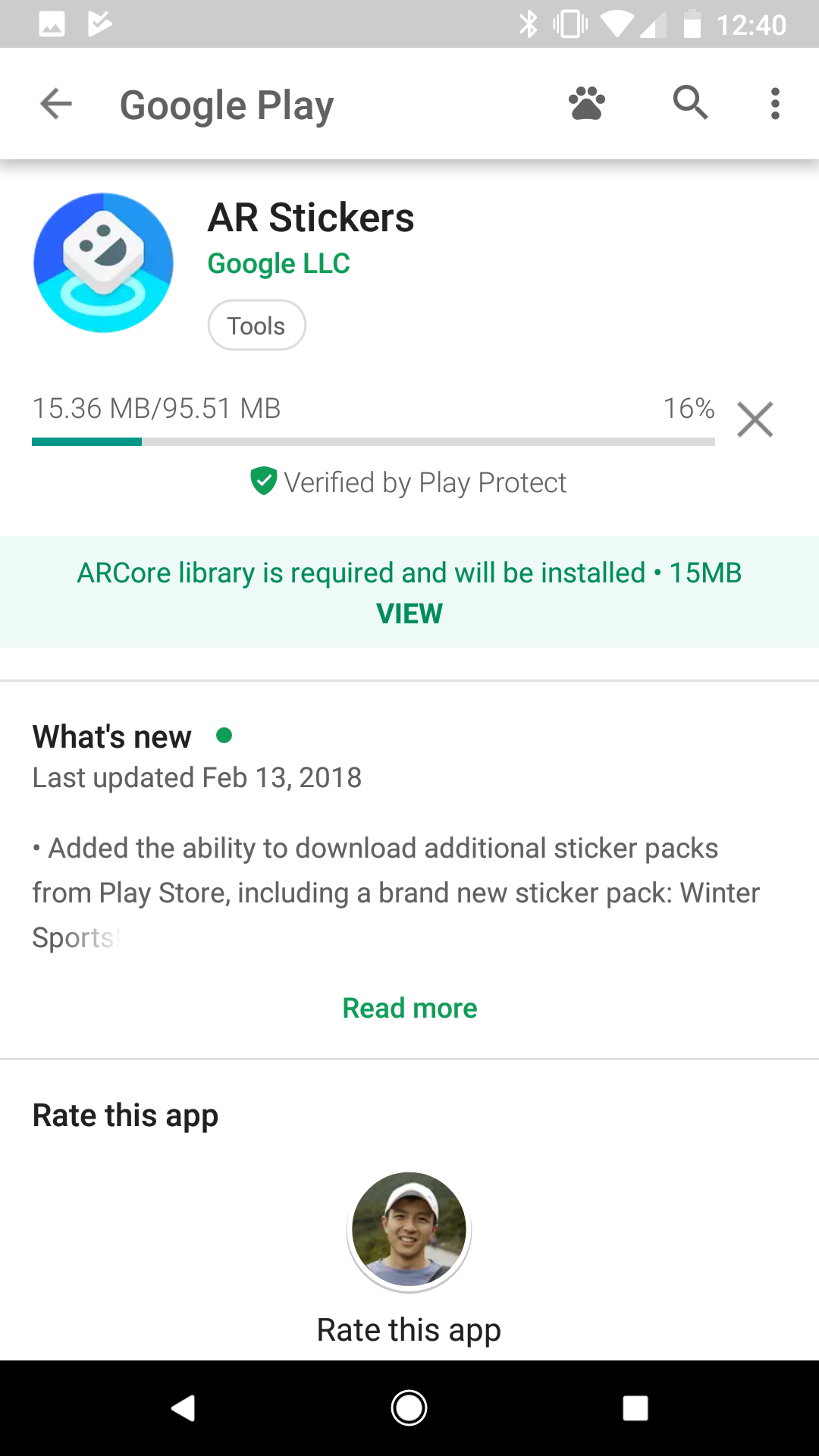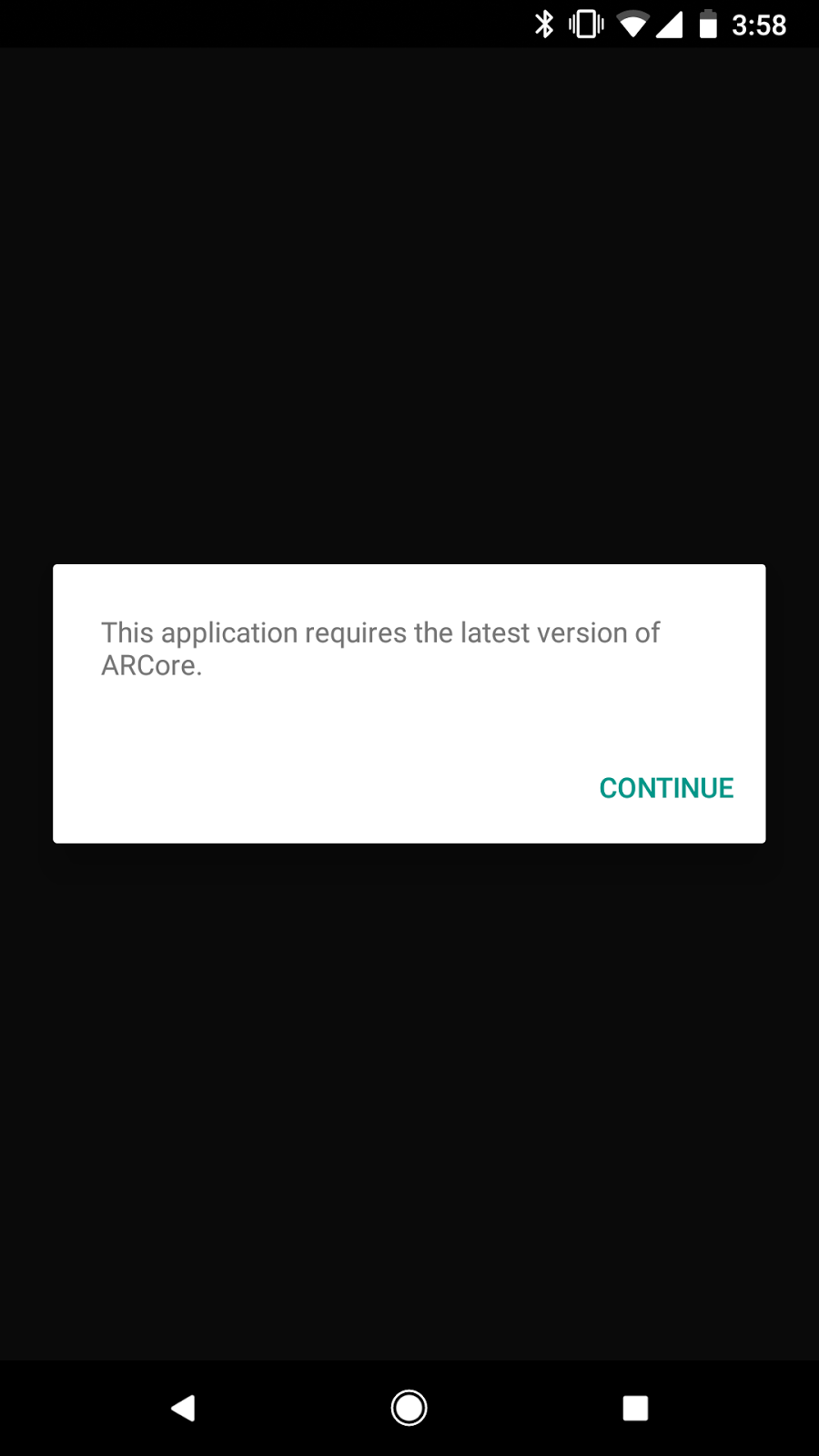Page Summary
-
AR Required apps function only on devices that support ARCore, while AR Optional apps can run on devices without ARCore support but enable AR features if available.
-
The classification of an app as AR Required or AR Optional impacts the user's experience on the Google Play Store, specifically regarding device compatibility and the automatic installation or updating of Google Play Services for AR.
-
AR Required apps are not shown on unsupported devices and automatically trigger the installation or update of Google Play Services for AR, although they must still check for it at runtime.
-
AR Optional apps do not automatically install or update Google Play Services for AR and require runtime checks for both device support and the installation status of Google Play Services for AR.
-
All ARCore apps must comply with ARCore's User Privacy Requirements.

Before publishing your app on the Google Play Store, you must decide whether it's AR Required or AR Optional.
AR Required means that your app is not usable without AR, and makes your app available only on devices that support ARCore.
AR Optional means that your app includes one or more AR features that are activated only if the device supports ARCore, but the app can be installed and run on devices that don't support ARCore.
This classification (whether an app is AR Required or AR Optional) affects the user's Play Store experience in the following ways:
AR Required apps are not shown on unsupported devices.
When a user installs or updates an AR Required app, the Google Play Store indicates that Google Play Services for AR is required, and automatically either installs it if it's not installed or updates it if it's out of date.
When a user installs or updates an AR Optional app, Google Play Services for AR is not automatically installed or updated. AR Optional apps must implement two runtime checks:
- When launched, the app must check whether the device supports ARCore, and, if so, enable AR features in the app.
- When the user launches a feature that uses AR, it must
check whether Google Play Services for AR is installed and up to date,
and, if not, prompt the user (shown below).
Next steps
Learn how to add ARCore functionality to your apps: