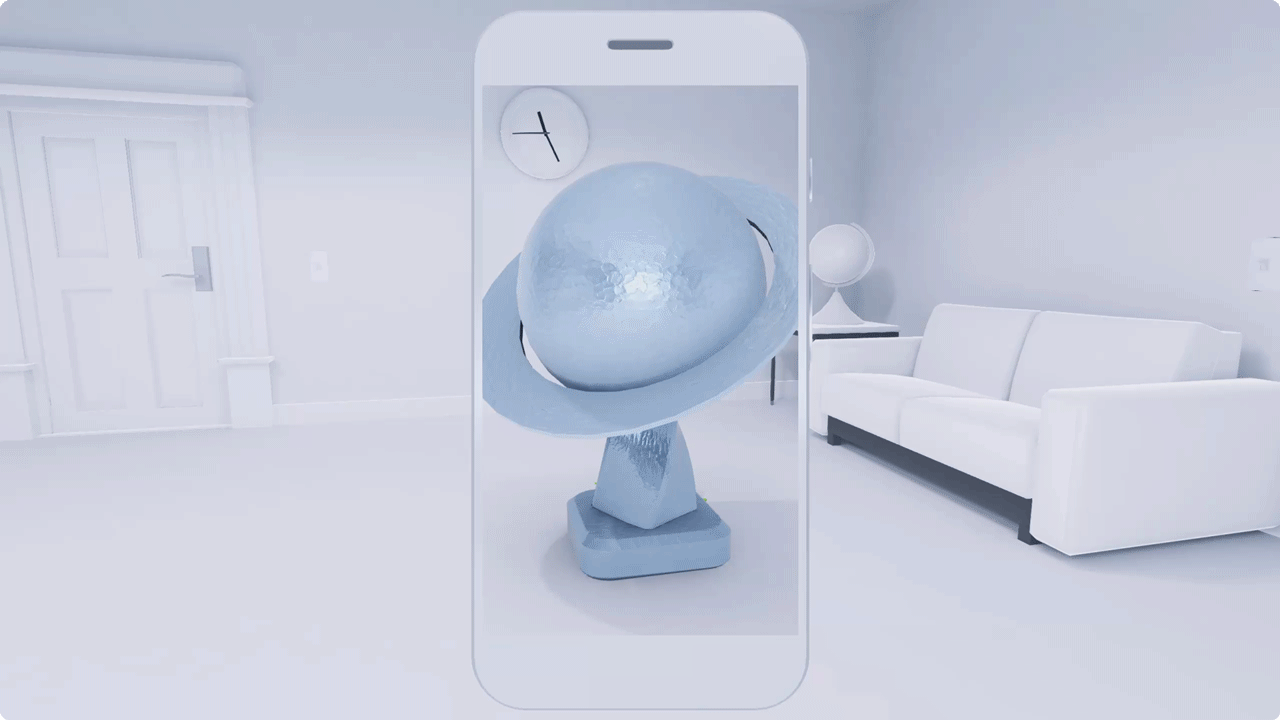Page Summary
-
Platform-specific guides are provided for developing AR apps with ARCore on Android (Kotlin/Java), Android NDK (C), Unity (AR Foundation), iOS, Unreal Engine, and WebXR.
-
The guides cover topics such as quickstarts, running apps in the Android Emulator, enabling and configuring ARCore sessions, and creating Instant apps.
-
You can explore ARCore features like Instant Placement, Augmented Images, and Cloud Anchors after setting up your environment and enabling ARCore.
-
Additional information on Augmented Reality and AR app development can be found in the "Fundamental concepts" and "Augmented Reality essentials" sections.
Platform-specific guides
Android (Kotlin/Java)
Android NDK (C)
Unity (AR Foundation)
iOS
Unreal Engine
WebXR
To get started using ARCore in your app, follow the platform-specific guides, listed above, for your platform. Once you've set up your environment and confirmed that you can run the sample app, you'll want to enable ARCore as either AR Required or AR Optional, and configure an ARCore session for your app. Then you can explore ARCore features such as Instant Placement, Augmented Images, and Cloud Anchors.
For more information about Augmented Reality and AR app development generally, see Fundamental concepts and other articles in the Augmented Reality essentials section.