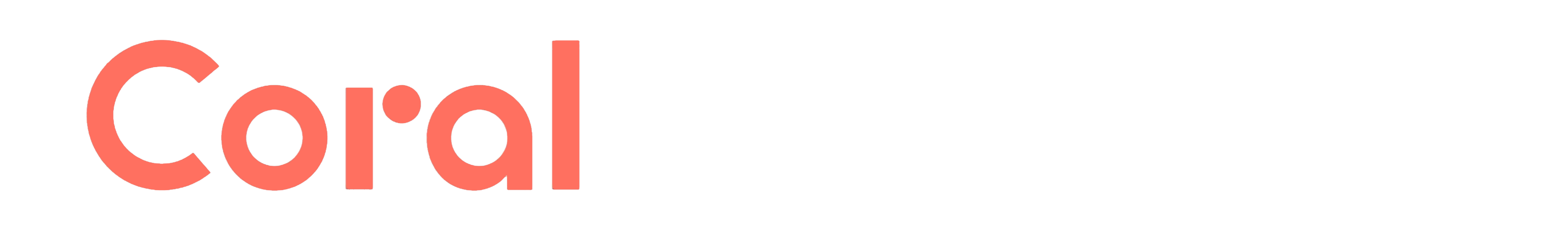Software prerequisites and system setup
Follow the steps below to prepare to develop hardware or software with Coral NPU.
These instructions assume you are working in the Google Coral NPU repository on GitHub.
Get the code with this command:
git clone https://github.com/google-coral/coralnpuInstall the following software on your computer (if not already present):
- Bazel 6.2.1 (https://bazel.build/install)
- Python 3.9 - 3.12 (from system package manager)
To make sure it all works correctly, run this test suite:
bazel run //tests/cocotb:core_mini_axi_sim_cocotbBuild this example program using a single binary:
bazel build //examples:coralnpu_v2_hello_world_add_floatsBuild the behavioral simulator for Coral NPU:
bazel build //tests/verilator_sim:core_mini_axi_simRun a simple program that adds two floating-point numbers in the simulator:
bazel-bin/tests/verilator_sim/core_mini_axi_sim --binary bazel-out/k8-fastbuild-ST-dd8dc713f32d/bin/examples/coralnpu_v2_hello_world_add_floats.elf
For more information, see this page in the repository:
./doc/tutorials/writing_coralnpu_programs.md