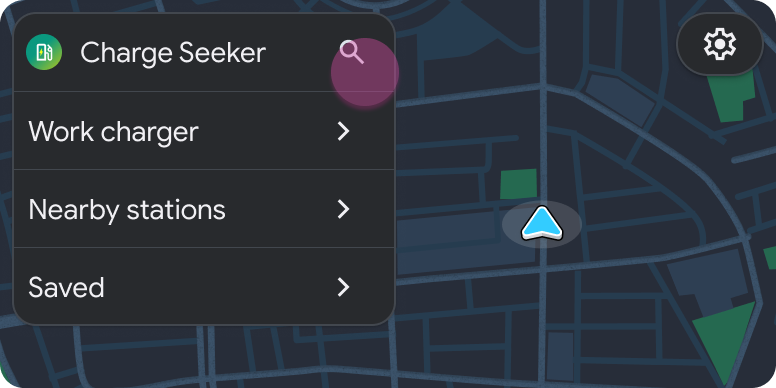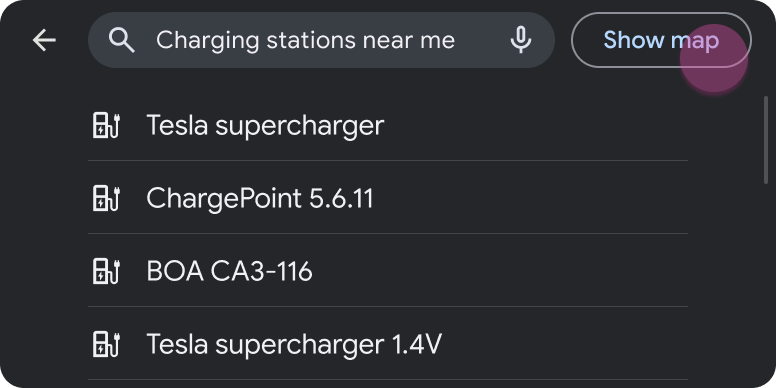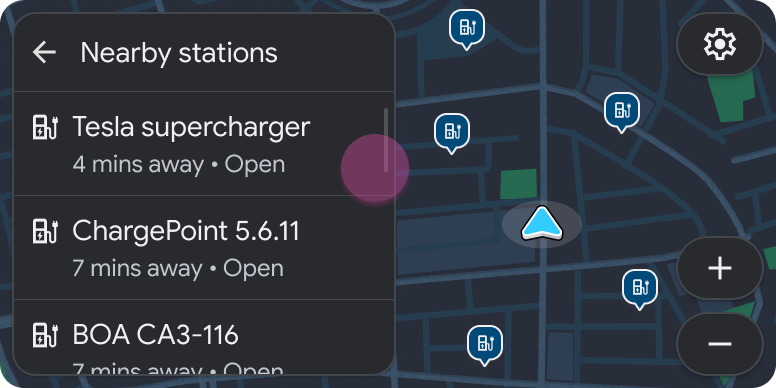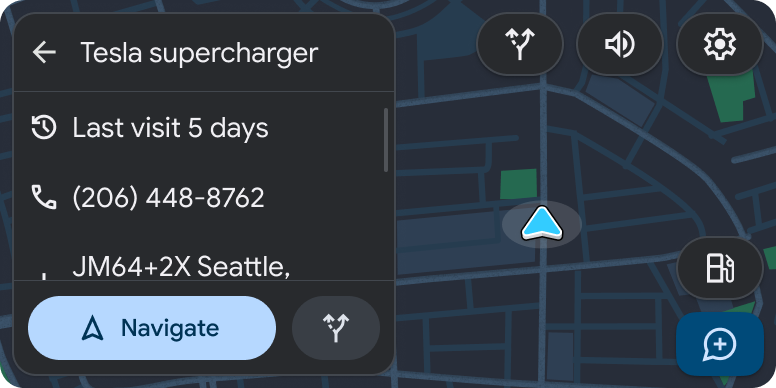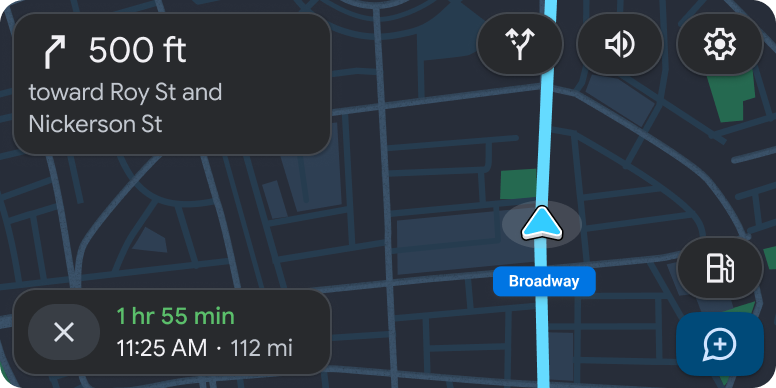Page Summary
-
The Search template can display past search results or keywords when keyboard input is restricted, such as while driving.
-
Users can select a displayed search result to initiate navigation.
-
A sample flow demonstrates how a user can select a past search result through a series of templates to start navigation.
When users are driving, they might be restricted from using the keyboard. However, you can still present past search results (locations) or keywords (such as "coffee") on the Search template.
Sample flow
| User action | Where action is performed | Step count after action |
|---|---|---|
| The user taps the Search button from the action strip. | List template included in the Map + Content template (landing template)
|
1 |
| The user selects the option to show the map with a list of past results. | Search template (disabled state)
|
2 |
| The user selects an item from the list. | List template included in the Map + Content template
|
3 |
| The user selects an action from the pane that opens. | Pane template included in the Map + Content template
|
4 |
| Navigation begins. | Navigation template
|
1 (new task) |