Page Summary
-
The design of Android for Cars apps depends on the app type and whether it's for driving or parked use cases.
-
Users can access Android apps in cars through Android Auto (projected from phones) or Android Automotive OS with Google built-in (downloaded into cars).
-
While Android Auto maintains consistent visual presentation, Google built-in allows car makers to customize app color palettes and styling.
-
App developers, Google, and car makers collaborate on the Android for Cars app experience, with roles depending on the app type.
-
Android for Cars App Library templates can be used to create navigation, point-of-interest, IoT, and weather apps, while separate processes exist for media and parked apps.
The type of app and its use case — whether it's for use while driving or parked — determines the design process for Android for Cars apps.
Some apps are built on templates that work for both driving and parked scenarios. Others apps, like media apps, need to have app content and actions that are optimized for a driving UI.
If the car has Google built-in, you can adapt an existing app for the car screen to deliver parked and passenger experiences.
In-car app experience
Users can experience Android apps in cars through two ways: Android Auto (projected from phones) or Android Automotive OS with Google built-in.
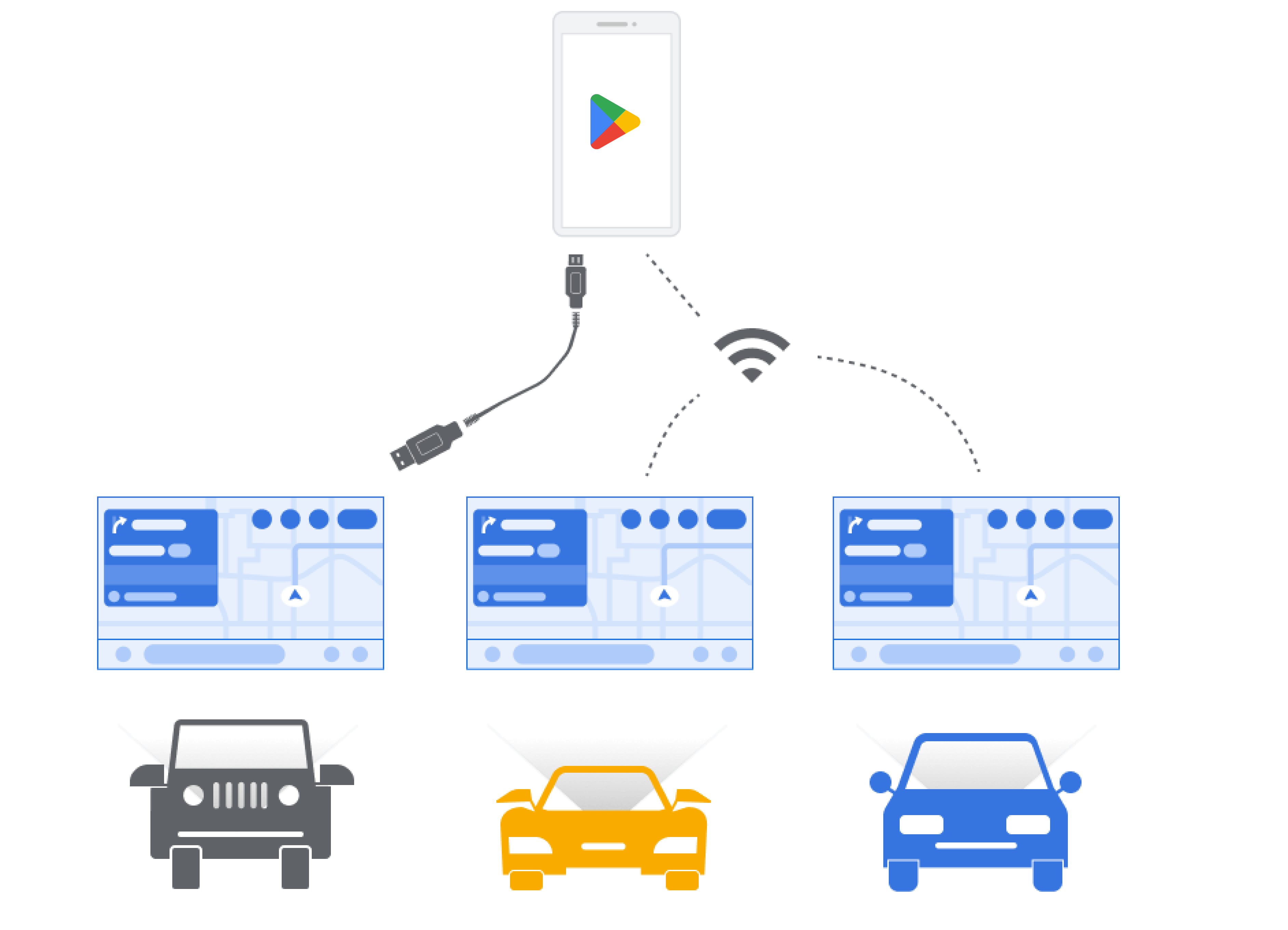
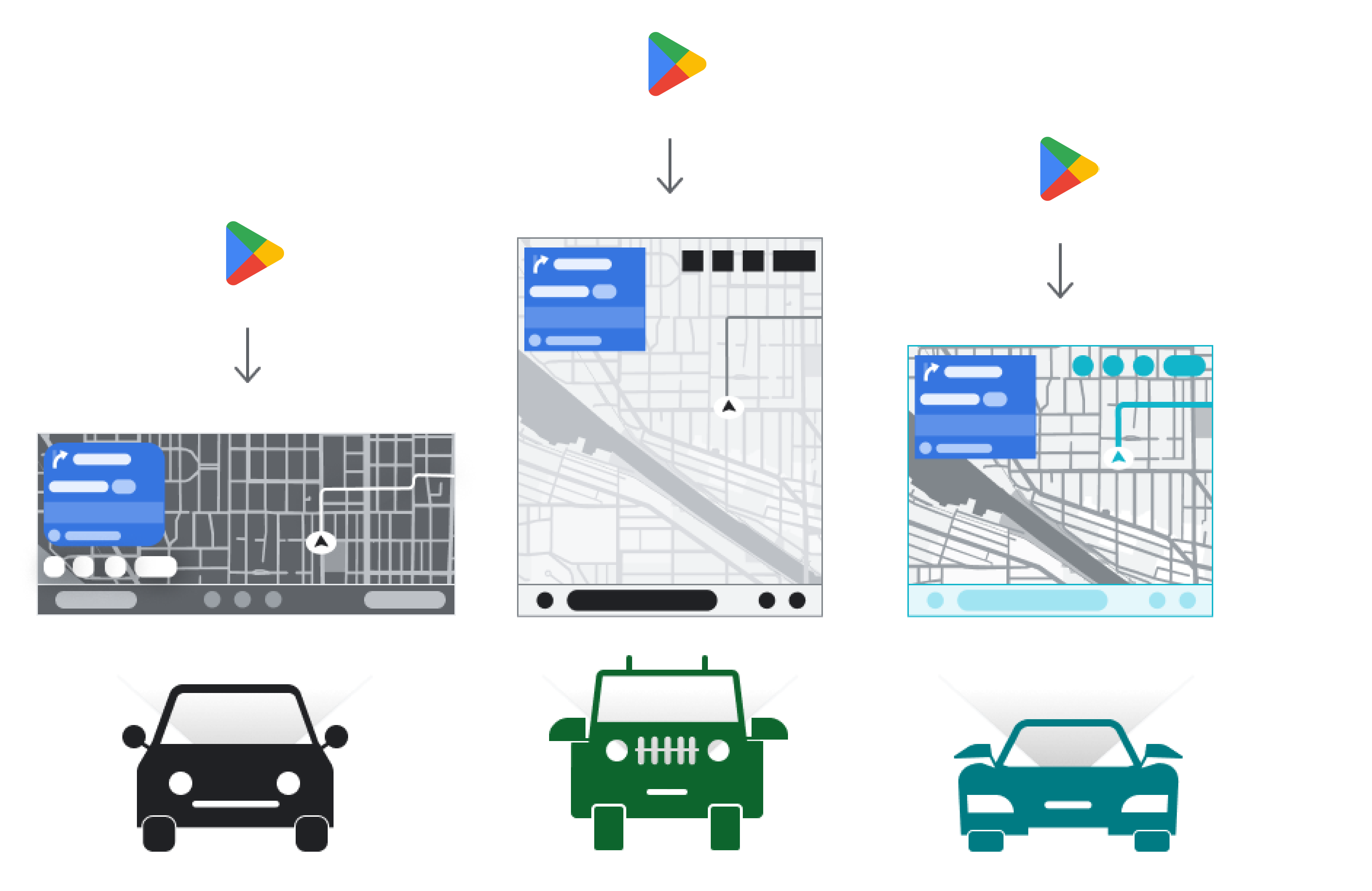
Projected from phones (Android Auto)
Android Auto users can access compatible applications on their in-car
screen,right from their phones. The app's interface is projected from the
user's mobile phone to the in-car screen, either through a wireless or USB
connection.
The visual presentation of the app, including color schemes and styling,
remain consistent across all compatible cars.
Downloaded into cars (Google built-in)
Cars with AAOS provide users with the capability to install apps
directly from the Google Play Store within the car's infotainment system,
without the need to connect a mobile phone.
Car makers (OEMs) can modify color palettes and styling of installed
apps to align to their brand's visual identity.
When your app is downloaded into cars, vehicle OEMs can adjust colors and
customize styling to fit specific vehicle models.
As you design your app, keep in mind that the experience of using it can depend partly on whether users are running the app on Android Auto or on Google built-in (which is customizable by car makers). The processes described in this section work for both Android for Cars systems (Android Auto and AAOS) except where otherwise noted - for example, for cars with Google built-in.
Partner roles for apps
Multiple partners contribute to the app experience in Android for Cars: app developers, Google, and car makers.
App developers, Google, and car makers collaborate to create the app experience in Android for Cars. Each partner's design responsibilities depend on the type of app they are developing. While apps created using Android for Cars App Library (CAL) templates follow a specific partnership model, those with less flexible UIs or those designed for parked and passenger use follow a different model.
For more details about some of these partnership models, refer to the following table.
| Type of app | Discussions of partner roles in app design |
|---|---|
| Apps created with the Android for Cars App Library | |
| Media apps |
For an overview of partner roles for the overall AAOS experience, including system UI, see Partner roles.

Build apps with templates
Use the templates in the Android for Cars App Library to create apps in these categories: navigation, point-of-interest, Internet of Things (IoT), and weather
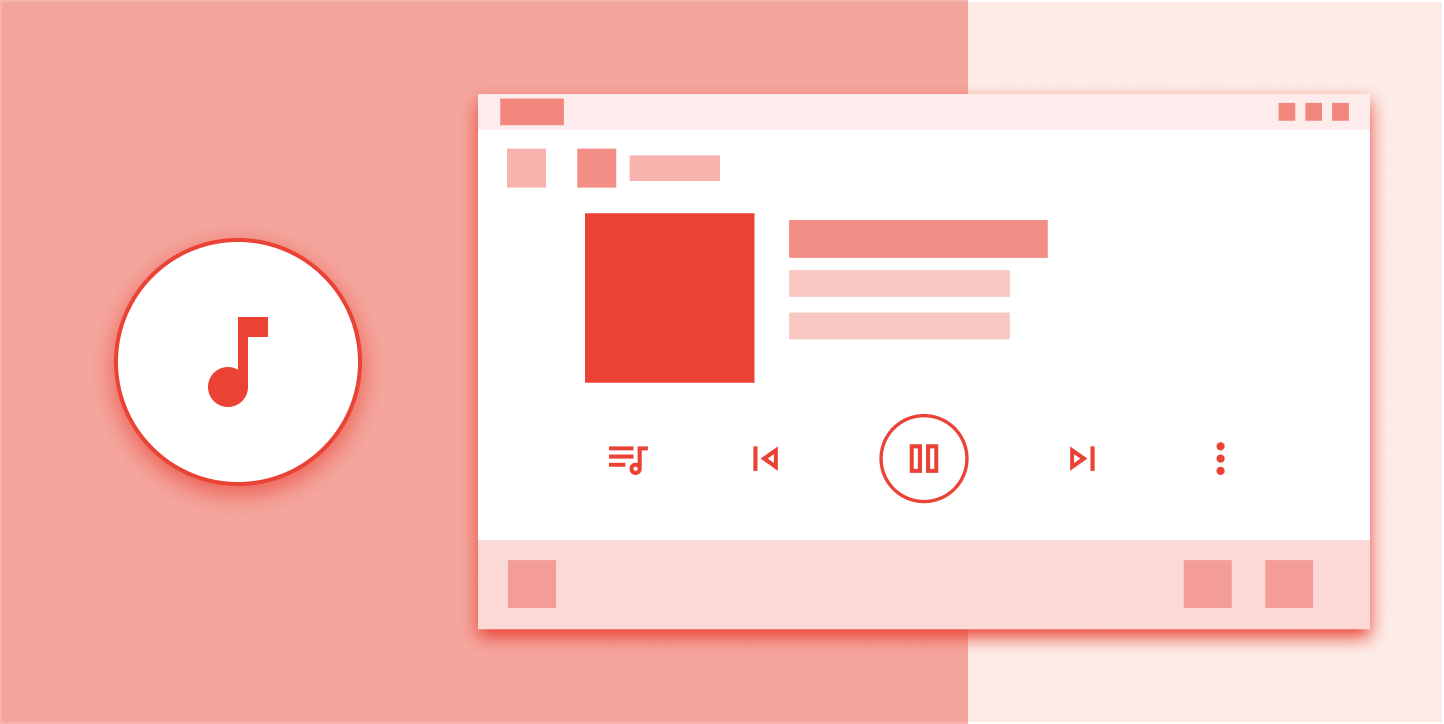
Create media apps
Create a version of your audio-content app for the Android for Cars UI

Adapt parked apps
Download guidelines for adapting existing parked apps to work in cars with Google built-in