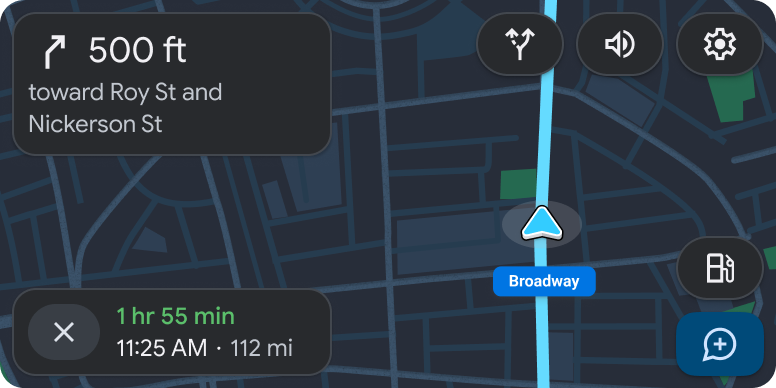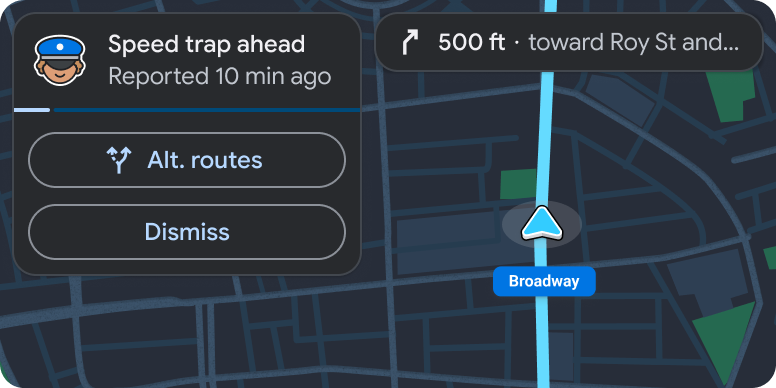On the Navigation template, you can use a navigation alert to let users know about incidents such as traffic events and take actions in response.
Notification alerts appear in the spot normally used for the estimated time of arrival (ETA), so they don't block the navigation route. They allow users to make a simple choice about how to respond to the alert.
Sample flow
| User action | Where action is performed | Step count after action |
|---|---|---|
| While the user is navigating, the app learns about a traffic event ahead on the route. | Navigation template
|
1 |
| A navigation alert appears instead of the ETA to warn the user and offer an option to reroute, while a progress indicator tracks the time until automatic dismissal of the alert. | Navigation template (refresh)
|
1 |
| The alert is dismissed after it times out. | Navigation template (second refresh)
|
1 |