Page Summary
-
The Search template includes a search bar, keyboard, and results list for users to perform searches.
-
The keyboard is only available when parked, but users can interact with search using voice or view previous results while driving.
-
The Search template can be embedded in the Tab template for tabbed navigation.
-
App developers MUST update the search results list when a user enters keywords.
The Search template presents a search bar, keyboard, and results list for users to perform searches, such as searching for destinations.
During drives, users can't access the keyboard, but they can use the voice assistant to interact with search and see previous results.
This template can be embedded in the Tab template to provide tabbed navigation.
Includes:
- Tabs, if this template is embedded in the Tab template
- Search bar header with optional action strip
- List rows for search results (within limits*)
- Keyboard (when parked), which apps can collapse or expand
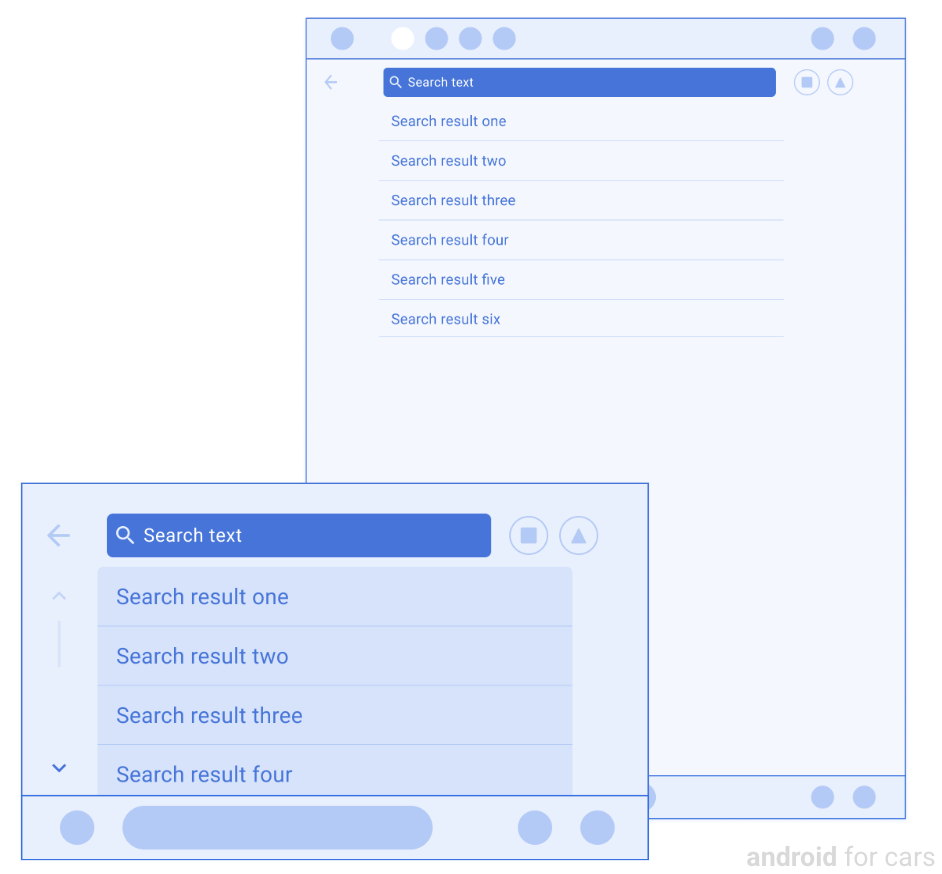
Search template examples
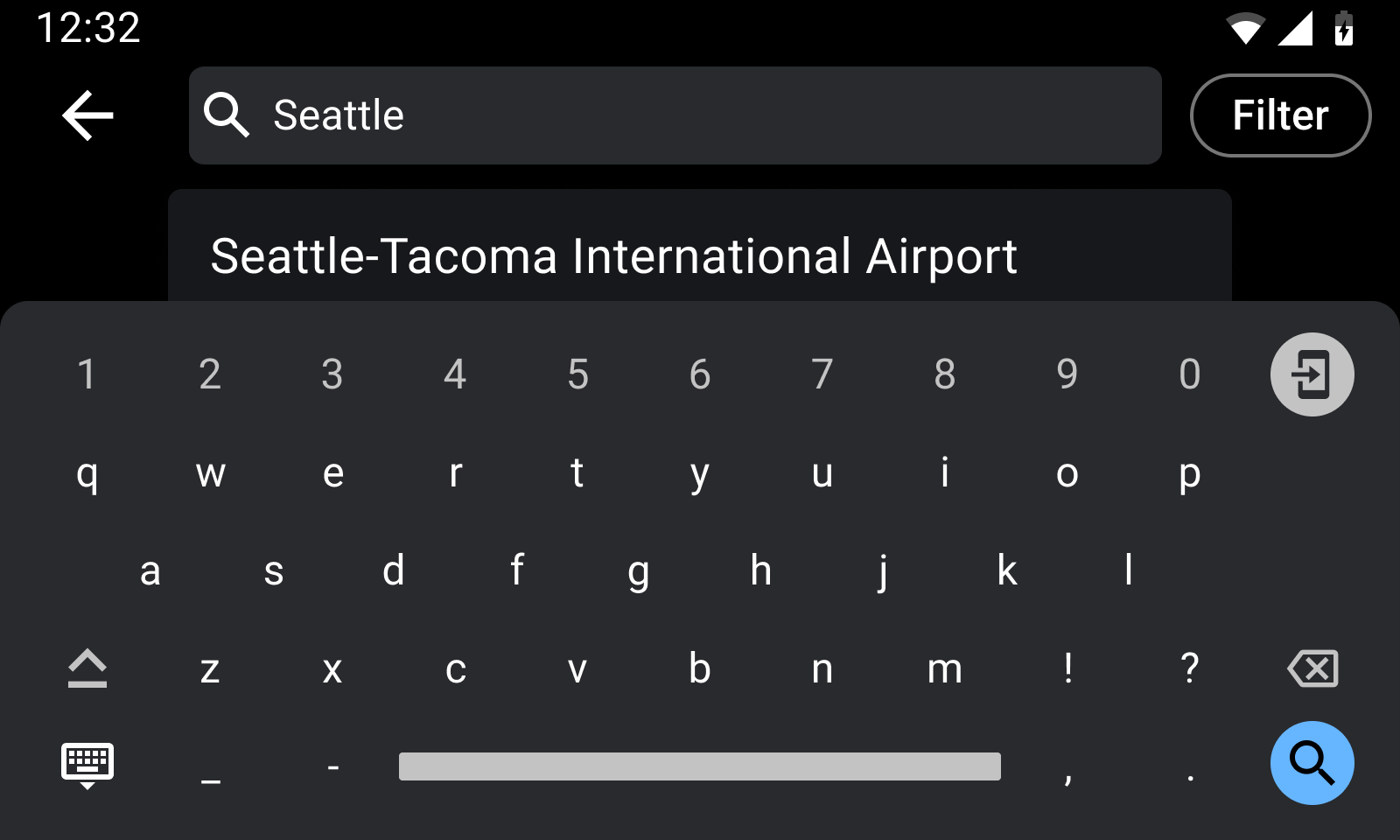
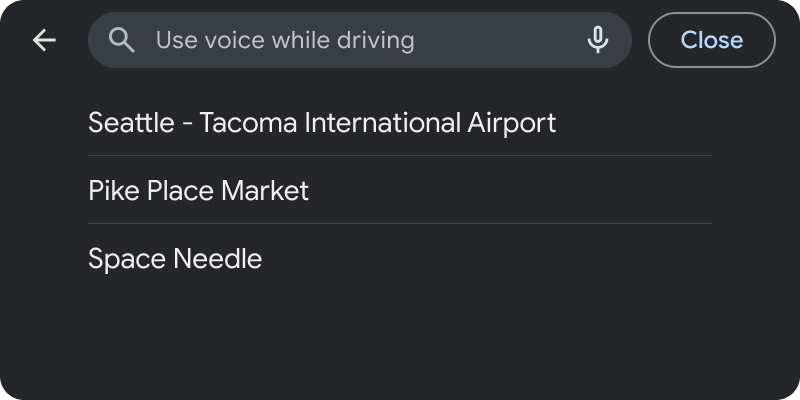
Search template UX requirements
App developers:
| MUST | Update the list when a user enters keywords. |
| SHOULD | Provide dynamic content (screen refresh) only to show search results during user input. |
| SHOULD | Either show content or launch a keyboard (if there is no content to show) when opening the template. |
| MAY | Display the keyboard as either expanded or collapsed when a user opens the template in a parked state (the keyboard is unavailable during the driving state). |
| MAY | Provide hint text on the search bar. |
| MAY | Display a default list of past results or other relevant content. |