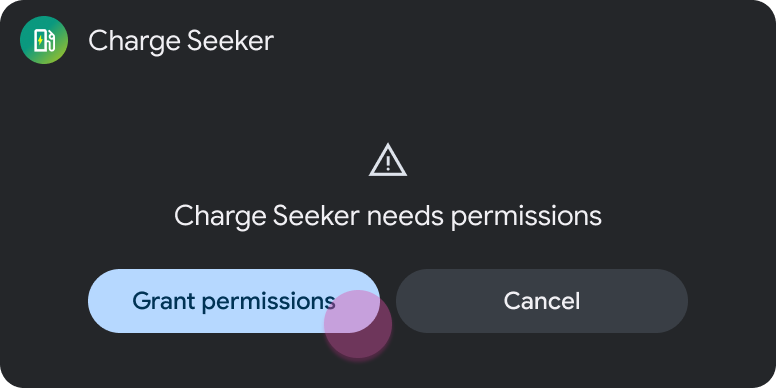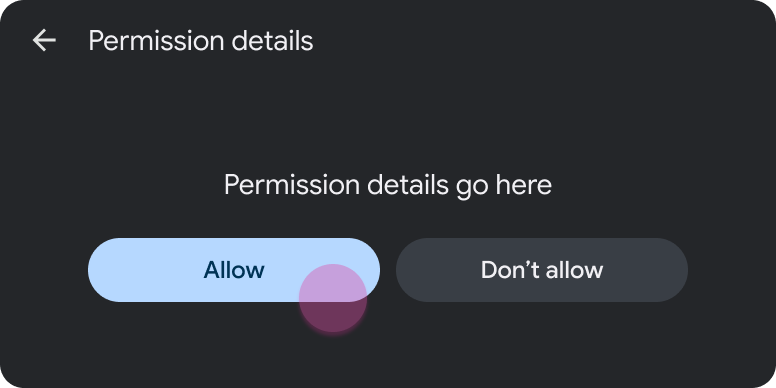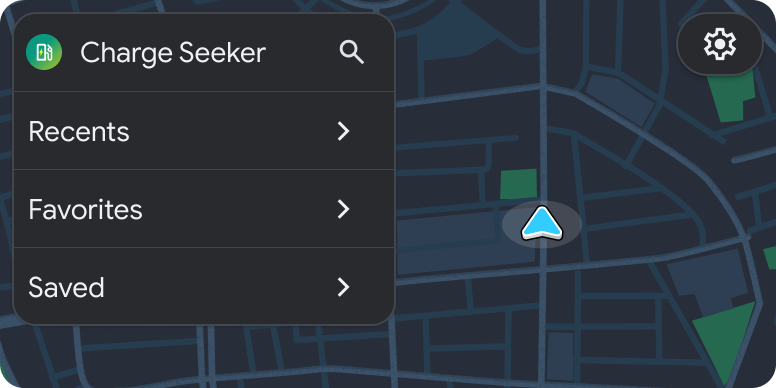Page Summary
-
Granting permissions in AAOS follows the same flow as in Android Auto, but the user interacts with the car screen.
-
A sample flow demonstrates the steps for a user to grant permissions, starting from opening the app to returning to the landing template after granting permissions.
-
The sample flow highlights key actions like selecting to grant permissions and interacting with a system permissions dialog on the car screen.
In AAOS, the permissions flow is the same as granting permissions on Android Auto, except the user sees permission details on the car screen instead of the phone.
Sample flow
| User action | Where action is performed | Step count after action |
|---|---|---|
| The user opens your app, and they must grant permissions. | Landing template (not shown) | 1 |
| The user selects the option to grant app permissions. | Message template
|
2 |
| The user sees a system permissions dialog on the car screen and grants permissions. | Message template with toast (refresh)
|
2 |
| The app returns to the landing template. | Landing template (in this case, the Place List template)
|
1 (new task) |