Page Summary
-
The refresh button on the Map + Content template allows users to update the embedded List template content to be relevant to a new map area.
-
The new map area can be the result of the user panning the map or driving out of the initial area.
-
Pressing the refresh button initiates a process where the app displays a loading state and then updates the list content based on the new map coordinates.
The optional refresh button on the Map + Content template with an embedded List template lets users refresh the list content to be relevant to a new area of the map. (Note: Vehicle OEMs can opt to hide this button on AAOS.)
The new area might appear when a user pans to it, as shown later in this document, or when the user drives out of the area referenced by the initial list content. The refresh button lets users update the list to apply to the new map area.
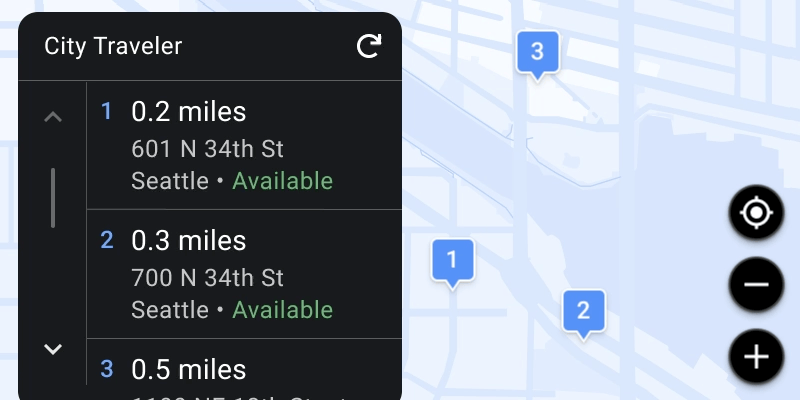
Sample flow
| User action | Where action is performed | Step count after action |
|---|---|---|
| The user pans on the map to look for places in another area. | List template included in the Map + Content template
|
1 |
| After panning to a new area on the map, the user presses the refresh button. | List template included in the Map + Content template (refresh)
|
1 |
| The app displays a loading state while sending new content that is based on the new coordinates showing on the map. | List template included in the Map + Content template (second refresh)
|
1 |
| The app displays new list content relevant to the new map coordinates. | List template included in the Map + Content template (third refresh)
|
1 |



