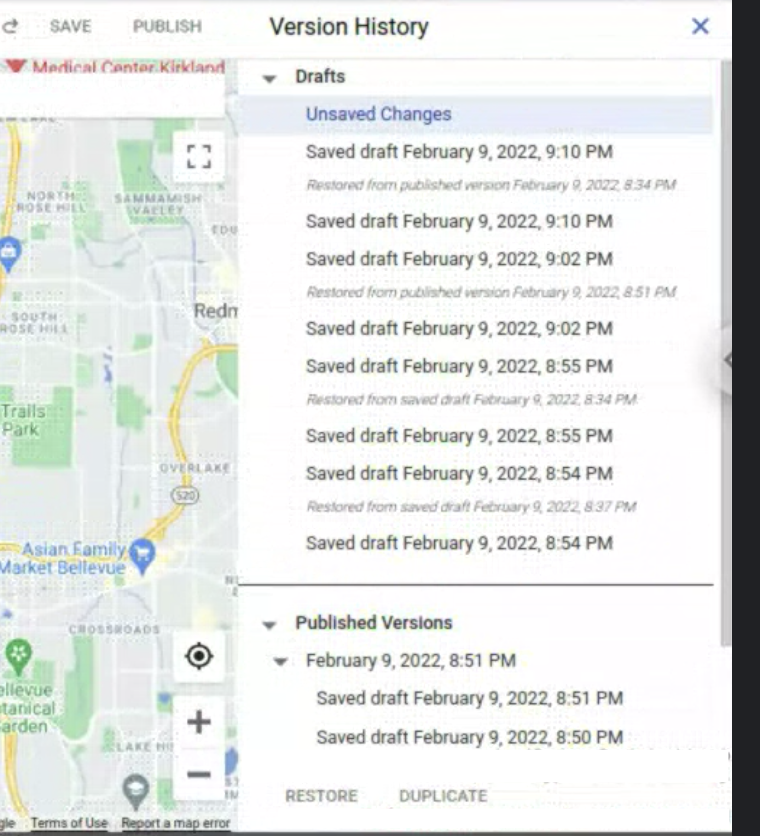ส่งความคิดเห็น
ทำงานกับเวอร์ชันรูปแบบแผนที่
จัดทุกอย่างให้เป็นระเบียบอยู่เสมอด้วยคอลเล็กชัน
บันทึกและจัดหมวดหมู่เนื้อหาตามค่ากำหนดของคุณ
หมายเหตุ: ประวัติเวอร์ชันใช้ได้กับรูปแบบแผนที่ที่สร้างตั้งแต่วันที่ 2 สิงหาคม 2022 เป็นต้นไปเท่านั้น เมื่อทำการเปลี่ยนแปลงและบันทึกรูปแบบแผนที่ การเปลี่ยนแปลงเหล่านั้นจะกลายเป็นเวอร์ชันที่บันทึกไว้
ซึ่งคุณสามารถดู กู้คืน หรือทำซ้ำได้
หากต้องการดูรูปแบบแผนที่ทุกเวอร์ชัน ให้ทำดังนี้
ไปที่
รูปแบบแผนที่ แล้วเลือกโปรเจ็กต์ หากจำเป็น
เลือกรูปแบบแผนที่ที่มีอยู่
เลือกปรับแต่ง
เลือกประวัติเวอร์ชัน
ประวัติเวอร์ชันแบ่งออกเป็นประเภทต่างๆ ดังนี้
เป็นฉบับร่าง
การเลือกบันทึก จะสร้างเวอร์ชันใหม่ที่มีการระบุวันที่ คุณจะใช้ฉบับร่างที่บันทึกไว้ในแอปไม่ได้จนกว่าจะเผยแพร่โดยชัดแจ้ง
การเปลี่ยนแปลงที่คุณทำโดยไม่บันทึกจะสร้างฉบับร่างการเปลี่ยนแปลงที่ยังไม่ได้บันทึก ซึ่งจะ
หายไปหากคุณปิดหน้าต่างเบราว์เซอร์หรือสิ้นสุดเซสชัน
ในฐานะเวอร์ชันที่เผยแพร่
เมื่อสร้างสไตล์แผนที่ใหม่ ทำซ้ำสไตล์ที่มีอยู่ หรือ
นำเข้าสไตล์ JSON ระบบจะเผยแพร่สไตล์นั้นโดยอัตโนมัติ
การเลือกเผยแพร่ จะสร้างเวอร์ชันใหม่ที่มีการระบุวันที่ ซึ่งพร้อมใช้งานในแอป
ระบบจะใช้เวอร์ชันที่เผยแพร่ล่าสุดกับแอปที่มีรหัสแผนที่ที่เชื่อมโยง
คุณดูเวอร์ชันก่อนหน้าได้ในประวัติเวอร์ชัน
หากต้องการใช้เวอร์ชันซ้ำและทำการเปลี่ยนแปลง คุณต้องกู้คืน เวอร์ชันดังกล่าว ซึ่งจะทำให้เวอร์ชันนั้นเป็นเวอร์ชันปัจจุบัน
ที่ใช้งานอยู่ของรูปแบบแผนที่ หรือทำซ้ำ ซึ่งจะสร้างรูปแบบแผนที่ใหม่
แยกต่างหากตามเวอร์ชันนั้น
หากคุณมีการเปลี่ยนแปลงที่ยังไม่ได้บันทึกเมื่อกู้คืนเวอร์ชันใดก็ตาม การเปลี่ยนแปลงที่ยังไม่ได้บันทึกเหล่านั้น
จะกลายเป็นเวอร์ชันร่างใหม่ที่มีการระบุวันที่โดยอัตโนมัติ
สำคัญ: เมื่อคุณเผยแพร่ รูปแบบแผนที่ใดก็ตาม
ที่เชื่อมโยงกับรหัสแผนที่อย่างน้อย 1 รายการ การเปลี่ยนแปลงที่เผยแพร่ล่าสุดของรูปแบบนั้น
จะปรากฏในแอปทั้งหมดที่ใช้รหัสแผนที่
ซึ่งเชื่อมโยงกับรูปแบบแผนที่ดังกล่าว จนกว่าการเปลี่ยนแปลงสไตล์จะเสร็จสมบูรณ์ ให้บันทึก การเปลี่ยนแปลงสไตล์แทนที่จะเผยแพร่
ทำซ้ำเวอร์ชันรูปแบบแผนที่
ไปที่
รูปแบบแผนที่ แล้วเลือกโปรเจ็กต์ หากจำเป็น
เลือกสไตล์ที่มีอยู่ แล้วคลิกปรับแต่ง
เลือกประวัติเวอร์ชัน
เลือกเวอร์ชันสไตล์ แล้วเลือกทำซ้ำ ที่ด้านล่างของแผงประวัติเวอร์ชัน
ระบบจะทำซ้ำสไตล์โดยเพิ่มคำว่า "สำเนาของ" ลงในชื่อสไตล์
ระบบจะเผยแพร่สไตล์ที่ทำซ้ำโดยอัตโนมัติ และคุณจะได้รับลิงก์เพื่อเปิด
สไตล์ใหม่ในแท็บใหม่
หมายเหตุ: สไตล์ที่ทำซ้ำจะไม่เก็บเวอร์ชันของสไตล์ที่ทำซ้ำ กู้คืนเวอร์ชันรูปแบบแผนที่
หากต้องการใช้รูปแบบแผนที่เวอร์ชันก่อนหน้า คุณสามารถกู้คืนได้
เช่น หากคุณสร้างรูปแบบแผนที่ที่มีการสร้างแบรนด์เพื่อรองรับกิจกรรมพิเศษ
เมื่อกิจกรรมสิ้นสุดลง คุณจะกู้คืนรูปแบบแผนที่เวอร์ชันมาตรฐานได้
ไปที่
รูปแบบแผนที่ แล้วเลือกโปรเจ็กต์ หากจำเป็น
เลือกสไตล์ที่ต้องการ แล้วเลือกปรับแต่ง
เลือกประวัติเวอร์ชัน
เลือกเวอร์ชันที่ต้องการกู้คืน แล้วเลือกกู้คืน ที่ด้านล่างของแผงประวัติเวอร์ชัน สไตล์ที่กู้คืนจะกลายเป็นฉบับร่างล่าสุดของสไตล์
ปิดแผงประวัติเวอร์ชัน แล้วเลือกเผยแพร่
หมายเหตุ: การเปลี่ยนแปลงสไตล์อาจใช้เวลา 2-3 ชั่วโมงจึงจะมีผลกับแอป
เว็บไซต์ และแอปอาจใช้เวลานานกว่านั้นหากอุปกรณ์ไม่ได้เชื่อมต่อ
อินเทอร์เน็ต หากยังไม่เห็นการเปลี่ยนแปลงสไตล์หลังจากผ่านไป 2-3 ชั่วโมง โปรดดูการเปลี่ยนแปลงสไตล์ของฉันไม่อัปเดต
หมายเหตุ: หากเวอร์ชันที่กู้คืนเหมือนกับเวอร์ชันที่เผยแพร่ทุกประการ
คุณจะเผยแพร่เวอร์ชันที่กู้คืนไม่ได้ หากยังต้องการ
เผยแพร่ฉบับร่างของเวอร์ชันที่กู้คืน แม้ว่าจะเป็นเวอร์ชันเดียวกันกับ
เวอร์ชันที่เผยแพร่แล้ว คุณต้องแก้ไขสไตล์ในลักษณะใดลักษณะหนึ่ง จากนั้นเลือกบันทึก
แล้วเลือกเผยแพร่
ส่งความคิดเห็น
เนื้อหาของหน้าเว็บนี้ได้รับอนุญาตภายใต้ใบอนุญาตที่ต้องระบุที่มาของครีเอทีฟคอมมอนส์ 4.0 และตัวอย่างโค้ดได้รับอนุญาตภายใต้ใบอนุญาต Apache 2.0 เว้นแต่จะระบุไว้เป็นอย่างอื่น โปรดดูรายละเอียดที่นโยบายเว็บไซต์ Google Developers Java เป็นเครื่องหมายการค้าจดทะเบียนของ Oracle และ/หรือบริษัทในเครือ
อัปเดตล่าสุด 2026-01-14 UTC
หากต้องการบอกให้เราทราบเพิ่มเติม
[[["เข้าใจง่าย","easyToUnderstand","thumb-up"],["แก้ปัญหาของฉันได้","solvedMyProblem","thumb-up"],["อื่นๆ","otherUp","thumb-up"]],[["ไม่มีข้อมูลที่ฉันต้องการ","missingTheInformationINeed","thumb-down"],["ซับซ้อนเกินไป/มีหลายขั้นตอนมากเกินไป","tooComplicatedTooManySteps","thumb-down"],["ล้าสมัย","outOfDate","thumb-down"],["ปัญหาเกี่ยวกับการแปล","translationIssue","thumb-down"],["ตัวอย่าง/ปัญหาเกี่ยวกับโค้ด","samplesCodeIssue","thumb-down"],["อื่นๆ","otherDown","thumb-down"]],["อัปเดตล่าสุด 2026-01-14 UTC"],[],["Map styles have saved versions viewable in **Version history**, categorized as **Drafts** (unsaved or saved but unpublished) and **Published Versions**. To view, restore, or duplicate a version, navigate to **Map Styles**, **Customize**, and **Version history**. **Restore** sets a selected version as the current draft; **Duplicate** creates a new style based on the selected version. **Publishing** makes a version live in apps, while saving stores drafts.\n"]]