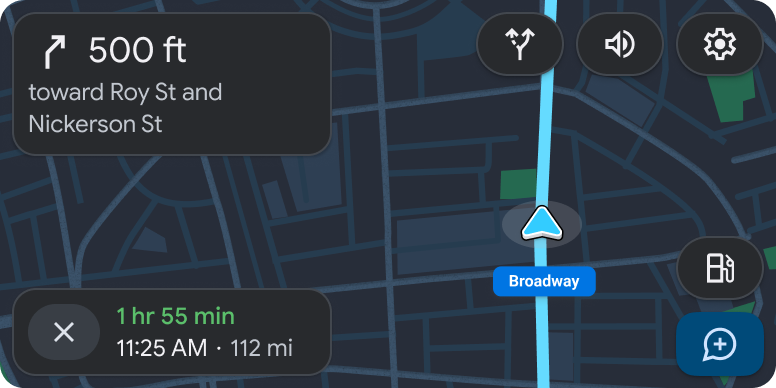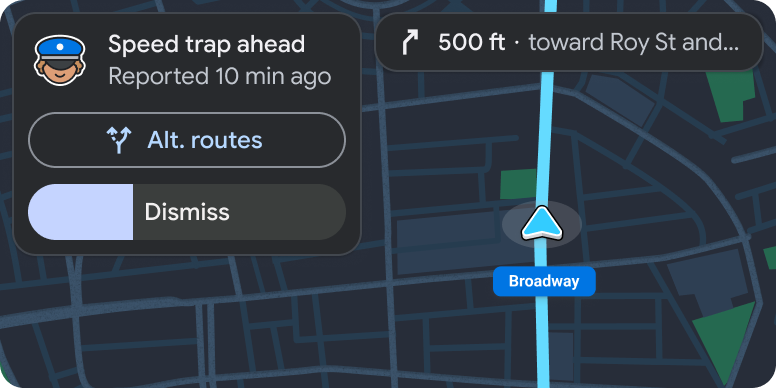Respond to a timed alert
Stay organized with collections
Save and categorize content based on your preferences.
You can use a timed alert to let users know how much time they have to respond
before a default action is chosen.
To create a timed alert message, use the Pane
view within the Navigation template,
with timed buttons
for the default action.
Sample flow
| User action |
Where action is performed |
Step count after action |
| The user is driving their vehicle. |
Navigation template
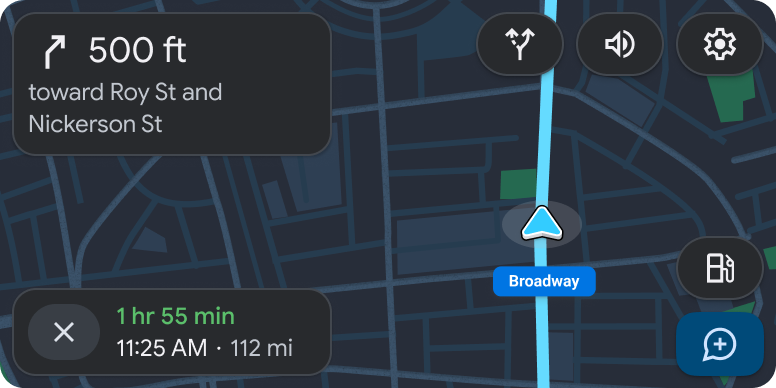
|
1 |
| An alert with a timed, default action opens. The user can dismiss
the alert or open a map with an alternate route. |
Navigation template
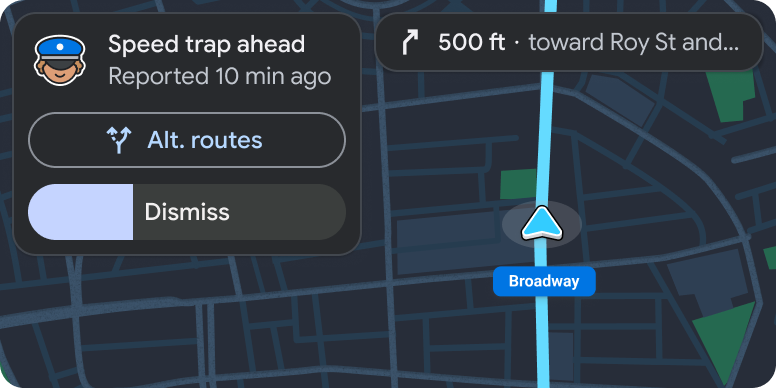
|
2 |
Except as otherwise noted, the content of this page is licensed under the Creative Commons Attribution 4.0 License, and code samples are licensed under the Apache 2.0 License. For details, see the Google Developers Site Policies. Java is a registered trademark of Oracle and/or its affiliates.
Last updated 2024-07-23 UTC.
[[["Easy to understand","easyToUnderstand","thumb-up"],["Solved my problem","solvedMyProblem","thumb-up"],["Other","otherUp","thumb-up"]],[["Missing the information I need","missingTheInformationINeed","thumb-down"],["Too complicated / too many steps","tooComplicatedTooManySteps","thumb-down"],["Out of date","outOfDate","thumb-down"],["Samples / code issue","samplesCodeIssue","thumb-down"],["Other","otherDown","thumb-down"]],["Last updated 2024-07-23 UTC."],[],[]]