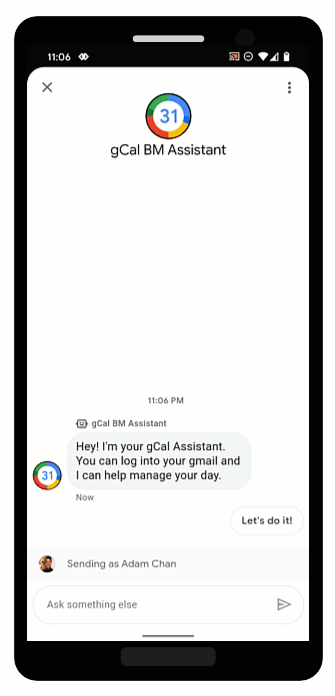
OAuth umożliwia agentom weryfikację tożsamości i personalizację w bezpieczny sposób. Gdy użytkownicy logują się zaufanego dostawcy protokołu OAuth, agenty mają dostęp do danych użytkownika i pozwalają szybko odpowiedzi na pytania dzięki automatyzacji i oszczędzać czas pracowników obsługi klienta.
Business Messages obsługuje OAuth 2.0. za pomocą opcji Authentication request (Żądanie uwierzytelnienia) sugestię, z prośbą o zalogowanie się u dostawcy OAuth skonfigurowanego dla agenta. Gdy użytkownik się zaloguje, Business Messages przejdzie autoryzację. z powrotem do agenta w formie wiadomości.
Po otrzymaniu kodu autoryzacji od dostawcy OAuth możesz przeprowadzić integrację z interfejsami API i uzyskać pomoc w ramach rozmów z użytkownikami, informacje na temat tożsamości. Pamiętaj, że każda usługa, z której korzystasz, ma swoje własne warunki korzystania z usługi.
Konfigurowanie protokołu OAuth dla agenta
Aby włączyć sugestię prośby o uwierzytelnienie dla agenta, musisz: najpierw skonfigurować OAuth.
Aby określić konfigurację OAuth, wysyłasz żądanie PATCH
z działem komunikacji biznesowej
Interfejs API
aby zaktualizować pole endpointUrl agenta.
Po określeniu URL-a punktu końcowego musisz zapisać identyfikatory URI przekierowań dla i zaktualizuj identyfikatory URI przekierowania w informacjach o dostawcy OAuth.
Wymagania wstępne
Potrzebujesz tych elementów:
- Dostawca protokołu OAuth zgodny ze specyfikacją OAuth 2.0
- Ścieżka do klucza konta usługi projektu GCP na komputerze, którego używasz do programowania
Agent
name(na przykład „brands/12345/agents/67890”)Jeśli nie znasz tego numeru (
name), zobacz Wyświetlanie listy wszystkich agentów dla danego marki.Adres URL punktu końcowego, pod którym użytkownicy logują się u dostawcy OAuth
Wysyłanie prośby o aktualizację
Aby zaktualizować agenta, uruchom następujące polecenie. Zastąp zmienne wartościami wskazanych w sekcji Wymagania wstępne.
curl -X PATCH \ "https://businesscommunications.googleapis.com/v1/brands/BRAND_ID/agents/AGENT_ID?updateMask=businessMessagesAgent.authorizationConfig" \ -H "Content-Type: application/json" \ -H "User-Agent: curl/business-communications" \ -H "$(oauth2l header --json PATH_TO_SERVICE_ACCOUNT_KEY businesscommunications)" \ -d "{ 'businessMessagesAgent': { 'authorizationConfig': { 'endpointUrl': 'ENDPOINT_URL', }, }, }"
Zaktualizuj identyfikatory URI przekierowania
Po skonfigurowaniu protokołu OAuth dla agenta musisz dodać 4 identyfikatory URI przekierowania do Twojego dostawcy OAuth:
https://business.google.com/callbackhttps://business.google.com/callback?https://business.google.com/message?az-intent-type=1https://business.google.com/message?az-intent-type=1&
Wszystkie przekierowania musisz umieścić w informacjach o dostawcy OAuth.
Proces aktualizowania identyfikatorów URI przekierowania różni się w zależności od dostawcy OAuth. Więcej informacji znajdziesz na Dostawca protokołu OAuth z instrukcjami.
Po skonfigurowaniu protokołu OAuth dla Twojego agenta możesz uwierzytelnić się użytkowników z funkcją Authentication request (żądanie uwierzytelniania) z sugestią.
Uwierzytelnienie użytkownika
Po skonfigurowaniu protokołu OAuth dla agenta możesz poprosić użytkowników o zalogowanie się Żądanie uwierzytelnienia .
Wymagania wstępne
Potrzebujesz tych elementów:
- Ścieżka do klucza konta usługi projektu GCP na komputerze, którego używasz do programowania
Agent
name(na przykład „brands/12345/agents/67890”)Jeśli nie znasz tego numeru (
name), zobacz Wyświetlanie listy wszystkich agentów dla danego marki.Identyfikator klienta od dostawcy OAuth
Wymagania dotyczące kodu zabezpieczającego ustalone przez dostawcę protokołu OAuth
Zakresy od Twojego dostawcy OAuth
Wyślij sugestię prośby o uwierzytelnienie
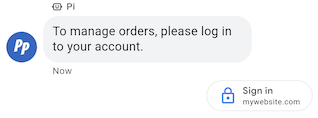
Aby uwierzytelnić użytkownika,
- Wygeneruj weryfikator kodu i ciągi zabezpieczające kod dla żądania OAuth. Skontaktuj się z dostawcą protokołu OAuth, aby poznać wymagania i opcje.
- Wyślij wiadomość z sugestią prośby o uwierzytelnienie.
cURL
# Copyright 2021 Google LLC # # Licensed under the Apache License, Version 2.0 (the "License"); # you may not use this file except in compliance with the License. # You may obtain a copy of the License at # https://www.apache.org/licenses/LICENSE-2.0 # Unless required by applicable law or agreed to in writing, software # distributed under the License is distributed on an "AS IS" BASIS, # WITHOUT WARRANTIES OR CONDITIONS OF ANY KIND, either express or implied. # See the License for the specific language governing permissions and # limitations under the License. # This code sends a text message to the user with an authentication request suggestion # that allows the user to authenticate with OAuth. It also has a fallback text. # Read more: https://developers.google.com/business-communications/business-messages/guides/how-to/message/send?hl=en#authentication-request-suggestion # Replace the __CONVERSATION_ID__ with a conversation id that you can send messages to # Make sure a service account key file exists at ./service_account_key.json # Replace the __CLIENT_ID__ # Replace the __CODE_CHALLENGE__ # Replace the __SCOPE__ curl -X POST "https://businessmessages.googleapis.com/v1/conversations/__CONVERSATION_ID__/messages" \ -H "Content-Type: application/json" \ -H "User-Agent: curl/business-messages" \ -H "$(oauth2l header --json ./service_account_key.json businessmessages)" \ -d "{ 'messageId': '$(uuidgen)', 'text': 'Sign in to continue the conversation.', 'fallback': 'Visit support.growingtreebank.com to continue.', 'suggestions': [ { 'authenticationRequest': { 'oauth': { 'clientId': '__CLIENT_ID__', 'codeChallenge': '__CODE_CHALLENGE__', 'scopes': [ '__SCOPE__', ], }, }, }, ], 'representative': { 'avatarImage': 'https://developers.google.com/identity/images/g-logo.png', 'displayName': 'Chatbot', 'representativeType': 'BOT' } }"
Node.js
/** * This code sends a text message to the user with an authentication request suggestion * that allows the user to authenticate with OAuth. It also has a fallback text. * Read more: https://developers.google.com/business-communications/business-messages/guides/how-to/message/send?hl=en#authentication-request-suggestion * * This code is based on the https://github.com/google-business-communications/nodejs-businessmessages Node.js * Business Messages client library. */ /** * Before continuing, learn more about the prerequisites for authenticating * with OAuth at: https://developers.google.com/business-communications/business-messages/guides/how-to/integrate/oauth?hl=en * * Edit the values below: */ const PATH_TO_SERVICE_ACCOUNT_KEY = './service_account_key.json'; const CONVERSATION_ID = 'EDIT_HERE'; const OAUTH_CLIENT_ID = 'EDIT_HERE'; const OAUTH_CODE_CHALLENGE = 'EDIT_HERE'; const OAUTH_SCOPE = 'EDIT_HERE'; const businessmessages = require('businessmessages'); const uuidv4 = require('uuid').v4; const {google} = require('googleapis'); // Initialize the Business Messages API const bmApi = new businessmessages.businessmessages_v1.Businessmessages({}); // Set the scope that we need for the Business Messages API const scopes = [ 'https://www.googleapis.com/auth/businessmessages', ]; // Set the private key to the service account file const privatekey = require(PATH_TO_SERVICE_ACCOUNT_KEY); /** * Posts a message to the Business Messages API along with an authentication request. * * @param {string} conversationId The unique id for this user and agent. * @param {string} representativeType A value of BOT or HUMAN. */ async function sendMessage(conversationId, representativeType) { const authClient = await initCredentials(); if (authClient) { // Create the payload for sending a message along with an authentication request const apiParams = { auth: authClient, parent: 'conversations/' + conversationId, resource: { messageId: uuidv4(), representative: { representativeType: representativeType, }, fallback: 'Visit support.growingtreebank.com to continue.', text: 'Sign in to continue the conversation.', suggestions: [ { authenticationRequest: { oauth: { clientId: OAUTH_CLIENT_ID, codeChallenge: OAUTH_CODE_CHALLENGE, scopes: [OAUTH_SCOPE] } } }, ], }, }; // Call the message create function using the // Business Messages client library bmApi.conversations.messages.create(apiParams, {auth: authClient}, (err, response) => { console.log(err); console.log(response); }); } else { console.log('Authentication failure.'); } } /** * Initializes the Google credentials for calling the * Business Messages API. */ async function initCredentials() { // configure a JWT auth client const authClient = new google.auth.JWT( privatekey.client_email, null, privatekey.private_key, scopes, ); return new Promise(function(resolve, reject) { // authenticate request authClient.authorize(function(err, tokens) { if (err) { reject(false); } else { resolve(authClient); } }); }); } sendMessage(CONVERSATION_ID, 'BOT');
Python
"""Sends a text message to the user with an authentication request suggestion. It allows the user to authenticate with OAuth and has a fallback text. Read more: https://developers.google.com/business-communications/business-messages/guides/how-to/message/send?hl=en#authentication-request-suggestion This code is based on the https://github.com/google-business-communications/python-businessmessages Python Business Messages client library. """ import uuid from businessmessages import businessmessages_v1_client as bm_client from businessmessages.businessmessages_v1_messages import BusinessMessagesAuthenticationRequest from businessmessages.businessmessages_v1_messages import BusinessMessagesAuthenticationRequestOauth from businessmessages.businessmessages_v1_messages import BusinessmessagesConversationsMessagesCreateRequest from businessmessages.businessmessages_v1_messages import BusinessMessagesMessage from businessmessages.businessmessages_v1_messages import BusinessMessagesRepresentative from businessmessages.businessmessages_v1_messages import BusinessMessagesSuggestion from oauth2client.service_account import ServiceAccountCredentials # Before continuing, learn more about the prerequisites for authenticating # with OAuth at: https://developers.google.com/business-communications/business-messages/guides/how-to/integrate/oauth?hl=en # Edit the values below: path_to_service_account_key = './service_account_key.json' conversation_id = 'EDIT_HERE' oauth_client_id = 'EDIT_HERE' oauth_code_challenge = 'EDIT_HERE' oauth_scope = 'EDIT_HERE' credentials = ServiceAccountCredentials.from_json_keyfile_name( path_to_service_account_key, scopes=['https://www.googleapis.com/auth/businessmessages']) client = bm_client.BusinessmessagesV1(credentials=credentials) representative_type_as_string = 'BOT' if representative_type_as_string == 'BOT': representative_type = BusinessMessagesRepresentative.RepresentativeTypeValueValuesEnum.BOT else: representative_type = BusinessMessagesRepresentative.RepresentativeTypeValueValuesEnum.HUMAN # Create a text message with an authentication request message = BusinessMessagesMessage( messageId=str(uuid.uuid4().int), representative=BusinessMessagesRepresentative( representativeType=representative_type ), text='Sign in to continue the conversation.', fallback='Visit support.growingtreebank.com to continue.', suggestions=[ BusinessMessagesSuggestion( authenticationRequest=BusinessMessagesAuthenticationRequest( oauth=BusinessMessagesAuthenticationRequestOauth( clientId=oauth_client_id, codeChallenge=oauth_code_challenge, scopes=[oauth_scope]) ) ), ] ) # Create the message request create_request = BusinessmessagesConversationsMessagesCreateRequest( businessMessagesMessage=message, parent='conversations/' + conversation_id) # Send the message bm_client.BusinessmessagesV1.ConversationsMessagesService( client=client).Create(request=create_request)
- Gdy użytkownik kliknie sugestię i zaloguje się,
otrzymujesz
w webhooku agenta. Pobierz kod autoryzacji ze strony
authenticationResponse.code.
Po otrzymaniu wiadomości możesz wymienić kod autoryzacji i kod weryfikatora tokena dostępu od dostawcy OAuth. Możesz uzyskać dostęp do danych użytkowników tokenem dostępu.
Przykładową rozmowę z uwierzytelnianiem, w tym przykłady kodu, znajdziesz w materiałach na temat Uwierzytelnij użytkownika.
