Page Summary
-
Manage agents using either the Business Communications Developer Console or API.
-
The welcome message sets the tone for interactions and informs users about the agent's capabilities.
-
Conversation starters provide guided options for users, appearing as suggested replies after the welcome message.
-
Offline messages inform users about unavailability outside operating hours and suggest alternative contact methods or next steps.
-
Conversational settings can be applied at both the agent and location levels, with location settings overriding agent settings for specific entry points.
In conversations with Business Messages agents, the welcome message sets the tone for the interaction. It also lets users know what the agent can do, which shapes the user's questions and expectations.
The agent sends a welcome message each time the user opens a conversation. The agent can also display conversation starters to guide users down known or frequent paths.
If a user tries to start a conversation outside of an agent's operating hours, the agent displays an offline message you can use to share alternative channels or suggest next steps. By leveraging these settings, you can increase your agent's reliability and usability.
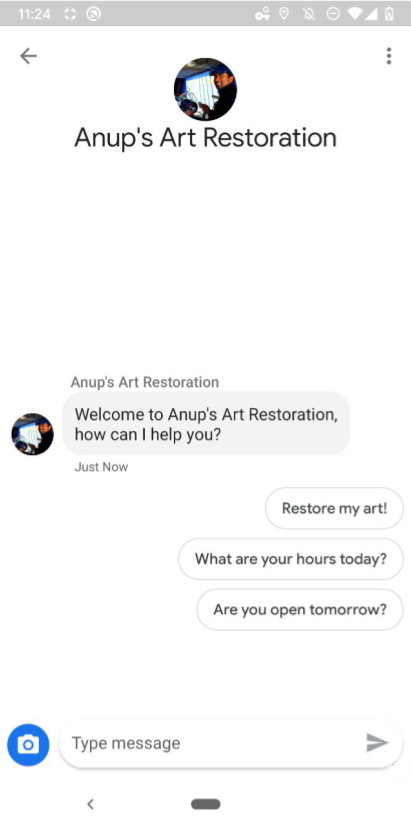
Agent- and location-level settings
You can specify conversational settings at the level of the agent or location.
Agent level: These conversational settings apply to all conversations with the agent on all entry points.
An agent-level welcome message might begin "Thanks for contacting Bridgepoint Runners..." Conversation starters can focus on company-wide actions or information.
Location-level: These settings override agent-level settings and only apply to conversations with that location over the
PLACESHEETandMAPSentry points.A location-level welcome message might begin "Thanks for contacting Bridgepoint Runners on Amphitheatre Pkwy..." Conversation starters can focus on location-based tasks or information. An offline message might mention when the location will next be open.
Locales
Agents and locations can specify separate settings for whichever locales they support. For example, an agent might specify a welcome message in English for the "en" locale and have the same welcome message in Spanish for the "es" locale. Business Messages resolves a match between the user device's reported locale and the locales that an agent or location has any conversational settings for.
This locale match is reported in each messages' resolvedLocale field. You
can specify an agent's or location's defaultLocale, which weights resolved
locale matching. See Localization and
locales.
Business Messages uses the resolved locale to determine which conversational settings to apply.
Welcome message
The first message in a conversation between an agent and a user is the agent's welcome message. The welcome message automatically appears after a user starts a new conversation. A good welcome message sets the user's expectations for interacting with the agent. To edit a welcome message, see Update conversational settings.
Conversation starters
While a good welcome message covers an agent's functionality at a high level and is open-ended, good conversation starters guide users to frequent questions or known functionality.
Conversation starters appear as vertically stacked suggested replies and directly follow the welcome message. When a user taps a conversation starter, the agent receives predefined content and postback data that you set when you specify the starter.
If an agent supports automated functionality for a certain requests, conversation starters might map to those requests, letting you rely on known inputs for automation and send freeform user questions to live agents ready to answer.
An agent can have a maximum of 5 conversation starters, and each starter can have a maximum of 35 characters.
To add or edit conversation starters, see Update conversational settings.
Offline messages
When a user starts a conversation with an agent outside the agent's operating
hours (as defined by
MessagingAvailability),
the user receives the agent's offline message. Only human representative
availability is considered when triggering an offline message. Agents that only
have bot representatives always send a welcome message. A good offline message
- Shares why the agent is unavailable
- Instructs the user on appropriate next steps or alternative contact channels
- Matches the tone of the welcome message and conversation starters
Bad offline message
"Sorry, we're closed."
Good offline message
"We're closed right now, but we'll be available again tomorrow at 8AM. If you need urgent assistance, contact Support at +12223334444 or support@gtb.com."
To edit an offline message, see Update conversational settings.
Update conversational settings
To manage a welcome message or conversation starters, you make a PATCH request
with the Business Communications
API
to update an agent or location's conversationalSettings field.
When you update the conversationalSettings field, you must include values for
all fields in the
ConversationalSetting
object. Update requests overwrite the contents of all fields you edit, including
any child fields. For example, if you make a request to modify a welcome message
but don't include conversation starters, the request removes any previous
conversation starters.
Prerequisites
Before you update conversational settings, you need the following items:
- Path to your GCP project's service account key on your development machine
- The locale that you want to update settings for
For agent-level settings, agent
name(for example, "brands/12345/agents/67890")If you don't know the agent's
name, see List all agents for a brand.For location-level settings, location
name(for example, "brands/12345/locations/67890")If you don't know the location's
name, see List all locations for a brand.The locale to update, as a two-character ISO 639-1 language code
New welcome message
Privacy policy URL
(Optional) Text for conversation starters
(Optional) Postback data for conversation starters
(Optional) New offline message
If you don't know the current conversationalSettings values, see Get agent
information
and Get location
information.
Send the update request
To update the agent or location, run the following command. Replace variables with values you identified in Prerequisites.
If you don't want conversation starters, omit conversationStarters and all its
child fields.
Agent-level settings
cURL
# This code updates the conversational settings of a Business Messages agent. # Read more: https://developers.google.com/business-communications/business-messages/reference/business-communications/rest/v1/brands.agents/patch # Replace the __BRAND_ID__, __AGENT_ID__ and __LOCALE__ # Make sure a service account key file exists at ./service_account_key.json curl -X PATCH \ "https://businesscommunications.googleapis.com/v1/brands/__BRAND_ID__/agents/__AGENT_ID__?updateMask=businessMessagesAgent.conversationalSettings.__LOCALE__" \ -H "Content-Type: application/json" \ -H "User-Agent: curl/business-communications" \ -H "$(oauth2l header --json ./service_account_key.json businesscommunications)" \ -d '{ "businessMessagesAgent": { "conversationalSettings": { "__LOCALE__": { "welcomeMessage": { "text": "My first welcome message" }, "offlineMessage": { "text": "My first offline message" }, "privacyPolicy": { "url": "https://www.your-company-website.com/privacy" }, "conversationStarters": [ { "suggestion": { "reply": { "text": "Suggestion 1", "postbackData": "post_back_suggestion_1" } } } ] } } } }'
Node.js
/** * This code snippet updates the conversationalSettings of a Business Messages agent. * Read more: https://developers.google.com/business-communications/business-messages/reference/business-communications/rest/v1/brands.agents/patch * * This code is based on the https://github.com/google-business-communications/nodejs-businesscommunications Node.js * Business Communications client library. */ /** * Edit the values below: */ const BRAND_ID = 'EDIT_HERE'; const AGENT_ID = 'EDIT_HERE'; const LOCALE = 'en'; const PATH_TO_SERVICE_ACCOUNT_KEY = './service_account_key.json'; const businesscommunications = require('businesscommunications'); const {google} = require('googleapis'); // Initialize the Business Communications API const bcApi = new businesscommunications.businesscommunications_v1.Businesscommunications({}); // Set the scope that we need for the Business Communications API const scopes = [ 'https://www.googleapis.com/auth/businesscommunications', ]; // Set the private key to the service account file const privatekey = require(PATH_TO_SERVICE_ACCOUNT_KEY); async function main() { const authClient = await initCredentials(); const agentName = 'brands/' + BRAND_ID + '/agents/' + AGENT_ID; if (authClient) { // Setup the parameters for the API call const apiParams = { auth: authClient, name: agentName, updateMask: 'businessMessagesAgent.conversationalSettings.' + LOCALE, resource: { businessMessagesAgent: { conversationalSettings: { [LOCALE]: { privacyPolicy: { url: 'https://www.your-company-website.com/privacy' }, welcomeMessage: { text: 'My updated welcome message' }, offlineMessage: { text: 'My updated offline message' }, conversationStarters: [ { suggestion: { reply: { 'text': 'Suggestion 2', 'postbackData': 'post_back_suggestion_2', }, }, } ], }, } } } }; bcApi.brands.agents.patch(apiParams, {}, (err, response) => { if (err !== undefined && err !== null) { console.dir(err); } else { // Agent found console.log(response.data); } }); } else { console.log('Authentication failure.'); } } /** * Initializes the Google credentials for calling the * Business Messages API. */ async function initCredentials() { // Configure a JWT auth client const authClient = new google.auth.JWT( privatekey.client_email, null, privatekey.private_key, scopes, ); return new Promise(function(resolve, reject) { // Authenticate request authClient.authorize(function(err, tokens) { if (err) { reject(false); } else { resolve(authClient); } }); }); } main();
Java
import com.google.api.client.googleapis.auth.oauth2.GoogleCredential; import com.google.api.client.googleapis.javanet.GoogleNetHttpTransport; import com.google.api.client.http.HttpTransport; import com.google.api.client.json.jackson2.JacksonFactory; import com.google.api.services.businesscommunications.v1.BusinessCommunications; import com.google.api.services.businesscommunications.v1.model.*; import com.google.common.collect.ImmutableMap; import java.io.FileInputStream; import java.util.Arrays; class Main { /** * Initializes credentials used by the Business Communications API. */ private static BusinessCommunications.Builder getBusinessCommunicationsBuilder() { BusinessCommunications.Builder builder = null; try { GoogleCredential credential = GoogleCredential .fromStream(new FileInputStream("PATH_TO_SERVICE_ACCOUNT_KEY")); credential = credential.createScoped(Arrays.asList( "https://www.googleapis.com/auth/businesscommunications")); credential.refreshToken(); HttpTransport httpTransport = GoogleNetHttpTransport.newTrustedTransport(); JacksonFactory jsonFactory = JacksonFactory.getDefaultInstance(); // Create instance of the Business Communications API builder = new BusinessCommunications .Builder(httpTransport, jsonFactory, null) .setApplicationName(credential.getServiceAccountProjectId()); // Set the API credentials and endpoint builder.setHttpRequestInitializer(credential); } catch (Exception e) { e.printStackTrace(); } return builder; } public static void main(String args[]) { try { // Create client library reference BusinessCommunications.Builder builder = getBusinessCommunicationsBuilder(); String agentName = "brands/BRAND_ID/agents/AGENT_ID"; Agent agent = new Agent().setBusinessMessagesAgent( new BusinessMessagesAgent().setConversationalSettings(ImmutableMap.of("LOCALE", new ConversationalSetting() .setPrivacyPolicy(new PrivacyPolicy().setUrl("PRIVACY_POLICY_URL")) .setWelcomeMessage(new WelcomeMessage().setText("WELCOME_MESSAGE")) .setOfflineMessage(new OfflineMessage().setText("OFFLINE_MESSAGE")) .setConversationStarters(Arrays.asList( new ConversationStarters().setSuggestion(new Suggestion() .setReply(new SuggestedReply() .setText("REPLY_TEXT") .setPostbackData("POSTBACK_DATA"))), ))))); BusinessCommunications.Brands.Agents.Patch request = builder .build().brands().agents().patch(agentName, agent); request.setUpdateMask("businessMessagesAgent.conversationalSettings.LOCALE"); Agent updatedAgent = request.execute(); System.out.println(updatedAgent.toPrettyString()); } catch (Exception e) { e.printStackTrace(); } } }
Python
"""This code updates the conversational settings of a Business Messages agent. Read more: https://developers.google.com/business-communications/business-messages/reference/business-communications/rest/v1/brands.agents/patch This code is based on the https://github.com/google-business-communications/python-businessmessages Python Business Messages client library. """ from oauth2client.service_account import ServiceAccountCredentials from businesscommunications.businesscommunications_v1_client import BusinesscommunicationsV1 from businesscommunications.businesscommunications_v1_messages import ( Agent, BusinessMessagesAgent, ConversationStarters, ConversationalSetting, OfflineMessage, PrivacyPolicy, WelcomeMessage, NegativeBotFeedbackMessage, BusinesscommunicationsBrandsAgentsPatchRequest, ) # Edit the values below: BRAND_ID = 'EDIT_HERE' AGENT_ID = 'EDIT_HERE' SCOPES = ['https://www.googleapis.com/auth/businesscommunications'] SERVICE_ACCOUNT_FILE = './service_account_key.json' credentials = ServiceAccountCredentials.from_json_keyfile_name( SERVICE_ACCOUNT_FILE, scopes=SCOPES) client = BusinesscommunicationsV1(credentials=credentials) agents_service = BusinesscommunicationsV1.BrandsAgentsService(client) agent_name = 'brands/' + BRAND_ID + '/agents/' + AGENT_ID agent=Agent( businessMessagesAgent=BusinessMessagesAgent( conversationalSettings=BusinessMessagesAgent.ConversationalSettingsValue( additionalProperties=[BusinessMessagesAgent.ConversationalSettingsValue.AdditionalProperty( key='en', value=ConversationalSetting( privacyPolicy=PrivacyPolicy(url='https://www.your-company-website.com/privacy'), welcomeMessage=WelcomeMessage(text='Welcome to Business Messages'), offlineMessage=OfflineMessage(text='This is an offline message'), conversationStarters=[ ConversationStarters( suggestion=Suggestion( reply=SuggestedReply(text='Option 1', postbackData='option_1') ) )] ) ) ] ) ) ) updated_agent = agents_service.Patch( BusinesscommunicationsBrandsAgentsPatchRequest( agent=agent, name=agent_name, updateMask='businessMessagesAgent.conversationalSettings.en' ) ) print(updated_agent)
Location-level settings
# This code updates the agent interaction of a bot and human representatives. # Read more: https://developers.google.com/business-communications/business-messages/reference/business-communications/rest/v1/brands.locations/patch # Replace the __BRAND_ID__, __AGENT_ID__, __LOCATION_ID__, __LOCALE__ # Make sure a service account key file exists at ./service_account_key.json curl -X PATCH \ "https://businesscommunications.googleapis.com/v1/brands/__BRAND_ID__/locations/__LOCATION_ID__?updateMask=conversationalSettings.__LOCALE__" \ -H "Content-Type: application/json" \ -H "User-Agent: curl/business-communications" \ -H "$(oauth2l header --json ./service_account_key.json businesscommunications)" \ -d '{ "conversationalSettings": { "__LOCALE__": { "welcomeMessage": { "text": "My second welcome message" }, "offlineMessage": { "text": "My second offline message" }, "privacyPolicy": { "url": "https://www.your-company-website.com/privacy" }, "conversationStarters": [ { "suggestion": { "reply": { "text": "Suggestion 2", "postbackData": "post_back_suggestion_2" } } } ] } } }'
For formatting and value information, see
brands.agents.patch,
brands.locations.patch,
and
ConversationalSetting.
Examples
Agent-level settings
curl -X PATCH \
"https://businesscommunications.googleapis.com/v1/brands/BRAND_ID/agents/AGENT_ID?updateMask=businessMessagesAgent.conversationalSettings.en" \
-H "Content-Type: application/json" \
-H "User-Agent: curl/business-communications" \
-H "$(oauth2l header --json PATH_TO_SERVICE_ACCOUNT_KEY businesscommunications)" \
-d "{
'businessMessagesAgent': {
'conversationalSettings': {
'en': {
'welcomeMessage': {
'text': 'Thanks for contacting Growing Tree Bank. What can I help with today?',
},
'offlineMessage': {
'text': 'We\'re closed for the night. Please reach out to us again tomorrow.',
},
'privacyPolicy': {
'url': 'https://www.growingtreebank.com/privacy',
},
'conversationStarters': [
{
'suggestion': {
'reply': {
'text': 'Set up an account',
'postbackData': 'new-account',
},
},
},
{
'suggestion': {
'reply': {
'text': 'Look up account information',
'postbackData': 'account-lookup',
},
},
},
],
},
},
},
}"Location-level settings
curl -X PATCH \
"https://businesscommunications.googleapis.com/v1/brands/12345/locations/67890?updateMask=conversationalSettings.en" \
-H "Content-Type: application/json" \
-H "User-Agent: curl/business-communications" \
-H "$(oauth2l header --json /path/to/service/account/key businesscommunications)" \
-d "{
'conversationalSettings': {
'en': {
'welcomeMessage': {
'text': 'Thanks for contacting Growing Tree Bank on Amphitheatre Pkwy. What can I help with today?',
},
'offlineMessage': {
'text': 'We\'re closed for the night. Please reach out to us again tomorrow.',
},
'privacyPolicy': {
'url': 'https://www.growingtreebank.com/privacy',
},
'conversationStarters': [
{
'suggestion': {
'reply': {
'text': 'What are your hours?',
'postbackData': 'hours',
},
},
},
{
'suggestion': {
'reply': {
'text': 'Set up an account',
'postbackData': 'new-account',
},
},
},
{
'suggestion': {
'reply': {
'text': 'Look up account information',
'postbackData': 'account-lookup',
},
},
},
{
'suggestion': {
'action': {
'text': 'Call us',
'postbackData': 'call',
'dialAction': {
'phoneNumber': '+12223334444',
},
},
},
},
],
},
},
}"