Page Summary
-
Design messaging conversations with a human touch by combining brevity and warmth, allowing the bot's personality to show.
-
Carefully choose language that aligns with your brand and sets the appropriate tone for the user journey.
-
Create momentum with short, simple messages in the active voice and consider using emojis and rich text sparingly to enhance communication.
-
Ensure clarity and precision in conversation starters and suggested replies to set clear expectations for the user.
-
Use discourse markers to guide users through multi-step tasks and acknowledge user messages to make the agent seem intelligent and responsive.
Messaging is a unique form of conversation. Its medium is text, but it breaks the rules of formal writing. It's a back-and-forth dialog, but it lacks the subtle cues of voice interactions. This guide explains how to use language effectively in a Business Messages conversation.
In real life, conversation flows intuitively, but in automation design, you need to add the human touch. Avoid robotic responses by combining brevity and warmth. Your bot's personality can shine through in just a few words.
Choose your words carefully. Use language that evokes your brand and sets the right tone for the user journey.
Stay true to your brand
Potentially available 24/7, a chatbot is always on and ready to help. This is your ideal brand representative. Imagine it's a real person—how would they talk to your customers?
The bot's tone can be more conversational, but it should align with your brand's established tone of voice. If you have a brand language guide, use it. This will help you maintain the bot's personality across all its responses.
Don't cut and paste text from a website or borrow from call center scripts. The bot's voice should feel genuine and natural.
Keep it short
Create momentum with short and snappy messages. Write simple sentences in the active voice to keep the conversation moving. Don't try to cram too much information into one message.
Bad message
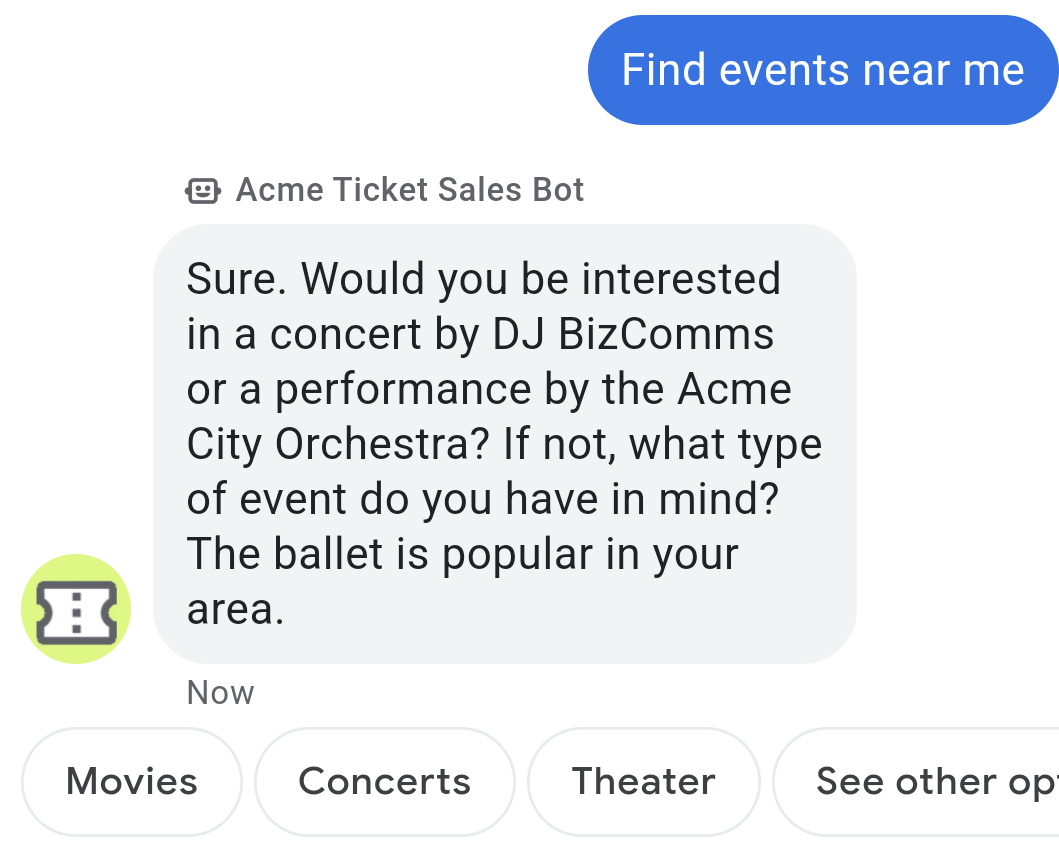
Good message
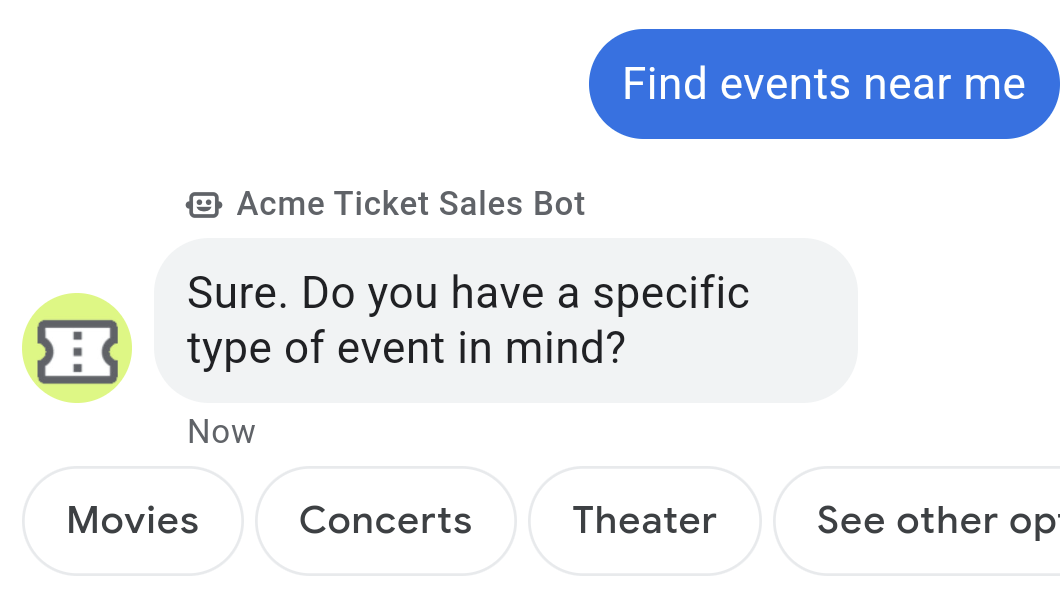
Emojis
Emojis can do a lot of 🏋️♀️to get the character count ⬇️. ➕ have the 📈 bonus of a playful experience! 😎👍.
When using emojis, make sure a playful tone fits the use case. Users who are booking a tow truck or looking up their health test results might not be in the mood.
Rich text
Bold and italic text can draw the eye to important details without adding extra characters. Use rich text sparingly to make sure it stands out.
Be clear and precise
Conversation starters have a maximum of 35 characters, while suggested replies and actions have a maximum of 25, so you need to be concise.
Conversation starters can be questions like "What's today's lunch menu?" Or they can be verb phrases like "Log in to my account." Avoid noun phrases that make it unclear what will happen when the user taps the conversation starter.
Bad conversation starters
- "This location"
- "More info"
Good conversation starters
- "What are your hours today?"
- "Are you open tomorrow?"
Suggested replies and suggested actions should have clear and precise labels to set the user’s expectations.
Bad suggested replies
- "Account"
- "Activity"
Good suggested replies
- "Check account balance"
- "See recent activity"
Use discourse markers
If the user journey has a task with multiple steps, use discourse markers to guide the user through the process.
- "First…, Next…, Finally…"
- "Now…, And…, Got it! Here you go…"
Keep it fresh
To avoid repetition, write several versions of the same message, and don't use the same version twice in a row.
Use everyday conversational language, including contractions like "let's" and "I'll." These are appropriate even for agents with a serious or elevated tone.
- "Here's some info on cross trainers."
- "OK, info on cross trainers…"
- "Cross trainers? Here's what I found."
Acknowledge the user
People like to feel seen. Acknowledge the user's message with a word or phrase of recognition. This can be a simple prefix added to the agent's response.
- "Great choice!"
- "OK"
- "Alright"
- "Got it"
If the conversation includes a handoff, a quick acknowledgement can smooth the transition.
- Before handoff to a live agent:
- "Alright. Your account manager will take over from here."
- "Energy efficiency is important. One of our appliance experts can answer that for you."
- Before handoff to a website:
- "Perfect! I think I know what you're looking for."
- "Got it. Let me get you to the right place."
Make the agent seem intelligent and responsive. Repeat key details from the user's message to confirm you understood them.
- "Great. We've got you scheduled for a 9AM cleaning on October 4th."
- "Your credit card payment of $50 will be posted within 24 hours."
Fail gracefully
No matter the tone of your brand, the agent should be helpful and respectful. Let the bot assume responsibility for any miscommunication with the user.
If the user types something the agent does not recognize, respond with a fallback. This can be as simple as "Sorry, I don't understand." If the bot apologizes, don't overdo it. Keep the conversation moving forward.
- "Sorry, I can't answer that yet."
- "Sorry, I'm still learning."