Page Summary
-
During measurement, blocks are broken up into rows containing non-overlapping elements and element spacers.
-
Elements represent visual parts of a block like fields, icons, connections, and corners, and their size is usually determined by the object they represent.
-
Element spacers are empty spaces between elements in a row, and their size is determined by the render info during measurement.
During measurement the block gets broken up into rows containing non-overlapping elements and element spacers.
Elements
Elements represent visual things on a block. Examples include elements representing:
- Fields
- Icons
- Connections
- Corners

Each element is a rectangle defining the bounds of the visual thing, plus some extra data specific to each kind of element.
The bounds of the element are usually determined by some external class
(that is, the thing they represent). For example,
field elements represent fields, and their size is determined
by the field's getSize method.
Element spacer
An element spacer is an empty space that goes between elements in a row.
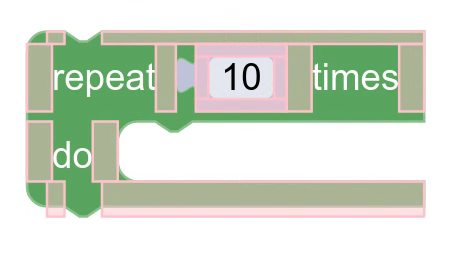
The bounds of spacers are determined by the render info during measurement. After measuring all of the elements of the block, the render info inserts spaces of its chosen size between the elements. The sizes don't have to be consistent; they are often different depending on the elements to either side of the spacer.
