Page Summary
-
A connection previewer provides a visual indication of where a dragged block will connect when dropped.
-
The default previewer uses insertion markers, highlights connections, and fades blocks being replaced.
-
Pending connections can either replace existing blocks or be inserted without disconnecting other blocks.
-
Custom connection previewers can be created by implementing the
IConnectionPreviewerinterface and registering it.
A connection previewer creates a visual preview of a pending connection. It gives you an indication of where the dragging block will be connected when it is dropped.
The default connection previewer puts insertion markers where blocks will connect. It also highlights connections, and puts a fade effect on blocks that will be replaced and disconnected.
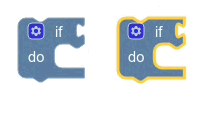
Kinds of pending connections
There are two kinds of pending connections. In one case case, the dropped block replaces an existing block, and the existing block is disconnected. In the other case, the dropped block is inserted without disconnecting other blocks.
Replacement
Replacement happens when a connection on the dragged block is going to connect to a connection that already has a block, and there is nowhere for the existing block to be reattached. When the dragged block is dropped, the replaced block will be disconnected, and the dragged block will be connected in its place.
By default, we indicate this by putting a fade effect on the block that is being replaced.

Insertion
Insertion happens in two cases. It happens when a connection on the dragged block is going to connect to a connection that is empty. And it happens when a connection on the dragged block is going to a connection that already has a block, but it can be inserted between the two existing blocks, so the existing block doesn't get disconnected.
By default, we indicate this by creating insertion markers, and highlighting the connections that will connect.
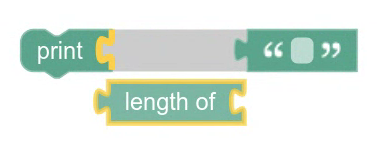
Create a custom previewer
If you want to use a different visual to preview pending connections, you can
create a custom IConnectionPreviewer implementation.
Construction and disposal
You need to implement a constructor and a disposal method for your
IConnectionPreviewer.
The constructor is called whenever a block drag begins, and it is passed the block that is being dragged. If you need to initialize any state based on the block, you can do that in the constructor.
class MyConnectionPreviewer implements IConnectionPreviewer {
constructor(draggedBlock: Blockly.BlockSvg) {
// Initialize state here.
}
}
The dispose method is called whenever a block drag ends. If you need to
dereference any state when your IConnectionPreviewer instance is disposed, you
should do that here.
dispose() {
// Dispose of and dereference any state.
}
Create the preview
Your IConnectionPreviewer needs to implement logic for visually previewing
connections.
Replacement
To preview replacements, implement the previewReplacement
method.
previewReplacement(draggedConn, staticConn, replacedBlock) {
// Visually indicate that the replacedBlock will be disconnected, and the
// draggedConn will be connected to the staticConn.
}
Insertion
To preview insertions, implement the previewConnection method.
previewConnection(draggedConn, staticConn) {
// Visually indicate the draggedConn will be connected to the staticConn.
}
If you want to have a different preview depending on if the dragged block is
being connected to an empty input, or if it is being inserted between blocks,
you can check if the staticConn is currently connected to another connection.
If the staticConn is currently connected, then the draggedConn is being
inserted between blocks.
previewConnection(draggedConn, staticConn) {
if (staticConn.targetConnection) {
// The dragged block is being inserted between blocks.
} else {
// The dragged block is connecting to an empty input.
}
}
CSS previews
You can preview connections by applying css to the block. For example, the
default replacement fade is toggled by adding the blocklyReplaceable CSS class
to the block.
previewReplacement(draggedConn, staticConn, replacedBlock) {
Blockly.utils.dom.addClass(replacedblock.getSvgRoot(), 'my-custom-class');
}
Renderer previews
You can preview connections by implementing a custom renderer that has special previewing hooks.
previewReplacement(draggedConn, staticConn, replacedBlock) {
const renderer = replacedBlock.workspace.getRenderer()
if (renderer.addReplacementIndicator) {
renderer.addReplacementIndicator(replacedBlock);
}
}
Hide the preview
Your IConnectionPreviewer needs to be able to hide previews. This gets called
when the dragged block moves out of range of all connections, so no preview
should be shown. It also gets called right before the previewer is disposed.
hidePreview() {
// Remove CSS classes, toggle renderer methods, etc.
}
Registration and use
Finally, once you've completed the creation of your IConnectionPreviewer, you
need to register it. This associates the renderer with a string so that you can
pass it to your configuration options. You can also pass the
IConnectionPreviewer class (i.e. constructor) directly to your configuration
options.
Blockly.registry.register(
Blockly.registry.Type.CONNECTION_PREVIEWER,
'MyConnectionPreviewer',
MyConnectionPreviewer,
);
// You can use the string.
const myWorkspace = Blockly.inject({
// options...
plugins: {
connectionPreviewer: 'myConnectionPreviewer',
},
};
// Or you can pass the class / constructor directly.
const myWorkspace = Blockly.inject({
// options...
plugins: {
connectionPreviewer: MyConnectionPreviewer,
},
};
For more information about registration, see Injecting subclasses.
