Page Summary
-
A number field stores a number as its value and a string as its text.
-
Constraints like minimum value, maximum value, and precision can be set for number fields.
-
Number fields can be created using JSON or JavaScript.
-
Number field values can be serialized in JSON or XML format.
-
Validators can be used with number fields to modify or restrict the input.
A number field stores a number as its value, and a string as its text. Its value
is always a valid number as defined by the constraints given to
the field at creation; its text could be any string entered into its editor.
Number field

Number field with editor open

Number field on collapsed block
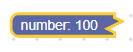
Creation
JSON
{
"type": "example_number",
"message0": "number: %1",
"args0": [
{
"type": "field_number",
"name": "FIELDNAME",
"value": 100,
"min": 0,
"max": 100,
"precision": 10
}
]
}
JavaScript
Blockly.Blocks['example_number'] = {
init: function() {
this.appendDummyInput()
.appendField("number:")
.appendField(new Blockly.FieldNumber(100, 0, 100, 10), 'FIELDNAME');
}
};
The number constructor takes in the following:
The value should cast to a number. If it does not 0 will be used.
Serialization
JSON
The JSON for a number field looks like so:
{
"fields": {
"FIELDNAME": 0
}
}
Where FIELDNAME is a string referencing a number field, and
the value is the value to apply to the field. The value
follows the same rules as the constructor value.
XML
The XML for a number field looks like so:
<field name="FIELDNAME">0</field>
The field node's name attribute contains a string referencing a number
field, and the node's inner text is the value to apply to the field. The
inner text value follows the same rules as the constructor value.
Constraints
Constraints can be set in the field definition, or by using the setConstraints function.
Minimum value
The min value sets the smallest/most-negative value the field is allowed to
contain.
Maximum value
The max value sets the largest/most-positive value the field is allowed to
contain.
Rounding
The precision rounds the value to the nearest multiple of precision. This can be
used to make the field only accept multiples of .01, 10, 42, etc.
Common constraints
Positive numbers
To force your field to only accept positive numbers, set the min value to
1.
Integers
To force your field to only accept integers, set the precision to 1.
Creating a number validator
A number field's value is a number, so any validators must accept a number and
return a number, null, or undefined.
Here is an example of a validator that changes the value to be either 0 or 1 depending on if the value was odd or even.
function(newValue) {
return newValue % 2;
}

