Page Summary
-
Bubbles are pop-up UI elements resembling speech bubbles in comics, featuring a tail pointing at a block and a head containing SVG elements.
-
Custom bubbles can be created by subclassing the
Bubbleclass if the built-in options are insufficient. -
The bubble's view, consisting of all SVG elements within the head, should be created as children of
this.contentContainerfor automatic cleanup. -
The bubble's size must be set using
setSizeduring construction and whenever UI element sizes change to ensure the border properly surrounds the content. -
When disposing of a bubble, any DOM elements not appended to
this.contentContainerand external references need to be manually cleaned up within thedisposemethod.
A bubble is a pop up UI that looks like a speech bubble you would see in a comic. They have a "tail" that points at a block, and a "head" that contains arbitrary svg elements.
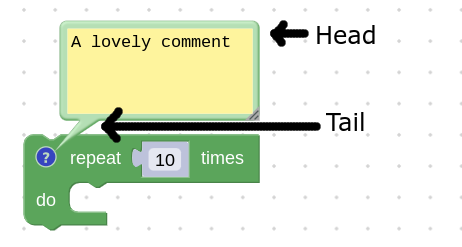
If the built-in bubbles don't work for your use case, you
can create a custom bubble by subclassing the Bubble class.
Create the view
A bubble's view is all of the svg elements that live inside the "head" of the
bubble. These elements are created inside of the bubble's constructor, and they
should be children of the this.contentContainer element so that they get
automatically cleaned up when the icon is destroyed.
The Blockly.utils.dom module provides a clean interface
for instantiating svgs.
class MyBubble extends Blockly.bubbles.Bubble {
// See the Blockly.bubbles.Bubble class for information about what these
// parameters are.
constructor(workspace, anchor, ownerRect) {
super(workspace, anchor, ownerRect);
this.text = Blockly.utils.dom.createSvgElement(
Blockly.utils.Svg.TEXT,
{'class': 'my-bubble-class'},
this.contentContainer);
const node = Blockly.utils.dom.createTextNode('some text');
this.text.appendChild(node);
}
}
Set the size
The bubble's size needs to be set using setSize so that the outer
border can properly surround the contents of the bubble. It should be set
during construction, and whenever the size of the UI elements change.
constructor(workspace, anchor, ownerRect) {
// Create the view elements... (see above)
const bbox = this.text.getBBox();
this.setSize(
new Blockly.utils.Size(
bbox.width + Blockly.bubbles.Bubble.BORDER_WIDTH * 2,
bbox.height + Blockly.bubbles.Bubble.BORDER_WIDTH * 2,
),
true
);
}
Dispose of the bubble
Bubbles should clean up any dom elements or external references when they are
disposed. By default, anything that is appended to this.contentContainer gets
destroyed, but other references need to be manually cleaned up. This should be
done within the dispose method.
dispose() {
super.dispose();
// Dispose of other references.
this.myArbitraryReference.dispose();
}
