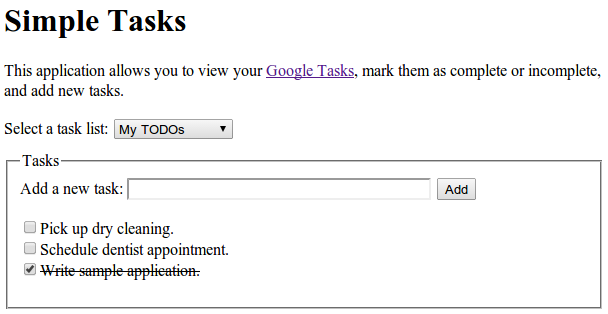The Tasks service allows you to use the Google Tasks API in Apps Script. This API gives users the ability to manage their tasks in Gmail.
Reference
For detailed information on this service, see the reference documentation for the Tasks API. Like all advanced services in Apps Script, the Tasks service uses the same objects, methods, and parameters as the public API. For more information, see How method signatures are determined.
To report issues and find other support, see the Tasks support guide.
Sample application
The sample web application Simple Tasks demonstrates how to use the Tasks service for both read and write operations. You can view the full source code on our GitHub repository.
Sample code
The sample code below uses version 1 of the API.
List task lists
This sample lists the task lists in your account.
List tasks
This sample lists the tasks within a given task list.
Add task
This sample adds a new task to a task list.