Page Summary
-
GAPID is a Graphics API Debugger used to diagnose GPU issues in graphical applications by capturing, inspecting, and adjusting traces of graphics driver calls.
-
GAPID supports tracing and replaying OpenGL ES and Vulkan on Android, Windows, macOS, and Linux platforms.
-
Developers can use GAPID to identify rendering issues, inspect resources, adjust shaders and commands, and analyze the rendering process in detail with features like framebuffer, geometry, and texture viewers.
-
GAPID offers a comprehensive interface with views for commands, framebuffer, geometry, textures, shaders, reports, and state analysis, aiding in identifying and resolving graphics-related problems.
-
Users can download GAPID from the GitHub releases page, learn more about its usage from the documentation, and access the source code for cloning and building.
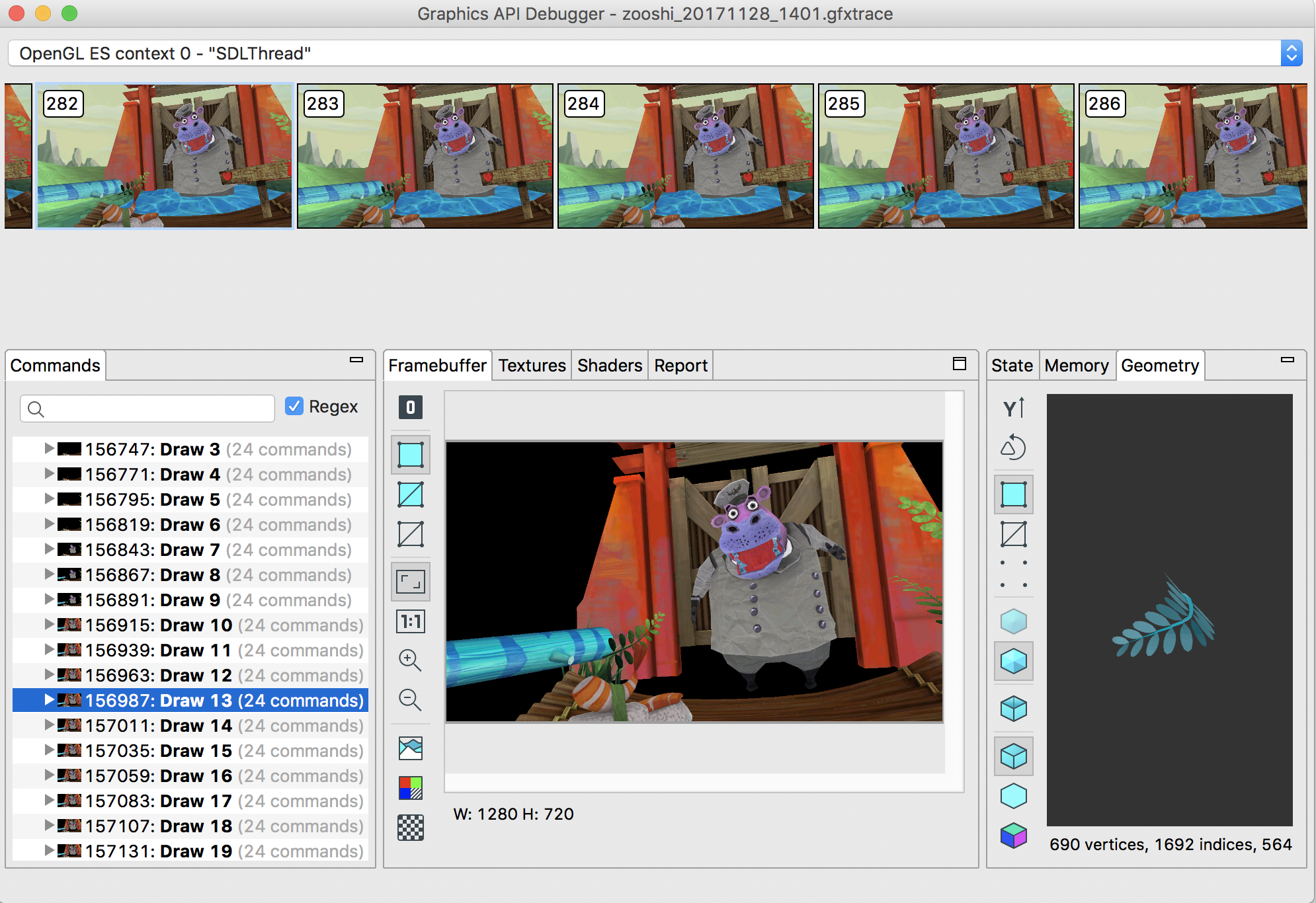
GAPID is a Graphics API Debugger.
Use GAPID to diagnose GPU issues when developing graphical applications.
GAPID lets you capture, inspect, and adjust traces of your app's graphics driver calls. This helps you to:
- Identify rendering issues, such as missing objects or object size and texture problems.
- Inspect the resources loaded by the graphics API.
- Make adjustments to resources like shaders or commands and observe the results live.
Supported platforms and APIs
| Android | Windows | macOS | Linux | |
|---|---|---|---|---|
| OpenGL ES Trace | ✔ | |||
| OpenGL ES Replay | ✔ | ✔ | ✔ | |
| Vulkan Trace | ✔ | ✔ | ✔ | |
| Vulkan Replay (Must be performed on the same device used to trace) |
✔ | ✔ | ✔ |
The GAPID interface
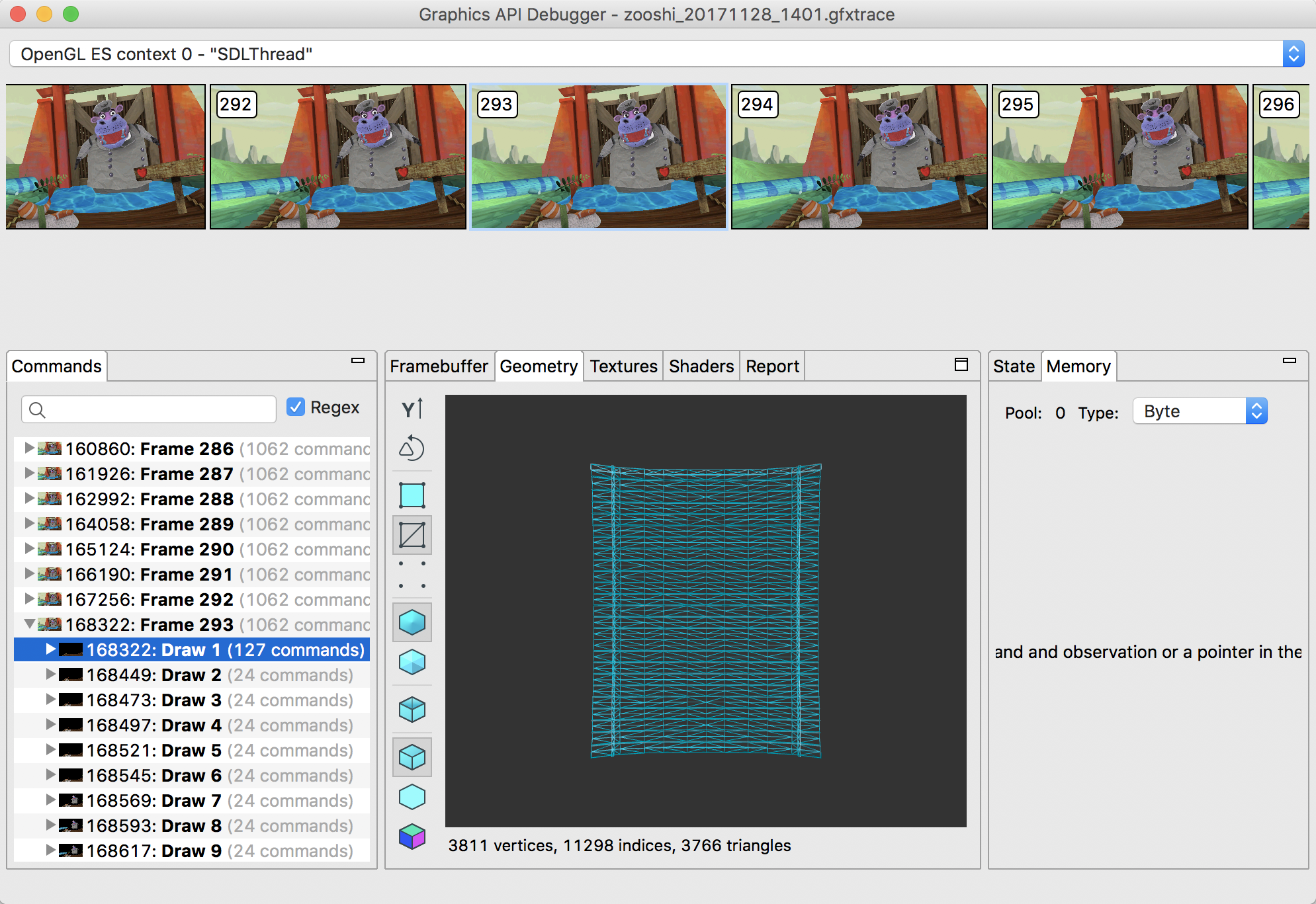
The GAPID interface lets you analyze resources and commands when investigating issues.
Rendering context and frames
Select a rendering context to see frames in a film-strip view.
Commands
Review graphics API calls made by the application, grouped by frame and draw
call or by user markers.
Framebuffer
Pinpoint the source of rendering errors by viewing the contents of the
currently bound framebuffer.
Geometry
View the pre-transformed mesh of a selected draw call.
Rotate or zoom in on the model. Change the rendering mode to investigate issues
or export a model as an .obj file.
Textures
See all of the texture resources created up to and including
a selected command.
Shaders
View and iterate on shaders in your application. See all:
- Shaders created by the program
- Linked Vertex/Fragment programs
- Bound uniform values
Edit your shaders and see the results directly within GAPID.
Report
Review a log of issues, including incorrect API usage or problems that GAPID
encounters while replaying your graphics trace.
State
See the driver state immediately after executing a selected command.
Download and start using GAPID
- Download GAPID from the GAPID releases page on GitHub.
- Learn more about using GAPID.
- See GAPID on GitHub for details on cloning and building GAPID.