假设您想获取您的账号中当前可用商品的信息。特别是,您有兴趣了解您的任何商品是否存在需要解决的问题。您知道如何从 Merchant Center 获取此信息,但您更愿意使用 Content API 设置自动警报系统。在本指南中,我们将介绍 Content API 中的问题严重性信息如何映射到 Merchant Center 中诊断报告中显示的问题优先级。
使用 Content API 的示例
如需获取影响您商品的问题,您可以为您的账号运行 accountstatuses.get。以下是您恢复的资源的减少示例:
{
"kind": "content#accountStatus",
"accountId": "...",
"accountLevelIssues": [
{
"id": "editorial_and_professional_standards_destination_url_down_policy",
"title": "Account suspended due to policy violation: landing page not working",
"country": "US",
"severity": "critical",
"documentation": "https://support.google.com/merchants/answer/6150244#wycd-usefulness"
},
{
"id": "missing_ad_words_link",
"title": "No Google Ads account linked",
"severity": "error",
"documentation": "https://support.google.com/merchants/answer/6159060"
}
],
"products": [
{
"channel": "online",
"destination": "Shopping",
"country": "US",
"statistics": {
"active": "0",
"pending": "0",
"disapproved": "5",
"expiring": "0"
},
"itemLevelIssues": [
{
"code": "image_link_broken",
"servability": "disapproved",
"resolution": "merchant_action",
"attributeName": "image link",
"description": "Invalid image [image link]",
"detail": "Ensure the image is accessible and uses an accepted image format (JPEG, PNG, GIF)",
"documentation": "https://support.google.com/merchants/answer/6098289",
"numItems": "2"
},
{
"code": "landing_page_error",
"servability": "disapproved",
"resolution": "merchant_action",
"attributeName": "link",
"description": "Unavailable desktop landing page",
"detail": "Update your website or landing page URL to enable access from desktop devices",
"documentation": "https://support.google.com/merchants/answer/6098155",
"numItems": "5"
}
]
},
...
}
在 accountLevelIssues[].severity 下,您可以查看 Merchant Center 账号错误的严重程度。Critical 错误会导致账号被中止,从而无法投放商品。
在 itemLevelIssues 下,您可以查看可能导致商品被拒批的商品错误。请注意,itemLevelIssues[].numItems 表示您账号中的 2 件商品受到图片链接损坏的影响,5 件商品存在着陆页错误。
在 itemLevelIssues[].servability 下,您可以查看相应错误是否会导致受影响的商品遭到拒批。请注意,图片链接损坏和着陆页错误都会导致商品被拒批。
如需查找所有受影响的商品,请调用 Productstatuses.list 以获取每件商品的完整问题列表。它返回如下条目:
{
"kind": "content#productstatusesListResponse",
...
"resources": [
{
"kind": "content#productStatus",
"productId": "online:en:US:online-en-US-GGL614",
...
"itemLevelIssues": [
{
"code": "mobile_landing_page_crawling_not_allowed",
"servability": "disapproved",
"resolution": "merchant_action",
"attributeName": "link",
"destination": "Shopping",
"description": "Mobile page not crawlable due to robots.txt",
"detail": "Update your robots.txt file to allow user-agents \"Googlebot\" and \"Googlebot-Image\" to crawl your site",
"documentation": "https://support.google.com/merchants/answer/6098296"
},
{
"code": "pending_initial_policy_review",
"servability": "disapproved",
"resolution": "pending_processing",
"destination": "Shopping",
"description": "Pending initial review",
"documentation": "https://support.google.com/merchants/answer/2948694"
},
{
"code": "ambiguous_gtin",
"servability": "unaffected",
"resolution": "merchant_action",
"attributeName": "gtin",
"destination": "Shopping",
"description": "Ambiguous value [gtin]",
"detail": "Use the full GTIN. Include leading zeroes, and use the full UPC, EAN, JAN, ISBN-13, or ITF-14.",
"documentation": "https://support.google.com/merchants/answer/7000891"
}
],
...
},
...
]
}
现在您掌握了有关账号中所有商品问题的信息,但目前尚不清楚解决这些问题的重要性。
在我们的productstatuses示例中,您可以使用 itemLevelIssues[].servability
来了解是否存在错误导致您无法在“在 Google 上购买”、购物广告或 Google 平台呈现中投放相应商品。
如果 itemLevelIssues[].servability 是 unaffected(例如 ambiguous_gtin 错误),则该错误不会阻止您的商品投放。
不过,如果 itemLevelIssues[].servability 为 disapproved(例如 mobile_landing_page_crawling_not_allowed 错误),则表示出现了更严重的错误,因为您必须先修正该错误,然后才能投放商品。
在我们的 accountstatuses 示例中,accountLevelIssues[].severity 下的 Merchant Center 中的“诊断”部分定义了问题优先级以及不同优先级的确切含义。
首先,请查看以下报告:
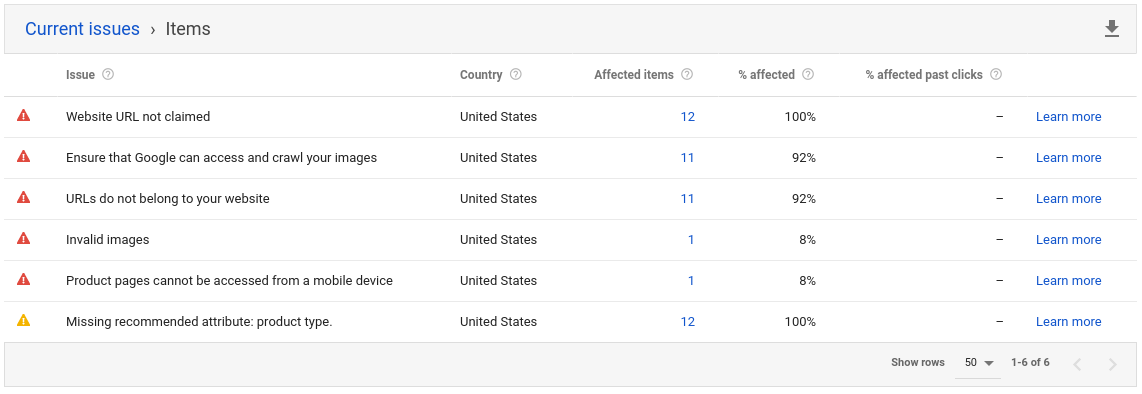
您从 Content API for Shopping 获取的所有信息与您在“诊断”部分中看到的信息有何关联?哪些条目是您需要尽快解决的问题,哪些条目是可以轻松处理,但是不需要解决的?如果没有解决问题,哪些问题会阻止您的商品投放到广告中?
如这些示例所示,“诊断”部分会提供有关账号及该账号中商品的问题严重程度信息,而 Content API(通过 Accountstatuses 服务)仅提供有关 accountLevel 问题的严重程度信息。
根据问题的严重性,每个来源将问题分为三类。了解状态相关服务所返回的问题严重性的判断方法,有助于快速判断哪些问题是最重要的并且亟待解决的,哪些问题可以放心地忽略。
问题优先级
在“诊断”部分中,问题优先级将问题严重性描述为以下三个级别之一:错误、警告和通知。在上述这类报告表格中,这些级别用显示在第一列的图片表示: 代表错误,
代表警告,
代表通知。
错误已导致账号被中止或商品遭拒批。您应尽快解决这些错误,以确保商品可以重新显示在搜索结果中。
警告可能会对您的广告效果产生负面影响。如果不解决,日后可能会导致商品暂停展示或账号被中止。
通知是旨在提高数据质量的建议优化。建议您解决这些问题,但这并非强制要求。
不过,我们无需访问 Merchant Center 即可了解哪些错误是哪些。
在 Content API 中,accountstatuses 资源对象中的 accountLevelIssues[].severity 字段提供相同的问题严重程度信息。这些字段可以包含下列三个值之一:critical、error 和 suggestion。
这些值与“诊断”标签页上的问题优先级一一对应:
| 数据质量问题严重性 (API) | 问题优先级 |
|---|---|
critical |
错误 ( |
error |
警告 ( |
suggestion |
通知 ( |
因此,在我们的 accountstatuses 示例中,missing_ad_words_link 问题表示您需要关联 Google Ads 账号才能投放广告,但不会影响商品在 Merchant Center 数据库中的审批状态。
另一方面,editorial_and_professional_standards_destination_url_down_policy 是一种更严重的错误,会导致您的账号被中止。如果您参与了“在 Google 上购买”计划、“Google 各平台上的商品详情”计划,或者您之前关联了 Google Ads 账号,那么出现 critical 错误会导致您的商品立即无法在“在 Google 上购买”计划、“Google 各平台上的商品详情”计划和购物广告计划中展示。
利用这些信息,您现在可以编写警报软件了,该软件会使您立刻注意到重要的问题,同时收集不太严重的问题以便最终解决,而不必访问 Merchant Center 来甄别各种问题。
