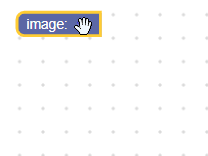Page Summary
-
An image field stores an image's source as its value and an alt string as its text.
-
Image fields can be created using either JSON or JavaScript.
-
The image constructor accepts parameters for source, width, height, and optional alt text, click handler, and right-to-left flipping.
-
Image fields are not serializable.
-
Image fields can act like buttons using an on click handler function.
An image field stores a string as its value, and a string as its text. Its value is the src of the image, while its text is an alt string describing/representing the image.
Image field

Image field on collapsed block

Creation
JSON
{
"type": "example_image",
"message0": "image: %1",
"args0": [
{
"type": "field_image",
"src": "https://www.gstatic.com/codesite/ph/images/star_on.gif",
"width": 15,
"height": 15,
"alt": "*"
}
]
}
JavaScript
Blockly.Blocks['example_image'] = {
init: function() {
this.appendDummyInput()
.appendField("image:")
.appendField(new Blockly.FieldImage(
"https://www.gstatic.com/codesite/ph/images/star_on.gif",
15,
15,
"*"));
}
};
The image constructor takes in:
| Parameter | Description |
|---|---|
src |
A string that points to a raster image file. |
width |
Must cast to a non-zero number. |
height |
Must cast to a non-zero number. |
opt_alt |
(Optional) A string that accurately describes/represents the image. This is used instead of the image when the block is collapsed. If it is null or undefined an empty string will be used. |
opt_onClick |
(Optional) A function to call when the field is clicked. |
opt_flipRtl |
(Optional) A boolean. If true, the image is flipped across the vertical axis when in right-to-left mode. Defaults to false. Useful for "turn left" and "turn right" icons. |
Serialization
Image fields are not serializable.
Click handler
The image field does not accept a validator; instead it explicitly accepts a function that is called whenever the field is clicked. This means that images can act like buttons that exist on blocks.
The on click handler can be set in the JavaScript Constructor or
using the
setOnClickHandler
function.
Here is an example of an on click handler that collapses the block when called.
function() {
this.getSourceBlock().setCollapsed(true);
}