假設您想取得帳戶中目前可用的產品資訊,您特別想知道是否有任何產品問題需要解決。你瞭解如何從 Merchant Center 取得這項資訊,但你寧願使用 Content API 設定自動警示系統。本指南將說明 Content API 中的問題嚴重程度資訊,如何對應至 Merchant Center 診斷報告中顯示的問題優先順序。
使用 Content API 的範例
如要取得影響產品的問題,可以為帳戶執行
accountstatuses.get
。以下是您會收到的資源簡化範例:
{
"kind": "content#accountStatus",
"accountId": "...",
"accountLevelIssues": [
{
"id": "editorial_and_professional_standards_destination_url_down_policy",
"title": "Account suspended due to policy violation: landing page not working",
"country": "US",
"severity": "critical",
"documentation": "https://support.google.com/merchants/answer/6150244#wycd-usefulness"
},
{
"id": "missing_ad_words_link",
"title": "No Google Ads account linked",
"severity": "error",
"documentation": "https://support.google.com/merchants/answer/6159060"
}
],
"products": [
{
"channel": "online",
"destination": "Shopping",
"country": "US",
"statistics": {
"active": "0",
"pending": "0",
"disapproved": "5",
"expiring": "0"
},
"itemLevelIssues": [
{
"code": "image_link_broken",
"servability": "disapproved",
"resolution": "merchant_action",
"attributeName": "image link",
"description": "Invalid image [image link]",
"detail": "Ensure the image is accessible and uses an accepted image format (JPEG, PNG, GIF)",
"documentation": "https://support.google.com/merchants/answer/6098289",
"numItems": "2"
},
{
"code": "landing_page_error",
"servability": "disapproved",
"resolution": "merchant_action",
"attributeName": "link",
"description": "Unavailable desktop landing page",
"detail": "Update your website or landing page URL to enable access from desktop devices",
"documentation": "https://support.google.com/merchants/answer/6098155",
"numItems": "5"
}
]
},
...
}
在「accountLevelIssues[].severity」下方,你可以查看 Merchant Center 帳戶錯誤的嚴重程度。Critical 錯誤會導致帳戶遭到停權,屆時你將無法放送產品。
在 itemLevelIssues 下方,你可以查看可能導致產品遭到拒登的錯誤。請注意,itemLevelIssues[].numItems 會顯示帳戶中有 2 個項目受到圖片連結失效影響,5 個項目有到達網頁錯誤。
在 itemLevelIssues[].servability 下方,你可以查看錯誤是否導致受影響的產品遭到拒登。請注意,圖片連結失效和到達網頁錯誤都會導致產品遭到拒登。
如要找出所有受影響的產品,請呼叫
Productstatuses.list
,取得各產品的完整問題清單。這會傳回類似下列內容的項目:
{
"kind": "content#productstatusesListResponse",
...
"resources": [
{
"kind": "content#productStatus",
"productId": "online:en:US:online-en-US-GGL614",
...
"itemLevelIssues": [
{
"code": "mobile_landing_page_crawling_not_allowed",
"servability": "disapproved",
"resolution": "merchant_action",
"attributeName": "link",
"destination": "Shopping",
"description": "Mobile page not crawlable due to robots.txt",
"detail": "Update your robots.txt file to allow user-agents \"Googlebot\" and \"Googlebot-Image\" to crawl your site",
"documentation": "https://support.google.com/merchants/answer/6098296"
},
{
"code": "pending_initial_policy_review",
"servability": "disapproved",
"resolution": "pending_processing",
"destination": "Shopping",
"description": "Pending initial review",
"documentation": "https://support.google.com/merchants/answer/2948694"
},
{
"code": "ambiguous_gtin",
"servability": "unaffected",
"resolution": "merchant_action",
"attributeName": "gtin",
"destination": "Shopping",
"description": "Ambiguous value [gtin]",
"detail": "Use the full GTIN. Include leading zeroes, and use the full UPC, EAN, JAN, ISBN-13, or ITF-14.",
"documentation": "https://support.google.com/merchants/answer/7000891"
}
],
...
},
...
]
}
現在你已掌握帳戶中所有產品的問題資訊, 但仍不清楚修正這些問題的重要性。
在我們的productstatuses範例中,您可以透過itemLevelIssues[].servability
瞭解錯誤是否會導致您無法在「在 Google 上購買」、購物廣告或 Google 跨平台顯示中放送產品。
如果 itemLevelIssues[].servability 是 unaffected 類似 ambiguous_gtin 的錯誤,產品不會因此無法放送。
不過,如果 itemLevelIssues[].servability 是 disapproved 類似 mobile_landing_page_crawling_not_allowed 的錯誤,這就是更嚴重的錯誤,因為必須修正錯誤,產品才能放送。
在我們的accountstatuses範例中,accountLevelIssues[].severityMerchant Center 的「診斷」專區定義了問題優先順序,以及不同優先順序的確切意義。
首先,請查看報表:
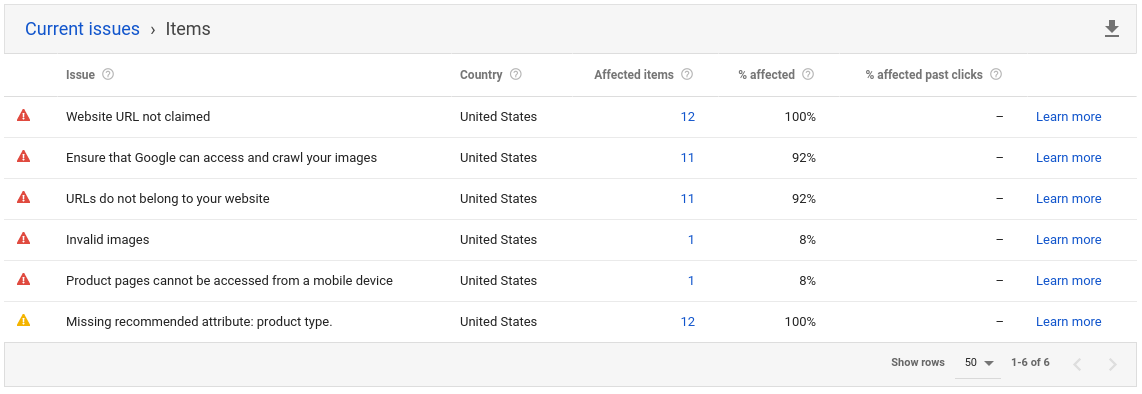
你從 Content API for Shopping 取得的所有資訊,與「診斷」專區中顯示的資訊有何關聯?哪些項目是需要盡快修正的問題,哪些項目則可視情況處理,但並非必要?如果未解決哪些問題,產品將無法在廣告中放送?
如這些範例所示,「診斷」專區會提供帳戶和帳戶中產品的問題嚴重程度資訊,而 Content API (透過 Accountstatuses 服務) 則只會提供 accountLevel 問題的嚴重程度資訊。
每個來源都會根據問題的嚴重程度,將問題分成三類。瞭解如何判斷狀態相關服務傳回的問題嚴重程度,有助於快速找出最需要解決的問題,以及可以安全忽略的問題。
安排待處理問題的優先順序
在「診斷」專區中,問題優先順序會以三種嚴重程度描述問題:錯誤、警告和通知。在上述這類報表表格中,這些層級會以圖片表示,顯示在第一欄: 代表錯誤、
代表警告,而
代表通知。
錯誤導致帳戶遭停權或商品遭拒登。請盡快解決這些問題,確保商品能再度顯示在搜尋結果中。
警告可能會降低廣告成效,如果不解決問題,日後可能導致商品暫停刊登或帳戶遭到停權。
通知會顯示建議的最佳化做法,有助於提升資料品質。建議您解決這些問題,但並非必要步驟。
不過,我們不需要前往 Merchant Center 就能找出哪些錯誤是哪些。
在 Content API 中,accountstatuses 資源物件的 accountLevelIssues[].severity 欄位會提供相同的問題嚴重程度資訊。這些欄位可包含下列其中一個值:critical、error 和 suggestion。
這些值與「診斷」分頁中的問題優先順序一一對應:
| 資料品質問題嚴重程度 (API) | 安排待處理問題的優先順序 |
|---|---|
critical |
錯誤 ( |
error |
警告 ( |
suggestion |
通知 ( |
因此在我們的accountstatuses範例中,missing_ad_words_link問題會告知您需要連結 Google Ads 帳戶才能放送廣告,但不會影響產品在 Merchant Center 資料庫中的核准狀態。另一方面,editorial_and_professional_standards_destination_url_down_policy 是更嚴重的錯誤,會導致帳戶遭到停權。如果參與 Buy on Google、Google 服務或已連結 Google Ads 帳戶,critical 錯誤會立即停止在 Buy on Google、Google 服務和購物廣告計畫中放送產品。
有了這些資訊,您現在可以編寫警報軟體,立即提醒您注意重要問題,同時收集較不嚴重的問題以供日後修正,不必前往 Merchant Center 辨別問題的嚴重程度。
