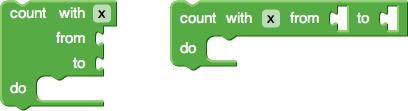रेंडर से जुड़ी जानकारी
संग्रह की मदद से व्यवस्थित रहें
अपनी प्राथमिकताओं के आधार पर, कॉन्टेंट को सेव करें और कैटगरी में बांटें.
RenderInfo से यह तय होता है कि ब्लॉक के विज़ुअल एलिमेंट कैसे व्यवस्थित किए जाएंगे.
ब्लॉक हमेशा इनपुट, कनेक्शन, और फ़ील्ड से बनाया जाता है. हालांकि, इनका लेआउट कई अलग-अलग तरीकों से किया जा सकता है. उदाहरण के लिए, एक ही ब्लॉक की परिभाषा को इनलाइन इनपुट या एक्सटर्नल इनपुट के साथ रेंडर किया जा सकता है.
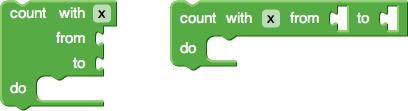
रेंडर की जानकारी से यह तय होता है कि कौनसा लेआउट चुना जाए.
रेंडर करने के पहले चरण के तौर पर, रेंडर की जानकारी में ब्लॉक की परिभाषा और उसके विज़ुअल के मेज़रमेंट देखे जाते हैं. इसके बाद, यह तय किया जाता है कि ब्लॉक को कैसे डिज़ाइन किया जाए. साथ ही, जानकारी को उसके हिसाब से व्यवस्थित किया जाता है. इस जानकारी को, ओवरलैप न करने वाले एलिमेंट और स्पेसर में बदल दिया जाता है. इन एलिमेंट और स्पेसर को, ओवरलैप न करने वाली लाइन और लाइन के स्पेसर में व्यवस्थित किया जाता है.
इसके बाद, ड्रोअर, व्यवस्थित किए गए लेआउट की जानकारी का इस्तेमाल करके, ब्लॉक को दिखाने वाले एसवीजी पाथ बनाता है.
जब तक कुछ अलग से न बताया जाए, तब तक इस पेज की सामग्री को Creative Commons Attribution 4.0 License के तहत और कोड के नमूनों को Apache 2.0 License के तहत लाइसेंस मिला है. ज़्यादा जानकारी के लिए, Google Developers साइट नीतियां देखें. Oracle और/या इससे जुड़ी हुई कंपनियों का, Java एक रजिस्टर किया हुआ ट्रेडमार्क है.
आखिरी बार 2025-07-25 (UTC) को अपडेट किया गया.
[[["समझने में आसान है","easyToUnderstand","thumb-up"],["मेरी समस्या हल हो गई","solvedMyProblem","thumb-up"],["अन्य","otherUp","thumb-up"]],[["वह जानकारी मौजूद नहीं है जो मुझे चाहिए","missingTheInformationINeed","thumb-down"],["बहुत मुश्किल है / बहुत सारे चरण हैं","tooComplicatedTooManySteps","thumb-down"],["पुराना","outOfDate","thumb-down"],["अनुवाद से जुड़ी समस्या","translationIssue","thumb-down"],["सैंपल / कोड से जुड़ी समस्या","samplesCodeIssue","thumb-down"],["अन्य","otherDown","thumb-down"]],["आखिरी बार 2025-07-25 (UTC) को अपडेट किया गया."],[],["`RenderInfo` defines a block's visual layout. It analyzes a block's inputs, connections, and fields, considering external or inline input options. It determines the layout, organizing visual components into non-overlapping elements, spacers, rows, and row spacers. This structured information is then passed to the drawer, which generates the SVG paths for the block's visual representation. The core task of the render info is to take visual elements and organize them.\n"]]