Page Summary
-
Price lists are outdated and replaced by Food Menus and Services for sharing business offerings on Google Search and Maps.
-
Businesses can use structured offering data, like price lists, to display food and service offerings directly on their Google Business Profile.
-
Price lists utilize the
PriceListobject and structured data to showcase menus and service options with details like descriptions and pricing. -
Although deprecated, price lists previously allowed businesses to add detailed menu and service information using JSON requests.
Price lists allow businesses to easily share everything they have to offer directly on Google Search and Maps. You can create price lists with the use of structured offering data, which allows you to add business data to your listing. From food menus to service offerings, let your customers see what you have to offer before they walk in the door.
The following is an example of structured menu data in Google Search:
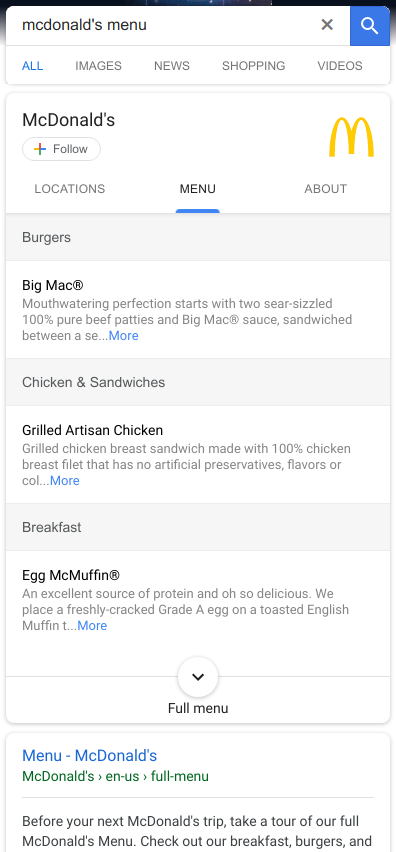
Menu data
You can add structured menu data, like a food menu, to a location with the use of the PriceList object.
The following JSON request shows how to publish a breakfast menu to a
location. The response contains an instance of the updated
Location object.
PATCH
https://mybusiness.googleapis.com/v4/accounts/{accountId}/locations/{locationId}?updateMask=priceLists
{
"priceLists": [
{
"priceListId": "Breakfast",
"labels": [
{
"displayName": "Breakfast",
"description": "Tasty Google Breakfast",
"languageCode": "en"
}
],
"sourceUrl": "http://www.google.com/todays_menu",
"sections": [
{
"sectionId": "entree_menu",
"sectionType":"FOOD",
"labels": [
{
"displayName": "Entrées",
"description": "Breakfast Entrées",
"languageCode": "en"
}
],
"items": [
{
"itemId": "scramble",
"labels": [
{
"displayName": "Big Scramble",
"description": "A delicious scramble filled with Potatoes, Eggs,
Bell Peppers, and Sausage",
"languageCode": "en"
}
],
"price": {
"currencyCode": "USD",
"units": "12",
"nanos": "200000000"
}
},
{
"itemId": "steak_omelette",
"labels": [
{
"displayName": "Steak Omelette",
"description": "Three egg omelette with grilled prime rib,
fire-roasted bell peppers and onions, saut\u00e9ed mushrooms
and melted Swiss cheese",
"languageCode": "en"
}
],
"price": {
"currencyCode": "USD",
"units": "15",
"nanos": "750000000"
}
}
]
}
]
}
]
}Service data
If your business offers different service options, you can add structured services data to a location with the use of the PriceList object.
The following JSON request shows how to publish a service offering to a
location. The response contains an instance of the updated
Location object.
PATCH
https://mybusiness.googleapis.com/v4/accounts/{accountId}/locations/{locationId}?updateMask=priceLists
{
"priceLists": [
{
"priceListId": "Oil Change",
"labels": [
{
"displayName": "Oil Change",
"description": "Caseys Qwik Oil Change",
"languageCode": "en"
}
],
"sourceUrl": "http://www.google.com/todays_services",
"sections": [
{
"sectionId": "oil_services",
"sectionType":”SERVICES”,
"labels": [
{
"displayName": "Services",
"description": "Oil Changes",
"languageCode": "en"
}
],
"items": [
{
"itemId": "20-minute-oil-change",
"labels": [
{
"displayName": "20 Minute Oil Change",
"description": "Quick oil change and filter service.",
"languageCode": "en"
}
],
"price": {
"currencyCode": "USD",
"units": "30",
"nanos": "200000000"
}
},
{
"itemId": "full_service_oil_change",
"labels": [
{
"displayName": "Full Service Oil Change",
"description": "Quick oil change, filter service, and brake inspection.",
"languageCode": "en"
}
],
"price": {
"currencyCode": "USD",
"units": "45",
"nanos": "750000000"
}
}
]
}
]
}
]
}