4.1.5 コンバージョン トラッキング
価値とビジネスへの影響
販売者のクライアントの広告キャンペーンに Google エコシステムの強力な機械学習と分析を効果的に提供するには、クライアントのウェブサイトにコンバージョン トラッキング タグとリマーケティング タグを配置する必要があります。
Google 広告におけるコンバージョンとは、ユーザーが広告をクリックした後に、特定のアクション(商品の購入、モバイルアプリのインストール、メール配信の登録など)を完了することを指します。コンバージョン トラッキングでは、広告の表示またはクリック後にユーザーが行った行動に関する重要な分析情報を得ることができます。たとえば、費用対効果(ROI)の計算と比較に役立つ情報により、クライアントが広告費用をどこに集中させるかを判断できます。トラッキングは、データが調整に使用可能であることを確認するためにも役立ちます。注文は商品やカテゴリによって異なるため、コンバージョン トラッキングは、特定のリスティング グループがどのように販売につながっているかを確認する際にも役立ちます。
コンバージョン目標とは、同じ基本目標を持つコンバージョン アクションのグループです。たとえば、「購入」は、コンバージョン アクションとして「ウェブサイトでの購入」と「店舗での販売」を含むコンバージョン目標です。
コンバージョン アクションは、コンバージョンのトラッキングとキャンペーンの最適化に引き続き使用されます。コンバージョン アクションを作成すると、Google によってコンバージョン目標にグループ化されます。
購入コンバージョン アクション
ここで説明するコンバージョン トラッキングを実装すると、販売者の Google 広告アカウントで購入コンバージョン数とそのコンバージョン値を測定できるようになります。コンバージョン トラッキングを設定しないと、キャンペーンがもたらすビジネス価値を広告費用対効果(ROAS)で測定することはできません。また、キャンペーンのパフォーマンスを最適化するための追加のデータシグナルも送信します。
その他のコンバージョン アクション
購入コンバージョン アクションのみが必須ですが、追加のコンバージョン アクションをトラッキングすると、販売者はより多くの分析情報を得ることができます。できるだけ多くのコア コンバージョン アクションを実装し、可能な限りすべてをロギングすることをおすすめします。推奨されるコンバージョン アクションの一覧については、Tech API のガイダンス セクションをご覧ください。
通常は、以下のイベントを収集することをおすすめします。
- 価値に直結する成功イベント
- コア コンバージョンに貢献する成功イベント(add_to_cart、sign_up など)。
- 広告主がエンドユーザーに対するエンゲージメントを理解するための、エンゲージメントとユーザー インタラクション
サブのコンバージョン アクションは、測定とレポート専用で、入札に影響します。メインとサブのコンバージョン アクションについて
UX ガイダンス
エラーのリスクを最小限に抑えるため、販売者の入力なしでプログラムでコンバージョン トラッキングを実装することをおすすめします。ただし、コンバージョン トラッキングが設定されていることを販売者に必ず伝えてください。
既存の Google 広告アカウントをリンクする際に、アカウントにコンバージョン トラッキングがすでに設定されている可能性があることを知らせる通知を表示することをおすすめします。解決が必要な競合が発生する可能性があるためです。以下に例を示します。
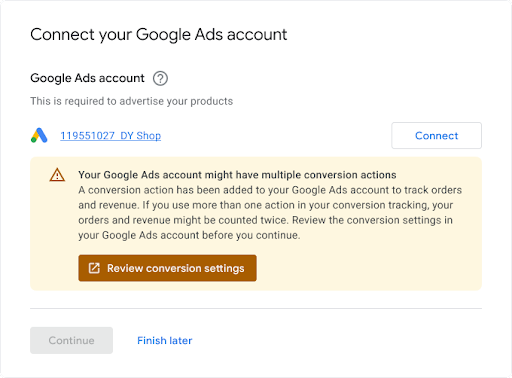
技術ガイダンス
コンバージョン トラッキングの仕組みは次のとおりです。このセクションでは、各ステップについて詳しく説明します。
販売者の Google 広告アカウントで 「ConversionAction」 を作成して、ウェブサイトでの購入(必要に応じて他のユーザー行動も)をトラッキングします。
コンバージョン アクションのタグ(コード スニペット)をウェブサイトまたはモバイルアプリに追加します。詳しくは、ウェブサイトでのコンバージョン トラッキングを設定するをご覧ください。
ユーザーが広告をクリックすると、そのユーザーのパソコンまたはモバイル デバイスに Cookie が一時的に設定されます。
広告主様が定義したアクションをユーザーが完了すると、Google は(追加したコードスニペットを介して)Cookie を認識し、必要に応じて「value」などの他のパラメータとともにコンバージョンを記録します。
前提条件
始める前に、Google タグのデベロッパー ID があることを確認します。Google タグのデベロッパー ID がない場合は、Google タグのデベロッパー ID リクエスト フォームに記入します。デベロッパー ID は、CMS エンドユーザーがウェブサイトの測定コードに追加する ID(測定 ID やコンバージョン ID など)とは異なります。
コンバージョン アクションを作成して設定する
次の例は、コンバージョン アクションを作成し、Google 広告アカウントに追加する方法を示しています。各サンプルは、すべてのバックグラウンド認証タスクを処理し、コンバージョン アクションを作成する手順を説明します。
Java
// Copyright 2018 Google LLC // // Licensed under the Apache License, Version 2.0 (the "License"); // you may not use this file except in compliance with the License. // You may obtain a copy of the License at // // https://www.apache.org/licenses/LICENSE-2.0 // // Unless required by applicable law or agreed to in writing, software // distributed under the License is distributed on an "AS IS" BASIS, // WITHOUT WARRANTIES OR CONDITIONS OF ANY KIND, either express or implied. // See the License for the specific language governing permissions and // limitations under the License. package com.google.ads.googleads.examples.remarketing; import static com.google.ads.googleads.examples.utils.CodeSampleHelper.getPrintableDateTime; import com.beust.jcommander.Parameter; import com.google.ads.googleads.examples.utils.ArgumentNames; import com.google.ads.googleads.examples.utils.CodeSampleParams; import com.google.ads.googleads.lib.GoogleAdsClient; import com.google.ads.googleads.v23.enums.ConversionActionCategoryEnum.ConversionActionCategory; import com.google.ads.googleads.v23.enums.ConversionActionStatusEnum.ConversionActionStatus; import com.google.ads.googleads.v23.enums.ConversionActionTypeEnum.ConversionActionType; import com.google.ads.googleads.v23.errors.GoogleAdsError; import com.google.ads.googleads.v23.errors.GoogleAdsException; import com.google.ads.googleads.v23.resources.ConversionAction; import com.google.ads.googleads.v23.resources.ConversionAction.ValueSettings; import com.google.ads.googleads.v23.services.ConversionActionOperation; import com.google.ads.googleads.v23.services.ConversionActionServiceClient; import com.google.ads.googleads.v23.services.MutateConversionActionResult; import com.google.ads.googleads.v23.services.MutateConversionActionsResponse; import java.io.FileNotFoundException; import java.io.IOException; import java.util.Collections; /** Adds a conversion action. */ public class AddConversionAction { private static class AddConversionActionParams extends CodeSampleParams { @Parameter(names = ArgumentNames.CUSTOMER_ID, required = true) private Long customerId; } public static void main(String[] args) { AddConversionActionParams params = new AddConversionActionParams(); if (!params.parseArguments(args)) { // Either pass the required parameters for this example on the command line, or insert them // into the code here. See the parameter class definition above for descriptions. params.customerId = Long.parseLong("INSERT_CUSTOMER_ID_HERE"); } GoogleAdsClient googleAdsClient = null; try { googleAdsClient = GoogleAdsClient.newBuilder().fromPropertiesFile().build(); } catch (FileNotFoundException fnfe) { System.err.printf( "Failed to load GoogleAdsClient configuration from file. Exception: %s%n", fnfe); System.exit(1); } catch (IOException ioe) { System.err.printf("Failed to create GoogleAdsClient. Exception: %s%n", ioe); System.exit(1); } try { new AddConversionAction().runExample(googleAdsClient, params.customerId); } catch (GoogleAdsException gae) { // GoogleAdsException is the base class for most exceptions thrown by an API request. // Instances of this exception have a message and a GoogleAdsFailure that contains a // collection of GoogleAdsErrors that indicate the underlying causes of the // GoogleAdsException. System.err.printf( "Request ID %s failed due to GoogleAdsException. Underlying errors:%n", gae.getRequestId()); int i = 0; for (GoogleAdsError googleAdsError : gae.getGoogleAdsFailure().getErrorsList()) { System.err.printf(" Error %d: %s%n", i++, googleAdsError); } System.exit(1); } } /** * Runs the example. * * @param googleAdsClient the Google Ads API client. * @param customerId the client customer ID. * @throws GoogleAdsException if an API request failed with one or more service errors. */ private void runExample(GoogleAdsClient googleAdsClient, long customerId) { // Creates a ConversionAction. ConversionAction conversionAction = ConversionAction.newBuilder() // Note that conversion action names must be unique. If a conversion action already // exists with the specified conversion_action_name the create operation will fail with // a ConversionActionError.DUPLICATE_NAME error. .setName("Earth to Mars Cruises Conversion #" + getPrintableDateTime()) .setCategory(ConversionActionCategory.DEFAULT) .setType(ConversionActionType.WEBPAGE) .setStatus(ConversionActionStatus.ENABLED) .setViewThroughLookbackWindowDays(15L) .setValueSettings( ValueSettings.newBuilder() .setDefaultValue(23.41) .setAlwaysUseDefaultValue(true) .build()) .build(); // Creates the operation. ConversionActionOperation operation = ConversionActionOperation.newBuilder().setCreate(conversionAction).build(); try (ConversionActionServiceClient conversionActionServiceClient = googleAdsClient.getLatestVersion().createConversionActionServiceClient()) { MutateConversionActionsResponse response = conversionActionServiceClient.mutateConversionActions( Long.toString(customerId), Collections.singletonList(operation)); System.out.printf("Added %d conversion actions:%n", response.getResultsCount()); for (MutateConversionActionResult result : response.getResultsList()) { System.out.printf( "New conversion action added with resource name: '%s'%n", result.getResourceName()); } } } }
C#
// Copyright 2019 Google LLC // // Licensed under the Apache License, Version 2.0 (the "License"); // you may not use this file except in compliance with the License. // You may obtain a copy of the License at // // http://www.apache.org/licenses/LICENSE-2.0 // // Unless required by applicable law or agreed to in writing, software // distributed under the License is distributed on an "AS IS" BASIS, // WITHOUT WARRANTIES OR CONDITIONS OF ANY KIND, either express or implied. // See the License for the specific language governing permissions and // limitations under the License. using CommandLine; using Google.Ads.Gax.Examples; using Google.Ads.GoogleAds.Lib; using Google.Ads.GoogleAds.V23.Errors; using Google.Ads.GoogleAds.V23.Resources; using Google.Ads.GoogleAds.V23.Services; using System; using static Google.Ads.GoogleAds.V23.Enums.ConversionActionCategoryEnum.Types; using static Google.Ads.GoogleAds.V23.Enums.ConversionActionStatusEnum.Types; using static Google.Ads.GoogleAds.V23.Enums.ConversionActionTypeEnum.Types; namespace Google.Ads.GoogleAds.Examples.V23 { /// <summary> /// This code example illustrates adding a conversion action. /// </summary> public class AddConversionAction : ExampleBase { /// <summary> /// Command line options for running the <see cref="AddConversionAction"/> example. /// </summary> public class Options : OptionsBase { /// <summary> /// The Google Ads customer ID for which the conversion action is added. /// </summary> [Option("customerId", Required = true, HelpText = "The Google Ads customer ID for which the conversion action is added.")] public long CustomerId { get; set; } } /// <summary> /// Main method, to run this code example as a standalone application. /// </summary> /// <param name="args">The command line arguments.</param> public static void Main(string[] args) { Options options = ExampleUtilities.ParseCommandLine<Options>(args); AddConversionAction codeExample = new AddConversionAction(); Console.WriteLine(codeExample.Description); codeExample.Run(new GoogleAdsClient(), options.CustomerId); } /// <summary> /// Returns a description about the code example. /// </summary> public override string Description => "This code example illustrates adding a conversion action."; /// <summary> /// Runs the code example. /// </summary> /// <param name="client">The Google Ads client.</param> /// <param name="customerId">The Google Ads customer ID for which the conversion action is /// added.</param> public void Run(GoogleAdsClient client, long customerId) { // Get the ConversionActionService. ConversionActionServiceClient conversionActionService = client.GetService(Services.V23.ConversionActionService); // Note that conversion action names must be unique. // If a conversion action already exists with the specified name the create operation // will fail with a ConversionAction.DUPLICATE_NAME error. string ConversionActionName = "Earth to Mars Cruises Conversion #" + ExampleUtilities.GetRandomString(); // Add a conversion action. ConversionAction conversionAction = new ConversionAction() { Name = ConversionActionName, Category = ConversionActionCategory.Default, Type = ConversionActionType.Webpage, Status = ConversionActionStatus.Enabled, ViewThroughLookbackWindowDays = 15, ValueSettings = new ConversionAction.Types.ValueSettings() { DefaultValue = 23.41, AlwaysUseDefaultValue = true } }; // Create the operation. ConversionActionOperation operation = new ConversionActionOperation() { Create = conversionAction }; try { // Create the conversion action. MutateConversionActionsResponse response = conversionActionService.MutateConversionActions(customerId.ToString(), new ConversionActionOperation[] { operation }); // Display the results. foreach (MutateConversionActionResult newConversionAction in response.Results) { Console.WriteLine($"New conversion action with resource name = " + $"'{newConversionAction.ResourceName}' was added."); } } catch (GoogleAdsException e) { Console.WriteLine("Failure:"); Console.WriteLine($"Message: {e.Message}"); Console.WriteLine($"Failure: {e.Failure}"); Console.WriteLine($"Request ID: {e.RequestId}"); throw; } } } }
PHP
<?php /** * Copyright 2018 Google LLC * * Licensed under the Apache License, Version 2.0 (the "License"); * you may not use this file except in compliance with the License. * You may obtain a copy of the License at * * https://www.apache.org/licenses/LICENSE-2.0 * * Unless required by applicable law or agreed to in writing, software * distributed under the License is distributed on an "AS IS" BASIS, * WITHOUT WARRANTIES OR CONDITIONS OF ANY KIND, either express or implied. * See the License for the specific language governing permissions and * limitations under the License. */ namespace Google\Ads\GoogleAds\Examples\Remarketing; require __DIR__ . '/../../vendor/autoload.php'; use GetOpt\GetOpt; use Google\Ads\GoogleAds\Examples\Utils\ArgumentNames; use Google\Ads\GoogleAds\Examples\Utils\ArgumentParser; use Google\Ads\GoogleAds\Examples\Utils\Helper; use Google\Ads\GoogleAds\Lib\V23\GoogleAdsClient; use Google\Ads\GoogleAds\Lib\V23\GoogleAdsClientBuilder; use Google\Ads\GoogleAds\Lib\V23\GoogleAdsException; use Google\Ads\GoogleAds\Lib\OAuth2TokenBuilder; use Google\Ads\GoogleAds\V23\Enums\ConversionActionCategoryEnum\ConversionActionCategory; use Google\Ads\GoogleAds\V23\Enums\ConversionActionStatusEnum\ConversionActionStatus; use Google\Ads\GoogleAds\V23\Enums\ConversionActionTypeEnum\ConversionActionType; use Google\Ads\GoogleAds\V23\Errors\GoogleAdsError; use Google\Ads\GoogleAds\V23\Resources\ConversionAction; use Google\Ads\GoogleAds\V23\Resources\ConversionAction\ValueSettings; use Google\Ads\GoogleAds\V23\Services\ConversionActionOperation; use Google\Ads\GoogleAds\V23\Services\MutateConversionActionsRequest; use Google\ApiCore\ApiException; /** This example illustrates adding a conversion action. */ class AddConversionAction { private const CUSTOMER_ID = 'INSERT_CUSTOMER_ID_HERE'; public static function main() { // Either pass the required parameters for this example on the command line, or insert them // into the constants above. $options = (new ArgumentParser())->parseCommandArguments([ ArgumentNames::CUSTOMER_ID => GetOpt::REQUIRED_ARGUMENT ]); // Generate a refreshable OAuth2 credential for authentication. $oAuth2Credential = (new OAuth2TokenBuilder())->fromFile()->build(); // Construct a Google Ads client configured from a properties file and the // OAuth2 credentials above. $googleAdsClient = (new GoogleAdsClientBuilder()) ->fromFile() ->withOAuth2Credential($oAuth2Credential) ->build(); try { self::runExample( $googleAdsClient, $options[ArgumentNames::CUSTOMER_ID] ?: self::CUSTOMER_ID ); } catch (GoogleAdsException $googleAdsException) { printf( "Request with ID '%s' has failed.%sGoogle Ads failure details:%s", $googleAdsException->getRequestId(), PHP_EOL, PHP_EOL ); foreach ($googleAdsException->getGoogleAdsFailure()->getErrors() as $error) { /** @var GoogleAdsError $error */ printf( "\t%s: %s%s", $error->getErrorCode()->getErrorCode(), $error->getMessage(), PHP_EOL ); } exit(1); } catch (ApiException $apiException) { printf( "ApiException was thrown with message '%s'.%s", $apiException->getMessage(), PHP_EOL ); exit(1); } } /** * Runs the example. * * @param GoogleAdsClient $googleAdsClient the Google Ads API client * @param int $customerId the customer ID */ public static function runExample(GoogleAdsClient $googleAdsClient, int $customerId) { // Creates a conversion action. $conversionAction = new ConversionAction([ // Note that conversion action names must be unique. // If a conversion action already exists with the specified conversion_action_name // the create operation will fail with a ConversionActionError.DUPLICATE_NAME error. 'name' => 'Earth to Mars Cruises Conversion #' . Helper::getPrintableDatetime(), 'category' => ConversionActionCategory::PBDEFAULT, 'type' => ConversionActionType::WEBPAGE, 'status' => ConversionActionStatus::ENABLED, 'view_through_lookback_window_days' => 15, 'value_settings' => new ValueSettings([ 'default_value' => 23.41, 'always_use_default_value' => true ]) ]); // Creates a conversion action operation. $conversionActionOperation = new ConversionActionOperation(); $conversionActionOperation->setCreate($conversionAction); // Issues a mutate request to add the conversion action. $conversionActionServiceClient = $googleAdsClient->getConversionActionServiceClient(); $response = $conversionActionServiceClient->mutateConversionActions( MutateConversionActionsRequest::build($customerId, [$conversionActionOperation]) ); printf("Added %d conversion actions:%s", $response->getResults()->count(), PHP_EOL); foreach ($response->getResults() as $addedConversionAction) { /** @var ConversionAction $addedConversionAction */ printf( "New conversion action added with resource name: '%s'%s", $addedConversionAction->getResourceName(), PHP_EOL ); } } } AddConversionAction::main();
Python
#!/usr/bin/env python # Copyright 2018 Google LLC # # Licensed under the Apache License, Version 2.0 (the "License"); # you may not use this file except in compliance with the License. # You may obtain a copy of the License at # # https://www.apache.org/licenses/LICENSE-2.0 # # Unless required by applicable law or agreed to in writing, software # distributed under the License is distributed on an "AS IS" BASIS, # WITHOUT WARRANTIES OR CONDITIONS OF ANY KIND, either express or implied. # See the License for the specific language governing permissions and # limitations under the License. """This example illustrates adding a conversion action.""" import argparse import sys import uuid from google.ads.googleads.client import GoogleAdsClient from google.ads.googleads.errors import GoogleAdsException from google.ads.googleads.v23.resources.types.conversion_action import ( ConversionAction, ) from google.ads.googleads.v23.services.services.conversion_action_service import ( ConversionActionServiceClient, ) from google.ads.googleads.v23.services.types.conversion_action_service import ( ConversionActionOperation, MutateConversionActionsResponse, ) def main(client: GoogleAdsClient, customer_id: str) -> None: conversion_action_service: ConversionActionServiceClient = ( client.get_service("ConversionActionService") ) # Create the operation. conversion_action_operation: ConversionActionOperation = client.get_type( "ConversionActionOperation" ) # Create conversion action. conversion_action: ConversionAction = conversion_action_operation.create # Note that conversion action names must be unique. If a conversion action # already exists with the specified conversion_action_name, the create # operation will fail with a ConversionActionError.DUPLICATE_NAME error. conversion_action.name = f"Earth to Mars Cruises Conversion {uuid.uuid4()}" conversion_action.type_ = ( client.enums.ConversionActionTypeEnum.UPLOAD_CLICKS ) conversion_action.category = ( client.enums.ConversionActionCategoryEnum.DEFAULT ) conversion_action.status = client.enums.ConversionActionStatusEnum.ENABLED conversion_action.view_through_lookback_window_days = 15 # Create a value settings object. value_settings: ConversionAction.ValueSettings = ( conversion_action.value_settings ) value_settings.default_value = 15.0 value_settings.always_use_default_value = True # Add the conversion action. conversion_action_response: MutateConversionActionsResponse = ( conversion_action_service.mutate_conversion_actions( customer_id=customer_id, operations=[conversion_action_operation], ) ) print( "Created conversion action " f'"{conversion_action_response.results[0].resource_name}".' ) if __name__ == "__main__": parser: argparse.ArgumentParser = argparse.ArgumentParser( description="Adds a conversion action for specified customer." ) # The following argument(s) should be provided to run the example. parser.add_argument( "-c", "--customer_id", type=str, required=True, help="The Google Ads customer ID.", ) args: argparse.Namespace = parser.parse_args() # GoogleAdsClient will read the google-ads.yaml configuration file in the # home directory if none is specified. googleads_client: GoogleAdsClient = GoogleAdsClient.load_from_storage( version="v23" ) try: main(googleads_client, args.customer_id) except GoogleAdsException as ex: print( f'Request with ID "{ex.request_id}" failed with status ' f'"{ex.error.code().name}" and includes the following errors:' ) for error in ex.failure.errors: print(f'\tError with message "{error.message}".') if error.location: for field_path_element in error.location.field_path_elements: print(f"\t\tOn field: {field_path_element.field_name}") sys.exit(1)
Ruby
#!/usr/bin/env ruby # Encoding: utf-8 # # Copyright 2018 Google LLC # # Licensed under the Apache License, Version 2.0 (the "License"); # you may not use this file except in compliance with the License. # You may obtain a copy of the License at # # https://www.apache.org/licenses/LICENSE-2.0 # # Unless required by applicable law or agreed to in writing, software # distributed under the License is distributed on an "AS IS" BASIS, # WITHOUT WARRANTIES OR CONDITIONS OF ANY KIND, either express or implied. # See the License for the specific language governing permissions and # limitations under the License. # # This code example illustrates adding a conversion action. require 'optparse' require 'google/ads/google_ads' require 'date' require_relative '../shared/error_handler.rb' def add_conversion_action(customer_id) # GoogleAdsClient will read a config file from # ENV['HOME']/google_ads_config.rb when called without parameters client = Google::Ads::GoogleAds::GoogleAdsClient.new # Add a conversion action. conversion_action = client.resource.conversion_action do |ca| ca.name = "Earth to Mars Cruises Conversion #{(Time.new.to_f * 100).to_i}" ca.type = :UPLOAD_CLICKS ca.category = :DEFAULT ca.status = :ENABLED ca.view_through_lookback_window_days = 15 # Create a value settings object. ca.value_settings = client.resource.value_settings do |vs| vs.default_value = 15 vs.always_use_default_value = true end end # Create the operation. conversion_action_operation = client.operation.create_resource.conversion_action(conversion_action) # Add the ad group ad. response = client.service.conversion_action.mutate_conversion_actions( customer_id: customer_id, operations: [conversion_action_operation], ) puts "New conversion action with resource name = #{response.results.first.resource_name}." end if __FILE__ == $0 options = {} # The following parameter(s) should be provided to run the example. You can # either specify these by changing the INSERT_XXX_ID_HERE values below, or on # the command line. # # Parameters passed on the command line will override any parameters set in # code. # # Running the example with -h will print the command line usage. options[:customer_id] = 'INSERT_CUSTOMER_ID_HERE' OptionParser.new do |opts| opts.banner = sprintf('Usage: %s [options]', File.basename(__FILE__)) opts.separator '' opts.separator 'Options:' opts.on('-C', '--customer-id CUSTOMER-ID', String, 'Customer ID') do |v| options[:customer_id] = v end opts.separator '' opts.separator 'Help:' opts.on_tail('-h', '--help', 'Show this message') do puts opts exit end end.parse! begin add_conversion_action(options.fetch(:customer_id).tr("-", "")) rescue Google::Ads::GoogleAds::Errors::GoogleAdsError => e GoogleAdsErrorHandler.handle_google_ads_error(e) raise # Re-raise the error to maintain original script behavior. end end
Perl
#!/usr/bin/perl -w # # Copyright 2019, Google LLC # # Licensed under the Apache License, Version 2.0 (the "License"); # you may not use this file except in compliance with the License. # You may obtain a copy of the License at # # http://www.apache.org/licenses/LICENSE-2.0 # # Unless required by applicable law or agreed to in writing, software # distributed under the License is distributed on an "AS IS" BASIS, # WITHOUT WARRANTIES OR CONDITIONS OF ANY KIND, either express or implied. # See the License for the specific language governing permissions and # limitations under the License. # # This example illustrates adding a conversion action. use strict; use warnings; use utf8; use FindBin qw($Bin); use lib "$Bin/../../lib"; use Google::Ads::GoogleAds::Client; use Google::Ads::GoogleAds::Utils::GoogleAdsHelper; use Google::Ads::GoogleAds::V23::Resources::ConversionAction; use Google::Ads::GoogleAds::V23::Resources::ValueSettings; use Google::Ads::GoogleAds::V23::Enums::ConversionActionCategoryEnum qw(DEFAULT); use Google::Ads::GoogleAds::V23::Enums::ConversionActionTypeEnum qw(WEBPAGE); use Google::Ads::GoogleAds::V23::Enums::ConversionActionStatusEnum qw(ENABLED); use Google::Ads::GoogleAds::V23::Services::ConversionActionService::ConversionActionOperation; use Getopt::Long qw(:config auto_help); use Pod::Usage; use Cwd qw(abs_path); use Data::Uniqid qw(uniqid); # The following parameter(s) should be provided to run the example. You can # either specify these by changing the INSERT_XXX_ID_HERE values below, or on # the command line. # # Parameters passed on the command line will override any parameters set in # code. # # Running the example with -h will print the command line usage. my $customer_id = "INSERT_CUSTOMER_ID_HERE"; sub add_conversion_action { my ($api_client, $customer_id) = @_; # Note that conversion action names must be unique. # If a conversion action already exists with the specified conversion_action_name, # the create operation fails with error ConversionActionError.DUPLICATE_NAME. my $conversion_action_name = "Earth to Mars Cruises Conversion #" . uniqid(); # Create a conversion action. my $conversion_action = Google::Ads::GoogleAds::V23::Resources::ConversionAction->new({ name => $conversion_action_name, category => DEFAULT, type => WEBPAGE, status => ENABLED, viewThroughLookbackWindowDays => 15, valueSettings => Google::Ads::GoogleAds::V23::Resources::ValueSettings->new({ defaultValue => 23.41, alwaysUseDefaultValue => "true" })}); # Create a conversion action operation. my $conversion_action_operation = Google::Ads::GoogleAds::V23::Services::ConversionActionService::ConversionActionOperation ->new({create => $conversion_action}); # Add the conversion action. my $conversion_actions_response = $api_client->ConversionActionService()->mutate({ customerId => $customer_id, operations => [$conversion_action_operation]}); printf "New conversion action added with resource name: '%s'.\n", $conversion_actions_response->{results}[0]{resourceName}; return 1; } # Don't run the example if the file is being included. if (abs_path($0) ne abs_path(__FILE__)) { return 1; } # Get Google Ads Client, credentials will be read from ~/googleads.properties. my $api_client = Google::Ads::GoogleAds::Client->new(); # By default examples are set to die on any server returned fault. $api_client->set_die_on_faults(1); # Parameters passed on the command line will override any parameters set in code. GetOptions("customer_id=s" => \$customer_id); # Print the help message if the parameters are not initialized in the code nor # in the command line. pod2usage(2) if not check_params($customer_id); # Call the example. add_conversion_action($api_client, $customer_id =~ s/-//gr); =pod =head1 NAME add_conversion_action =head1 DESCRIPTION This example illustrates adding a conversion action. =head1 SYNOPSIS add_conversion_action.pl [options] -help Show the help message. -customer_id The Google Ads customer ID. =cut
上記の例は一般的なものです。P-MAX で ConversionAction が正しく設定されるように、以下に追加の注意事項を示します。各コンバージョン アクションは次のように設定する必要があります。
タイプ - これらの購入イベントはウェブサイトで発生するため、ConversionActionType を WEBPAGE に設定します。
入札単価設定の対象 - メインのコンバージョン アクション(購入)を
trueに設定して、販売を重視してキャンペーンを最適化します。サブのコンバージョン アクション(カートに追加など)の場合は、値をfalseに設定します。カテゴリ - 各コンバージョン アクション(メインまたはサブ)の ConversionActionCategory を設定します。以下に、実装をおすすめする 7 つのコンバージョン アクションごとに、関連する会話アクション カテゴリを示します。なお、コンバージョン アクションは、カテゴリに基づいて標準のコンバージョン目標に自動的に割り当てられます。たとえば、購入コンバージョン アクションは「購入」という標準のコンバージョン目標に割り当てられます。後で、この購入目標に合わせて最適化するように P-MAX キャンペーンを設定できます。
推奨されるコンバージョン アクションの一覧は、以下をご覧ください。少なくとも最初の 4 つのコンバージョン アクションを実装し、他の推奨アクションもできる限り実装することをおすすめします。
オンライン販売に関連する追加のイベントを実装することも検討してください。より詳細なトラッキングを行うには、追加のコンバージョン アクションやカスタマイズされたコンバージョン アクションを作成することもできます(たとえば、ユーザーがウェブサイトで検索オプションを使用するたびに「支払い情報を追加」するアクションや、ユーザーがウェブサイトで検索オプションを使用するたびに「検索」するアクションなど)。サブコンバージョン アクションは、販売者の追加トラッキングに使用され、Google 広告ではモニタリングに使用されます。
| 優先度 | コンバージョン アクション | コンバージョン アクション カテゴリ | Google タグのイベント名 | 説明 |
|---|---|---|---|---|
| 必須 | 購入 | 購入 | purchase | ユーザーが購入を完了したとき |
| すべてのストアビルダーに強く推奨 | カートに追加 | ADD_TO_CART | add_to_cart | ユーザーがカートに商品を追加した |
| すべてのストアビルダーに強く推奨 | 決済手続きの開始 | BEGIN_CHECKOUT | begin_checkout | ユーザーが購入手続きを開始した場合 |
| すべてのストアビルダーに強く推奨 | 商品を見る | PAGE_VIEW | page_view | ユーザーが商品ページを開く |
| 該当する場合は強く推奨(通常はストアビルダーには適用されません) | 登録 | SIGNUP | sign_up | ユーザーがアカウントに登録したとき |
| 該当する場合は強く推奨(通常はストアビルダーには適用されません) | 見込み顧客の獲得 | SUBMIT_LEAD_FORM | generate_lead | ユーザーがフォームから見込み顧客を生成 |
| 該当する場合は強く推奨(通常はストアビルダーには適用されません) | 登録 | SUBSCRIBE_PAID | 該当なし(カスタム) | ユーザーが有料サービスを定期購入する |
| 該当する場合は強く推奨(通常はストアビルダーには適用されません) | 予約 | BOOK_APPOINTMENT | 該当なし(カスタム) | ユーザーが予約する |
| 該当する場合は強く推奨(通常はストアビルダーには適用されません) | 見積もりのリクエスト | REQUEST_QUOTE | 該当なし(カスタム) | お客様が見積もりをリクエストするフォームを送信した |
既存の Google 広告アカウントをお持ちの販売者の場合
販売者が既存の Google 広告アカウントでオンボーディングできるようにしている場合、アカウントにすでにコンバージョン アクションが設定されている可能性があります。既存のコンバージョン アクションは、正しく設定されていることが保証されないため、使用しないことをおすすめします。また、次の潜在的なシナリオに対処するために、追加の手順を行う必要があります。
アカウントに複数の目標(購入、ページビュー、コンタクトなど)があり、すべてが「アカウントのデフォルト」としてマークされている。新しいキャンペーンを作成すると、デフォルトでこれらの目標すべてを重視して最適化されます。これは P-MAX キャンペーンでは望ましくありません。
アカウントに、購入の追跡用のコンバージョン アクションがすでに 1 つ(複数可)あり、そのコンバージョン アクションがすでに「購入」目標の下にグループ化されている。つまり、キャンペーンを開始すると、2 つのコンバージョン タグが配信されるため、購入が 2 回カウントされます。
P-MAX キャンペーンでカスタム コンバージョン アクションのみを使用するには:
CustomConversionGoal を作成し、購入コンバージョン アクションを目標の
conversion_actions[]リストに追加します。ステータスを [ENABLED] に設定します。P-MAX キャンペーンの ConversionGoalCampaignConfig で、
custom_conversion_goalをステップ(1)で作成したカスタム目標に設定します。手順(2)の結果、Google 広告によってキャンペーンの ConversionGoalCampaignConfig が自動的に更新され、
goal_config_levelが CAMPAIGN に設定されているはずです(アカウントのデフォルトのコンバージョン目標を使用するように指示する CUSTOMER ではなく)。ただし、実際に更新されたことを確認することをおすすめします。
コンバージョン アクションのタグを取得する
コンバージョン アクションを作成したら、タグと呼ばれる対応するコード スニペットを広告主様のウェブサイトのコンバージョン ページに挿入する必要があります。ユーザーが使用するブラウザに関係なく、すべてのコンバージョンを測定するには、新しい Google 広告コンバージョン トラッキング タグを使用することをおすすめします。このタグは次の 2 つの部分で構成されています。
global_site_tag: 広告主様のウェブサイトのすべてのページに設置する必要があります。event_snippet: コンバージョン アクションの発生を検出するウェブページ(購入確認ページや連絡先登録ページなど)に設置する必要があります。
これらの 2 つの部分は ConversionActionService で取得できます。
このタグは、顧客の一意の ID または顧客をサイトに誘導した広告クリックを保存する Cookie を設定します。この Cookie は、コンバージョン トラッキング タグに含まれている Google クリック ID(GCLID)パラメータから広告クリック情報を受け取ります。広告主様のウェブサイトと見込み顧客トラッキング システムで GCLID を取得して保存できるようにする必要があります。GCLID は、Google 広告のすべてのインプレッションに対して Google 広告から提供される一意の ID です。
グローバル タグとその設置場所の詳細
Google タグ(gtag.js)は、Google 広告と Google アナリティクスの両方にイベントデータを送信できるタグ設定フレームワークと API です。グローバル サイトタグは、イベント スニペットまたは電話番号スニペットと連携してコンバージョンをトラッキングします。広告主様のサイトのすべてのページの <head> セクションに Google タグを追加し、Google 広告で動作するように設定します。その後、gtag() コマンドを使用してイベントをキャプチャし、Google 広告にデータを送信できます。仕組みについては、Google 広告のコンバージョン トラッキングにグローバル サイトタグを使用するをご覧ください。
Google タグでは、次のコマンドを使用します。
config: Google サービス(Google 広告、アナリティクスなど)を初期化し、設定を構成して、アカウントへのデータ送信を準備します。
event: 購入(推奨)やカートへの追加(セカンダリ コンバージョン アクション)などのイベントを送信して、コンバージョンを登録します。gtag.js イベント リファレンス ガイドを確認することをおすすめします。
set: ページ上のすべてのイベントに共通のパラメータ(通貨など)を設定します。
次の例は、Google 広告にデータを送信するグローバル サイトタグの JavaScript コード スニペットです。GOOGLE_CONVERSION_ID プレースホルダの値は、単一の広告主アカウントに固有の数値 ID です。
<!-- Google Tag (gtag.js) - Google Ads: GOOGLE_CONVERSION_ID -->
<script async src="https://www.googletagmanager.com/gtag/js?id=AW-GOOGLE_CONVERSION_ID">
</script>
<script>
window.dataLayer = window.dataLayer || [];
function gtag(){dataLayer.push(arguments)};
gtag('js', new Date());
gtag('set', 'developer_id.<developer ID>', true); // Replace with your Google tag Developer ID
gtag('config', 'AW-GOOGLE_CONVERSION_ID');
</script>
Google タグスニペットは、1 ページにつき 1 回だけ使用することが推奨されています。gtag.js の既存のインスタンスがある場合は、既存のタグに新しいタグ ID を追加する必要があります。複数のアカウントにデータを送信するには、使用しているすべてのアカウントに対して「config」コマンドの呼び出しを追加し、各アカウントのコンバージョン ID を指定します。次の例をご覧ください。
<!-- Google Tag (gtag.js) - Google Ads: GOOGLE_CONVERSION_ID_1 -->
<script async src="https://www.googletagmanager.com/gtag/js?id=AW-GOOGLE_CONVERSION_ID_1"></script>
<script>
window.dataLayer = window.dataLayer || [];
function gtag(){dataLayer.push(arguments)};
gtag('js', new Date());
gtag('config', 'AW-GOOGLE_CONVERSION_ID_1');
gtag('config', 'AW-GOOGLE_CONVERSION_ID_2');
</script>
イベント スニペットとその設置場所に関する詳細
購入コンバージョンをトラッキングするには、購入イベント スニペットをコンバージョン ページに実装する必要があります。通常は注文確認ページです。グローバルタグのスニペットの後であれば、コード内の任意の場所に挿入できますが、セカンダリ コンバージョン アクション(カートに追加など)のイベント スニペットは、それぞれのページに配置する必要があります。
以下のスニペット サンプルでは、AW-CONVERSION_ID と gTag_developer_ID は Google 広告アカウントと Google タグ デベロッパー アカウントに固有のコンバージョン ID、AW-CONVERSION_LABEL はコンバージョン アクションごとに一意のコンバージョン ラベルを表します。
<!-- Event snippet for a purchase conversion page -->
<script>
gtag('event', 'conversion', {
'send_to':'AW-CONVERSION_ID/CONVERSION_LABEL',
'developer_id.<gTag developer ID>': true,
'transaction_id': '<transaction_id (string)>' //unique ID for the transaction (e.g. an order ID); it's used for de-duplication purposes
'value': 1.0,
'currency': 'USD', //three-letter currency code, useful for advertisers who accept multiple currencies
'country': 'US',
'new_customer': false, //new customer acquisition goal
'tax': 1.24, //tax cost-US only
'shipping': 0.00, //shipping cost-US only
'delivery_postal_code': '94043', //shipping data validation-US only
'estimated_delivery_date': '2020-07-31', //shipping validation-US only
'aw_merchant_id': 12345, //shipping validation-US only
'aw_feed_country': 'US', //shipping validation-US only
'aw_feed_language': 'EN', //shipping validation-US only
'items': [
{
'id': 'P12345',
'name': 'Android Warhol T-Shirt',
'quantity': 2,
'price': 12.04,
'estimated_delivery_date': '2020-07-31', //shipping-US only
'google_business_vertical': 'retail'
}, …],
});
</script>
一部のパラメータは省略可能ですが、各イベントにできるだけ多くの情報を含めることをおすすめします。各イベントタイプで使用できるパラメータの詳細
パラメータは、ユーザーによるウェブサイトまたはアプリの操作に関する追加情報を提供します。
クリックに基づいてコンバージョン イベント(ボタンのクリックや、AJAX を使用するサイトでの動的レスポンスなど)を測定する場合は、代わりに次のスニペットを使用することもできます。
<!-- Event snippet for test conversion click -->
In your html page, add the snippet and call gtag_report_conversion when someone clicks on the chosen link or button. -->
<script>
function gtag_report_conversion(url) {
var callback = function () {
if (typeof(url) != 'undefined') {
window.location = url;
}
};
gtag('event', 'conversion', {
'send_to': 'AW-CONVERSION_ID/CONVERSION_LABEL',
'value': 1.0,
'event_callback': callback,
//other parameters
});
return false;
}
</script>
Consent API(同意モード)を実装する
Google タグには、ユーザーの同意を管理する Consent API が組み込まれています。この API により、Cookie に対するユーザーの同意を、広告目的と分析目的とに区別できます。
CMS ユーザーによる対応が必要のない gtag('consent', 'update' {...}) 呼び出しの統合は最低限受け入れられることが想定されます。この統合により、Google タグ(Google 広告、Floodlight、Google アナリティクス、コンバージョン リンカー)が最新のユーザーの同意ステータスを読み取り、パラメータ &gcs を介して Google に対するネットワーク リクエストにそのステータスを含めることができます。
追加の実装手順として、gtag('consent', default' {...}) ステータスをデプロイする(または広告主が UI などでデプロイするのを支援する)ことと、同意ステータスを認識してタグを配信するよう Google タグのブロックを解除する(つまり、同意ステータスに基づく条件付き配信ではなくなる)ことが必要になる場合があります。
実装の詳細については、同意設定を管理する(ウェブ)をご覧ください。
ヒント
Google 広告クライアント センター(MCC)アカウントから、1 つのコンバージョン コードタグを使用して、すべての広告主アカウントのコンバージョンをトラッキングできます。クロスアカウント コンバージョン トラッキングについてをご覧ください。
コンバージョン トラッキングの実装が機能しているかどうかをテストする最善の方法は、販売者のウェブサイト(または社内テスト用ウェブサイト)にアクセスして、実際に購入することです。その後、Google Tag Assistant ツールで確認し、こちらのトラブルシューティング ガイドを使用して、Google 広告がタグを認識し、コンバージョンを正常に記録していることを確認します。その他のトラブルシューティングについては、サイトワイド タグ設定のトラブルシューティングをご覧ください。
上記のコンバージョン タグに拡張コンバージョンを追加すると、コンバージョン測定の精度が向上し、より効果的な入札が可能になります。詳しくは、拡張コンバージョンの設定をご覧ください。拡張コンバージョンを実装する前に、販売者が Google 広告の拡張コンバージョンの顧客データに関するポリシーに準拠できることを確認する必要があります。