Offer Level Errors and Warnings
Introduction/Business Impact
After a merchant solves their account issues, product level issues are a priority because this is the content which drives impression and clicks. It is vital to provide merchants the necessary information they need to identify the product statuses and resolution paths to fix their products.
UX Guidance
For product level issues surfaced, Merchants should be able to see in the
dashboard breakdown of issue type, severity, and the number of products
affected. On the overview page, they can see how many products (if any)
are "not approved":

If the merchant toggles to the "Products" tab, they can see which products
are affected by the product-level issue. If they click the link to the issue
under the "Issues" column, they will be prompted to fix these errors. You can
find more about the resolution and appeal process for offer level issues,
here.
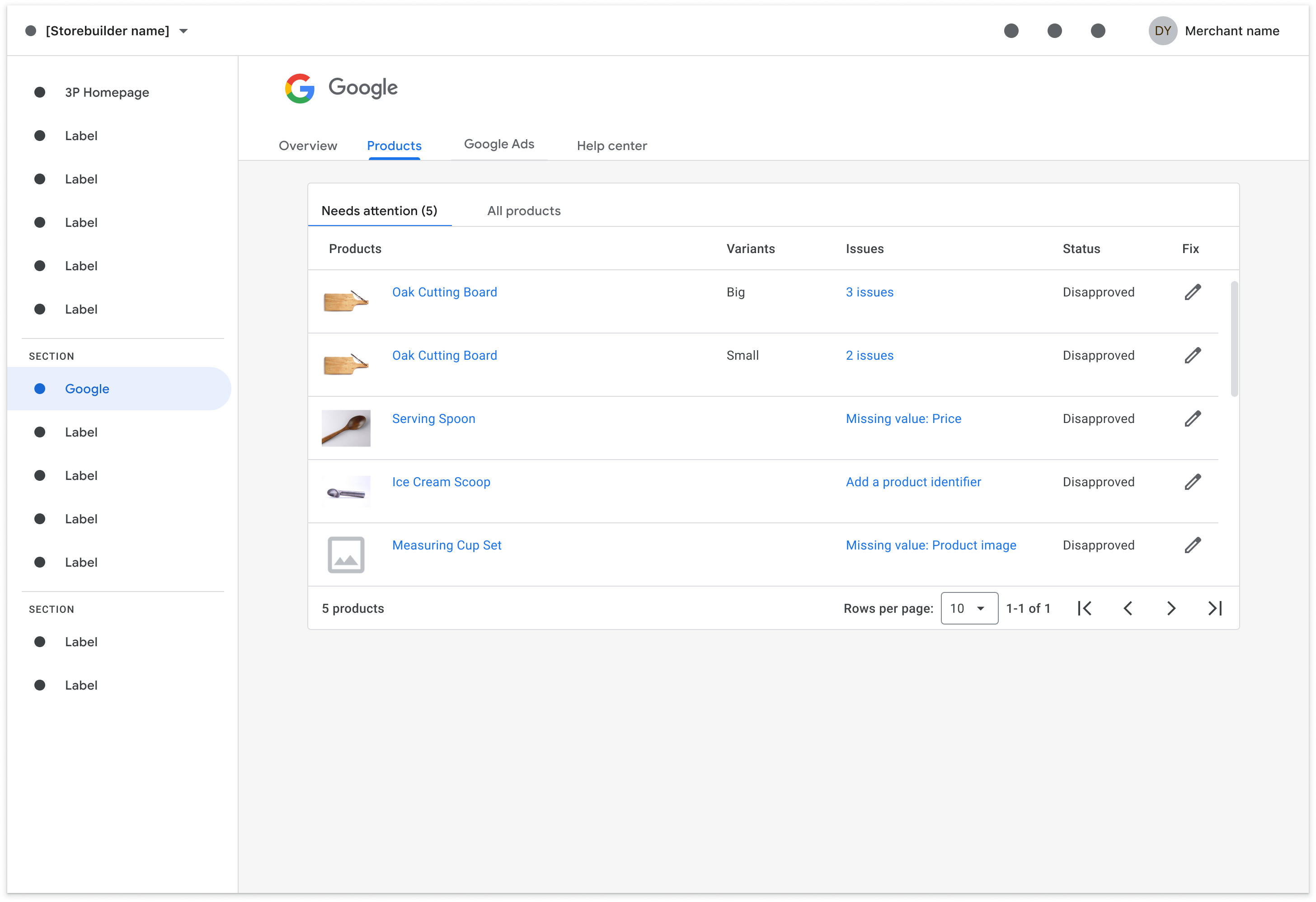
When a merchant clicks on a specific product in the list, you should display the view provided by Merchant Support API as described in sample mocks (this view is identical for product & account issues).
Tech Guidance
To display an overview page with a number of disapproved or approved products and product list you can use the product filtering API.
To display issues for each product in a detailed view, we recommend using the new merchant support service render product issues method to display product information and issues to your merchants. With the focus of this method on helping merchants help themselves, it comes with a variety of features such as different supported languages, updated policies, and support for new upcoming features in the future. Learn more about how to implement this new method into your interface.
Also, we suggest reviewing following resources to understand how the different product statuses work in Merchant Center and the Content API.
Learn more about product disapprovals and warnings for Merchant Center
Learn more about Content API, product issues and severity for Merchant Center
We recommend merchants to fix disapproved and warned products because this affects the number of products which are fully optimal to be live.