4.2 広告キャンペーンの作成
はじめに
上記の手順を完了すると、販売者が P-MAX 小売キャンペーンを作成して、機械学習を活用して各広告の配信について最適な判断を下せるようになります。
Google 広告管理画面で P-MAX キャンペーンを作成するために広告主様が手動で行う必要がある作業については、P-MAX キャンペーンを作成するをご覧ください。このセクションでは、Google Ads API を使用して、広告主様がショッピング広告を配信する P-MAX キャンペーンを作成できるようにする方法について説明します。
このセクションでは、実装の複雑さを最小限に抑えながら販売者に最大限の価値をもたらす、キャンペーンの基本機能のみについて説明します。キャンペーンごとに、販売者に次の 3 つのカスタマイズ オプションを提供することをおすすめします。
キャンペーン名: レポートに表示されるキャンペーンの名前。
予算: キャンペーンで平均的に支出する金額。
地域ターゲティング: キャンペーンで広告を配信する地域。
また、バックエンドで、次のパラメータをいくつか指定する必要があります。
入札戦略
自動入札戦略では、入札単価を設定する際にキャンペーンで最大化される目標を定義します。P-MAX では、次の 2 つの入札戦略を使用できます。
コンバージョン数の最大化: 指定した予算内でコンバージョン数(購入数など)を最大化するようにキャンペーンが設定されます。
コンバージョン値の最大化(推奨): コンバージョン トラッキング設定の一部として定義した予算内で、コンバージョンの合計金額(購入に費やされた金額など)を最大化するようにキャンペーンが設定されます。
技術的な複雑さを軽減し、販売者の操作を簡素化するために、目標広告費用対効果を設定せずに、販売者の代わりに「コンバージョン値の最大化」を選択することをおすすめします。これは、リダイレクト オプションで使用できるものと一致します。
アセット グループとリスティング グループ
アセット グループは、キャンペーンのクリエイティブ要素(商品、画像、動画など)を保存する場所です。基盤となるピラーでは、Merchant Center の商品のみが対象となります。そのため、キャンペーンごとに必要なアセット グループは 1 つだけです。このアセット グループは、販売者を代理してバックエンドで作成できます。
リスティング グループを使用すると、キャンペーン内の商品をグループに分割できます(特定の商品のみを宣伝する場合など)。これは高度な機能であり、基本的な要素では推奨されませんが、すべてのキャンペーンに少なくとも 1 つのリスティング グループが必要です。したがって、キャンペーンごとに必要なリスティング グループは 1 つだけです。これは、販売者様に代わってバックエンドで作成できます。
UX ガイダンス
このセクションの最初の部分では、Google 広告のオンボーディング フローの一部として最初のキャンペーンを作成するシナリオについて説明します。2 番目のパートでは、追加のキャンペーンを作成する方法について説明します。これは、販売者がキャンペーンの地理的なターゲティングを許可している場合に特に重要です。
Google 広告のオンボーディング中のキャンペーン作成
Google 広告アカウントをリンクすると、P-MAX キャンペーンの設定を求めるメッセージが表示されます。
キャンペーン名には、ストアビルダー名の P-MAX キャンペーンなど、わかりやすい名前を事前に入力できます。
また、広告のプレビューと、P-MAX キャンペーンの仕組みに関する簡単な説明も含めることをおすすめします。Google Ads API には広告プレビューを生成する方法がないため、自分で実装する必要があります。広告フォーマットのデザインが変更される可能性があるため、ピクセル単位で正確に作成する必要はありません。
販売者がクーポンの対象となる場合は、プロンプトにその旨を記載する必要があります。
この時点で、ショッピング広告のポリシーへのリンクも必ず提供してください。
必要に応じて、販売者がキャンペーンの地域ターゲティングを許可することもできます。
販売者がキャンペーンの設定手順に進んだ場合、次の 2 つのシナリオが考えられます。
お支払い情報が設定されていません。このフローの一環として新しい Google 広告アカウントが作成された場合は、常にこのようになります。
リンクされた Google 広告アカウントのお支払い情報がすでに設定されている(たとえば、販売者が他のタイプのキャンペーンの実施に使用した Google 広告アカウントを再利用している場合)。
請求に関する問題のあるシナリオは、Google 広告アカウントのリンク手順ですでに検出されているはずです。シナリオ 1 と 2 の唯一の違いは、メイン アクションの動作と行動を促すフレーズ(CTA)です。
シナリオ 1 では、CTA は「お支払い情報を設定」という名前で、お支払い情報のポップアップを開きます。お支払い情報を入力してポップアップを閉じたら、[確認して設定を完了] の手順に進みます。
シナリオ 2 では、CTA は「続行」と呼ばれ、[設定を確認して完了] ステップに直接進む必要があります。
シナリオ 1 のキャンペーン設定ステップの例を以下に示します。
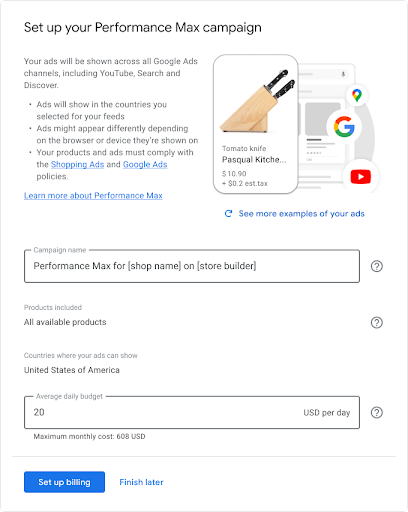
キャンペーン名、対象商品、予算に関する追加情報を販売者に提供する必要があります。以下に例を示します。
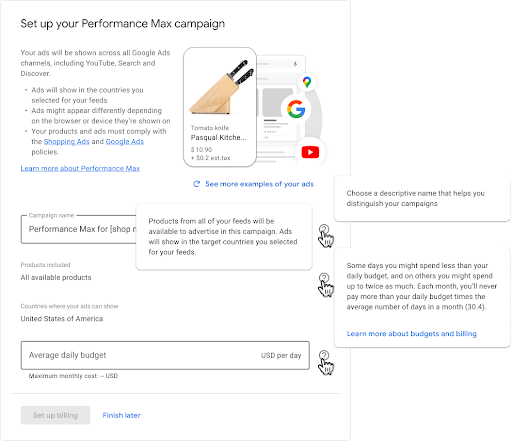
販売者が広告を掲載する国で推奨されるしきい値を下回る予算を入力した場合は、推奨される最低予算額を通知します。以下に、この方法の例を示します。
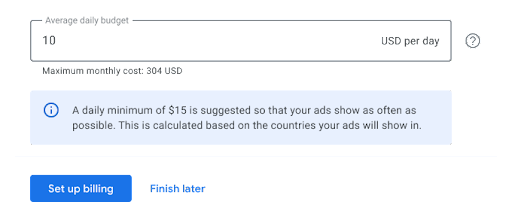
キャンペーンの設定手順を完了し、お支払い情報を入力したら(必要に応じて)、[確認して完了] 手順に進みます。キャンペーンを開始する前に、キャンペーンの設定をもう一度確認できます。このステップの UI は次のようになります。
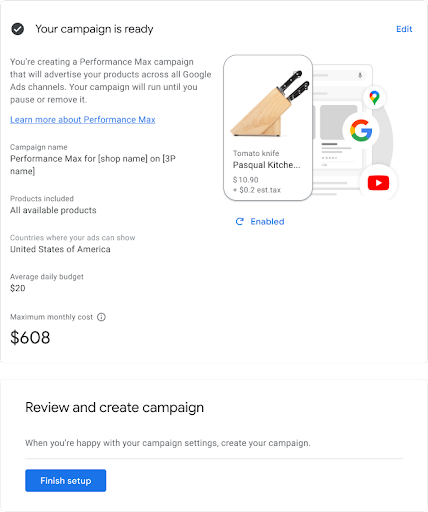
オンボーディング フローを終了した後、次の手順のプレビューをユーザーに表示することをおすすめします。たとえば、次のようになります。
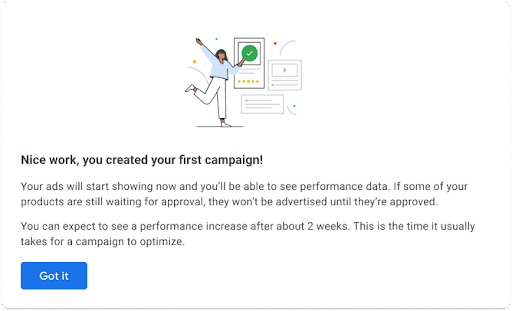
オンボーディングを終了すると、概要ページに移動します。以下に例を示します。
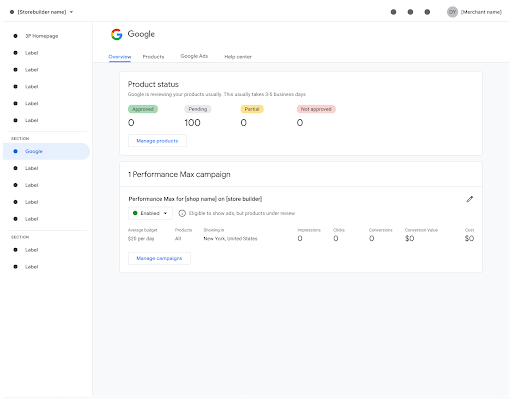
ディスプレイ キャンペーンと追加のキャンペーンを作成する
販売者は既存の P-MAX キャンペーンを持っている場合や、複数のキャンペーンを作成する場合があります(特に地域ターゲティングを許可している場合)。そのため、UI では複数のキャンペーンを表示できるようにする必要があります。販売者がキャンペーンの地域ターゲティングを許可する例を以下に示します。地域ターゲティングは、販売者が広告を掲載する国よりも狭く設定してください。

販売者が複数のキャンペーンを運用している場合は、概要ページで広告指標を集計します。以下に例を示します。
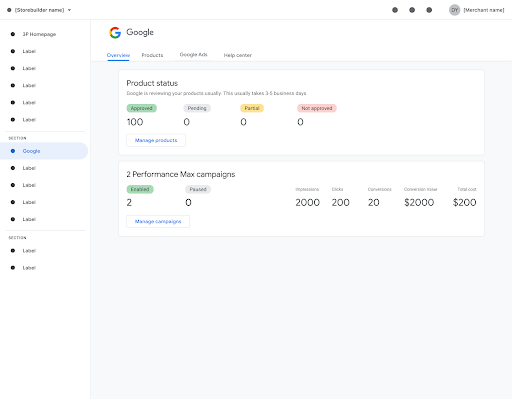
Google 広告の詳細ビューで個々のキャンペーンを一覧表示します。以下に例を示します。
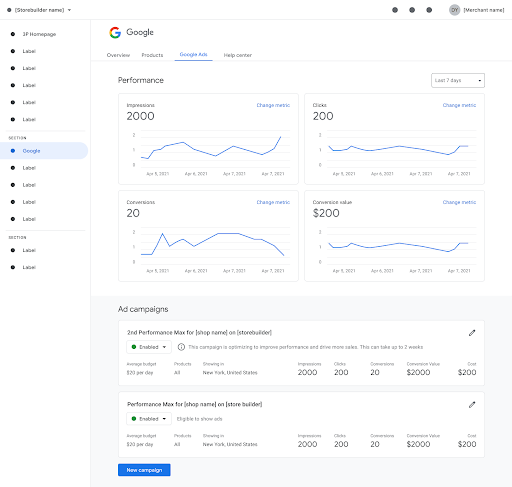
Google 広告の詳細ビューは、追加のキャンペーンを作成する際の出発点としても推奨されます。このフローの例を次のアニメーションに示します。このアニメーションでは、予算情報の入力はスキップされています。この部分については、このガイドの前半で説明しています。

技術ガイダンス
Google 広告アカウントを Merchant Center アカウントにリンクしたら、次の手順で小売店向け P-MAX キャンペーンを作成できます。
- 予算オペレーションを作成する
- キャンペーン作成オペレーション
- キャンペーン条件を作成する
- リスティング グループのフィルタを使用してアセット グループを作成する
- コンバージョン目標をオーバーライドする
- すべてのオペレーションを一緒に送信する
P-MAX キャンペーンの管理には、次の点にご注意ください。
Google Ads API のバージョン 9 以降を使用している必要があります
すべてのミューテーション オペレーションを 1 つのミューテーション リクエストで送信する必要があります。そのため、まずすべての変更オペレーションを作成し、それらをすべて 1 つの変更リクエストで Google Ads API に送信する必要があります。
作成するすべてのオペレーションで一時 ID を使用するのは、すべてのオペレーションを含む単一のミューテーション リクエストを送信するためです。これらのオペレーションは、一時 ID を使用して、すべてが一緒に属していることを Google に通知します。
名前を設定
販売者が Google 広告プラットフォームに直接アクセスする可能性がある場合は、キャンペーン名を慎重に選択し、パートナーがプログラムによってキャンペーンを作成したことを明確にする必要があります。これにより、Google 広告プラットフォームではなく、貴社のプラットフォームからキャンペーンを編集することを販売者におすすめできます。たとえば、販売者が名前をカスタマイズできるようにしても、名前の前に「プラットフォーム X によって作成」を追加したり、名前の後に追加したりすることをおすすめします。
ステップ 1. 予算オペレーションを作成する
コードサンプルはキャンペーン予算を作成するで確認できます。ここでは、最も重要なポイントのみを紹介します。
P-MAX キャンペーンでは、他のキャンペーンと同様に予算が必要ですが、次の制限があります。
- 予算の期間は 1 日単位である必要があります。
- 予算を共有することはできません。
予算の配信方法は「標準」です。[標準の広告配信] では、1 日に見込まれる広告の掲載結果を考慮した配信が行われるため、1 日の平均予算内で成果を最大化するには [広告配信の集中化] の場合よりも効果的です。
このセクションで説明したように、作成するすべてのオペレーションで一時 ID を使用する必要があります。そのため、コードサンプルでは、予算のリソース名に
_BUDGET_TEMPORARY_IDが設定されており、後続のステップでキャンペーンから参照できるようにしています。
ステップ 2. キャンペーンと入札戦略を作成する
標準の P-MAX キャンペーンを作成する方法については、キャンペーンと入札戦略を作成するのコードサンプルをご覧ください。その他の注意事項は次のとおりです。
このコードサンプルでは、入札戦略に「コンバージョン値の最大化」を使用しています。これは、基盤の柱で使用することをおすすめする入札戦略です。「コンバージョン値の最大化」では、目標広告費用対効果(ROAS)を指定できます。目標広告費用対効果の値を指定しない場合でも、Java を使用している場合を除き、設定する必要があります。Java では、次のようになります。
setMaximizeConversionValue(MaximizeConversionValue.newBuilder().build())今後のバージョンでは、目標コンバージョン単価を設定できる別の入札戦略として「コンバージョン数の最大化」の使用を検討してください。
URL の展開機能を使用すると、広告主様の Merchant Center で指定された URL だけでなく、ドメイン全体をキャンペーンのターゲットに設定できます。キャンペーンのリーチと最終的なパフォーマンスが制限されないように、最終ページ URL の拡張を使用することをおすすめします。販売者のウェブサイトの任意のページに広告が配信される可能性があります。
start_dateとend_dateは省略可能です。
小売店向け P-MAX キャンペーンの場合は、次のフィールドを含む ShoppingSetting を作成してキャンペーンに追加する必要があります。ここでは、使用する Merchant Center アカウントと、そのアカウントで使用する商品フィードを指定する。P-MAX 小売キャンペーンを作成するで説明されているように、次の ShoppingSetting フィールドを設定する必要があります。
merchant_id(必須): 宣伝する商品を含むアカウントの Merchant Center ID。feed_label(必須ではない): 古い商品フィードを含む既存の Merchant Center アカウントを使用している販売者が存在する可能性がある場合は、feed_label を使用して、作成した商品フィードを使用するようにキャンペーンに指定する必要があります。これは、Content API のDatafeedTargetに対応しています。
小売向けの P-MAX キャンペーンと入札戦略を作成する手順の例を以下に示します。これは、Merchant Center アカウントに商品フィードが 1 つしかない(つまり、管理している商品フィードのみ)ことを前提としており、feed_label は設定されません。
Python
mutate_operation = googleads_client.get_type("MutateOperation")
campaign = mutate_operation.campaign_operation.create
campaign.name = f"Performance Max campaign #{uuid4()}"
campaign.status = googleads_client.enums.CampaignStatusEnum.ENABLED
campaign.advertising_channel_type = ( googleads_client.enums.AdvertisingChannelTypeEnum.PERFORMANCE_MAX
)
# Add Merchant Center ID to create a Performance Max for Retail
# campaign. This ID should be linked to the Ads account
# where you are creating the campaign
campaign.shopping_setting.merchant_id = int(google_merchant_id)
campaign.maximize_conversion_value.target_roas = None
# Set the Final URL expansion opt out. This option is specific to
# Performance Max campaigns. If opted out (True), only the
# final URLs in the asset group or URLs specified in the
# advertiser's Google Merchant Center or business data feeds are
# targeted.
# If opted in (False), the entire domain will be targeted.
# For best results, set this value to false to opt in and allow
# URL expansions. You can optionally add exclusions to limit
# traffic to parts of your website.
campaign.url_expansion_opt_out = False
# Assign the resource name with a temporary ID.
campaign_service = googleads_client.get_service("CampaignService")
campaign.resource_name = campaign_service.campaign_path(
customer_id, _PERFORMANCE_MAX_CAMPAIGN_TEMPORARY_ID
)
# Set the budget using the given budget resource name.
campaign.campaign_budget = campaign_service.campaign_budget_path(
customer_id, _BUDGET_TEMPORARY_ID
)
print("mutate_operation for step 2 - campaign and bidding strategy creation")
print(mutate_operation)
return mutate_operation
ステップ 3. キャンペーン条件を作成する
コードサンプルについては、キャンペーン条件を作成するをご覧ください。ここでは、最も重要なポイントを紹介します。
コードサンプルに示すように、キャンペーン条件の LOCATION と LANGUAGE の設定に進む前に、まず必要なすべてのサービスを開始する必要があります。
地域のキャンペーン条件を設定するときに、
campaign_criterion.negativeを true に設定すると、除外する地域の除外ターゲットを追加できます。ステップ 2 と同じ一時 ID を使用して、この条件を作成するキャンペーンを Google に伝えてください。
ステップ 4. リスティング グループのフィルタを使用してアセット グループを作成する
P-MAX アセット グループの作成で説明したように、アセット グループは、1 つのテーマを中心とする、またはターゲット オーディエンスに関連するアセットの集まりです。アセット グループは、広告の作成と、広告目標で使用可能なすべての広告フォーマットの広告枠の作成に使用されます。
ショッピング リスティング グループを使用すると、商品をグループに分割して、一連の商品を含めるか除外することができます。キャンペーンに表示する商品のセットをフィルタできます。
複数の商品リスティング グループを作成するコードサンプルについては、P-MAX リスティング グループをご覧ください。ただし、基盤の柱では、販売者のすべての商品をターゲットとする単一のキャンペーンを設定することをおすすめします。そのため、よりシンプルなコードサンプルを以下に示します。すべてのプロダクトを含むルート AssetGroupListingGroupFilter ノードを含める必要があります。有効な広告がない場合は、広告は配信されません。
Python
googleads_service = googleads_client.get_service("GoogleAdsService")
operations = []
# Create the AssetGroup
mutate_operation = googleads_client.get_type("MutateOperation")
asset_group = mutate_operation.asset_group_operation.create
asset_group.name = f"Performance Max asset group #{uuid4()}"
asset_group.campaign = googleads_service.campaign_path(
customer_id, _PERFORMANCE_MAX_CAMPAIGN_TEMPORARY_ID
)
asset_group.status = googleads_client.enums.AssetGroupStatusEnum.ENABLED
asset_group.resource_name = googleads_service.asset_group_path(
customer_id,
_ASSET_GROUP_TEMPORARY_ID,
)
operations.append(mutate_operation)
# Create a listing group and link it to the AssetGroup.
# The way you link a listing group to an AssetGroup is different
# than when you are linking headlines, descriptions, images, etc
# where you set the field_type of the asset_group_asset as HEADLINE, for example.
# https://developers.google.com/google-ads/api/reference/rpc/v13/AssetGroupListingGroupFilter
mutate_operation = googleads_client.get_type("MutateOperation")
asset_group_listing_group = mutate_operation.asset_group_listing_group_filter_operation.create
asset_group_listing_group.asset_group = googleads_service.asset_group_path(
customer_id,
_ASSET_GROUP_TEMPORARY_ID,
)
asset_group_listing_group.type_ = googleads_client.enums.ListingGroupFilterTypeEnum.UNIT_INCLUDED
# here are other options for ListingGroupFilterTypeEnum
# https://developers.google.com/google-ads/api/reference/rpc/v13/ListingGroupFilterTypeEnum.ListingGroupFilterType
asset_group_listing_group.vertical = googleads_client.enums.ListingGroupFilterVerticalEnum.SHOPPING
operations.append(mutate_operation)
print("mutate_operation for step 4 - create asset group and product group attached to that asset group")
print(operations)
return operations
アセット グループに広告見出し、説明文、画像を追加して、キャンペーンのパフォーマンスを高めることができます。ただし、これは小売向け P-MAX の要件ではないため、基盤の柱ではおすすめしません。
ステップ 5. コンバージョン目標を上書きする
コンバージョン トラッキングのセクションで説明したように、販売者が既存の Google 広告アカウントを使用できるようにする場合は、キャンペーン単位でコンバージョン目標を設定することを強くおすすめします。これは、顧客単位またはアカウント単位でコンバージョン目標をオーバーライドすることで行えます。キャンペーン単位のコンバージョン目標が設定されていない場合、キャンペーンはデフォルトで顧客単位のコンバージョン目標を使用します。
コードサンプルについては、キャンペーンのコンバージョン目標を更新するをご覧ください。まず、アカウントのコンバージョン目標を取得します。次に、コンバージョン目標を反復処理し、各目標がオンライン販売の促進(カテゴリが「購入」、参照元が「ウェブサイト」)を目的としているかどうかを確認します。そうでない場合は、入札可能を False に設定します。有効な場合は、入札可能を True に設定します。これにより、オンライン販売の増加を目的として P-MAX キャンペーンが最適化されます。
ステップ 6. すべてのミューテーション オペレーションを一緒に送信する
最後に、すべてのミューテーション オペレーションをまとめて送信する必要があります。以下のコードサンプルに示すように、オペレーションは相互に依存するため、オペレーションの順序は重要です。たとえば、performance_max_campaign_operation は campaign_budget_operation のデータを使用し、campaign_criterion_operations は performance_max_campaign_operation のデータを使用します。
Python
ga_service = googleads_client.get_service("GoogleAdsService")
response = ga_service.mutate(
customer_id=customer_id,
mutate_operations=[
# It's important to create the entities in this order
# because they depend on each other
campaign_budget_operation, # Step 1
performance_max_campaign_operation, # Step 2
# Expand the list of multiple operations into the list of
# other mutate operations
*campaign_criterion_operations, # Step 3
*asset_group_operations, # Step 4
*conversion_goal_operations, # Step 5
],
)
キャンペーンが正常に作成されると、API から次のようなレスポンスが返されます。
Python
mutate_operation_responses {
campaign_budget_result {
resource_name: "customers/7244690427/campaignBudgets/10689184019"
}
}
mutate_operation_responses {
campaign_result {
resource_name: "customers/7244690427/campaigns/16822128600"
}
}
mutate_operation_responses {
campaign_criterion_result {
resource_name: "customers/7244690427/campaignCriteria/16822128600~20009"
}
}
mutate_operation_responses {
campaign_criterion_result {
resource_name: "customers/7244690427/campaignCriteria/16822128600~20024"
}
}
mutate_operation_responses {
campaign_criterion_result {
resource_name: "customers/7244690427/campaignCriteria/16822128600~1003"
}
}
mutate_operation_responses {
asset_group_result {
resource_name: "customers/7244690427/assetGroups/6444254998"
}
}
mutate_operation_responses {
asset_group_listing_group_filter_result {
resource_name: "customers/7244690427/assetGroupListingGroupFilters/6444254998~6454725458"
}
}
mutate_operation_responses {
campaign_conversion_goal_result {
resource_name: "customers/7244690427/campaignConversionGoals/16822128600~PURCHASE~WEBSITE"
}
}
キャンペーンと予算の resource_name を保存します。これは、キャンペーン設定の編集時やレポート作成時に必要になります。
Java
// Copyright 2021 Google LLC // // Licensed under the Apache License, Version 2.0 (the "License"); // you may not use this file except in compliance with the License. // You may obtain a copy of the License at // // https://www.apache.org/licenses/LICENSE-2.0 // // Unless required by applicable law or agreed to in writing, software // distributed under the License is distributed on an "AS IS" BASIS, // WITHOUT WARRANTIES OR CONDITIONS OF ANY KIND, either express or implied. // See the License for the specific language governing permissions and // limitations under the License. package com.google.ads.googleads.examples.shoppingads; import static com.google.ads.googleads.examples.utils.CodeSampleHelper.getPrintableDateTime; import static com.google.ads.googleads.v22.enums.EuPoliticalAdvertisingStatusEnum.EuPoliticalAdvertisingStatus.DOES_NOT_CONTAIN_EU_POLITICAL_ADVERTISING; import com.beust.jcommander.Parameter; import com.google.ads.googleads.examples.utils.ArgumentNames; import com.google.ads.googleads.examples.utils.CodeSampleParams; import com.google.ads.googleads.lib.GoogleAdsClient; import com.google.ads.googleads.lib.utils.FieldMasks; import com.google.ads.googleads.v22.common.ImageAsset; import com.google.ads.googleads.v22.common.LanguageInfo; import com.google.ads.googleads.v22.common.LocationInfo; import com.google.ads.googleads.v22.common.MaximizeConversionValue; import com.google.ads.googleads.v22.common.TextAsset; import com.google.ads.googleads.v22.enums.AdvertisingChannelTypeEnum.AdvertisingChannelType; import com.google.ads.googleads.v22.enums.AssetAutomationStatusEnum.AssetAutomationStatus; import com.google.ads.googleads.v22.enums.AssetAutomationTypeEnum.AssetAutomationType; import com.google.ads.googleads.v22.enums.AssetFieldTypeEnum.AssetFieldType; import com.google.ads.googleads.v22.enums.AssetGroupStatusEnum.AssetGroupStatus; import com.google.ads.googleads.v22.enums.BudgetDeliveryMethodEnum.BudgetDeliveryMethod; import com.google.ads.googleads.v22.enums.CampaignStatusEnum.CampaignStatus; import com.google.ads.googleads.v22.enums.ConversionActionCategoryEnum.ConversionActionCategory; import com.google.ads.googleads.v22.enums.ConversionOriginEnum.ConversionOrigin; import com.google.ads.googleads.v22.enums.ListingGroupFilterListingSourceEnum.ListingGroupFilterListingSource; import com.google.ads.googleads.v22.enums.ListingGroupFilterTypeEnum.ListingGroupFilterType; import com.google.ads.googleads.v22.errors.GoogleAdsError; import com.google.ads.googleads.v22.errors.GoogleAdsException; import com.google.ads.googleads.v22.resources.Asset; import com.google.ads.googleads.v22.resources.AssetGroup; import com.google.ads.googleads.v22.resources.AssetGroupAsset; import com.google.ads.googleads.v22.resources.AssetGroupListingGroupFilter; import com.google.ads.googleads.v22.resources.Campaign; import com.google.ads.googleads.v22.resources.Campaign.AssetAutomationSetting; import com.google.ads.googleads.v22.resources.Campaign.ShoppingSetting; import com.google.ads.googleads.v22.resources.CampaignAsset; import com.google.ads.googleads.v22.resources.CampaignBudget; import com.google.ads.googleads.v22.resources.CampaignConversionGoal; import com.google.ads.googleads.v22.resources.CampaignCriterion; import com.google.ads.googleads.v22.resources.CustomerConversionGoal; import com.google.ads.googleads.v22.services.AssetGroupAssetOperation; import com.google.ads.googleads.v22.services.AssetGroupListingGroupFilterOperation; import com.google.ads.googleads.v22.services.AssetGroupOperation; import com.google.ads.googleads.v22.services.AssetOperation; import com.google.ads.googleads.v22.services.CampaignAssetOperation; import com.google.ads.googleads.v22.services.CampaignBudgetOperation; import com.google.ads.googleads.v22.services.CampaignConversionGoalOperation; import com.google.ads.googleads.v22.services.CampaignCriterionOperation; import com.google.ads.googleads.v22.services.CampaignOperation; import com.google.ads.googleads.v22.services.GoogleAdsRow; import com.google.ads.googleads.v22.services.GoogleAdsServiceClient; import com.google.ads.googleads.v22.services.GoogleAdsServiceClient.SearchPagedResponse; import com.google.ads.googleads.v22.services.MutateGoogleAdsResponse; import com.google.ads.googleads.v22.services.MutateOperation; import com.google.ads.googleads.v22.services.MutateOperationResponse; import com.google.ads.googleads.v22.utils.ResourceNames; import com.google.common.collect.ImmutableList; import com.google.common.io.ByteStreams; import com.google.protobuf.ByteString; import com.google.protobuf.Descriptors.FieldDescriptor; import java.io.FileNotFoundException; import java.io.IOException; import java.net.URL; import java.util.ArrayList; import java.util.List; import java.util.Map.Entry; import java.util.stream.Collectors; import org.joda.time.DateTime; /** * This example shows how to create a Performance Max retail campaign. * * <p>This will be created for "All products". * * <p>For more information about Performance Max retail campaigns, see * https://developers.google.com/google-ads/api/docs/performance-max/retail * * <p>Prerequisites: - You need to have access to a Merchant Center account. You can find * instructions to create a Merchant Center account here: * https://support.google.com/merchants/answer/188924. This account must be linked to your Google * Ads account. The integration instructions can be found at: * https://developers.google.com/google-ads/api/docs/shopping-ads/merchant-center - You need your * Google Ads account to track conversions. The different ways to track conversions can be found * here: https://support.google.com/google-ads/answer/1722054. - You must have at least one * conversion action in the account. For more about conversion actions, see * https://developers.google.com/google-ads/api/docs/conversions/overview#conversion_actions */ public class AddPerformanceMaxRetailCampaign { // We specify temporary IDs that are specific to a single mutate request. Temporary IDs are always // negative and unique within one mutate request. // // <p>See https://developers.google.com/google-ads/api/docs/mutating/best-practices for further // details. // // <p>These temporary IDs are fixed because they are used in multiple places. private static final int BUDGET_TEMPORARY_ID = -1; private static final int PERFORMANCE_MAX_CAMPAIGN_TEMPORARY_ID = -2; private static final int ASSET_GROUP_TEMPORARY_ID = -3; // There are also entities that will be created in the same request but do not // need to be fixed temporary IDs because they are referenced only once. private static long temporaryId = ASSET_GROUP_TEMPORARY_ID - 1; private static class AddPerformanceMaxRetailCampaignParams extends CodeSampleParams { @Parameter(names = ArgumentNames.CUSTOMER_ID, required = true) private Long customerId; @Parameter( names = ArgumentNames.MERCHANT_CENTER_ACCOUNT_ID, required = true, description = "The Merchant Center account ID.") private long merchantCenterAccountId; @Parameter( names = ArgumentNames.FINAL_URL, required = true, description = "The final url for the generated ads. Must have the same domain as the Merchant Center" + " account.") private String finalUrl; @Parameter( names = ArgumentNames.BRAND_GUIDELINES_ENABLED, arity = 1, description = "A boolean value indicating if the created campaign is enabled for brand guidelines") private boolean brandGuidelinesEnabled = true; } public static void main(String[] args) throws IOException { AddPerformanceMaxRetailCampaignParams params = new AddPerformanceMaxRetailCampaignParams(); if (!params.parseArguments(args)) { // Either pass the required parameters for this example on the command line, or insert them // into the code here. See the parameter class definition above for descriptions. params.customerId = Long.parseLong("INSERT_CUSTOMER_ID_HERE"); params.merchantCenterAccountId = Long.parseLong("INSERT_MERCHANT_CENTER_ACCOUNT_ID_HERE"); params.finalUrl = "INSERT_FINAL_URL_HERE"; } GoogleAdsClient googleAdsClient = null; try { googleAdsClient = GoogleAdsClient.newBuilder().fromPropertiesFile().build(); } catch (FileNotFoundException fnfe) { System.err.printf( "Failed to load GoogleAdsClient configuration from file. Exception: %s%n", fnfe); System.exit(1); } catch (IOException ioe) { System.err.printf("Failed to create GoogleAdsClient. Exception: %s%n", ioe); System.exit(1); } try { new AddPerformanceMaxRetailCampaign() .runExample( googleAdsClient, params.customerId, params.merchantCenterAccountId, params.finalUrl, params.brandGuidelinesEnabled); } catch (GoogleAdsException gae) { // GoogleAdsException is the base class for most exceptions thrown by an API request. // Instances of this exception have a message and a GoogleAdsFailure that contains a // collection of GoogleAdsErrors that indicate the underlying causes of the // GoogleAdsException. System.err.printf( "Request ID %s failed due to GoogleAdsException. Underlying errors:%n", gae.getRequestId()); int i = 0; for (GoogleAdsError googleAdsError : gae.getGoogleAdsFailure().getErrorsList()) { System.err.printf(" Error %d: %s%n", i++, googleAdsError); } System.exit(1); } } /** * Runs the example. * * @param googleAdsClient the Google Ads API client. * @param customerId the client customer ID. * @param merchantCenterAccountId the Merchant Center account ID. * @param finalUrl final URL for the asset group of the campaign. * @param brandGuidelinesEnabled indicates if the campaign is enabled for brand guidelines. */ private void runExample( GoogleAdsClient googleAdsClient, long customerId, long merchantCenterAccountId, String finalUrl, boolean brandGuidelinesEnabled) throws IOException { // This campaign will override the customer conversion goals. For more information see // https://developers.google.com/google-ads/api/docs/conversions/goals/campaign-goals. // Retrieve the current list of customer conversion goals. List<CustomerConversionGoal> customerConversionGoals = getCustomerConversionGoals(googleAdsClient, customerId); // Performance Max campaigns require that repeated assets such as headlines // and descriptions be created before the campaign. // For the list of required assets for a Performance Max campaign, see // https://developers.google.com/google-ads/api/docs/performance-max/assets // // Creates the headlines. List<String> headlines = ImmutableList.of("Travel", "Travel Reviews", "Book travel"); List<String> headlineAssetResourceNames = createMultipleTextAssets(googleAdsClient, customerId, headlines); // Creates the descriptions. List<String> descriptions = ImmutableList.of("Take to the air!", "Fly to the sky!"); List<String> descriptionAssetResourceNames = createMultipleTextAssets(googleAdsClient, customerId, descriptions); // The below methods create and return MutateOperations that we later // provide to the GoogleAdsService.Mutate method in order to create the // entities in a single request. Since the entities for a Performance Max // campaign are closely tied to one-another, it's considered a best practice // to create them in a single Mutate request, so they all complete // successfully or fail entirely, leaving no orphaned entities. See: // https://developers.google.com/google-ads/api/docs/mutating/overview List<MutateOperation> mutateOperations = new ArrayList<>(); mutateOperations.add(createCampaignBudgetOperation(customerId)); mutateOperations.add( createPerformanceMaxCampaignOperation( customerId, merchantCenterAccountId, brandGuidelinesEnabled)); mutateOperations.addAll(createCampaignCriterionOperations(customerId)); String assetGroupResourceName = ResourceNames.assetGroup(customerId, ASSET_GROUP_TEMPORARY_ID); mutateOperations.add(createAssetGroupOperation(customerId, assetGroupResourceName, finalUrl)); // Retail Performance Max campaigns require listing groups, which are created via the // AssetGroupListingGroupFilter resource. mutateOperations.add(createAssetGroupListingGroupFilterOperation(assetGroupResourceName)); mutateOperations.addAll( createAssetAndAssetGroupAssetOperations( customerId, assetGroupResourceName, headlineAssetResourceNames, descriptionAssetResourceNames, brandGuidelinesEnabled)); mutateOperations.addAll(createConversionGoalOperations(customerId, customerConversionGoals)); try (GoogleAdsServiceClient googleAdsServiceClient = googleAdsClient.getLatestVersion().createGoogleAdsServiceClient()) { MutateGoogleAdsResponse response = googleAdsServiceClient.mutate(Long.toString(customerId), mutateOperations); printResponseDetails(response); } } /** Creates a MutateOperation that creates a new CampaignBudget. */ private MutateOperation createCampaignBudgetOperation(long customerId) { CampaignBudget campaignBudget = CampaignBudget.newBuilder() .setName("Performance Max retail campaign budget #" + getPrintableDateTime()) // The budget period already defaults to DAILY. .setAmountMicros(50_000_000) .setDeliveryMethod(BudgetDeliveryMethod.STANDARD) // A Performance Max campaign cannot use a shared campaign budget. .setExplicitlyShared(false) // Set a temporary ID in the budget's resource name, so it can be referenced // by the campaign in later steps. .setResourceName(ResourceNames.campaignBudget(customerId, BUDGET_TEMPORARY_ID)) .build(); return MutateOperation.newBuilder() .setCampaignBudgetOperation( CampaignBudgetOperation.newBuilder().setCreate(campaignBudget).build()) .build(); } /** Creates a MutateOperation that creates a new Performance Max campaign. */ private MutateOperation createPerformanceMaxCampaignOperation( long customerId, long merchantCenterAccountId, boolean brandGuidelinesEnabled) { Campaign performanceMaxCampaign = Campaign.newBuilder() .setName("Performance Max retail campaign #" + getPrintableDateTime()) // Sets the campaign status as PAUSED. The campaign is the only entity in // the mutate request that should have its status set. .setStatus(CampaignStatus.PAUSED) // All Performance Max campaigns have an advertising_channel_type of // PERFORMANCE_MAX. The advertising_channel_sub_type should not be set. .setAdvertisingChannelType(AdvertisingChannelType.PERFORMANCE_MAX) // Bidding strategy must be set directly on the campaign. // Setting a portfolio bidding strategy by resource name is not supported. // Max Conversion and Maximize Conversion Value are the only strategies // supported for Performance Max campaigns. // An optional ROAS (Return on Advertising Spend) can be set for // maximize_conversion_value. The ROAS value must be specified as a ratio in // the API. It is calculated by dividing "total value" by "total spend". // For more information on Maximize Conversion Value, see the support // article: http://support.google.com/google-ads/answer/7684216. // A targetRoas of 3.5 corresponds to a 350% return on ad spend. // For first time users, it's recommended not to set a target ROAS value. Although // the target ROAS value is optional, you still need to define the enclosing // maximize_conversion_value. .setMaximizeConversionValue( MaximizeConversionValue.newBuilder() // .setTargetRoas(3.5) .build()) // Below is what you would use if you want to maximize conversions: // .setMaximizeConversions( // MaximizeConversions.newBuilder() // // The target CPA is optional. This is the average amount that you would like // // to spend per conversion action. // // .setTargetCpaMicros(1_000_000) // .build()) // Sets the shopping settings. .setShoppingSetting( ShoppingSetting.newBuilder() .setMerchantId(merchantCenterAccountId) // Optional: To use products only from a specific feed, set FeedLabel to the // feed label used in Merchant Center. See: // https://support.google.com/merchants/answer/12453549. // Removing the feedLabel field will use products from all feeds. // .setFeedLabel("INSERT_FEED_LABEL_HERE") .build()) // Sets if the campaign is enabled for brand guidelines. For more information on brand // guidelines, see https://support.google.com/google-ads/answer/14934472. .setBrandGuidelinesEnabled(brandGuidelinesEnabled) // Assigns the resource name with a temporary ID. .setResourceName( ResourceNames.campaign(customerId, PERFORMANCE_MAX_CAMPAIGN_TEMPORARY_ID)) // Sets the budget using the given budget resource name. .setCampaignBudget(ResourceNames.campaignBudget(customerId, BUDGET_TEMPORARY_ID)) // Declares whether this campaign serves political ads targeting the EU. .setContainsEuPoliticalAdvertising(DOES_NOT_CONTAIN_EU_POLITICAL_ADVERTISING) // Optional fields. .setStartDate(new DateTime().plusDays(1).toString("yyyyMMdd")) .setEndDate(new DateTime().plusDays(365).toString("yyyyMMdd")) // Configures the optional opt-in/out status for asset automation settings. .addAllAssetAutomationSettings(ImmutableList.of( AssetAutomationSetting.newBuilder() .setAssetAutomationType(AssetAutomationType.GENERATE_IMAGE_EXTRACTION) .setAssetAutomationStatus(AssetAutomationStatus.OPTED_IN).build(), AssetAutomationSetting.newBuilder() .setAssetAutomationType( AssetAutomationType.FINAL_URL_EXPANSION_TEXT_ASSET_AUTOMATION) .setAssetAutomationStatus(AssetAutomationStatus.OPTED_IN).build(), AssetAutomationSetting.newBuilder() .setAssetAutomationType(AssetAutomationType.TEXT_ASSET_AUTOMATION) .setAssetAutomationStatus(AssetAutomationStatus.OPTED_IN).build(), AssetAutomationSetting.newBuilder() .setAssetAutomationType(AssetAutomationType.GENERATE_ENHANCED_YOUTUBE_VIDEOS) .setAssetAutomationStatus(AssetAutomationStatus.OPTED_IN).build(), AssetAutomationSetting.newBuilder() .setAssetAutomationType(AssetAutomationType.GENERATE_IMAGE_ENHANCEMENT) .setAssetAutomationStatus(AssetAutomationStatus.OPTED_IN).build())) .build(); return MutateOperation.newBuilder() .setCampaignOperation( CampaignOperation.newBuilder().setCreate(performanceMaxCampaign).build()) .build(); } /** Creates a list of MutateOperations that create new campaign criteria. */ private List<MutateOperation> createCampaignCriterionOperations(long customerId) { String campaignResourceName = ResourceNames.campaign(customerId, PERFORMANCE_MAX_CAMPAIGN_TEMPORARY_ID); List<CampaignCriterion> campaignCriteria = new ArrayList<>(); // Sets the LOCATION campaign criteria. // Targets all of New York City except Brooklyn. // Location IDs are listed here: // https://developers.google.com/google-ads/api/reference/data/geotargets // and they can also be retrieved using the GeoTargetConstantService as shown // here: https://developers.google.com/google-ads/api/docs/targeting/location-targeting campaignCriteria.add( CampaignCriterion.newBuilder() .setCampaign(campaignResourceName) // Adds one positive location target for New York City (ID=1023191), specifically adding // the positive criteria before the negative one. .setLocation( LocationInfo.newBuilder() .setGeoTargetConstant(ResourceNames.geoTargetConstant(1023191)) .build()) .setNegative(false) .build()); // Next adds the negative target for Brooklyn (ID=1022762). campaignCriteria.add( CampaignCriterion.newBuilder() .setCampaign(campaignResourceName) .setLocation( LocationInfo.newBuilder() .setGeoTargetConstant(ResourceNames.geoTargetConstant(1022762)) .build()) .setNegative(true) .build()); // Sets the LANGUAGE campaign criterion. campaignCriteria.add( CampaignCriterion.newBuilder() .setCampaign(campaignResourceName) // Sets the language. // For a list of all language codes, see: // https://developers.google.com/google-ads/api/reference/data/codes-formats#expandable-7 .setLanguage( LanguageInfo.newBuilder() .setLanguageConstant(ResourceNames.languageConstant(1000)) // English .build()) .build()); // Returns a list of mutate operations with one operation per criterion. return campaignCriteria.stream() .map( criterion -> MutateOperation.newBuilder() .setCampaignCriterionOperation( CampaignCriterionOperation.newBuilder().setCreate(criterion).build()) .build()) .collect(Collectors.toList()); } /** * Creates multiple text assets and returns the list of resource names. * * <p>These repeated assets must be created in a separate request prior to creating the campaign. */ private List<String> createMultipleTextAssets( GoogleAdsClient googleAdsClient, long customerId, List<String> texts) { List<MutateOperation> mutateOperations = new ArrayList<>(); for (String text : texts) { Asset asset = Asset.newBuilder().setTextAsset(TextAsset.newBuilder().setText(text)).build(); AssetOperation assetOperation = AssetOperation.newBuilder().setCreate(asset).build(); mutateOperations.add(MutateOperation.newBuilder().setAssetOperation(assetOperation).build()); } List<String> assetResourceNames = new ArrayList<>(); // Creates the service client. try (GoogleAdsServiceClient googleAdsServiceClient = googleAdsClient.getLatestVersion().createGoogleAdsServiceClient()) { // Sends the operations in a single Mutate request. MutateGoogleAdsResponse response = googleAdsServiceClient.mutate(Long.toString(customerId), mutateOperations); for (MutateOperationResponse result : response.getMutateOperationResponsesList()) { if (result.hasAssetResult()) { assetResourceNames.add(result.getAssetResult().getResourceName()); } } printResponseDetails(response); } return assetResourceNames; } /** Creates a MutateOperation that create a new AssetGroup. */ private MutateOperation createAssetGroupOperation( long customerId, String assetGroupResourceName, String finalUrl) { List<MutateOperation> mutateOperations = new ArrayList<>(); String campaignResourceName = ResourceNames.campaign(customerId, PERFORMANCE_MAX_CAMPAIGN_TEMPORARY_ID); // Creates the AssetGroup. AssetGroup assetGroup = AssetGroup.newBuilder() .setName("Performance Max retail asset group #" + getPrintableDateTime()) .setCampaign(campaignResourceName) .addFinalUrls(finalUrl) .addFinalMobileUrls(finalUrl) .setStatus(AssetGroupStatus.PAUSED) .setResourceName(assetGroupResourceName) .build(); AssetGroupOperation assetGroupOperation = AssetGroupOperation.newBuilder().setCreate(assetGroup).build(); return MutateOperation.newBuilder().setAssetGroupOperation(assetGroupOperation).build(); } /** Creates a list of MutateOperations that create a new AssetGroup. */ private List<MutateOperation> createAssetAndAssetGroupAssetOperations( long customerId, String assetGroupResourceName, List<String> headlineAssetResourceNames, List<String> descriptionAssetResourceNames, boolean brandGuidelinesEnabled) throws IOException { List<MutateOperation> mutateOperations = new ArrayList<>(); // For the list of required assets for a Performance Max campaign, see // https://developers.google.com/google-ads/api/docs/performance-max/assets // An AssetGroup is linked to an Asset by creating a new AssetGroupAsset // and providing: // the resource name of the AssetGroup // the resource name of the Asset // the field_type of the Asset in this AssetGroup. // To learn more about AssetGroups, see // https://developers.google.com/google-ads/api/docs/performance-max/asset-groups // Links the previously created multiple text assets. // Links the headline assets. for (String resourceName : headlineAssetResourceNames) { mutateOperations.add( createAssetGroupAssetMutateOperation( AssetFieldType.HEADLINE, resourceName, assetGroupResourceName)); } // Links the description assets. for (String resourceName : descriptionAssetResourceNames) { mutateOperations.add( createAssetGroupAssetMutateOperation( AssetFieldType.DESCRIPTION, resourceName, assetGroupResourceName)); } // Creates and links the long headline text asset. mutateOperations.addAll( createAndLinkTextAsset( customerId, assetGroupResourceName, "Travel the World", AssetFieldType.LONG_HEADLINE)); // Creates and links the business name and logo assets. mutateOperations.addAll( createAndLinkBrandAssets( customerId, brandGuidelinesEnabled, "Interplanetary Cruises", "https://gaagl.page.link/1Crm", "Logo Image")); // Creates and links the image assets. // Creates and links the Marketing Image Asset. mutateOperations.addAll( createAndLinkImageAsset( customerId, assetGroupResourceName, "https://gaagl.page.link/Eit5", AssetFieldType.MARKETING_IMAGE, "Marketing Image")); // Creates and links the Square Marketing Image Asset. mutateOperations.addAll( createAndLinkImageAsset( customerId, assetGroupResourceName, "https://gaagl.page.link/bjYi", AssetFieldType.SQUARE_MARKETING_IMAGE, "Square Marketing Image")); return sortMutateOperations(mutateOperations); } /** Creates a list of MutateOperations that create a new linked text asset. */ List<MutateOperation> createAndLinkTextAsset( long customerId, String assetGroupResourceName, String text, AssetFieldType assetFieldType) { List<MutateOperation> mutateOperations = new ArrayList<>(); String assetResourceName = ResourceNames.asset(customerId, getNextTemporaryId()); // Creates the Text Asset. Asset asset = Asset.newBuilder() .setResourceName(assetResourceName) .setTextAsset(TextAsset.newBuilder().setText(text).build()) .build(); AssetOperation assetOperation = AssetOperation.newBuilder().setCreate(asset).build(); mutateOperations.add(MutateOperation.newBuilder().setAssetOperation(assetOperation).build()); // Creates an AssetGroupAsset to link the Asset to the AssetGroup. mutateOperations.add( createAssetGroupAssetMutateOperation( assetFieldType, assetResourceName, assetGroupResourceName)); return mutateOperations; } /** Creates a list of MutateOperations that create a new linked image asset. */ List<MutateOperation> createAndLinkImageAsset( long customerId, String assetGroupResourceName, String url, AssetFieldType assetFieldType, String assetName) throws IOException { List<MutateOperation> mutateOperations = new ArrayList<>(); String assetResourceName = ResourceNames.asset(customerId, getNextTemporaryId()); // Creates a media file. byte[] assetBytes = ByteStreams.toByteArray(new URL(url).openStream()); // Creates the Image Asset. Asset asset = Asset.newBuilder() .setResourceName(assetResourceName) .setImageAsset(ImageAsset.newBuilder().setData(ByteString.copyFrom(assetBytes)).build()) // Provides a unique friendly name to identify your asset. When there is an existing // image asset with the same content but a different name, the new name will be dropped // silently. .setName(assetName) .build(); AssetOperation assetOperation = AssetOperation.newBuilder().setCreate(asset).build(); mutateOperations.add(MutateOperation.newBuilder().setAssetOperation(assetOperation).build()); // Creates an AssetGroupAsset to link the Asset to the AssetGroup. mutateOperations.add( createAssetGroupAssetMutateOperation( assetFieldType, assetResourceName, assetGroupResourceName)); return mutateOperations; } /** Creates a list of MutateOperations that create linked brand assets. */ List<MutateOperation> createAndLinkBrandAssets( long customerId, boolean brandGuidelinesEnabled, String businessName, String logoUrl, String logoName) throws IOException { List<MutateOperation> mutateOperations = new ArrayList<>(); // Creates the brand name text asset. String businessNameAssetResourceName = ResourceNames.asset(customerId, getNextTemporaryId()); Asset businessNameAsset = Asset.newBuilder() .setResourceName(businessNameAssetResourceName) .setTextAsset(TextAsset.newBuilder().setText(businessName).build()) .build(); AssetOperation businessNameAssetOperation = AssetOperation.newBuilder().setCreate(businessNameAsset).build(); mutateOperations.add( MutateOperation.newBuilder().setAssetOperation(businessNameAssetOperation).build()); // Creates the logo image asset. String logoAssetResourceName = ResourceNames.asset(customerId, getNextTemporaryId()); // Creates a media file. byte[] logoBytes = ByteStreams.toByteArray(new URL(logoUrl).openStream()); Asset logoAsset = Asset.newBuilder() .setResourceName(logoAssetResourceName) .setImageAsset(ImageAsset.newBuilder().setData(ByteString.copyFrom(logoBytes)).build()) // Provides a unique friendly name to identify your asset. When there is an existing // image asset with the same content but a different name, the new name will be dropped // silently. .setName(logoName) .build(); AssetOperation logoImageAssetOperation = AssetOperation.newBuilder().setCreate(logoAsset).build(); mutateOperations.add( MutateOperation.newBuilder().setAssetOperation(logoImageAssetOperation).build()); if (brandGuidelinesEnabled) { // Creates CampaignAsset resources to link the Asset resources to the Campaign. mutateOperations.add( createCampaignAssetMutateOperation( customerId, AssetFieldType.BUSINESS_NAME, businessNameAssetResourceName)); mutateOperations.add( createCampaignAssetMutateOperation( customerId, AssetFieldType.LOGO, logoAssetResourceName)); } else { // Creates an AssetGroupAsset to link the Asset to the AssetGroup. mutateOperations.add( createAssetGroupAssetMutateOperation( AssetFieldType.BUSINESS_NAME, businessNameAssetResourceName, ResourceNames.assetGroup(customerId, ASSET_GROUP_TEMPORARY_ID))); mutateOperations.add( createAssetGroupAssetMutateOperation( AssetFieldType.LOGO, logoAssetResourceName, ResourceNames.assetGroup(customerId, ASSET_GROUP_TEMPORARY_ID))); } return mutateOperations; } /** Creates a MutateOperation to add an AssetGroupAsset. */ MutateOperation createAssetGroupAssetMutateOperation( AssetFieldType fieldType, String assetResourceName, String assetGroupResourceName) { AssetGroupAsset assetGroupAsset = AssetGroupAsset.newBuilder() .setFieldType(fieldType) .setAssetGroup(assetGroupResourceName) .setAsset(assetResourceName) .build(); AssetGroupAssetOperation assetGroupAssetOperation = AssetGroupAssetOperation.newBuilder().setCreate(assetGroupAsset).build(); return MutateOperation.newBuilder() .setAssetGroupAssetOperation(assetGroupAssetOperation) .build(); } /** Creates a MutateOperation to add a CampaignAsset. */ MutateOperation createCampaignAssetMutateOperation( long customerId, AssetFieldType fieldType, String assetResourceName) { CampaignAsset campaignAsset = CampaignAsset.newBuilder() .setFieldType(fieldType) .setCampaign(ResourceNames.campaign(customerId, PERFORMANCE_MAX_CAMPAIGN_TEMPORARY_ID)) .setAsset(assetResourceName) .build(); CampaignAssetOperation campaignAssetOperation = CampaignAssetOperation.newBuilder().setCreate(campaignAsset).build(); return MutateOperation.newBuilder().setCampaignAssetOperation(campaignAssetOperation).build(); } /** * Sorts a list of mutate operations. * * <p>This sorts the list such that all asset operations precede all asset group asset and * campaign asset operations. If asset group assets are created before assets then an error will * be returned by the API. */ private List<MutateOperation> sortMutateOperations(List<MutateOperation> operations) { List<MutateOperation> sortedOperations = new ArrayList<>(); sortedOperations.addAll( operations.stream().filter(o -> o.hasAssetOperation()).collect(Collectors.toList())); sortedOperations.addAll( operations.stream() .filter(o -> o.hasAssetGroupAssetOperation()) .collect(Collectors.toList())); sortedOperations.addAll( operations.stream() .filter(o -> o.hasCampaignAssetOperation()) .collect(Collectors.toList())); return sortedOperations; } /** Retrieves the list of customer conversion goals. */ private static List<CustomerConversionGoal> getCustomerConversionGoals( GoogleAdsClient googleAdsClient, long customerId) { String query = "SELECT customer_conversion_goal.category, customer_conversion_goal.origin " + "FROM customer_conversion_goal"; List<CustomerConversionGoal> customerConversionGoals = new ArrayList<>(); try (GoogleAdsServiceClient googleAdsServiceClient = googleAdsClient.getLatestVersion().createGoogleAdsServiceClient()) { // The number of conversion goals is typically less than 50, so we use // GoogleAdsService.search instead of search_stream. SearchPagedResponse response = googleAdsServiceClient.search(Long.toString(customerId), query); for (GoogleAdsRow googleAdsRow : response.iterateAll()) { customerConversionGoals.add(googleAdsRow.getCustomerConversionGoal()); } } return customerConversionGoals; } /** Creates a list of MutateOperations that override customer conversion goals. */ private static List<MutateOperation> createConversionGoalOperations( long customerId, List<CustomerConversionGoal> customerConversionGoals) { List<MutateOperation> mutateOperations = new ArrayList<>(); // To override the customer conversion goals, we will change the // biddability of each of the customer conversion goals so that only // the desired conversion goal is biddable in this campaign. for (CustomerConversionGoal customerConversionGoal : customerConversionGoals) { ConversionActionCategory category = customerConversionGoal.getCategory(); ConversionOrigin origin = customerConversionGoal.getOrigin(); String campaignConversionGoalResourceName = ResourceNames.campaignConversionGoal( customerId, PERFORMANCE_MAX_CAMPAIGN_TEMPORARY_ID, category, origin); CampaignConversionGoal.Builder campaignConversionGoalBuilder = CampaignConversionGoal.newBuilder().setResourceName(campaignConversionGoalResourceName); // Change the biddability for the campaign conversion goal. // Set biddability to True for the desired (category, origin). // Set biddability to False for all other conversion goals. // Note: // 1- It is assumed that this Conversion Action // (category=PURCHASE, origin=WEBSITE) exists in this account. // 2- More than one goal can be biddable if desired. This example // shows only one. if (category == ConversionActionCategory.PURCHASE && origin == ConversionOrigin.WEBSITE) { campaignConversionGoalBuilder.setBiddable(true); } else { campaignConversionGoalBuilder.setBiddable(false); } CampaignConversionGoal campaignConversionGoal = campaignConversionGoalBuilder.build(); CampaignConversionGoalOperation campaignConversionGoalOperation = CampaignConversionGoalOperation.newBuilder() .setUpdate(campaignConversionGoal) .setUpdateMask(FieldMasks.allSetFieldsOf(campaignConversionGoal)) .build(); mutateOperations.add( MutateOperation.newBuilder() .setCampaignConversionGoalOperation(campaignConversionGoalOperation) .build()); } return mutateOperations; } /** Creates a MutateOperation that creates a new asset group listing group filter. */ private MutateOperation createAssetGroupListingGroupFilterOperation( String assetGroupResourceName) { // Creates a new asset group listing group filter containing the "default" listing group (All // products). AssetGroupListingGroupFilter listingGroupFilter = AssetGroupListingGroupFilter.newBuilder() .setAssetGroup(assetGroupResourceName) // Does not set the parentListingGroupFilter since this is the root node. For all other // nodes, this would refer to the parent listing group filter resource name. // .setParentListingGroupFilter("<PARENT FILTER RESOURCE NAME>") // Sets the type to UNIT_INCLUDED since this node has no children. .setType(ListingGroupFilterType.UNIT_INCLUDED) // Specifies that this uses the SHOPPING listing source, as required for a Performance // Max retail campaign. .setListingSource(ListingGroupFilterListingSource.SHOPPING) .build(); // Returns an operation to the list to create the listing group filter. return MutateOperation.newBuilder() .setAssetGroupListingGroupFilterOperation( AssetGroupListingGroupFilterOperation.newBuilder().setCreate(listingGroupFilter)) .build(); } /** * Prints the details of a MutateGoogleAdsResponse. * * <p>Parses the "response" oneof field name and uses it to extract the new entity's name and * resource name. */ private void printResponseDetails(MutateGoogleAdsResponse response) { // Parses the Mutate response to print details about the entities that were created by the // request. String suffix = "_result"; for (MutateOperationResponse result : response.getMutateOperationResponsesList()) { for (Entry<FieldDescriptor, Object> responseFields : result.getAllFields().entrySet()) { String fieldName = responseFields.getKey().getName(); String value = responseFields.getValue().toString().trim(); if (fieldName.endsWith(suffix)) { fieldName = fieldName.substring(0, fieldName.length() - suffix.length()); } System.out.printf("Created a(n) %s with %s.%n", fieldName, value); } } } /** Returns the next temporary ID and decreases it by one. */ private long getNextTemporaryId() { return temporaryId--; } }
C#
// Copyright 2021 Google LLC // // Licensed under the Apache License, Version 2.0 (the "License"); // you may not use this file except in compliance with the License. // You may obtain a copy of the License at // // http://www.apache.org/licenses/LICENSE-2.0 // // Unless required by applicable law or agreed to in writing, software // distributed under the License is distributed on an "AS IS" BASIS, // WITHOUT WARRANTIES OR CONDITIONS OF ANY KIND, either express or implied. // See the License for the specific language governing permissions and // limitations under the License. using CommandLine; using Google.Ads.Gax.Examples; using Google.Ads.Gax.Util; using Google.Ads.GoogleAds.Config; using Google.Ads.GoogleAds.Lib; using Google.Ads.GoogleAds.V22.Common; using Google.Ads.GoogleAds.V22.Errors; using Google.Ads.GoogleAds.V22.Resources; using Google.Ads.GoogleAds.V22.Services; using Google.Api.Gax; using Google.Protobuf; using System; using System.Collections.Generic; using System.Threading; using static Google.Ads.GoogleAds.V22.Enums.AdvertisingChannelTypeEnum.Types; using static Google.Ads.GoogleAds.V22.Enums.AssetAutomationStatusEnum.Types; using static Google.Ads.GoogleAds.V22.Enums.AssetAutomationTypeEnum.Types; using static Google.Ads.GoogleAds.V22.Enums.AssetFieldTypeEnum.Types; using static Google.Ads.GoogleAds.V22.Enums.AssetGroupStatusEnum.Types; using static Google.Ads.GoogleAds.V22.Enums.BudgetDeliveryMethodEnum.Types; using static Google.Ads.GoogleAds.V22.Enums.CampaignStatusEnum.Types; using static Google.Ads.GoogleAds.V22.Enums.ConversionActionCategoryEnum.Types; using static Google.Ads.GoogleAds.V22.Enums.ConversionOriginEnum.Types; using static Google.Ads.GoogleAds.V22.Enums.EuPoliticalAdvertisingStatusEnum.Types; using static Google.Ads.GoogleAds.V22.Enums.ListingGroupFilterListingSourceEnum.Types; using static Google.Ads.GoogleAds.V22.Enums.ListingGroupFilterTypeEnum.Types; using static Google.Ads.GoogleAds.V22.Resources.Campaign.Types; namespace Google.Ads.GoogleAds.Examples.V22 { /// <summary> /// This example shows how to create a Performance Max retail campaign. /// /// This will be created for "All products". /// /// For more information about Performance Max retail campaigns, see /// https://developers.google.com/google-ads/api/docs/performance-max/retail /// /// Prerequisites: /// - You need to have access to a Merchant Center account. You can find /// instructions to create a Merchant Center account here: /// https://support.google.com/merchants/answer/188924. /// This account must be linked to your Google Ads account. The integration /// instructions can be found at: /// https://developers.google.com/google-ads/api/docs/shopping-ads/merchant-center /// - You need your Google Ads account to track conversions. The different ways /// to track conversions can be found here: /// https://support.google.com/google-ads/answer/1722054. /// - You must have at least one conversion action in the account. For /// more about conversion actions, see /// https://developers.google.com/google-ads/api/docs/conversions/overview#conversion_actions /// </summary> public class AddPerformanceMaxRetailCampaign : ExampleBase { /// <summary> /// Command line options for running the <see cref="AddPerformanceMaxRetailCampaign"/> /// example. /// </summary> public class Options : OptionsBase { /// <summary> /// The Google Ads customer ID. /// </summary> [Option("customerId", Required = true, HelpText = "The Google Ads customer ID.")] public long CustomerId { get; set; } /// <summary> /// The Merchant Center account ID. /// </summary> [Option("merchantCenterAccountId", Required = true, HelpText = "The Merchant Center account ID.")] public long MerchantCenterAccountId { get; set; } /// <summary> /// The final url for the generated ads. Must have the same domain as the Merchant /// Center account. /// </summary> [Option("finalUrl", Required = true, HelpText = "The final url for the generated ads." + "Must have the same domain as the Merchant Center account.")] public string FinalUrl { get; set; } /// <summary> /// Optional: A boolean value indicating if the campaign is enabled for brand /// guidelines. /// </summary> [Option("brandGuidelinesEnabled", Required = false, HelpText = "A boolean value indicating if the campaign is enabled for brand guidelines.")] public bool BrandGuidelinesEnabled { get; set; } } /// <summary> /// Main method, to run this code example as a standalone application. /// </summary> /// <param name="args">The command line arguments.</param> public static void Main(string[] args) { Options options = ExampleUtilities.ParseCommandLine<Options>(args); AddPerformanceMaxRetailCampaign codeExample = new AddPerformanceMaxRetailCampaign(); Console.WriteLine(codeExample.Description); codeExample.Run( new GoogleAdsClient(), options.CustomerId, options.MerchantCenterAccountId, options.FinalUrl, options.BrandGuidelinesEnabled ); } // We specify temporary IDs that are specific to a single mutate request. Temporary IDs are // always negative and unique within one mutate request. // // See https://developers.google.com/google-ads/api/docs/mutating/best-practices for further // details. // // These temporary IDs are fixed because they are used in multiple places. private const int TEMPORARY_ID_BUDGET = -1; private const int TEMPORARY_ID_CAMPAIGN = -2; private const int TEMPORARY_ID_ASSET_GROUP = -3; // There are also entities that will be created in the same request but do not need to be // fixed temporary IDs because they are referenced only once. private class AssetTemporaryResourceNameGenerator { private long customerId; private long next; public AssetTemporaryResourceNameGenerator(long customerId, long assetGroupId) { this.customerId = customerId; this.next = assetGroupId - 1; } public string Next() { long i = next; Interlocked.Decrement(ref next); return ResourceNames.Asset(customerId, i); } } /// <summary> /// Returns a description about the code example. /// </summary> public override string Description => "This example shows how to create a Performance Max retail campaign."; /// <summary> /// Runs the code example. /// </summary> /// <param name="client">The Google Ads client.</param> /// <param name="customerId">The Google Ads customer ID.</param> /// <param name="merchantCenterAccountId">The Merchant Center account ID.</param> /// <param name="finalUrl">The final URL.</param> /// <param name="brandGuidelinesEnabled">Whether or not to enable brand guidelines.</param> public void Run( GoogleAdsClient client, long customerId, long merchantCenterAccountId, string finalUrl, bool brandGuidelinesEnabled) { try { GoogleAdsServiceClient googleAdsServiceClient = client.GetService(Services.V22.GoogleAdsService); // This campaign will override the customer conversion goals. // Retrieve the current list of customer conversion goals. List<CustomerConversionGoal> customerConversionGoals = GetCustomerConversionGoals(client, customerId); // Performance Max campaigns require that repeated assets such as headlines and // descriptions be created before the campaign. // // For the list of required assets for a Performance Max campaign, see // https://developers.google.com/google-ads/api/docs/performance-max/assets // // Create the headlines. List<string> headlineAssetResourceNames = CreateMultipleTextAssets( client, customerId, new[] { "Travel", "Travel Reviews", "Book travel" } ); // Create the descriptions. List<string> descriptionAssetResourceNames = CreateMultipleTextAssets( client, customerId, new[] { "Take to the air!", "Fly to the sky!" } ); string tempResourceNameCampaignBudget = ResourceNames.CampaignBudget( customerId, TEMPORARY_ID_BUDGET ); string assetGroupResourceName = ResourceNames.AssetGroup( customerId, TEMPORARY_ID_ASSET_GROUP ); // The below methods create and return MutateOperations that we later provide to the // GoogleAdsService.Mutate method in order to create the entities in a single request. // Since the entities for a Performance Max campaign are closely tied to one-another, // it's considered a best practice to create them in a single Mutate request so they all // complete successfully or fail entirely, leaving no orphaned entities. // // See: https://developers.google.com/google-ads/api/docs/mutating/overview MutateOperation campaignBudgetOperation = CreateCampaignBudgetOperation( tempResourceNameCampaignBudget ); string tempResourceNameCampaign = ResourceNames.Campaign( customerId, TEMPORARY_ID_CAMPAIGN ); MutateOperation performanceMaxCampaignOperation = CreatePerformanceMaxCampaignOperation( tempResourceNameCampaign, tempResourceNameCampaignBudget, merchantCenterAccountId, brandGuidelinesEnabled ); List<MutateOperation> campaignCriterionOperations = CreateCampaignCriterionOperations(tempResourceNameCampaign); List<MutateOperation> assetGroupOperations = CreateAssetGroupOperations( tempResourceNameCampaign, assetGroupResourceName, finalUrl, headlineAssetResourceNames, descriptionAssetResourceNames, new AssetTemporaryResourceNameGenerator( customerId, TEMPORARY_ID_ASSET_GROUP ), client.Config, brandGuidelinesEnabled ); List<MutateOperation> conversionGoalOperations = CreateCustomerConversionGoalOperations( customerId, customerConversionGoals ); // Retail Performance Max campaigns require listing groups, which are created via the // AssetGroupListingGroupFilter resource. List<MutateOperation> assetGroupListingGroupOperations = CreateAssetGroupListingGroupOperations( assetGroupResourceName ); MutateGoogleAdsRequest request = new MutateGoogleAdsRequest { CustomerId = customerId.ToString() }; // It's important to create these entities in this order because they depend on // each other. // // Additionally, we take several lists of operations and flatten them into one // large list. request.MutateOperations.Add(campaignBudgetOperation); request.MutateOperations.Add(performanceMaxCampaignOperation); request.MutateOperations.AddRange(campaignCriterionOperations); request.MutateOperations.AddRange(assetGroupOperations); request.MutateOperations.AddRange(conversionGoalOperations); request.MutateOperations.AddRange(assetGroupListingGroupOperations); MutateGoogleAdsResponse response = googleAdsServiceClient.Mutate(request); PrintResponseDetails(response); } catch (GoogleAdsException e) { Console.WriteLine("Failure:"); Console.WriteLine($"Message: {e.Message}"); Console.WriteLine($"Failure: {e.Failure}"); Console.WriteLine($"Request ID: {e.RequestId}"); throw; } } /// <summary> /// Creates a MutateOperation that creates a new CampaignBudget. /// /// A temporary ID will be assigned to this campaign budget so that it can be /// referenced by other objects being created in the same Mutate request. /// </summary> /// <param name="budgetResourceName">The temporary resource name of the budget to /// create.</param> /// <returns>A MutateOperation that creates a CampaignBudget.</returns> private MutateOperation CreateCampaignBudgetOperation( string budgetResourceName) { MutateOperation operation = new MutateOperation { CampaignBudgetOperation = new CampaignBudgetOperation { Create = new CampaignBudget { Name = "Performance Max campaign budget #" + ExampleUtilities.GetRandomString(), // The budget period already defaults to Daily. AmountMicros = 50000000, DeliveryMethod = BudgetDeliveryMethod.Standard, // A Performance Max campaign cannot use a shared campaign budget. ExplicitlyShared = false, // Set a temporary ID in the budget's resource name so it can be referenced // by the campaign in later steps. ResourceName = budgetResourceName } } }; return operation; } /// Creates a MutateOperation that creates a new Performance Max campaign. /// <param name="campaignResourceName">The campaign resource name.</param> /// <param name="campaignBudgetResourceName">The campaign budget resource name.</param> /// <param name="merchantCenterAccountId">The Merchant Center account ID.</param> /// <param name="brandGuidelinesEnabled">Whether or not to enable brand guidelines.</param> /// <returns>A MutateOperations that will create this new campaign.</returns> private MutateOperation CreatePerformanceMaxCampaignOperation( string campaignResourceName, string campaignBudgetResourceName, long merchantCenterAccountId, bool brandGuidelinesEnabled) { Campaign campaign = new Campaign() { Name = "Performance Max campaign #" + ExampleUtilities.GetRandomString(), // Set the campaign status as PAUSED. The campaign is the only entity in // the mutate request that should have its status set. Status = CampaignStatus.Paused, // All Performance Max campaigns have an advertising_channel_type of // PERFORMANCE_MAX. The advertising_channel_sub_type should not be set. AdvertisingChannelType = AdvertisingChannelType.PerformanceMax, // Bidding strategy must be set directly on the campaign. Setting a // portfolio bidding strategy by resource name is not supported. Max // Conversion and Maximize Conversion Value are the only strategies // supported for Performance Max campaigns. BiddingStrategyTYpe is // read-only and cannot be set by the API. An optional ROAS (Return on // Advertising Spend) can be set to enable the MaximizeConversionValue // bidding strategy. The ROAS value must be specified as a ratio in the API. // It is calculated by dividing "total value" by "total spend". // // For more information on Maximize Conversion Value, see the support // article: // http://support.google.com/google-ads/answer/7684216. // // A target_roas of 3.5 corresponds to a 350% return on ad spend. MaximizeConversionValue = new MaximizeConversionValue() { TargetRoas = 3.5 }, ShoppingSetting = new ShoppingSetting() { MerchantId = merchantCenterAccountId, // Optional: To use products only from a specific feed, set FeedLabel // to the feed label used in Merchant Center. // See: https://support.google.com/merchants/answer/12453549. // Omitting the FeedLabel field will use products from all feeds. // FeedLabel = "INSERT_FEED_LABEL_HERE" }, // Use the temporary resource name created earlier ResourceName = campaignResourceName, // Set the budget using the given budget resource name. CampaignBudget = campaignBudgetResourceName, // Set if the campaign is enabled for brand guidelines. For more information // on brand guidelines, see https://support.google.com/google-ads/answer/14934472. BrandGuidelinesEnabled = brandGuidelinesEnabled, // Declare whether or not this campaign contains political ads targeting the EU. ContainsEuPoliticalAdvertising = EuPoliticalAdvertisingStatus.DoesNotContainEuPoliticalAdvertising, // Optional fields StartDate = DateTime.Now.AddDays(1).ToString("yyyyMMdd"), EndDate = DateTime.Now.AddDays(365).ToString("yyyyMMdd") }; // Configures the optional opt-in/out status for asset automation // settings. campaign.AssetAutomationSettings.AddRange(new[]{ new Campaign.Types.AssetAutomationSetting { AssetAutomationType = AssetAutomationType.GenerateImageExtraction, AssetAutomationStatus = AssetAutomationStatus.OptedIn }, new Campaign.Types.AssetAutomationSetting { AssetAutomationType = AssetAutomationType.FinalUrlExpansionTextAssetAutomation, AssetAutomationStatus = AssetAutomationStatus.OptedIn }, new Campaign.Types.AssetAutomationSetting { AssetAutomationType = AssetAutomationType.TextAssetAutomation, AssetAutomationStatus = AssetAutomationStatus.OptedIn }, new Campaign.Types.AssetAutomationSetting { AssetAutomationType = AssetAutomationType.GenerateEnhancedYoutubeVideos, AssetAutomationStatus = AssetAutomationStatus.OptedIn }, new Campaign.Types.AssetAutomationSetting { AssetAutomationType = AssetAutomationType.GenerateImageEnhancement, AssetAutomationStatus = AssetAutomationStatus.OptedIn }, }); MutateOperation operation = new MutateOperation() { CampaignOperation = new CampaignOperation() { Create = campaign } }; return operation; } /// <summary> /// Creates a list of MutateOperations that create new campaign criteria. /// </summary> /// <param name="campaignResourceName">The campaign resource name.</param> /// <returns>A list of MutateOperations that create new campaign criteria.</returns> private List<MutateOperation> CreateCampaignCriterionOperations( string campaignResourceName) { List<MutateOperation> operations = new List<MutateOperation>(); // Set the LOCATION campaign criteria. // Target all of New York City except Brooklyn. // Location IDs are listed here: // https://developers.google.com/google-ads/api/reference/data/geotargets // and they can also be retrieved using the GeoTargetConstantService as shown // here: https://developers.google.com/google-ads/api/docs/targeting/location-targeting // // We will add one positive location target for New York City (ID=1023191) // and one negative location target for Brooklyn (ID=1022762). // First, add the positive (negative = False) for New York City. MutateOperation operation1 = new MutateOperation() { CampaignCriterionOperation = new CampaignCriterionOperation() { Create = new CampaignCriterion() { Campaign = campaignResourceName, Location = new LocationInfo() { GeoTargetConstant = ResourceNames.GeoTargetConstant(1023191) }, Negative = false } } }; operations.Add(operation1); // Next add the negative target for Brooklyn. MutateOperation operation2 = new MutateOperation() { CampaignCriterionOperation = new CampaignCriterionOperation() { Create = new CampaignCriterion() { Campaign = campaignResourceName, Location = new LocationInfo() { GeoTargetConstant = ResourceNames.GeoTargetConstant(1022762) }, Negative = true } } }; operations.Add(operation2); // Set the LANGUAGE campaign criterion. MutateOperation operation3 = new MutateOperation() { CampaignCriterionOperation = new CampaignCriterionOperation() { Create = new CampaignCriterion() { Campaign = campaignResourceName, // Set the language. // For a list of all language codes, see: // https://developers.google.com/google-ads/api/reference/data/codes-formats#expandable-7 Language = new LanguageInfo() { LanguageConstant = ResourceNames.LanguageConstant(1000) // English }, } } }; operations.Add(operation3); return operations; } /// <summary> /// Creates multiple text assets and returns the list of resource names. /// These repeated assets must be created in a separate request prior to /// creating the campaign. /// </summary> /// <param name="client">The Google Ads Client.</param> /// <param name="customerId">The customer's ID.</param> /// <param name="texts">The texts to add.</param> /// <returns>A list of asset resource names.</returns> private List<string> CreateMultipleTextAssets( GoogleAdsClient client, long customerId, string[] texts) { // Get the GoogleAdsService. GoogleAdsServiceClient googleAdsServiceClient = client.GetService(Services.V22.GoogleAdsService); MutateGoogleAdsRequest request = new MutateGoogleAdsRequest() { CustomerId = customerId.ToString() }; foreach (string text in texts) { request.MutateOperations.Add( new MutateOperation() { AssetOperation = new AssetOperation() { Create = new Asset() { TextAsset = new TextAsset() { Text = text } } } } ); } // Send the operations in a single Mutate request. MutateGoogleAdsResponse response = googleAdsServiceClient.Mutate(request); List<string> assetResourceNames = new List<string>(); foreach (MutateOperationResponse operationResponse in response.MutateOperationResponses) { MutateAssetResult assetResult = operationResponse.AssetResult; assetResourceNames.Add(assetResult.ResourceName); } PrintResponseDetails(response); return assetResourceNames; } /// <summary> /// Creates a list of MutateOperations that create a new asset_group. /// </summary> /// <param name="campaignResourceName">The campaign resource name.</param> /// <param name="assetGroupResourceName">The asset group resource name.</param> /// <param name="finalUrl">The final url.</param> /// <param name="headlineAssetResourceNames">The headline asset resource names.</param> /// <param name="descriptionAssetResourceNames">The description asset resource /// names.</param> /// <param name="resourceNameGenerator">A generator for unique temporary ID's.</param> /// <param name="config">The Google Ads config.</param> /// <param name="brandGuidelinesEnabled">Whether or not to enable brand guidelines.</param> /// <returns>A list of MutateOperations that create the new asset group.</returns> private List<MutateOperation> CreateAssetGroupOperations( string campaignResourceName, string assetGroupResourceName, string finalUrl, List<string> headlineAssetResourceNames, List<string> descriptionAssetResourceNames, AssetTemporaryResourceNameGenerator resourceNameGenerator, GoogleAdsConfig config, bool brandGuidelinesEnabled) { List<MutateOperation> operations = new List<MutateOperation>(); // For the list of required assets for a Performance Max campaign, see // https://developers.google.com/google-ads/api/docs/performance-max/assets // Create and link the long headline text asset. string longHeadlineResourceName = resourceNameGenerator.Next(); operations.Add( CreateTextAssetOperation( longHeadlineResourceName, "Travel the World" ) ); // Create the business name text asset. string businessNameResourceName = resourceNameGenerator.Next(); operations.Add( CreateTextAssetOperation( businessNameResourceName, "Interplanetary Cruises" ) ); // Create the Logo Asset. string logoResourceName = resourceNameGenerator.Next(); operations.Add( CreateImageAssetOperation( logoResourceName, "https://gaagl.page.link/1Crm", "Logo Image", config ) ); // Create the Marketing Image Asset. string marketingImageResourceName = resourceNameGenerator.Next(); operations.Add( CreateImageAssetOperation( marketingImageResourceName, "https://gaagl.page.link/Eit5", "Marketing Image", config ) ); // Create the Square Marketing Image Asset. string squareMarketingImageResourceName = resourceNameGenerator.Next(); operations.Add( CreateImageAssetOperation( squareMarketingImageResourceName, "https://gaagl.page.link/bjYi", "Square Marketing Image", config ) ); // An AssetGroup is linked to an Asset by creating a new AssetGroupAsset // and providing: // the resource name of the AssetGroup // the resource name of the Asset // the field_type of the Asset in this AssetGroup. // // To learn more about AssetGroups, see // https://developers.google.com/google-ads/api/docs/performance-max/asset-groups // // Also, note that all asset creation operations must be before the // asset group creation operation and the asset group linking operations. // Create the AssetGroup operations.Add( new MutateOperation() { AssetGroupOperation = new AssetGroupOperation() { Create = new AssetGroup() { Name = "Performance Max asset group #" + ExampleUtilities.GetRandomString(), Campaign = campaignResourceName, FinalUrls = { finalUrl }, FinalMobileUrls = { finalUrl }, Status = AssetGroupStatus.Paused, ResourceName = assetGroupResourceName } } } ); // Link the previously created assets. // Link the headline assets. foreach (string resourceName in headlineAssetResourceNames) { operations.Add( new MutateOperation() { AssetGroupAssetOperation = new AssetGroupAssetOperation() { Create = new AssetGroupAsset() { FieldType = AssetFieldType.Headline, AssetGroup = assetGroupResourceName, Asset = resourceName } } } ); } // Link the description assets. foreach (string resourceName in descriptionAssetResourceNames) { operations.Add( new MutateOperation() { AssetGroupAssetOperation = new AssetGroupAssetOperation() { Create = new AssetGroupAsset() { FieldType = AssetFieldType.Description, AssetGroup = assetGroupResourceName, Asset = resourceName } } } ); } operations.Add( CreateLinkAssetOperation( AssetFieldType.LongHeadline, assetGroupResourceName, longHeadlineResourceName ) ); operations.Add( CreateLinkAssetOperation( AssetFieldType.BusinessName, assetGroupResourceName, businessNameResourceName, brandGuidelinesEnabled ) ); operations.Add( CreateLinkAssetOperation( AssetFieldType.Logo, assetGroupResourceName, logoResourceName, brandGuidelinesEnabled ) ); operations.Add( CreateLinkAssetOperation( AssetFieldType.MarketingImage, assetGroupResourceName, marketingImageResourceName ) ); operations.Add( CreateLinkAssetOperation( AssetFieldType.SquareMarketingImage, assetGroupResourceName, squareMarketingImageResourceName ) ); return operations; } /// <summary> /// Creates a MutateOperation that creates a new text asset. /// </summary> /// <param name="assetResourceName">The resource name of the text asset to be /// created.</param> /// <param name="text">The text of the asset to be created.</param> /// <returns>A MutateOperation that creates the new text asset.</returns> private MutateOperation CreateTextAssetOperation( string assetResourceName, string text) => new MutateOperation() { AssetOperation = new AssetOperation() { Create = new Asset() { ResourceName = assetResourceName, TextAsset = new TextAsset() { Text = text } } } }; /// <summary> /// Creates a MutateOperation that creates a new image asset. /// </summary> /// <param name="assetResourceName">The resource name of the text asset to be /// created.</param> /// <param name="url">The url of the image to be retrieved and put into an asset.</param> /// <param name="assetName">The asset name.</param> /// <param name="config">The Google Ads config.</param> /// <returns>A MutateOperation that creates a new image asset.</returns> private MutateOperation CreateImageAssetOperation( string assetResourceName, string url, string assetName, GoogleAdsConfig config) => new MutateOperation() { AssetOperation = new AssetOperation() { Create = new Asset() { ResourceName = assetResourceName, ImageAsset = new ImageAsset() { Data = ByteString.CopyFrom( MediaUtilities.GetAssetDataFromUrl(url, config) ) }, // Provide a unique friendly name to identify your asset. // When there is an existing image asset with the same content but a // different name, the new name will be dropped silently. Name = assetName } } }; /// <summary> /// Creates a MutateOperation that links an asset to an asset group. /// </summary> /// <param name="fieldType">The field type of the asset to be linked.</param> /// <param name="linkedEntityResourceName">The resource name of the entity (asset group or /// campaign) to link the asset to.</param> /// <param name="assetResourceName">The resource name of the text asset to be /// linked.</param> /// <param name="brandGuidelinesEnabled">Whether or not to enable brand guidelines.</param> /// <returns>A MutateOperation that links an asset to an asset group.</returns> private MutateOperation CreateLinkAssetOperation( AssetFieldType fieldType, string linkedEntityResourceName, string assetResourceName, bool brandGuidelinesEnabled = false) { if (brandGuidelinesEnabled) { return new MutateOperation() { CampaignAssetOperation = new CampaignAssetOperation() { Create = new CampaignAsset() { FieldType = fieldType, Campaign = linkedEntityResourceName, Asset = assetResourceName } } }; } else { return new MutateOperation() { AssetGroupAssetOperation = new AssetGroupAssetOperation() { Create = new AssetGroupAsset() { FieldType = fieldType, AssetGroup = linkedEntityResourceName, Asset = assetResourceName } } }; } } /// <summary> /// Retrieves the list of customer conversion goals. /// </summary> /// <param name="client">The Google Ads Client.</param> /// <param name="customerId">The customer's id.</param> /// <returns>A list customer conversion goals.</returns> private List<CustomerConversionGoal> GetCustomerConversionGoals( GoogleAdsClient client, long customerId) { // Get the GoogleAdsService. GoogleAdsServiceClient googleAdsServiceClient = client.GetService(Services.V22.GoogleAdsService); List<CustomerConversionGoal> conversionGoals = new List<CustomerConversionGoal>(); SearchGoogleAdsRequest request = new SearchGoogleAdsRequest() { CustomerId = customerId.ToString(), Query = @"SELECT customer_conversion_goal.category, customer_conversion_goal.origin FROM customer_conversion_goal" }; // The number of conversion goals is typically less than 50 so we use // GoogleAdsService.search instead of search_stream. PagedEnumerable<SearchGoogleAdsResponse, GoogleAdsRow> searchPagedResponse = googleAdsServiceClient.Search(request); // Iterate over the results and build the list of conversion goals. foreach (GoogleAdsRow row in searchPagedResponse) { conversionGoals.Add(row.CustomerConversionGoal); } return conversionGoals; } /// <summary> /// Creates a list of MutateOperations that override customer conversion goals. /// </summary> /// <param name="customerId">The customer's id.</param> /// <param name="conversionGoals">A list customer conversion goals.</param> /// <returns>A list customer conversion goal operations.</returns> private List<MutateOperation> CreateCustomerConversionGoalOperations( long customerId, List<CustomerConversionGoal> conversionGoals) { List<MutateOperation> operations = new List<MutateOperation>(); foreach (CustomerConversionGoal conversionGoal in conversionGoals) { CustomerConversionGoal newConversionGoal = new CustomerConversionGoal() { ResourceName = ResourceNames.CustomerConversionGoal( customerId, conversionGoal.Category, conversionGoal.Origin ), }; // Change the biddability for the campaign conversion goal. // Set biddability to True for the desired (category, origin). // Set biddability to False for all other conversion goals. // Note: // 1- It is assumed that this Conversion Action // (category=PURCHASE, origin=WEBSITE) exists in this account. // 2- More than one goal can be biddable if desired. This example // shows only one. newConversionGoal.Biddable = conversionGoal.Category == ConversionActionCategory.Purchase && conversionGoal.Origin == ConversionOrigin.Website; operations.Add( new MutateOperation() { CustomerConversionGoalOperation = new CustomerConversionGoalOperation() { Update = newConversionGoal, UpdateMask = FieldMasks.AllSetFieldsOf(newConversionGoal) } } ); } return operations; } /// <summary> /// Creates a list of MutateOperations that create a new asset group /// listing group filter. /// </summary> /// <param name="assetGroupResourceName">The resource name of the asset group.</param> /// <returns>A list of mutate operations.</returns> private List<MutateOperation> CreateAssetGroupListingGroupOperations( string assetGroupResourceName) { List<MutateOperation> operations = new List<MutateOperation>(); // Creates a new ad group criterion containing the "default" listing group (All // products). AssetGroupListingGroupFilter listingGroupFilter = new AssetGroupListingGroupFilter() { AssetGroup = assetGroupResourceName, // Since this is the root node, do not set the ParentListingGroupFilter. For all // other nodes, this would refer to the parent listing group filter resource name. // ParentListingGroupFilter = "<PARENT FILTER NAME>" // The UnitIncluded means this node has no children. Type = ListingGroupFilterType.UnitIncluded, // Because this is a Performance Max campaign for retail, we need to specify that // this is in the shopping listing source. ListingSource = ListingGroupFilterListingSource.Shopping }; AssetGroupListingGroupFilterOperation operation = new AssetGroupListingGroupFilterOperation() { Create = listingGroupFilter }; operations.Add( new MutateOperation() { AssetGroupListingGroupFilterOperation = operation } ); return operations; } /// <summary> /// Prints the details of a MutateGoogleAdsResponse. Parses the "response" oneof field name /// and uses it to extract the new entity's name and resource name. /// </summary> /// <param name="response">A MutateGoogleAdsResponse instance.</param> private void PrintResponseDetails(MutateGoogleAdsResponse response) { // Parse the Mutate response to print details about the entities that were created // in the request. foreach (MutateOperationResponse operationResponse in response.MutateOperationResponses) { string resourceName; string entityName = operationResponse.ResponseCase.ToString(); // Trim the substring "Result" from the end of the entity name. entityName = entityName.Remove(entityName.Length - 6); switch (operationResponse.ResponseCase) { case MutateOperationResponse.ResponseOneofCase.AdGroupResult: resourceName = operationResponse.AdGroupResult.ResourceName; break; case MutateOperationResponse.ResponseOneofCase.AdGroupAdResult: resourceName = operationResponse.AdGroupAdResult.ResourceName; break; case MutateOperationResponse.ResponseOneofCase.CampaignResult: resourceName = operationResponse.CampaignResult.ResourceName; break; case MutateOperationResponse.ResponseOneofCase.CampaignBudgetResult: resourceName = operationResponse.CampaignBudgetResult.ResourceName; break; case MutateOperationResponse.ResponseOneofCase.CampaignCriterionResult: resourceName = operationResponse.CampaignCriterionResult.ResourceName; break; case MutateOperationResponse.ResponseOneofCase.SmartCampaignSettingResult: resourceName = operationResponse.SmartCampaignSettingResult.ResourceName; break; case MutateOperationResponse.ResponseOneofCase.AssetResult: resourceName = operationResponse.AssetResult.ResourceName; break; case MutateOperationResponse.ResponseOneofCase.AssetGroupAssetResult: resourceName = operationResponse.AssetGroupAssetResult.ResourceName; break; case MutateOperationResponse.ResponseOneofCase.AssetGroupResult: resourceName = operationResponse.AssetGroupResult.ResourceName; break; case MutateOperationResponse.ResponseOneofCase.AssetGroupListingGroupFilterResult: resourceName = operationResponse.AssetGroupListingGroupFilterResult.ResourceName; break; case MutateOperationResponse.ResponseOneofCase.CampaignConversionGoalResult: resourceName = operationResponse.CampaignConversionGoalResult.ResourceName; break; case MutateOperationResponse.ResponseOneofCase.CustomerConversionGoalResult: resourceName = operationResponse.CustomerConversionGoalResult.ResourceName; break; default: resourceName = "<not found>"; break; } Console.WriteLine( $"Created a(n) {entityName} with resource name: '{resourceName}'."); } } } }
PHP
<?php /** * Copyright 2021 Google LLC * * Licensed under the Apache License, Version 2.0 (the "License"); * you may not use this file except in compliance with the License. * You may obtain a copy of the License at * * https://www.apache.org/licenses/LICENSE-2.0 * * Unless required by applicable law or agreed to in writing, software * distributed under the License is distributed on an "AS IS" BASIS, * WITHOUT WARRANTIES OR CONDITIONS OF ANY KIND, either express or implied. * See the License for the specific language governing permissions and * limitations under the License. */ namespace Google\Ads\GoogleAds\Examples\ShoppingAds; require __DIR__ . '/../../vendor/autoload.php'; use GetOpt\GetOpt; use Google\Ads\GoogleAds\Examples\Utils\ArgumentNames; use Google\Ads\GoogleAds\Examples\Utils\ArgumentParser; use Google\Ads\GoogleAds\Examples\Utils\Helper; use Google\Ads\GoogleAds\Lib\OAuth2TokenBuilder; use Google\Ads\GoogleAds\Lib\V22\GoogleAdsClient; use Google\Ads\GoogleAds\Lib\V22\GoogleAdsClientBuilder; use Google\Ads\GoogleAds\Lib\V22\GoogleAdsException; use Google\Ads\GoogleAds\Util\FieldMasks; use Google\Ads\GoogleAds\Util\V22\ResourceNames; use Google\Ads\GoogleAds\V22\Common\ImageAsset; use Google\Ads\GoogleAds\V22\Common\LanguageInfo; use Google\Ads\GoogleAds\V22\Common\LocationInfo; use Google\Ads\GoogleAds\V22\Common\MaximizeConversionValue; use Google\Ads\GoogleAds\V22\Common\TextAsset; use Google\Ads\GoogleAds\V22\Enums\AdvertisingChannelTypeEnum\AdvertisingChannelType; use Google\Ads\GoogleAds\V22\Enums\AssetAutomationTypeEnum\AssetAutomationType; use Google\Ads\GoogleAds\V22\Enums\AssetAutomationStatusEnum\AssetAutomationStatus; use Google\Ads\GoogleAds\V22\Enums\AssetFieldTypeEnum\AssetFieldType; use Google\Ads\GoogleAds\V22\Enums\AssetGroupStatusEnum\AssetGroupStatus; use Google\Ads\GoogleAds\V22\Enums\BudgetDeliveryMethodEnum\BudgetDeliveryMethod; use Google\Ads\GoogleAds\V22\Enums\CampaignStatusEnum\CampaignStatus; use Google\Ads\GoogleAds\V22\Enums\ConversionActionCategoryEnum\ConversionActionCategory; use Google\Ads\GoogleAds\V22\Enums\ConversionOriginEnum\ConversionOrigin; use Google\Ads\GoogleAds\V22\Enums\EuPoliticalAdvertisingStatusEnum\EuPoliticalAdvertisingStatus; use Google\Ads\GoogleAds\V22\Enums\ListingGroupFilterListingSourceEnum\ListingGroupFilterListingSource; use Google\Ads\GoogleAds\V22\Enums\ListingGroupFilterTypeEnum\ListingGroupFilterType; use Google\Ads\GoogleAds\V22\Errors\GoogleAdsError; use Google\Ads\GoogleAds\V22\Resources\Asset; use Google\Ads\GoogleAds\V22\Resources\AssetGroup; use Google\Ads\GoogleAds\V22\Resources\AssetGroupAsset; use Google\Ads\GoogleAds\V22\Resources\AssetGroupListingGroupFilter; use Google\Ads\GoogleAds\V22\Resources\Campaign\AssetAutomationSetting; use Google\Ads\GoogleAds\V22\Resources\Campaign; use Google\Ads\GoogleAds\V22\Resources\Campaign\ShoppingSetting; use Google\Ads\GoogleAds\V22\Resources\CampaignAsset; use Google\Ads\GoogleAds\V22\Resources\CampaignBudget; use Google\Ads\GoogleAds\V22\Resources\CampaignConversionGoal; use Google\Ads\GoogleAds\V22\Resources\CampaignCriterion; use Google\Ads\GoogleAds\V22\Services\AssetGroupAssetOperation; use Google\Ads\GoogleAds\V22\Services\AssetGroupListingGroupFilterOperation; use Google\Ads\GoogleAds\V22\Services\AssetGroupOperation; use Google\Ads\GoogleAds\V22\Services\AssetOperation; use Google\Ads\GoogleAds\V22\Services\CampaignAssetOperation; use Google\Ads\GoogleAds\V22\Services\CampaignBudgetOperation; use Google\Ads\GoogleAds\V22\Services\CampaignConversionGoalOperation; use Google\Ads\GoogleAds\V22\Services\CampaignCriterionOperation; use Google\Ads\GoogleAds\V22\Services\CampaignOperation; use Google\Ads\GoogleAds\V22\Services\GoogleAdsRow; use Google\Ads\GoogleAds\V22\Services\MutateGoogleAdsRequest; use Google\Ads\GoogleAds\V22\Services\MutateGoogleAdsResponse; use Google\Ads\GoogleAds\V22\Services\MutateOperation; use Google\Ads\GoogleAds\V22\Services\MutateOperationResponse; use Google\Ads\GoogleAds\V22\Services\SearchGoogleAdsRequest; use Google\ApiCore\ApiException; use Google\ApiCore\Serializer; /** * This example shows how to create a Performance Max retail campaign. * * This will be created for "All products". * * For more information about Performance Max retail campaigns, see * https://developers.google.com/google-ads/api/docs/performance-max/retail. * * Prerequisites: * - You need to have access to a Merchant Center account. You can find * instructions to create a Merchant Center account here: * https://support.google.com/merchants/answer/188924. * This account must be linked to your Google Ads account. The integration * instructions can be found at: * https://developers.google.com/google-ads/api/docs/shopping-ads/merchant-center * - You need your Google Ads account to track conversions. The different ways * to track conversions can be found here: * https://support.google.com/google-ads/answer/1722054. * - You must have at least one conversion action in the account. For more about conversion * actions, see * https://developers.google.com/google-ads/api/docs/conversions/overview#conversion_actions. */ class AddPerformanceMaxRetailCampaign { private const CUSTOMER_ID = 'INSERT_CUSTOMER_ID_HERE'; private const MERCHANT_CENTER_ACCOUNT_ID = 'INSERT_MERCHANT_CENTER_ACCOUNT_ID_HERE'; // The final URL for the generated ads. Must have the same domain as the Merchant Center // account. private const FINAL_URL = 'INSERT_FINAL_URL_HERE'; // Optional: Indicates whether the created campaign is enabled for brand guidelines. private const BRAND_GUIDELINES_ENABLED = false; // We specify temporary IDs that are specific to a single mutate request. // Temporary IDs are always negative and unique within one mutate request. // // See https://developers.google.com/google-ads/api/docs/mutating/best-practices // for further details. // // These temporary IDs are fixed because they are used in multiple places. private const BUDGET_TEMPORARY_ID = -1; private const PERFORMANCE_MAX_CAMPAIGN_TEMPORARY_ID = -2; private const ASSET_GROUP_TEMPORARY_ID = -3; // There are also entities that will be created in the same request but do not need to be fixed // temporary IDs because they are referenced only once. /** @var int the negative temporary ID used in bulk mutates. */ private static $nextTempId = self::ASSET_GROUP_TEMPORARY_ID - 1; public static function main() { // Either pass the required parameters for this example on the command line, or insert them // into the constants above. $options = (new ArgumentParser())->parseCommandArguments([ ArgumentNames::CUSTOMER_ID => GetOpt::REQUIRED_ARGUMENT, ArgumentNames::MERCHANT_CENTER_ACCOUNT_ID => GetOpt::REQUIRED_ARGUMENT, ArgumentNames::FINAL_URL => GetOpt::REQUIRED_ARGUMENT, ArgumentNames::BRAND_GUIDELINES_ENABLED => GetOpt::OPTIONAL_ARGUMENT ]); // Generate a refreshable OAuth2 credential for authentication. $oAuth2Credential = (new OAuth2TokenBuilder())->fromFile()->build(); // Construct a Google Ads client configured from a properties file and the // OAuth2 credentials above. $googleAdsClient = (new GoogleAdsClientBuilder()) ->fromFile() ->withOAuth2Credential($oAuth2Credential) ->build(); try { self::runExample( $googleAdsClient, $options[ArgumentNames::CUSTOMER_ID] ?: self::CUSTOMER_ID, $options[ArgumentNames::MERCHANT_CENTER_ACCOUNT_ID] ?: self::MERCHANT_CENTER_ACCOUNT_ID, $options[ArgumentNames::FINAL_URL] ?: self::FINAL_URL, filter_var( $options[ArgumentNames::BRAND_GUIDELINES_ENABLED] ?: self::BRAND_GUIDELINES_ENABLED, FILTER_VALIDATE_BOOLEAN ) ); } catch (GoogleAdsException $googleAdsException) { printf( "Request with ID '%s' has failed.%sGoogle Ads failure details:%s", $googleAdsException->getRequestId(), PHP_EOL, PHP_EOL ); foreach ($googleAdsException->getGoogleAdsFailure()->getErrors() as $error) { /** @var GoogleAdsError $error */ printf( "\t%s: %s%s", $error->getErrorCode()->getErrorCode(), $error->getMessage(), PHP_EOL ); } exit(1); } catch (ApiException $apiException) { printf( "ApiException was thrown with message '%s'.%s", $apiException->getMessage(), PHP_EOL ); exit(1); } } /** * Runs the example. * * @param GoogleAdsClient $googleAdsClient the Google Ads API client * @param int $customerId the customer ID * @param int $merchantCenterAccountId the Merchant Center account ID * @param string $finalUrl the final URL for the asset group of the campaign * @param bool $brandGuidelinesEnabled whether the created campaign will be enabled for brand * guidelines */ public static function runExample( GoogleAdsClient $googleAdsClient, int $customerId, int $merchantCenterAccountId, string $finalUrl, bool $brandGuidelinesEnabled ) { // This campaign will override the customer conversion goals. // Retrieves the current list of customer conversion goals. $customerConversionGoals = self::getCustomerConversionGoals( $googleAdsClient, $customerId ); // Performance Max campaigns require that repeated assets such as headlines // and descriptions be created before the campaign. // For the list of required assets for a Performance Max campaign, see // https://developers.google.com/google-ads/api/docs/performance-max/assets. // // Creates the headlines. $headlineAssetResourceNames = self::createMultipleTextAssets( $googleAdsClient, $customerId, ["Travel", "Travel Reviews", "Book travel"] ); // Creates the descriptions. $descriptionAssetResourceNames = self::createMultipleTextAssets( $googleAdsClient, $customerId, ["Take to the air!", "Fly to the sky!"] ); // It's important to create the below entities in this order because they depend on // each other. $operations = []; // The below methods create and return MutateOperations that we later // provide to the GoogleAdsService.Mutate method in order to create the // entities in a single request. Since the entities for a Performance Max // campaign are closely tied to one-another, it's considered a best practice // to create them in a single Mutate request so they all complete // successfully or fail entirely, leaving no orphaned entities. See: // https://developers.google.com/google-ads/api/docs/mutating/overview. $operations[] = self::createCampaignBudgetOperation($customerId); $operations[] = self::createPerformanceMaxCampaignOperation( $customerId, $merchantCenterAccountId, $brandGuidelinesEnabled ); $operations = array_merge($operations, self::createCampaignCriterionOperations($customerId)); $operations[] = self::createAssetGroupOperation($customerId, $finalUrl); $operations[] = self::createAssetGroupListingGroupFilterOperation($customerId); $operations = array_merge($operations, self::createAssetandAssetGroupAssetOperations( $customerId, $headlineAssetResourceNames, $descriptionAssetResourceNames, $brandGuidelinesEnabled )); $operations = array_merge($operations, self::createConversionGoalOperations( $customerId, $customerConversionGoals )); // Issues a mutate request to create everything and prints its information. $googleAdsServiceClient = $googleAdsClient->getGoogleAdsServiceClient(); $response = $googleAdsServiceClient->mutate( MutateGoogleAdsRequest::build($customerId, $operations) ); self::printResponseDetails($response); } /** * Creates a MutateOperation that creates a new CampaignBudget. * * A temporary ID will be assigned to this campaign budget so that it can be * referenced by other objects being created in the same Mutate request. * * @param int $customerId the customer ID * @return MutateOperation the mutate operation that creates a campaign budget */ private static function createCampaignBudgetOperation(int $customerId): MutateOperation { // Creates a mutate operation that creates a campaign budget operation. return new MutateOperation([ 'campaign_budget_operation' => new CampaignBudgetOperation([ 'create' => new CampaignBudget([ // Sets a temporary ID in the budget's resource name so it can be referenced // by the campaign in later steps. 'resource_name' => ResourceNames::forCampaignBudget( $customerId, self::BUDGET_TEMPORARY_ID ), 'name' => 'Performance Max retail campaign budget #' . Helper::getPrintableDatetime(), // The budget period already defaults to DAILY. 'amount_micros' => 50000000, 'delivery_method' => BudgetDeliveryMethod::STANDARD, // A Performance Max campaign cannot use a shared campaign budget. 'explicitly_shared' => false ]) ]) ]); } /** * Creates a MutateOperation that creates a new Performance Max campaign. * * A temporary ID will be assigned to this campaign so that it can * be referenced by other objects being created in the same Mutate request. * * @param int $customerId the customer ID * @param int $merchantCenterAccountId the Merchant Center account ID * @param bool $brandGuidelinesEnabled whether the created campaign will be enabled for brand * guidelines * @return MutateOperation the mutate operation that creates the campaign */ private static function createPerformanceMaxCampaignOperation( int $customerId, int $merchantCenterAccountId, bool $brandGuidelinesEnabled ): MutateOperation { // Creates a mutate operation that creates a campaign operation. return new MutateOperation([ 'campaign_operation' => new CampaignOperation([ 'create' => new Campaign([ 'name' => 'Performance Max retail campaign #' . Helper::getPrintableDatetime(), // Assigns the resource name with a temporary ID. 'resource_name' => ResourceNames::forCampaign( $customerId, self::PERFORMANCE_MAX_CAMPAIGN_TEMPORARY_ID ), // Sets the budget using the given budget resource name. 'campaign_budget' => ResourceNames::forCampaignBudget( $customerId, self::BUDGET_TEMPORARY_ID ), // The campaign is the only entity in the mutate request that should have its // status set. // Recommendation: Set the campaign to PAUSED when creating it to prevent // the ads from immediately serving. 'status' => CampaignStatus::PAUSED, // All Performance Max campaigns have an advertising_channel_type of // PERFORMANCE_MAX. The advertising_channel_sub_type should not be set. 'advertising_channel_type' => AdvertisingChannelType::PERFORMANCE_MAX, // Bidding strategy must be set directly on the campaign. // Setting a portfolio bidding strategy by resource name is not supported. // Max Conversion and Max Conversion Value are the only strategies supported // for Performance Max campaigns. // An optional ROAS (Return on Advertising Spend) can be set for // maximize_conversion_value. The ROAS value must be specified as a ratio in // the API. It is calculated by dividing "total value" by "total spend". // For more information on Max Conversion Value, see the support article: // http://support.google.com/google-ads/answer/7684216. // A target_roas of 3.5 corresponds to a 350% return on ad spend. 'maximize_conversion_value' => new MaximizeConversionValue([ 'target_roas' => 3.5 ]), // Below is what you would use if you want to maximize conversions // You can optionally set the 'target_cpa_micros' field on MaximizeConversions. // This is the average amount that you would like to spend per conversion // action. // 'maximize_conversions' => new MaximizeConversions(), 'asset_automation_settings' => [ new AssetAutomationSetting([ 'asset_automation_type' => AssetAutomationType::TEXT_ASSET_AUTOMATION, 'asset_automation_status' => AssetAutomationStatus::OPTED_IN ]), new AssetAutomationSetting([ 'asset_automation_type' => AssetAutomationType::URL_EXPANSION, 'asset_automation_status' => AssetAutomationStatus::OPTED_IN ]) ], // Sets if the campaign is enabled for brand guidelines. For more information // on brand guidelines, see // https://support.google.com/google-ads/answer/14934472. 'brand_guidelines_enabled' => $brandGuidelinesEnabled, // Sets the shopping settings. 'shopping_setting' => new ShoppingSetting([ 'merchant_id' => $merchantCenterAccountId, // Optional: To use products only from a specific feed, set feed_label to // the feed label used in Merchant Center. // See: https://support.google.com/merchants/answer/12453549. // Removing the feed_label field will use products from all feeds. // 'feed_label' => 'INSERT_FEED_LABEL_HERE' ]), // Declare whether or not this campaign serves political ads targeting the EU. 'contains_eu_political_advertising' => EuPoliticalAdvertisingStatus::DOES_NOT_CONTAIN_EU_POLITICAL_ADVERTISING, // Optional fields. 'start_date' => date('Ymd', strtotime('+1 day')), 'end_date' => date('Ymd', strtotime('+365 days')) ]) ]) ]); } /** * Creates a list of MutateOperations that create new campaign criteria. * * @param int $customerId the customer ID * @return MutateOperation[] a list of MutateOperations that create the new campaign criteria */ private static function createCampaignCriterionOperations(int $customerId): array { $operations = []; // Sets the LOCATION campaign criteria. // Target all of New York City except Brooklyn. // Location IDs are listed here: // https://developers.google.com/google-ads/api/reference/data/geotargets // and they can also be retrieved using the GeoTargetConstantService as shown // here: https://developers.google.com/google-ads/api/docs/targeting/location-targeting $operations[] = new MutateOperation([ 'campaign_criterion_operation' => new CampaignCriterionOperation([ 'create' => new CampaignCriterion([ 'campaign' => ResourceNames::forCampaign( $customerId, self::PERFORMANCE_MAX_CAMPAIGN_TEMPORARY_ID ), 'location' => new LocationInfo([ // Adds one positive location target for New York City (ID=1023191), // specifically adding the positive criteria before the negative one. 'geo_target_constant' => ResourceNames::forGeoTargetConstant(1023191) ]), 'negative' => false ]) ]) ]); // Next adds the negative target for Brooklyn. $operations[] = new MutateOperation([ 'campaign_criterion_operation' => new CampaignCriterionOperation([ 'create' => new CampaignCriterion([ 'campaign' => ResourceNames::forCampaign( $customerId, self::PERFORMANCE_MAX_CAMPAIGN_TEMPORARY_ID ), 'location' => new LocationInfo([ // Next add the negative target for Brooklyn (ID=1022762). 'geo_target_constant' => ResourceNames::forGeoTargetConstant(1022762) ]), 'negative' => true ]) ]) ]); // Sets the LANGUAGE campaign criterion. $operations[] = new MutateOperation([ 'campaign_criterion_operation' => new CampaignCriterionOperation([ 'create' => new CampaignCriterion([ 'campaign' => ResourceNames::forCampaign( $customerId, self::PERFORMANCE_MAX_CAMPAIGN_TEMPORARY_ID ), // Sets the language. // For a list of all language codes, see: // https://developers.google.com/google-ads/api/reference/data/codes-formats#expandable-7 'language' => new LanguageInfo([ 'language_constant' => ResourceNames::forLanguageConstant(1000) // English ]) ]) ]) ]); return $operations; } /** * Creates multiple text assets and returns the list of resource names. * * These repeated assets must be created in a separate request prior to creating the campaign. * * @param GoogleAdsClient $googleAdsClient the Google Ads API client * @param int $customerId the customer ID * @param string[] $texts a list of strings, each of which will be used to create a text asset * @return string[] a list of asset resource names */ private static function createMultipleTextAssets( GoogleAdsClient $googleAdsClient, int $customerId, array $texts ): array { // Here again, we use the GoogleAdService to create multiple text assets in a single // request. $operations = []; foreach ($texts as $text) { // Creates a mutate operation for a text asset. $operations[] = new MutateOperation([ 'asset_operation' => new AssetOperation([ 'create' => new Asset(['text_asset' => new TextAsset(['text' => $text])]) ]) ]); } // Issues a mutate request to add all assets. $googleAdsServiceClient = $googleAdsClient->getGoogleAdsServiceClient(); /** @var MutateGoogleAdsResponse $mutateGoogleAdsResponse */ $mutateGoogleAdsResponse = $googleAdsServiceClient->mutate( MutateGoogleAdsRequest::build($customerId, $operations) ); $assetResourceNames = []; foreach ($mutateGoogleAdsResponse->getMutateOperationResponses() as $response) { /** @var MutateOperationResponse $response */ $assetResourceNames[] = $response->getAssetResult()->getResourceName(); } self::printResponseDetails($mutateGoogleAdsResponse); return $assetResourceNames; } /** * Creates a MutateOperation that creates a new asset group. * * A temporary ID will be assigned to this asset group so that it can * be referenced by other objects being created in the same Mutate request. * * @param int $customerId the customer ID * @return MutateOperation a mutate operation creates a new asset group. */ private static function createAssetGroupOperation( int $customerId, string $finalUrl ): MutateOperation { // Creates a new mutate operation that creates an asset group operation. return new MutateOperation([ 'asset_group_operation' => new AssetGroupOperation([ 'create' => new AssetGroup([ 'resource_name' => ResourceNames::forAssetGroup( $customerId, self::ASSET_GROUP_TEMPORARY_ID ), 'name' => 'Performance Max retail asset group #' . Helper::getPrintableDatetime(), 'campaign' => ResourceNames::forCampaign( $customerId, self::PERFORMANCE_MAX_CAMPAIGN_TEMPORARY_ID ), 'final_urls' => [$finalUrl], 'final_mobile_urls' => [$finalUrl], 'status' => AssetGroupStatus::PAUSED ]) ]) ]); } /** * Creates a MutateOperation that creates a new asset group listing group filter. * * A temporary ID will be assigned to this listing group filter so that it can be referenced by * other objects being created in the same Mutate request. * * @param int $customerId the customer ID * @return MutateOperation a MutateOperation that creates a new asset group listing group filter */ private static function createAssetGroupListingGroupFilterOperation( int $customerId ): MutateOperation { return new MutateOperation([ 'asset_group_listing_group_filter_operation' => new AssetGroupListingGroupFilterOperation([ // Creates a new asset group listing group filter containing the "default" // listing group (All products). 'create' => new AssetGroupListingGroupFilter([ 'asset_group' => ResourceNames::forAssetGroup( $customerId, self::ASSET_GROUP_TEMPORARY_ID ), // Since this is the root node, do not set the 'parent_listing_group_filter' // field. For all other nodes, this would refer to the parent listing group // filter resource name. // // UNIT_INCLUDED means this node has no children. 'type' => ListingGroupFilterType::UNIT_INCLUDED, // Because this is a Performance Max campaign for retail, we need to specify // that this is in the shopping listing source. 'listing_source' => ListingGroupFilterListingSource::SHOPPING ]) ]) ]); } /** * Creates a list of MutateOperations that create new asset group asset and assets. * * A temporary ID will be assigned to this asset group so that it can * be referenced by other objects being created in the same mutate request. * * @param int $customerId the customer ID * @param string[] $headlineAssetResourceNames a list of headline resource names * @param string[] $descriptionAssetResourceNames a list of description resource names * @param bool $brandGuidelinesEnabled whether the created campaign will be enabled for brand * guidelines * @return MutateOperation[] a list of MutateOperations that create new asset group assets and * assets */ private static function createAssetandAssetGroupAssetOperations( int $customerId, array $headlineAssetResourceNames, array $descriptionAssetResourceNames, bool $brandGuidelinesEnabled ): array { $operations = []; // For the list of required assets for a Performance Max campaign, see // https://developers.google.com/google-ads/api/docs/performance-max/assets // An AssetGroup is linked to an Asset by creating a new AssetGroupAsset // and providing: // - the resource name of the AssetGroup // - the resource name of the Asset // - the field_type of the Asset in this AssetGroup. // // To learn more about AssetGroups, see // https://developers.google.com/google-ads/api/docs/performance-max/asset-groups. // Links the previously created multiple text assets. // Links the headline assets. foreach ($headlineAssetResourceNames as $resourceName) { $operations[] = new MutateOperation([ 'asset_group_asset_operation' => new AssetGroupAssetOperation([ 'create' => new AssetGroupAsset([ 'asset' => $resourceName, 'asset_group' => ResourceNames::forAssetGroup( $customerId, self::ASSET_GROUP_TEMPORARY_ID ), 'field_type' => AssetFieldType::HEADLINE ]) ]) ]); } // Links the description assets. foreach ($descriptionAssetResourceNames as $resourceName) { $operations[] = new MutateOperation([ 'asset_group_asset_operation' => new AssetGroupAssetOperation([ 'create' => new AssetGroupAsset([ 'asset' => $resourceName, 'asset_group' => ResourceNames::forAssetGroup( $customerId, self::ASSET_GROUP_TEMPORARY_ID ), 'field_type' => AssetFieldType::DESCRIPTION ]) ]) ]); } // Creates and links the long headline text asset. $operations = array_merge($operations, self::createAndLinkTextAsset( $customerId, 'Travel the World', AssetFieldType::LONG_HEADLINE )); // Creates and links the business name text asset. $operations = array_merge($operations, self::createAndLinkBrandAssets( $customerId, $brandGuidelinesEnabled, 'Interplanetary Cruises', 'https://gaagl.page.link/1Crm', 'Logo Image' )); // Creates and links the image assets. // Creates and links the Marketing Image Asset. $operations = array_merge($operations, self::createAndLinkImageAsset( $customerId, 'https://gaagl.page.link/Eit5', AssetFieldType::MARKETING_IMAGE, 'Marketing Image' )); // Creates and links the Square Marketing Image Asset. $operations = array_merge($operations, self::createAndLinkImageAsset( $customerId, 'https://gaagl.page.link/bjYi', AssetFieldType::SQUARE_MARKETING_IMAGE, 'Square Marketing Image' )); // After being created the list must be sorted so that all asset operations come before all // the asset group asset operations, otherwise the API will reject the request. return self::sortAssetAndAssetGroupAssetOperations($operations); } /** * Creates a list of MutateOperations that create a new linked text asset. * * @param int $customerId the customer ID * @param string $text the text of the asset to be created * @param int $fieldType the field type of the new asset in the AssetGroupAsset * @return MutateOperation[] a list of MutateOperations that create a new linked text asset */ private static function createAndLinkTextAsset( int $customerId, string $text, int $fieldType ): array { $operations = []; // Creates a new mutate operation that creates a text asset. $operations[] = new MutateOperation([ 'asset_operation' => new AssetOperation([ 'create' => new Asset([ 'resource_name' => ResourceNames::forAsset($customerId, self::$nextTempId), 'text_asset' => new TextAsset(['text' => $text]) ]) ]) ]); // Creates an asset group asset to link the asset to the asset group. $operations[] = new MutateOperation([ 'asset_group_asset_operation' => new AssetGroupAssetOperation([ 'create' => new AssetGroupAsset([ 'asset' => ResourceNames::forAsset($customerId, self::$nextTempId), 'asset_group' => ResourceNames::forAssetGroup( $customerId, self::ASSET_GROUP_TEMPORARY_ID ), 'field_type' => $fieldType ]) ]) ]); self::$nextTempId--; return $operations; } /** * Creates a list of MutateOperations that create a new linked image asset. * * @param int $customerId the customer ID * @param string $url the URL of the image to be retrieved and put into an asset * @param int $fieldType the field type of the new asset in the AssetGroupAsset * @param string $assetName the asset name * @return MutateOperation[] a list of MutateOperations that create a new linked image asset */ private static function createAndLinkImageAsset( int $customerId, string $url, int $fieldType, string $assetName ): array { $operations = []; // Creates a new mutate operation that creates an image asset. $operations[] = new MutateOperation([ 'asset_operation' => new AssetOperation([ 'create' => new Asset([ 'resource_name' => ResourceNames::forAsset($customerId, self::$nextTempId), // Provide a unique friendly name to identify your asset. // When there is an existing image asset with the same content but a different // name, the new name will be dropped silently. 'name' => $assetName, 'image_asset' => new ImageAsset(['data' => file_get_contents($url)]) ]) ]) ]); // Creates an asset group asset to link the asset to the asset group. $operations[] = new MutateOperation([ 'asset_group_asset_operation' => new AssetGroupAssetOperation([ 'create' => new AssetGroupAsset([ 'asset' => ResourceNames::forAsset($customerId, self::$nextTempId), 'asset_group' => ResourceNames::forAssetGroup( $customerId, self::ASSET_GROUP_TEMPORARY_ID ), 'field_type' => $fieldType ]) ]) ]); self::$nextTempId--; return $operations; } /** * Creates a list of MutateOperations that create linked brand assets. * * @param int $customerId the customer ID * @param bool $brandGuidelinesEnabled whether the created campaign will be enabled for brand * guidelines * @param string $businessName the business name text to be put into an asset * @param string $logoUrl the URL of the logo to be retrieved and put into an asset * @param string $logoName the asset name of the logo * @return MutateOperation[] a list of MutateOperations that create a new linked text asset */ private static function createAndLinkBrandAssets( int $customerId, bool $brandGuidelinesEnabled, string $businessName, string $logoUrl, string $logoName ): array { $operations = []; // Creates a new mutate operation that creates a text asset. $businessNameTempId = self::$nextTempId--; $operations[] = new MutateOperation([ 'asset_operation' => new AssetOperation([ 'create' => new Asset([ 'resource_name' => ResourceNames::forAsset($customerId, $businessNameTempId), 'text_asset' => new TextAsset(['text' => $businessName]) ]) ]) ]); $logoTempId = self::$nextTempId--; // Creates a new mutate operation that creates an image asset. $operations[] = new MutateOperation([ 'asset_operation' => new AssetOperation([ 'create' => new Asset([ 'resource_name' => ResourceNames::forAsset($customerId, $logoTempId), // Provide a unique friendly name to identify your asset. // When there is an existing image asset with the same content but a different // name, the new name will be dropped silently. 'name' => $logoName, 'image_asset' => new ImageAsset(['data' => file_get_contents($logoUrl)]) ]) ]) ]); if ($brandGuidelinesEnabled) { // Creates a campaign asset to link the business name and logo assets to the campaign. $operations[] = new MutateOperation([ 'campaign_asset_operation' => new CampaignAssetOperation([ 'create' => new CampaignAsset([ 'asset' => ResourceNames::forAsset($customerId, $businessNameTempId), 'campaign' => ResourceNames::forCampaign( $customerId, self::PERFORMANCE_MAX_CAMPAIGN_TEMPORARY_ID ), 'field_type' => AssetFieldType::BUSINESS_NAME ]) ]) ]); $operations[] = new MutateOperation([ 'campaign_asset_operation' => new CampaignAssetOperation([ 'create' => new CampaignAsset([ 'asset' => ResourceNames::forAsset($customerId, $logoTempId), 'campaign' => ResourceNames::forCampaign( $customerId, self::PERFORMANCE_MAX_CAMPAIGN_TEMPORARY_ID ), 'field_type' => AssetFieldType::LOGO ]) ]) ]); } else { // Creates an asset group asset to link the business name and logo assets to the asset // group. $operations[] = new MutateOperation([ 'asset_group_asset_operation' => new AssetGroupAssetOperation([ 'create' => new AssetGroupAsset([ 'asset' => ResourceNames::forAsset($customerId, $businessNameTempId), 'asset_group' => ResourceNames::forAssetGroup( $customerId, self::ASSET_GROUP_TEMPORARY_ID ), 'field_type' => AssetFieldType::BUSINESS_NAME ]) ]) ]); $operations[] = new MutateOperation([ 'asset_group_asset_operation' => new AssetGroupAssetOperation([ 'create' => new AssetGroupAsset([ 'asset' => ResourceNames::forAsset($customerId, $logoTempId), 'asset_group' => ResourceNames::forAssetGroup( $customerId, self::ASSET_GROUP_TEMPORARY_ID ), 'field_type' => AssetFieldType::LOGO ]) ]) ]); } return $operations; } /** * Sorts a list of asset and asset group asset operations. This sorts the list such that all * asset operations precede all asset group asset operations. If asset group assets are created * before assets then an error will be returned by the API. * * @param MutateOperation[] $operations a list of asset and asset group asset mutate operations * @return MutateOperation[] a sorted list of asset and asset group asset mutate operations */ private static function sortAssetAndAssetGroupAssetOperations(array $operations): array { usort( $operations, function (MutateOperation $operation1, MutateOperation $operation2) { if (!is_null($operation1->getAssetOperation())) { return -1; } elseif (!is_null($operation1->getAssetOperation())) { return 0; } else { return 1; } } ); return $operations; } /** * Retrieves the list of customer conversion goals. * * @param GoogleAdsClient $googleAdsClient the Google Ads API client * @param int $customerId the customer ID * @return array list of dicts containing the category and origin of customer conversion goals */ private static function getCustomerConversionGoals( GoogleAdsClient $googleAdsClient, int $customerId ): array { $customerConversionGoals = []; $googleAdsServiceClient = $googleAdsClient->getGoogleAdsServiceClient(); // Creates a query that retrieves all customer conversion goals. $query = 'SELECT customer_conversion_goal.category, customer_conversion_goal.origin ' . 'FROM customer_conversion_goal'; // The number of conversion goals is typically less than 50 so we use a search request // instead of search stream. $response = $googleAdsServiceClient->search(SearchGoogleAdsRequest::build($customerId, $query)); // Iterates over all rows in all pages and builds the list of conversion goals. foreach ($response->iterateAllElements() as $googleAdsRow) { /** @var GoogleAdsRow $googleAdsRow */ $customerConversionGoals[] = [ 'category' => $googleAdsRow->getCustomerConversionGoal()->getCategory(), 'origin' => $googleAdsRow->getCustomerConversionGoal()->getOrigin() ]; } return $customerConversionGoals; } /** * Creates a list of MutateOperations that override customer conversion goals. * * @param int $customerId the customer ID * @param array $customerConversionGoals the list of customer conversion goals that will be * overridden * @return MutateOperation[] a list of MutateOperations that update campaign conversion goals */ private static function createConversionGoalOperations( int $customerId, array $customerConversionGoals ): array { $operations = []; // To override the customer conversion goals, we will change the biddability of each of the // customer conversion goals so that only the desired conversion goal is biddable in this // campaign. foreach ($customerConversionGoals as $customerConversionGoal) { $campaignConversionGoal = new CampaignConversionGoal([ 'resource_name' => ResourceNames::forCampaignConversionGoal( $customerId, self::PERFORMANCE_MAX_CAMPAIGN_TEMPORARY_ID, ConversionActionCategory::name($customerConversionGoal['category']), ConversionOrigin::name($customerConversionGoal['origin']) ) ]); // Changes the biddability for the campaign conversion goal. // Sets biddability to true for the desired (category, origin). // Sets biddability to false for all other conversion goals. // Note: // 1- It is assumed that this Conversion Action // (category=PURCHASE, origin=WEBSITE) exists in this account. // 2- More than one goal can be biddable if desired. This example // shows only one. if ( $customerConversionGoal["category"] === ConversionActionCategory::PURCHASE && $customerConversionGoal["origin"] === ConversionOrigin::WEBSITE ) { $campaignConversionGoal->setBiddable(true); } else { $campaignConversionGoal->setBiddable(false); } $operations[] = new MutateOperation([ 'campaign_conversion_goal_operation' => new CampaignConversionGoalOperation([ 'update' => $campaignConversionGoal, // Sets the update mask on the operation. Here the update mask will be a list // of all the fields that were set on the update object. 'update_mask' => FieldMasks::allSetFieldsOf($campaignConversionGoal) ]) ]); } return $operations; } /** * Prints the details of a MutateGoogleAdsResponse. Parses the "response" oneof field name and * uses it to extract the new entity's name and resource name. * * @param MutateGoogleAdsResponse $mutateGoogleAdsResponse the mutate Google Ads response */ private static function printResponseDetails( MutateGoogleAdsResponse $mutateGoogleAdsResponse ): void { foreach ($mutateGoogleAdsResponse->getMutateOperationResponses() as $response) { /** @var MutateOperationResponse $response */ $getter = Serializer::getGetter($response->getResponse()); printf( "Created a(n) %s with '%s'.%s", preg_replace( '/Result$/', '', ucfirst(Serializer::toCamelCase($response->getResponse())) ), $response->$getter()->getResourceName(), PHP_EOL ); } } } AddPerformanceMaxRetailCampaign::main();
Python
#!/usr/bin/env python # Copyright 2021 Google LLC # # Licensed under the Apache License, Version 2.0 (the "License"); # you may not use this file except in compliance with the License. # You may obtain a copy of the License at # # https://www.apache.org/licenses/LICENSE-2.0 # # Unless required by applicable law or agreed to in writing, software # distributed under the License is distributed on an "AS IS" BASIS, # WITHOUT WARRANTIES OR CONDITIONS OF ANY KIND, either express or implied. # See the License for the specific language governing permissions and # limitations under the License. """This example shows how to create a Performance Max retail campaign. This will be created for "All products". For more information about Performance Max retail campaigns, see https://developers.google.com/google-ads/api/docs/performance-max/retail Prerequisites: - You need to have access to a Merchant Center account. You can find instructions to create a Merchant Center account here: https://support.google.com/merchants/answer/188924. This account must be linked to your Google Ads account. The integration instructions can be found at: https://developers.google.com/google-ads/api/docs/shopping-ads/merchant-center - You need your Google Ads account to track conversions. The different ways to track conversions can be found here: https://support.google.com/google-ads/answer/1722054. - You must have at least one conversion action in the account. For more about conversion actions, see https://developers.google.com/google-ads/api/docs/conversions/overview#conversion_actions """ import argparse from datetime import datetime, timedelta import sys from typing import Dict, List, Union from uuid import uuid4 from google.api_core import protobuf_helpers from examples.utils.example_helpers import get_image_bytes_from_url from google.ads.googleads.client import GoogleAdsClient from google.ads.googleads.errors import GoogleAdsException from google.ads.googleads.util import convert_snake_case_to_upper_case from google.ads.googleads.v22.enums.types.conversion_action_category import ( ConversionActionCategoryEnum, ) from google.ads.googleads.v22.enums.types.conversion_origin import ( ConversionOriginEnum, ) from google.ads.googleads.v22.enums.types.asset_field_type import ( AssetFieldTypeEnum, ) from google.ads.googleads.v22.resources.types.asset import Asset from google.ads.googleads.v22.resources.types.asset_group import AssetGroup from google.ads.googleads.v22.resources.types.asset_group_asset import ( AssetGroupAsset, ) from google.ads.googleads.v22.resources.types.asset_group_listing_group_filter import ( AssetGroupListingGroupFilter, ) from google.ads.googleads.v22.resources.types.campaign import Campaign from google.ads.googleads.v22.resources.types.campaign_asset import ( CampaignAsset, ) from google.ads.googleads.v22.resources.types.campaign_budget import ( CampaignBudget, ) from google.ads.googleads.v22.resources.types.campaign_conversion_goal import ( CampaignConversionGoal, ) from google.ads.googleads.v22.resources.types.campaign_criterion import ( CampaignCriterion, ) from google.ads.googleads.v22.services.services.asset_group_service import ( AssetGroupServiceClient, ) from google.ads.googleads.v22.services.services.asset_service import ( AssetServiceClient, ) from google.ads.googleads.v22.services.services.campaign_budget_service import ( CampaignBudgetServiceClient, ) from google.ads.googleads.v22.services.services.campaign_conversion_goal_service import ( CampaignConversionGoalServiceClient, ) from google.ads.googleads.v22.services.services.campaign_service import ( CampaignServiceClient, ) from google.ads.googleads.v22.services.services.geo_target_constant_service import ( GeoTargetConstantServiceClient, ) from google.ads.googleads.v22.services.services.google_ads_service import ( GoogleAdsServiceClient, ) from google.ads.googleads.v22.services.types.google_ads_service import ( MutateGoogleAdsResponse, MutateOperationResponse, SearchGoogleAdsRequest, SearchGoogleAdsResponse, ) from google.ads.googleads.v22.services.types.google_ads_service import ( MutateOperation, ) # We specify temporary IDs that are specific to a single mutate request. # Temporary IDs are always negative and unique within one mutate request. # # See https://developers.google.com/google-ads/api/docs/mutating/best-practices # for further details. # # These temporary IDs are fixed because they are used in multiple places. _BUDGET_TEMPORARY_ID: str = "-1" _PERFORMANCE_MAX_CAMPAIGN_TEMPORARY_ID: str = "-2" _ASSET_GROUP_TEMPORARY_ID: str = "-3" # There are also entities that will be created in the same request but do not # need to be fixed temporary IDs because they are referenced only once. _next_temp_id: int = int(_ASSET_GROUP_TEMPORARY_ID) - 1 def main( client: GoogleAdsClient, customer_id: str, merchant_center_account_id: int, final_url: str, brand_guidelines_enabled: bool, ) -> None: """The main method that creates all necessary entities for the example. Args: client: an initialized GoogleAdsClient instance. customer_id: a client customer ID. merchant_center_account_id: The Merchant Center account ID. final_url: the final URL. brand_guidelines_enabled: a boolean value indicating if the campaign is enabled for brand guidelines. """ googleads_service: GoogleAdsServiceClient = client.get_service( "GoogleAdsService" ) # This campaign will override the customer conversion goals. # Retrieve the current list of customer conversion goals. customer_conversion_goals: List[ Dict[ str, Union[ ConversionActionCategoryEnum.ConversionActionCategory, ConversionOriginEnum.ConversionOrigin, ], ] ] = get_customer_conversion_goals(client, customer_id) # Performance Max campaigns require that repeated assets such as headlines # and descriptions be created before the campaign. # For the list of required assets for a Performance Max campaign, see # https://developers.google.com/google-ads/api/docs/performance-max/assets # # Create the headlines. headline_asset_resource_names: List[str] = create_multiple_text_assets( client, customer_id, [ "Travel", "Travel Reviews", "Book travel", ], ) # Create the descriptions. description_asset_resource_names: List[str] = create_multiple_text_assets( client, customer_id, [ "Take to the air!", "Fly to the sky!", ], ) # The below methods create and return MutateOperations that we later # provide to the GoogleAdsService.Mutate method in order to create the # entities in a single request. Since the entities for a Performance Max # campaign are closely tied to one-another, it's considered a best practice # to create them in a single Mutate request so they all complete # successfully or fail entirely, leaving no orphaned entities. See: # https://developers.google.com/google-ads/api/docs/mutating/overview campaign_budget_operation: MutateOperation = ( create_campaign_budget_operation( client, customer_id, ) ) performance_max_campaign_operation: MutateOperation = ( create_performance_max_campaign_operation( client, customer_id, merchant_center_account_id, brand_guidelines_enabled, ) ) campaign_criterion_operations: List[MutateOperation] = ( create_campaign_criterion_operations( client, customer_id, ) ) asset_group_operation: MutateOperation = create_asset_group_operation( client, customer_id, final_url ) listing_group_filter_operation: MutateOperation = ( create_listing_group_filter_operation(client, customer_id) ) asset_and_asset_group_asset_operations: List[MutateOperation] = ( create_asset_and_asset_group_asset_operations( client, customer_id, headline_asset_resource_names, description_asset_resource_names, brand_guidelines_enabled, ) ) conversion_goal_operations: List[MutateOperation] = ( create_conversion_goal_operations( client, customer_id, customer_conversion_goals, ) ) # Send the operations in a single Mutate request. response: MutateGoogleAdsResponse = googleads_service.mutate( customer_id=customer_id, mutate_operations=[ # It's important to create these entities in this order because # they depend on each other. campaign_budget_operation, performance_max_campaign_operation, # Expand the list of multiple operations into the list of # other mutate operations. *campaign_criterion_operations, asset_group_operation, listing_group_filter_operation, *asset_and_asset_group_asset_operations, *conversion_goal_operations, ], ) print_response_details(response) def create_campaign_budget_operation( client: GoogleAdsClient, customer_id: str, ) -> MutateOperation: """Creates a MutateOperation that creates a new CampaignBudget. A temporary ID will be assigned to this campaign budget so that it can be referenced by other objects being created in the same Mutate request. Args: client: an initialized GoogleAdsClient instance. customer_id: a client customer ID. Returns: a MutateOperation that creates a CampaignBudget. """ mutate_operation: MutateOperation = client.get_type("MutateOperation") campaign_budget_operation = mutate_operation.campaign_budget_operation campaign_budget: CampaignBudget = campaign_budget_operation.create campaign_budget.name = f"Performance Max retail campaign budget #{uuid4()}" # The budget period already defaults to DAILY. campaign_budget.amount_micros = 50000000 campaign_budget.delivery_method = ( client.enums.BudgetDeliveryMethodEnum.STANDARD ) # A Performance Max campaign cannot use a shared campaign budget. campaign_budget.explicitly_shared = False # Set a temporary ID in the budget's resource name so it can be referenced # by the campaign in later steps. campaign_budget_service: CampaignBudgetServiceClient = client.get_service( "CampaignBudgetService" ) campaign_budget.resource_name = ( campaign_budget_service.campaign_budget_path( customer_id, _BUDGET_TEMPORARY_ID ) ) return mutate_operation def create_performance_max_campaign_operation( client: GoogleAdsClient, customer_id: str, merchant_center_account_id: int, brand_guidelines_enabled: bool, ) -> MutateOperation: """Creates a MutateOperation that creates a new Performance Max campaign. A temporary ID will be assigned to this campaign so that it can be referenced by other objects being created in the same Mutate request. Args: client: an initialized GoogleAdsClient instance. customer_id: a client customer ID. merchant_center_account_id: The Merchant Center account ID. brand_guidelines_enabled: a boolean value indicating if the campaign is enabled for brand guidelines. Returns: a MutateOperation that creates a campaign. """ mutate_operation: MutateOperation = client.get_type("MutateOperation") campaign: Campaign = mutate_operation.campaign_operation.create campaign.name = f"Performance Max retail campaign #{uuid4()}" # Set the campaign status as PAUSED. The campaign is the only entity in # the mutate request that should have its status set. campaign.status = client.enums.CampaignStatusEnum.PAUSED # All Performance Max campaigns have an advertising_channel_type of # PERFORMANCE_MAX. The advertising_channel_sub_type should not be set. campaign.advertising_channel_type = ( client.enums.AdvertisingChannelTypeEnum.PERFORMANCE_MAX ) # Bidding strategy must be set directly on the campaign. # Setting a portfolio bidding strategy by resource name is not supported. # Max Conversion and Max Conversion Value are the only strategies supported # for Performance Max campaigns. # An optional ROAS (Return on Advertising Spend) can be set for # maximize_conversion_value. The ROAS value must be specified as a ratio in # the API. It is calculated by dividing "total value" by "total spend". # For more information on Max Conversion Value, see the support article: # http://support.google.com/google-ads/answer/7684216. # A target_roas of 3.5 corresponds to a 350% return on ad spend. # campaign.maximize_conversion_value.target_roas = 3.5 # For first time users, it's recommended not to set a target ROAS. # Although target ROAS is optional, you still need to define it # even if you do not want to use it. campaign.maximize_conversion_value.target_roas = None # Below is what you would use if you want to maximize conversions # campaign.maximize_conversions.target_cpa_micros = None # The target CPA is optional. This is the average amount that you would # like to spend per conversion action. # Set the shopping settings. campaign.shopping_setting.merchant_id = merchant_center_account_id # Optional: To use products only from a specific feed, set # shopping_setting.feed_label to the feed label used in Merchant Center. # See: https://support.google.com/merchants/answer/12453549. # Omitting the shopping_setting.feed_label field will use products from all # feeds. # campaign.shopping_setting.feed_label = "INSERT_FEED_LABEL_HERE" # Set if the campaign is enabled for brand guidelines. For more information # on brand guidelines, see https://support.google.com/google-ads/answer/14934472. campaign.brand_guidelines_enabled = brand_guidelines_enabled # Assign the resource name with a temporary ID. campaign_service: CampaignServiceClient = client.get_service( "CampaignService" ) campaign.resource_name = campaign_service.campaign_path( customer_id, _PERFORMANCE_MAX_CAMPAIGN_TEMPORARY_ID ) # Set the budget using the given budget resource name. campaign_budget_service: CampaignBudgetServiceClient = client.get_service( "CampaignBudgetService" ) campaign.campaign_budget = campaign_budget_service.campaign_budget_path( customer_id, _BUDGET_TEMPORARY_ID ) # Declare whether or not this campaign serves political ads targeting the # EU. Valid values are: # CONTAINS_EU_POLITICAL_ADVERTISING # DOES_NOT_CONTAIN_EU_POLITICAL_ADVERTISING campaign.contains_eu_political_advertising = ( client.enums.EuPoliticalAdvertisingStatusEnum.DOES_NOT_CONTAIN_EU_POLITICAL_ADVERTISING ) # Optional fields campaign.start_date = (datetime.now() + timedelta(1)).strftime("%Y%m%d") campaign.end_date = (datetime.now() + timedelta(365)).strftime("%Y%m%d") # Configures the optional opt-in/out status for asset automation settings. for asset_automation_type_enum in [ client.enums.AssetAutomationTypeEnum.GENERATE_IMAGE_EXTRACTION, client.enums.AssetAutomationTypeEnum.FINAL_URL_EXPANSION_TEXT_ASSET_AUTOMATION, client.enums.AssetAutomationTypeEnum.TEXT_ASSET_AUTOMATION, client.enums.AssetAutomationTypeEnum.GENERATE_ENHANCED_YOUTUBE_VIDEOS, client.enums.AssetAutomationTypeEnum.GENERATE_IMAGE_ENHANCEMENT ]: asset_automattion_setting: Campaign.AssetAutomationSetting = client.get_type("Campaign").AssetAutomationSetting() asset_automattion_setting.asset_automation_type = asset_automation_type_enum asset_automattion_setting.asset_automation_status = client.enums.AssetAutomationStatusEnum.OPTED_IN campaign.asset_automation_settings.append(asset_automattion_setting) return mutate_operation def create_campaign_criterion_operations( client: GoogleAdsClient, customer_id: str, ) -> List[MutateOperation]: """Creates a list of MutateOperations that create new campaign criteria. Args: client: an initialized GoogleAdsClient instance. customer_id: a client customer ID. Returns: a list of MutateOperations that create new campaign criteria. """ campaign_service: CampaignServiceClient = client.get_service( "CampaignService" ) geo_target_constant_service: GeoTargetConstantServiceClient = ( client.get_service("GeoTargetConstantService") ) googleads_service: GoogleAdsServiceClient = client.get_service( "GoogleAdsService" ) operations: List[MutateOperation] = [] # Set the LOCATION campaign criteria. # Target all of New York City except Brooklyn. # Location IDs are listed here: # https://developers.google.com/google-ads/api/reference/data/geotargets # and they can also be retrieved using the GeoTargetConstantService as shown # here: https://developers.google.com/google-ads/api/docs/targeting/location-targeting mutate_operation_nyc: MutateOperation = client.get_type("MutateOperation") campaign_criterion_nyc: CampaignCriterion = ( mutate_operation_nyc.campaign_criterion_operation.create ) campaign_criterion_nyc.campaign = campaign_service.campaign_path( customer_id, _PERFORMANCE_MAX_CAMPAIGN_TEMPORARY_ID ) # Adds one positive location target for New York City (ID=1023191), # specifically adding the positive criteria before the negative one. campaign_criterion_nyc.location.geo_target_constant = ( geo_target_constant_service.geo_target_constant_path("1023191") ) campaign_criterion_nyc.negative = False operations.append(mutate_operation_nyc) # Next add the negative target for Brooklyn (ID=1022762). mutate_operation_brooklyn: MutateOperation = client.get_type( "MutateOperation" ) campaign_criterion_brooklyn: CampaignCriterion = ( mutate_operation_brooklyn.campaign_criterion_operation.create ) campaign_criterion_brooklyn.campaign = campaign_service.campaign_path( customer_id, _PERFORMANCE_MAX_CAMPAIGN_TEMPORARY_ID ) campaign_criterion_brooklyn.location.geo_target_constant = ( geo_target_constant_service.geo_target_constant_path("1022762") ) campaign_criterion_brooklyn.negative = True operations.append(mutate_operation_brooklyn) # Set the LANGUAGE campaign criterion. mutate_operation_lang: MutateOperation = client.get_type("MutateOperation") campaign_criterion_lang: CampaignCriterion = ( mutate_operation_lang.campaign_criterion_operation.create ) campaign_criterion_lang.campaign = campaign_service.campaign_path( customer_id, _PERFORMANCE_MAX_CAMPAIGN_TEMPORARY_ID ) # Set the language. # For a list of all language codes, see: # https://developers.google.com/google-ads/api/reference/data/codes-formats#expandable-7 campaign_criterion_lang.language.language_constant = ( googleads_service.language_constant_path("1000") ) # English operations.append(mutate_operation_lang) return operations def create_multiple_text_assets( client: GoogleAdsClient, customer_id: str, texts: List[str] ) -> List[str]: """Creates multiple text assets and returns the list of resource names. These repeated assets must be created in a separate request prior to creating the campaign. Args: client: an initialized GoogleAdsClient instance. customer_id: a client customer ID. texts: a list of strings, each of which will be used to create a text asset. Returns: asset_resource_names: a list of asset resource names. """ # Here again we use the GoogleAdService to create multiple text # assets in a single request. googleads_service: GoogleAdsServiceClient = client.get_service( "GoogleAdsService" ) operations: List[MutateOperation] = [] for text_content in texts: mutate_operation: MutateOperation = client.get_type("MutateOperation") asset: Asset = mutate_operation.asset_operation.create asset.text_asset.text = text_content operations.append(mutate_operation) # Send the operations in a single Mutate request. response: MutateGoogleAdsResponse = googleads_service.mutate( customer_id=customer_id, mutate_operations=operations, ) asset_resource_names: List[str] = [] for result in response.mutate_operation_responses: if result._pb.HasField("asset_result"): asset_resource_names.append(result.asset_result.resource_name) print_response_details(response) return asset_resource_names def create_asset_group_operation( client: GoogleAdsClient, customer_id: str, final_url: str ) -> MutateOperation: """Creates a MutateOperation that creates a new asset group. A temporary ID will be assigned to this asset group so that it can be referenced by other objects being created in the same Mutate request. Args: client: an initialized GoogleAdsClient instance. customer_id: a client customer ID. final_url: the final URL. Returns: a MutateOperation that creates a new asset group. """ campaign_service: CampaignServiceClient = client.get_service( "CampaignService" ) asset_group_service: AssetGroupServiceClient = client.get_service( "AssetGroupService" ) # Create the AssetGroup. mutate_operation: MutateOperation = client.get_type("MutateOperation") asset_group: AssetGroup = mutate_operation.asset_group_operation.create asset_group.name = f"Performance Max retail asset group #{uuid4()}" asset_group.campaign = campaign_service.campaign_path( customer_id, _PERFORMANCE_MAX_CAMPAIGN_TEMPORARY_ID ) asset_group.final_urls.append(final_url) asset_group.final_mobile_urls.append(final_url) asset_group.status = client.enums.AssetGroupStatusEnum.PAUSED asset_group.resource_name = asset_group_service.asset_group_path( customer_id, _ASSET_GROUP_TEMPORARY_ID, ) return mutate_operation def create_listing_group_filter_operation( client: GoogleAdsClient, customer_id: str ) -> MutateOperation: """Creates a MutateOperation that creates a new listing group filter. A temporary ID will be assigned to this listing group filter so that it can be referenced by other objects being created in the same Mutate request. Args: client: an initialized GoogleAdsClient instance. customer_id: a client customer ID. Returns: a MutateOperation that creates a new listing group filter. """ asset_group_service: AssetGroupServiceClient = client.get_service( "AssetGroupService" ) # Creates a new ad group criterion containing the "default" listing # group (All products). mutate_operation: MutateOperation = client.get_type("MutateOperation") asset_group_listing_group: AssetGroupListingGroupFilter = ( mutate_operation.asset_group_listing_group_filter_operation.create ) asset_group_listing_group.asset_group = ( asset_group_service.asset_group_path( customer_id, _ASSET_GROUP_TEMPORARY_ID, ) ) asset_group_listing_group.type_ = ( client.enums.ListingGroupFilterTypeEnum.UNIT_INCLUDED ) # Because this is a Performance Max campaign for retail, we need to specify # that this is in the shopping listing source. asset_group_listing_group.listing_source = ( client.enums.ListingGroupFilterListingSourceEnum.SHOPPING ) return mutate_operation def create_asset_and_asset_group_asset_operations( client: GoogleAdsClient, customer_id: str, headline_asset_resource_names: List[str], description_asset_resource_names: List[str], brand_guidelines_enabled: bool, ) -> List[MutateOperation]: """Creates a list of MutateOperations that create a new asset_group. A temporary ID will be assigned to this asset group so that it can be referenced by other objects being created in the same Mutate request. Args: client: an initialized GoogleAdsClient instance. customer_id: a client customer ID. headline_asset_resource_names: a list of headline resource names. description_asset_resource_names: a list of description resource names. brand_guidelines_enabled: a boolean value indicating if the campaign is enabled for brand guidelines. Returns: MutateOperations that create a new asset group and related assets. """ asset_group_service: AssetGroupServiceClient = client.get_service( "AssetGroupService" ) operations: List[MutateOperation] = [] # For the list of required assets for a Performance Max campaign, see # https://developers.google.com/google-ads/api/docs/performance-max/assets # An AssetGroup is linked to an Asset by creating a new AssetGroupAsset # and providing: # the resource name of the AssetGroup # the resource name of the Asset # the field_type of the Asset in this AssetGroup. # # To learn more about AssetGroups, see # https://developers.google.com/google-ads/api/docs/performance-max/asset-groups # Link the previously created multiple text assets. # Link the headline assets. for resource_name in headline_asset_resource_names: mutate_operation: MutateOperation = client.get_type("MutateOperation") asset_group_asset: AssetGroupAsset = ( mutate_operation.asset_group_asset_operation.create ) asset_group_asset.field_type = client.enums.AssetFieldTypeEnum.HEADLINE asset_group_asset.asset_group = asset_group_service.asset_group_path( customer_id, _ASSET_GROUP_TEMPORARY_ID, ) asset_group_asset.asset = resource_name operations.append(mutate_operation) # Link the description assets. for resource_name in description_asset_resource_names: mutate_operation: MutateOperation = client.get_type("MutateOperation") asset_group_asset: AssetGroupAsset = ( mutate_operation.asset_group_asset_operation.create ) asset_group_asset.field_type = ( client.enums.AssetFieldTypeEnum.DESCRIPTION ) asset_group_asset.asset_group = asset_group_service.asset_group_path( customer_id, _ASSET_GROUP_TEMPORARY_ID, ) asset_group_asset.asset = resource_name operations.append(mutate_operation) # Create and link the long headline text asset. mutate_operations_long_headline: List[MutateOperation] = ( create_and_link_text_asset( client, customer_id, "Travel the World", client.enums.AssetFieldTypeEnum.LONG_HEADLINE, ) ) operations.extend(mutate_operations_long_headline) # Create and link the business name and logo asset. mutate_operations_brand: List[MutateOperation] = ( create_and_link_brand_assets( client, customer_id, brand_guidelines_enabled, "Interplanetary Cruises", "https://gaagl.page.link/1Crm", "Logo Image", ) ) operations.extend(mutate_operations_brand) # Create and link the image assets. # Create and link the Marketing Image Asset. mutate_operations_marketing_image: List[MutateOperation] = ( create_and_link_image_asset( client, customer_id, "https://gaagl.page.link/Eit5", client.enums.AssetFieldTypeEnum.MARKETING_IMAGE, "Marketing Image", ) ) operations.extend(mutate_operations_marketing_image) # Create and link the Square Marketing Image Asset. mutate_operations_square_image: List[MutateOperation] = ( create_and_link_image_asset( client, customer_id, "https://gaagl.page.link/bjYi", client.enums.AssetFieldTypeEnum.SQUARE_MARKETING_IMAGE, "Square Marketing Image", ) ) operations.extend(mutate_operations_square_image) # After being created the list must be sorted so that all asset # operations come before all the asset group asset operations, # otherwise the API will reject the request. return sort_asset_and_asset_group_asset_operations(operations) def create_and_link_text_asset( client: GoogleAdsClient, customer_id: str, text: str, field_type: AssetFieldTypeEnum.AssetFieldType, ) -> List[MutateOperation]: """Creates a list of MutateOperations that create a new linked text asset. Args: client: an initialized GoogleAdsClient instance. customer_id: a client customer ID. text: the text of the asset to be created. field_type: the field_type of the new asset in the AssetGroupAsset. Returns: MutateOperations that create a new linked text asset. """ global _next_temp_id operations: List[MutateOperation] = [] asset_service: AssetServiceClient = client.get_service("AssetService") asset_group_service: AssetGroupServiceClient = client.get_service( "AssetGroupService" ) # Create the Text Asset. asset_temp_resource_name = asset_service.asset_path( customer_id, str(_next_temp_id) ) mutate_operation_asset: MutateOperation = client.get_type("MutateOperation") asset: Asset = mutate_operation_asset.asset_operation.create asset.resource_name = asset_temp_resource_name asset.text_asset.text = text operations.append(mutate_operation_asset) # Create an AssetGroupAsset to link the Asset to the AssetGroup. mutate_operation_group_asset: MutateOperation = client.get_type( "MutateOperation" ) asset_group_asset: AssetGroupAsset = ( mutate_operation_group_asset.asset_group_asset_operation.create ) asset_group_asset.field_type = field_type asset_group_asset.asset_group = asset_group_service.asset_group_path( customer_id, _ASSET_GROUP_TEMPORARY_ID, ) asset_group_asset.asset = asset_temp_resource_name operations.append(mutate_operation_group_asset) _next_temp_id -= 1 return operations def create_and_link_image_asset( client: GoogleAdsClient, customer_id: str, url: str, field_type: AssetFieldTypeEnum.AssetFieldType, asset_name: str, ) -> List[MutateOperation]: """Creates a list of MutateOperations that create a new linked image asset. Args: client: an initialized GoogleAdsClient instance. customer_id: a client customer ID. url: the url of the image to be retrieved and put into an asset. field_type: the field_type of the new asset in the AssetGroupAsset. asset_name: the asset name. Returns: MutateOperations that create a new linked image asset. """ global _next_temp_id operations: List[MutateOperation] = [] asset_service: AssetServiceClient = client.get_service("AssetService") asset_group_service: AssetGroupServiceClient = client.get_service( "AssetGroupService" ) # Create the Image Asset. asset_temp_resource_name = asset_service.asset_path( customer_id, str(_next_temp_id) ) mutate_operation_asset: MutateOperation = client.get_type("MutateOperation") asset: Asset = mutate_operation_asset.asset_operation.create asset.resource_name = asset_temp_resource_name asset.type_ = client.enums.AssetTypeEnum.IMAGE # Provide a unique friendly name to identify your asset. # When there is an existing image asset with the same content but a different # name, the new name will be dropped silently. asset.name = asset_name asset.image_asset.data = get_image_bytes_from_url(url) operations.append(mutate_operation_asset) # Create an AssetGroupAsset to link the Asset to the AssetGroup. mutate_operation_group_asset: MutateOperation = client.get_type( "MutateOperation" ) asset_group_asset: AssetGroupAsset = ( mutate_operation_group_asset.asset_group_asset_operation.create ) asset_group_asset.field_type = field_type asset_group_asset.asset_group = asset_group_service.asset_group_path( customer_id, _ASSET_GROUP_TEMPORARY_ID, ) asset_group_asset.asset = asset_temp_resource_name operations.append(mutate_operation_group_asset) _next_temp_id -= 1 return operations def sort_asset_and_asset_group_asset_operations( operations: List[MutateOperation], ) -> List[MutateOperation]: """Sorts a list of asset and asset group asset operations. This sorts the list such that all asset operations precede all asset group asset operations. If asset group assets are created before assets then an error will be returned by the API. Args: operations: a list of asset and asset group asset operations. Returns: a sorted list of asset and asset group asset operations. """ def sorter(operation: MutateOperation) -> bool: """Determines whether the operation creates an asset group asset. Args: operation: a MutateOperation instance. Returns: True if the MutateOperation creates an asset group asset. """ # Check if the oneof field 'asset_group_asset_operation' is set. return ( operation.asset_group_asset_operation != type(operation.asset_group_asset_operation)() ) return sorted(operations, key=sorter) def get_customer_conversion_goals( client: GoogleAdsClient, customer_id: str ) -> List[ Dict[ str, Union[ ConversionActionCategoryEnum.ConversionActionCategory, ConversionOriginEnum.ConversionOrigin, ], ] ]: """Retrieves the list of customer conversion goals. Args: client: an initialized GoogleAdsClient instance. customer_id: a client customer ID. Returns: a list of dicts containing the category and origin of customer conversion goals. """ ga_service: GoogleAdsServiceClient = client.get_service("GoogleAdsService") customer_conversion_goals: List[ Dict[ str, Union[ ConversionActionCategoryEnum.ConversionActionCategory, ConversionOriginEnum.ConversionOrigin, ], ] ] = [] query: str = """ SELECT customer_conversion_goal.category, customer_conversion_goal.origin FROM customer_conversion_goal """ # The number of conversion goals is typically less than 50 so we use # GoogleAdsService.search instead of search_stream. search_request: SearchGoogleAdsRequest = client.get_type( "SearchGoogleAdsRequest" ) search_request.customer_id = customer_id search_request.query = query results: SearchGoogleAdsResponse = ga_service.search(request=search_request) # Iterate over the results and build the list of conversion goals. for row in results: customer_conversion_goals.append( { "category": row.customer_conversion_goal.category, "origin": row.customer_conversion_goal.origin, } ) return customer_conversion_goals def create_conversion_goal_operations( client: GoogleAdsClient, customer_id: str, customer_conversion_goals: List[ Dict[ str, Union[ ConversionActionCategoryEnum.ConversionActionCategory, ConversionOriginEnum.ConversionOrigin, ], ] ], ) -> List[MutateOperation]: """Creates a list of MutateOperations that override customer conversion goals. Args: client: an initialized GoogleAdsClient instance. customer_id: a client customer ID. customer_conversion_goals: the list of customer conversion goals that will be overridden. Returns: MutateOperations that update campaign conversion goals. """ campaign_conversion_goal_service: CampaignConversionGoalServiceClient = ( client.get_service("CampaignConversionGoalService") ) operations: List[MutateOperation] = [] # To override the customer conversion goals, we will change the # biddability of each of the customer conversion goals so that only # the desired conversion goal is biddable in this campaign. for customer_goal_dict in customer_conversion_goals: mutate_operation: MutateOperation = client.get_type("MutateOperation") campaign_conversion_goal: CampaignConversionGoal = ( mutate_operation.campaign_conversion_goal_operation.update ) category_enum_value: ( ConversionActionCategoryEnum.ConversionActionCategory ) = customer_goal_dict["category"] origin_enum_value: ConversionOriginEnum.ConversionOrigin = ( customer_goal_dict["origin"] ) campaign_conversion_goal.resource_name = ( campaign_conversion_goal_service.campaign_conversion_goal_path( customer_id, _PERFORMANCE_MAX_CAMPAIGN_TEMPORARY_ID, category_enum_value.name, origin_enum_value.name, ) ) # Change the biddability for the campaign conversion goal. # Set biddability to True for the desired (category, origin). # Set biddability to False for all other conversion goals. # Note: # 1- It is assumed that this Conversion Action # (category=PURCHASE, origin=WEBSITE) exists in this account. # 2- More than one goal can be biddable if desired. This example # shows only one. if ( category_enum_value == client.enums.ConversionActionCategoryEnum.PURCHASE and origin_enum_value == client.enums.ConversionOriginEnum.WEBSITE ): biddable = True else: biddable = False campaign_conversion_goal.biddable = biddable field_mask = protobuf_helpers.field_mask( None, campaign_conversion_goal._pb ) client.copy_from( mutate_operation.campaign_conversion_goal_operation.update_mask, field_mask, ) operations.append(mutate_operation) return operations def create_and_link_brand_assets( client: GoogleAdsClient, customer_id: str, brand_guidelines_enabled: bool, business_name: str, logo_url: str, logo_name: str, ) -> List[MutateOperation]: """Creates a list of MutateOperations that create linked brand assets. Args: client: an initialized GoogleAdsClient instance. customer_id: a client customer ID. brand_guidelines_enabled: a boolean value indicating if the campaign is enabled for brand guidelines. business_name: the business name text to be put into an asset. logo_url: the url of the logo to be retrieved and put into an asset. logo_name: the asset name of the logo. Returns: MutateOperations that create linked brand assets. """ global _next_temp_id operations: List[MutateOperation] = [] asset_service: AssetServiceClient = client.get_service("AssetService") # Create the Text Asset. text_asset_temp_id: int = _next_temp_id _next_temp_id -= 1 text_asset_resource_name = asset_service.asset_path( customer_id, str(text_asset_temp_id) ) text_mutate_operation: MutateOperation = client.get_type("MutateOperation") text_asset_obj: Asset = text_mutate_operation.asset_operation.create text_asset_obj.resource_name = text_asset_resource_name text_asset_obj.text_asset.text = business_name operations.append(text_mutate_operation) # Create the Image Asset. image_asset_temp_id: int = _next_temp_id _next_temp_id -= 1 image_asset_resource_name = asset_service.asset_path( customer_id, str(image_asset_temp_id) ) image_mutate_operation: MutateOperation = client.get_type("MutateOperation") image_asset_obj: Asset = image_mutate_operation.asset_operation.create image_asset_obj.resource_name = image_asset_resource_name # Provide a unique friendly name to identify your asset. # When there is an existing image asset with the same content but a different # name, the new name will be dropped silently. image_asset_obj.name = logo_name image_asset_obj.type_ = client.enums.AssetTypeEnum.IMAGE image_asset_obj.image_asset.data = get_image_bytes_from_url(logo_url) operations.append(image_mutate_operation) if brand_guidelines_enabled: # Create CampaignAsset resources to link the Asset resources to the Campaign. campaign_service: CampaignServiceClient = client.get_service( "CampaignService" ) business_name_ca_mutate_op: MutateOperation = client.get_type( "MutateOperation" ) business_name_campaign_asset: CampaignAsset = ( business_name_ca_mutate_op.campaign_asset_operation.create ) business_name_campaign_asset.field_type = ( client.enums.AssetFieldTypeEnum.BUSINESS_NAME ) business_name_campaign_asset.campaign = campaign_service.campaign_path( customer_id, _PERFORMANCE_MAX_CAMPAIGN_TEMPORARY_ID ) business_name_campaign_asset.asset = text_asset_resource_name operations.append(business_name_ca_mutate_op) logo_ca_mutate_op: MutateOperation = client.get_type("MutateOperation") logo_campaign_asset: CampaignAsset = ( logo_ca_mutate_op.campaign_asset_operation.create ) logo_campaign_asset.field_type = client.enums.AssetFieldTypeEnum.LOGO logo_campaign_asset.campaign = campaign_service.campaign_path( customer_id, _PERFORMANCE_MAX_CAMPAIGN_TEMPORARY_ID ) logo_campaign_asset.asset = image_asset_resource_name operations.append(logo_ca_mutate_op) else: # Create AssetGroupAsset resources to link the Asset resources to the AssetGroup. asset_group_service: AssetGroupServiceClient = client.get_service( "AssetGroupService" ) business_name_aga_mutate_op: MutateOperation = client.get_type( "MutateOperation" ) business_name_asset_group_asset: AssetGroupAsset = ( business_name_aga_mutate_op.asset_group_asset_operation.create ) business_name_asset_group_asset.field_type = ( client.enums.AssetFieldTypeEnum.BUSINESS_NAME ) business_name_asset_group_asset.asset_group = ( asset_group_service.asset_group_path( customer_id, _ASSET_GROUP_TEMPORARY_ID, ) ) business_name_asset_group_asset.asset = text_asset_resource_name operations.append(business_name_aga_mutate_op) logo_aga_mutate_op: MutateOperation = client.get_type("MutateOperation") logo_asset_group_asset: AssetGroupAsset = ( logo_aga_mutate_op.asset_group_asset_operation.create ) logo_asset_group_asset.field_type = client.enums.AssetFieldTypeEnum.LOGO logo_asset_group_asset.asset_group = ( asset_group_service.asset_group_path( customer_id, _ASSET_GROUP_TEMPORARY_ID, ) ) logo_asset_group_asset.asset = image_asset_resource_name operations.append(logo_aga_mutate_op) return operations def print_response_details(response: MutateGoogleAdsResponse) -> None: """Prints the details of a MutateGoogleAdsResponse. Parses the "response" oneof field name and uses it to extract the new entity's name and resource name. Args: response: a MutateGoogleAdsResponse object. """ # Parse the Mutate response to print details about the entities that # were created by the request. suffix: str = "_result" for result_item in response.mutate_operation_responses: # Ensure result_item is MutateOperationResponse, not just Any result_pb: MutateOperationResponse = result_item for field_descriptor, value in result_pb._pb.ListFields(): field_name_str: str = field_descriptor.name if field_name_str.endswith(suffix): name = field_name_str[: -len(suffix)] else: name = field_name_str print( f"Created a(n) {convert_snake_case_to_upper_case(name)} with " f"{str(value).strip()}." ) if __name__ == "__main__": parser = argparse.ArgumentParser( description=("Creates a Performance Max retail campaign.") ) # The following argument(s) should be provided to run the example. parser.add_argument( "-c", "--customer_id", type=str, required=True, help="The Google Ads customer ID.", ) parser.add_argument( "-m", "--merchant_center_account_id", type=int, required=True, help="The Merchant Center account ID.", ) parser.add_argument( "-u", "--final_url", type=str, required=False, default="http://www.example.com", help="The final URL for the asset group of the campaign.", ) parser.add_argument( "-b", "--brand_guidelines_enabled", type=bool, default=False, help=( "A boolean value indicating if the created campaign is enabled " "for brand guidelines." ), ) args: argparse.Namespace = parser.parse_args() # GoogleAdsClient will read the google-ads.yaml configuration file in the # home directory if none is specified. googleads_client: GoogleAdsClient = GoogleAdsClient.load_from_storage( version="v22" ) try: main( googleads_client, args.customer_id, args.merchant_center_account_id, args.final_url, args.brand_guidelines_enabled, ) except GoogleAdsException as ex: print( f'Request with ID "{ex.request_id}" failed with status ' f'"{ex.error.code().name}" and includes the following errors:' ) for error in ex.failure.errors: print(f'\tError with message "{error.message}".') if error.location: for field_path_element in error.location.field_path_elements: print(f"\t\tOn field: {field_path_element.field_name}") sys.exit(1)
Ruby
#!/usr/bin/env ruby # Encoding: utf-8 # # Copyright 2021 Google LLC # # Licensed under the Apache License, Version 2.0 (the "License"); # you may not use this file except in compliance with the License. # You may obtain a copy of the License at # # https://www.apache.org/licenses/LICENSE-2.0 # # Unless required by applicable law or agreed to in writing, software # distributed under the License is distributed on an "AS IS" BASIS, # WITHOUT WARRANTIES OR CONDITIONS OF ANY KIND, either express or implied. # See the License for the specific language governing permissions and # limitations under the License. # # This example shows how to create a Performance Max retail campaign. # # This will be created for "All products". # # For more information about Performance Max retail campaigns, see # https://developers.google.com/google-ads/api/docs/performance-max/retail # # Prerequisites: # - You need to have access to a Merchant Center account. You can find # instructions to create a Merchant Center account here: # https://support.google.com/merchants/answer/188924. # This account must be linked to your Google Ads account. The integration # instructions can be found at: # https://developers.google.com/google-ads/api/docs/shopping-ads/merchant-center # - You need your Google Ads account to track conversions. The different ways # to track conversions can be found here: # https://support.google.com/google-ads/answer/1722054. # - You must have at least one conversion action in the account. For # more about conversion actions, see # https://developers.google.com/google-ads/api/docs/conversions/overview#conversion_actions require 'optparse' require 'date' require 'open-uri' require 'google/ads/google_ads' # We specify temporary IDs that are specific to a single mutate request. # Temporary IDs are always negative and unique within one mutate request. # # See https://developers.google.com/google-ads/api/docs/mutating/best-practices # for further details. # # These temporary IDs are fixed because they are used in multiple places. BUDGET_TEMPORARY_ID = "-1" PERFORMANCE_MAX_CAMPAIGN_TEMPORARY_ID = "-2" ASSET_GROUP_TEMPORARY_ID = "-3" # There are also entities that will be created in the same request but do not # need to be fixed temporary IDs because they are referenced only once. def next_temp_id @id ||= ASSET_GROUP_TEMPORARY_ID.to_i @id -= 1 end def add_performance_max_retail_campaign( customer_id, merchant_center_account_id, final_url, brand_guidelines_enabled) # GoogleAdsClient will read a config file from # ENV['HOME']/google_ads_config.rb when called without parameters client = Google::Ads::GoogleAds::GoogleAdsClient.new # This campaign will override the customer conversion goals. # Retrieve the current list of customer conversion goals. customer_conversion_goals = _get_customer_conversion_goals( client, customer_id) # Performance Max campaigns require that repeated assets such as headlines # and descriptions be created before the campaign. # For the list of required assets for a Performance Max campaign, see # https://developers.google.com/google-ads/api/docs/performance-max/assets # # Create the headlines. headline_asset_resource_names = create_multiple_text_assets( client, customer_id, [ "Travel", "Travel Reviews", "Book travel", ]) # Create the descriptions. description_asset_resource_names = create_multiple_text_assets( client, customer_id, [ "Take to the air!", "Fly to the sky!", ]) # The below methods create and return MutateOperations that we later # provide to the GoogleAdsService.Mutate method in order to create the # entities in a single request. Since the entities for a Performance Max # campaign are closely tied to one-another, it's considered a best practice # to create them in a single Mutate request so they all complete # successfully or fail entirely, leaving no orphaned entities. See: # https://developers.google.com/google-ads/api/docs/mutating/overview campaign_budget_operation = create_campaign_budget_operation( client, customer_id, ) performance_max_campaign_operation = create_performance_max_campaign_operation( client, customer_id, merchant_center_account_id, brand_guidelines_enabled, ) campaign_criterion_operations = create_campaign_criterion_operations( client, customer_id, ) asset_group_operation = create_asset_group_operation( client, customer_id, final_url, ) listing_group_filter_operation = create_listing_group_filter_operation( client, customer_id, ) asset_and_asset_group_asset_operations = create_asset_and_asset_group_asset_operations( client, customer_id, headline_asset_resource_names, description_asset_resource_names, brand_guidelines_enabled, ) conversion_goal_operations = create_conversion_goal_operations( client, customer_id, customer_conversion_goals, ) # Send the operations in a single Mutate request. response = client.service.google_ads.mutate( customer_id: customer_id, mutate_operations: [ # It's important to create these entities in this order because # they depend on each other. campaign_budget_operation, performance_max_campaign_operation, # Expand the list of multiple operations into the list of # other mutate operations campaign_criterion_operations, asset_group_operation, listing_group_filter_operation, asset_and_asset_group_asset_operations, conversion_goal_operations, ].flatten) print_response_details(response) end # Creates a MutateOperation that creates a new CampaignBudget. # # A temporary ID will be assigned to this campaign budget so that it can be # referenced by other objects being created in the same Mutate request. def create_campaign_budget_operation(client, customer_id) client.operation.mutate do |m| m.campaign_budget_operation = client.operation.create_resource.campaign_budget do |cb| cb.name = "Performance Max campaign budget #{SecureRandom.uuid}" # The budget period already defaults to DAILY. cb.amount_micros = 50_000_000 cb.delivery_method = :STANDARD # A Performance Max campaign cannot use a shared campaign budget. cb.explicitly_shared = false # Set a temporary ID in the budget's resource name so it can be referenced # by the campaign in later steps. cb.resource_name = client.path.campaign_budget(customer_id, BUDGET_TEMPORARY_ID) end end end # Creates a MutateOperation that creates a new Performance Max campaign. # # A temporary ID will be assigned to this campaign so that it can # be referenced by other objects being created in the same Mutate request. def create_performance_max_campaign_operation( client, customer_id, merchant_center_account_id, brand_guidelines_enabled) client.operation.mutate do |m| m.campaign_operation = client.operation.create_resource.campaign do |c| c.name = "Performance Max retail campaign #{SecureRandom.uuid}" # Set the campaign status as PAUSED. The campaign is the only entity in # the mutate request that should have its status set. c.status = :PAUSED # All Performance Max campaigns have an advertising_channel_type of # PERFORMANCE_MAX. The advertising_channel_sub_type should not be set. c.advertising_channel_type = :PERFORMANCE_MAX # Bidding strategy must be set directly on the campaign. # Setting a portfolio bidding strategy by resource name is not supported. # Max Conversion and Maximize Conversion Value are the only strategies # supported for Performance Max campaigns. # An optional ROAS (Return on Advertising Spend) can be set for # maximize_conversion_value. The ROAS value must be specified as a ratio in # the API. It is calculated by dividing "total value" by "total spend". # For more information on Maximize Conversion Value, see the support # article: http://support.google.com/google-ads/answer/7684216. # A target_roas of 3.5 corresponds to a 350% return on ad spend. c.bidding_strategy_type = :MAXIMIZE_CONVERSION_VALUE c.maximize_conversion_value = client.resource.maximize_conversion_value do |mcv| mcv.target_roas = 3.5 end # Set the shopping settings. c.shopping_setting = client.resource.shopping_setting do |ss| ss.merchant_id = merchant_center_account_id # Optional: To use products only from a specific feed, set feed_label # to the feed label used in Merchant Center. # See: https://support.google.com/merchants/answer/12453549. # Omitting the feed_label field will use products from all feeds. # feed_label = "INSERT_FEED_LABEL_HERE" end # Configures the optional opt-in/out status for asset automation settings. c.asset_automation_settings << client.resource.asset_automation_setting do |aas| aas.asset_automation_type = :GENERATE_IMAGE_EXTRACTION aas.asset_automation_status = :OPTED_IN end c.asset_automation_settings << client.resource.asset_automation_setting do |aas| aas.asset_automation_type = :FINAL_URL_EXPANSION_TEXT_ASSET_AUTOMATION aas.asset_automation_status = :OPTED_IN end c.asset_automation_settings << client.resource.asset_automation_setting do |aas| aas.asset_automation_type = :TEXT_ASSET_AUTOMATION aas.asset_automation_status = :OPTED_IN end c.asset_automation_settings << client.resource.asset_automation_setting do |aas| aas.asset_automation_type = :GENERATE_ENHANCED_YOUTUBE_VIDEOS aas.asset_automation_status = :OPTED_IN end c.asset_automation_settings << client.resource.asset_automation_setting do |aas| aas.asset_automation_type = :GENERATE_IMAGE_ENHANCEMENT aas.asset_automation_status = :OPTED_IN end # Set if the campaign is enabled for brand guidelines. For more # information on brand guidelines, see # https://support.google.com/google-ads/answer/14934472. c.brand_guidelines_enabled = brand_guidelines_enabled # Assign the resource name with a temporary ID. c.resource_name = client.path.campaign(customer_id, PERFORMANCE_MAX_CAMPAIGN_TEMPORARY_ID) # Set the budget using the given budget resource name. c.campaign_budget = client.path.campaign_budget(customer_id, BUDGET_TEMPORARY_ID) # Declare whether or not this campaign serves political ads targeting the EU # Valid values are CONTAINS_EU_POLITICAL_ADVERTISING and # DOES_NOT_CONTAIN_EU_POLITICAL_ADVERTISING c.contains_eu_political_advertising = :DOES_NOT_CONTAIN_EU_POLITICAL_ADVERTISING # Optional fields c.start_date = DateTime.parse((Date.today + 1).to_s).strftime('%Y%m%d') c.end_date = DateTime.parse(Date.today.next_year.to_s).strftime('%Y%m%d') end end end # Creates a list of MutateOperations that create new campaign criteria. def create_campaign_criterion_operations(client, customer_id) operations = [] # Set the LOCATION campaign criteria. # Target all of New York City except Brooklyn. # Location IDs are listed here: # https://developers.google.com/google-ads/api/reference/data/geotargets # and they can also be retrieved using the GeoTargetConstantService as shown # here: https://developers.google.com/google-ads/api/docs/targeting/location-targeting operations << client.operation.mutate do |m| m.campaign_criterion_operation = client.operation.create_resource.campaign_criterion do |cc| cc.campaign = client.path.campaign( customer_id, PERFORMANCE_MAX_CAMPAIGN_TEMPORARY_ID) # Adds one positive location target for New York City (ID=1023191), # specifically adding the positive criteria before the negative one. cc.location = client.resource.location_info do |li| li.geo_target_constant = client.path.geo_target_constant("1023191") end cc.negative = false end end # Next add the negative target for Brooklyn (ID=1022762). operations << client.operation.mutate do |m| m.campaign_criterion_operation = client.operation.create_resource.campaign_criterion do |cc| cc.campaign = client.path.campaign( customer_id, PERFORMANCE_MAX_CAMPAIGN_TEMPORARY_ID) cc.location = client.resource.location_info do |li| li.geo_target_constant = client.path.geo_target_constant("1022762") end cc.negative = true end end # Set the LANGUAGE campaign criterion. operations << client.operation.mutate do |m| m.campaign_criterion_operation = client.operation.create_resource.campaign_criterion do |cc| cc.campaign = client.path.campaign( customer_id, PERFORMANCE_MAX_CAMPAIGN_TEMPORARY_ID) # Set the language. # For a list of all language codes, see: # https://developers.google.com/google-ads/api/reference/data/codes-formats#expandable-7 cc.language = client.resource.language_info do |li| li.language_constant = client.path.language_constant("1000") # English end end end operations end # Creates multiple text assets and returns the list of resource names. # These repeated assets must be created in a separate request prior to creating # the campaign. def create_multiple_text_assets(client, customer_id, texts) operations = texts.map do |text| client.operation.mutate do |m| m.asset_operation = client.operation.create_resource.asset do |asset| asset.text_asset = client.resource.text_asset do |text_asset| text_asset.text = text end end end end # Send the operations in a single Mutate request. response = client.service.google_ads.mutate( customer_id: customer_id, mutate_operations: operations, ) asset_resource_names = [] response.mutate_operation_responses.each do |result| if result.asset_result asset_resource_names.append(result.asset_result.resource_name) end end print_response_details(response) asset_resource_names end # Creates a MutateOperation that creates a new asset_group. # # A temporary ID will be assigned to this asset group so that it can # be referenced by other objects being created in the same Mutate request. def create_asset_group_operation( client, customer_id, final_url) # Create the AssetGroup client.operation.mutate do |m| m.asset_group_operation = client.operation.create_resource.asset_group do |ag| ag.name = "Performance Max retail asset group #{SecureRandom.uuid}" ag.campaign = client.path.campaign( customer_id, PERFORMANCE_MAX_CAMPAIGN_TEMPORARY_ID) ag.final_urls << final_url ag.final_mobile_urls << final_url ag.status = :PAUSED ag.resource_name = client.path.asset_group( customer_id, ASSET_GROUP_TEMPORARY_ID, ) end end end # Creates a MutateOperation that creates a new listing group filter. # A temporary ID will be assigned to this listing group filter so that it can # be referenced by other objects being created in the same Mutate request. def create_listing_group_filter_operation(client, customer_id) client.operation.mutate do |m| m.asset_group_listing_group_filter_operation = client.operation.create_resource.asset_group_listing_group_filter do |aglg| aglg.asset_group = client.path.asset_group( customer_id, ASSET_GROUP_TEMPORARY_ID, ) aglg.type = :UNIT_INCLUDED # Because this is a Performance Max campaign for retail, we need to # specify that this is in the shopping listing source. aglg.listing_source = :SHOPPING end end end # Creates a list of MutateOperations that create a new asset_group. # A temporary ID will be assigned to this asset group so that it can be # referenced by other objects being created in the same Mutate request. def create_asset_and_asset_group_asset_operations( client, customer_id, headline_asset_resource_names, description_asset_resource_names, brand_guidelines_enabled) operations = [] # For the list of required assets for a Performance Max campaign, see # https://developers.google.com/google-ads/api/docs/performance-max/assets # # An AssetGroup is linked to an Asset by creating a new AssetGroupAsset # and providing: # the resource name of the AssetGroup # the resource name of the Asset # the field_type of the Asset in this AssetGroup. # # To learn more about AssetGroups, see # https://developers.google.com/google-ads/api/docs/performance-max/asset-groups # Link the previously created multiple text assets. # Link the headline assets. headline_asset_resource_names.each do |resource_name| operations << client.operation.mutate do |m| m.asset_group_asset_operation = client.operation.create_resource .asset_group_asset do |aga| aga.field_type = :HEADLINE aga.asset_group = client.path.asset_group( customer_id, ASSET_GROUP_TEMPORARY_ID) aga.asset = resource_name end end end # Link the description assets. description_asset_resource_names.each do |resource_name| operations << client.operation.mutate do |m| m.asset_group_asset_operation = client.operation.create_resource .asset_group_asset do |aga| aga.field_type = :DESCRIPTION aga.asset_group = client.path.asset_group( customer_id, ASSET_GROUP_TEMPORARY_ID) aga.asset = resource_name end end end # Create and link the long headline text asset. operations += create_and_link_text_asset( client, customer_id, "Travel the World", :LONG_HEADLINE) # Create and link the business name and logo asset. operations += create_and_link_brand_assets( client, customer_id, brand_guidelines_enabled, "Interplanetary Cruises", "https://gaagl.page.link/1Crm", "Logo Image") # Create and link the image assets. # Create and link the Marketing Image Asset. operations += create_and_link_image_asset( client, customer_id, "https://gaagl.page.link/Eit5", :MARKETING_IMAGE, "Marketing Image") # Create and link the Square Marketing Image Asset. operations += create_and_link_image_asset( client, customer_id, "https://gaagl.page.link/bjYi", :SQUARE_MARKETING_IMAGE, "Square Marketing Image") # After being created the list must be sorted so that all asset # operations come before all the asset group asset operations, # otherwise the API will reject the request. sort_asset_and_asset_group_asset_operations(operations) end # Creates a list of MutateOperations that create a new linked text asset. def create_and_link_text_asset(client, customer_id, text, field_type) operations = [] temp_id = next_temp_id # Create the Text Asset. operations << client.operation.mutate do |m| m.asset_operation = client.operation.create_resource.asset do |a| a.resource_name = client.path.asset(customer_id, temp_id) a.text_asset = client.resource.text_asset do |text_asset| text_asset.text = text end end end # Create an AssetGroupAsset to link the Asset to the AssetGroup. operations << client.operation.mutate do |m| m.asset_group_asset_operation = client.operation.create_resource .asset_group_asset do |aga| aga.field_type = field_type aga.asset_group = client.path.asset_group( customer_id, ASSET_GROUP_TEMPORARY_ID) aga.asset = client.path.asset(customer_id, temp_id) end end operations end # Creates a list of MutateOperations that create a new linked image asset. def create_and_link_image_asset(client, customer_id, url, field_type, asset_name) operations = [] temp_id = next_temp_id # Create the Image Asset. operations << client.operation.mutate do |m| m.asset_operation = client.operation.create_resource.asset do |a| a.resource_name = client.path.asset(customer_id, temp_id) a.type = :IMAGE # Provide a unique friendly name to identify your asset. # When there is an existing image asset with the same content but a different # name, the new name will be dropped silently. a.name = asset_name a.image_asset = client.resource.image_asset do |image_asset| image_asset.data = get_image_bytes(url) end end end # Create an AssetGroupAsset to link the Asset to the AssetGroup. operations << client.operation.mutate do |m| m.asset_group_asset_operation = client.operation.create_resource .asset_group_asset do |aga| aga.field_type = field_type aga.asset_group = client.path.asset_group( customer_id, ASSET_GROUP_TEMPORARY_ID) aga.asset = client.path.asset(customer_id, temp_id) end end operations end # Sorts a list of asset and asset group asset operations. This sorts the list # such that all asset operations precede all asset group asset operations. If # asset group assets are created before assets then an error will be returned # by the API. def sort_asset_and_asset_group_asset_operations(operations) operations.sort_by do |operation| if operation.asset_group_asset_operation 1 else 0 end end end def _get_customer_conversion_goals(client, customer_id) query = <<~EOD SELECT customer_conversion_goal.category, customer_conversion_goal.origin FROM customer_conversion_goal EOD customer_conversion_goals = [] ga_service = client.service.google_ads # The number of conversion goals is typically less than 50 so we use # GoogleAdsService.search instead of search_stream. response = ga_service.search( customer_id: customer_id, query: query, ) # Iterate over the results and build the list of conversion goals. response.each do |row| customer_conversion_goals << { "category" => row.customer_conversion_goal.category, "origin" => row.customer_conversion_goal.origin } end customer_conversion_goals end def create_conversion_goal_operations(client, customer_id, customer_conversion_goals) campaign_conversion_goal_service = client.service.campaign_conversion_goal operations = [] # To override the customer conversion goals, we will change the # biddability of each of the customer conversion goals so that only # the desired conversion goal is biddable in this campaign. customer_conversion_goals.each do |customer_conversion_goal| operations << client.operation.mutate do |m| m.campaign_conversion_goal_operation = client.operation.campaign_conversion_goal do |op| op.update = client.resource.campaign_conversion_goal do |ccg| ccg.resource_name = client.path.campaign_conversion_goal( customer_id, PERFORMANCE_MAX_CAMPAIGN_TEMPORARY_ID, customer_conversion_goal["category"].to_s, customer_conversion_goal["origin"].to_s) # Change the biddability for the campaign conversion goal. # Set biddability to True for the desired (category, origin). # Set biddability to False for all other conversion goals. # Note: # 1- It is assumed that this Conversion Action # (category=PURCHASE, origin=WEBSITE) exists in this account. # 2- More than one goal can be biddable if desired. This example # shows only one. ccg.biddable = (customer_conversion_goal["category"] == :PURCHASE && customer_conversion_goal["origin"] == :WEBSITE) end op.update_mask = Google::Ads::GoogleAds::FieldMaskUtil.all_set_fields_of(op.update) end end end operations end # Creates a list of MutateOperations that create linked brand assets. def create_and_link_brand_assets( client, customer_id, brand_guidelines_enabled, business_name, logo_url, logo_name) operations = [] # Create the Text Asset. text_asset_temp_id = next_temp_id operations << client.operation.mutate do |m| m.asset_operation = client.operation.create_resource.asset do |a| a.resource_name = client.path.asset(customer_id, text_asset_temp_id) a.text_asset = client.resource.text_asset do |text_asset| text_asset.text = business_name end end end # Create the Image Asset. image_asset_temp_id = next_temp_id operations << client.operation.mutate do |m| m.asset_operation = client.operation.create_resource.asset do |a| a.resource_name = client.path.asset(customer_id, image_asset_temp_id) # Provide a unique friendly name to identify your asset. # When there is an existing image asset with the same content but a different # name, the new name will be dropped silently. a.name = logo_name a.type = :IMAGE a.image_asset = client.resource.image_asset do |image_asset| image_asset.data = get_image_bytes(logo_url) end end end if brand_guidelines_enabled # Create CampaignAsset resources to link the Asset resources to the Campaign. operations << client.operation.mutate do |m| m.campaign_asset_operation = client.operation.create_resource. campaign_asset do |ca| ca.field_type = :BUSINESS_NAME ca.campaign = client.path.campaign( customer_id, PERFORMANCE_MAX_CAMPAIGN_TEMPORARY_ID, ) ca.asset = client.path.asset(customer_id, text_asset_temp_id) end end operations << client.operation.mutate do |m| m.campaign_asset_operation = client.operation.create_resource. campaign_asset do |ca| ca.field_type = :LOGO ca.campaign = client.path.campaign( customer_id, PERFORMANCE_MAX_CAMPAIGN_TEMPORARY_ID, ) ca.asset = client.path.asset(customer_id, image_asset_temp_id) end end else # Create AssetGroupAsset resources to link the Asset resources to the AssetGroup. operations << client.operation.mutate do |m| m.asset_group_asset_operation = client.operation.create_resource. asset_group_asset do |aga| aga.field_type = :BUSINESS_NAME aga.asset_group = client.path.asset_group( customer_id, ASSET_GROUP_TEMPORARY_ID, ) aga.asset = client.path.asset(customer_id, text_asset_temp_id) end end operations << client.operation.mutate do |m| m.asset_group_asset_operation = client.operation.create_resource. asset_group_asset do |aga| aga.field_type = :LOGO aga.asset_group = client.path.asset_group( customer_id, ASSET_GROUP_TEMPORARY_ID, ) aga.asset = client.path.asset(customer_id, image_asset_temp_id) end end end operations end # Loads image data from a URL. def get_image_bytes(url) URI.open(url).read end # Prints the details of a MutateGoogleAdsResponse. def print_response_details(response) # Parse the mutate response to print details about the entities that # were created by the request. suffix = "_result" response.mutate_operation_responses.each do |result| result.to_h.select {|k, v| v }.each do |name, value| if name.to_s.end_with?(suffix) name = name.to_s.delete_suffix(suffix) end puts "Created a(n) #{::Google::Ads::GoogleAds::Utils.camelize(name)} " \ "with #{value.to_s.strip}." end end end if __FILE__ == $0 options = {} # The following parameter(s) should be provided to run the example. You can # either specify these by changing the INSERT_XXX_ID_HERE values below, or on # the command line. # # Parameters passed on the command line will override any parameters set in # code. # # Running the example with -h will print the command line usage. options[:customer_id] = 'INSERT_CUSTOMER_ID_HERE' options[:merchant_center_account_id] = 'INSERT_MERCHANT_CENTER_ACCOUNT_ID_HERE' options[:final_url] = 'INSERT_FINAL_URL_HERE' options[:brand_guidelines_enabled] = false OptionParser.new do |opts| opts.banner = sprintf('Usage: %s [options]', File.basename(__FILE__)) opts.separator '' opts.separator 'Options:' opts.on('-C', '--customer-id CUSTOMER-ID', String, 'Customer ID') do |v| options[:customer_id] = v end opts.on('-m', '--merchant-center-account-id MERCHANT-CENTER-ACCOUNT-ID', Integer, 'Merchant Center Account ID') do |v| options[:merchant_center_account_id] = v end opts.on('-f', '--final-url FINAL-URL', String, 'Final URL') do |v| options[:final_url] = v end opts.on('-B', '--brand-guidelines-enabled', 'Enable brand guidelines (optional)') do options[:brand_guidelines_enabled] = true end opts.separator '' opts.separator 'Help:' opts.on_tail('-h', '--help', 'Show this message') do puts opts exit end end.parse! begin add_performance_max_retail_campaign( options.fetch(:customer_id).tr("-", ""), options.fetch(:merchant_center_account_id), options.fetch(:final_url), options[:brand_guidelines_enabled]) rescue Google::Ads::GoogleAds::Errors::GoogleAdsError => e e.failure.errors.each do |error| STDERR.printf("Error with message: %s\n", error.message) if error.location error.location.field_path_elements.each do |field_path_element| STDERR.printf("\tOn field: %s\n", field_path_element.field_name) end end error.error_code.to_h.each do |k, v| next if v == :UNSPECIFIED STDERR.printf("\tType: %s\n\tCode: %s\n", k, v) end end raise end end
Perl
#!/usr/bin/perl -w # # Copyright 2021, Google LLC # # Licensed under the Apache License, Version 2.0 (the "License"); # you may not use this file except in compliance with the License. # You may obtain a copy of the License at # # http://www.apache.org/licenses/LICENSE-2.0 # # Unless required by applicable law or agreed to in writing, software # distributed under the License is distributed on an "AS IS" BASIS, # WITHOUT WARRANTIES OR CONDITIONS OF ANY KIND, either express or implied. # See the License for the specific language governing permissions and # limitations under the License. # # This example shows how to create a Performance Max retail campaign. # # This will be created for "All products". # # For more information about Performance Max retail campaigns, see # https://developers.google.com/google-ads/api/docs/performance-max/retail. # # Prerequisites: # - You need to have access to a Merchant Center account. You can find # instructions to create a Merchant Center account here: # https://support.google.com/merchants/answer/188924. # This account must be linked to your Google Ads account. The integration # instructions can be found at: # https://developers.google.com/google-ads/api/docs/shopping-ads/merchant-center. # - You need your Google Ads account to track conversions. The different ways # to track conversions can be found here: # https://support.google.com/google-ads/answer/1722054. # - You must have at least one conversion action in the account. For more about # conversion actions, see # https://developers.google.com/google-ads/api/docs/conversions/overview#conversion_actions. use strict; use warnings; use utf8; use FindBin qw($Bin); use lib "$Bin/../../lib"; use Google::Ads::GoogleAds::Client; use Google::Ads::GoogleAds::Utils::GoogleAdsHelper; use Google::Ads::GoogleAds::Utils::MediaUtils; use Google::Ads::GoogleAds::Utils::FieldMasks; use Google::Ads::GoogleAds::V22::Resources::CampaignBudget; use Google::Ads::GoogleAds::V22::Resources::Campaign; use Google::Ads::GoogleAds::V22::Resources::ShoppingSetting; use Google::Ads::GoogleAds::V22::Resources::CampaignCriterion; use Google::Ads::GoogleAds::V22::Resources::CampaignAsset; use Google::Ads::GoogleAds::V22::Resources::Asset; use Google::Ads::GoogleAds::V22::Resources::AssetAutomationSetting; use Google::Ads::GoogleAds::V22::Resources::AssetGroup; use Google::Ads::GoogleAds::V22::Resources::AssetGroupAsset; use Google::Ads::GoogleAds::V22::Resources::CampaignConversionGoal; use Google::Ads::GoogleAds::V22::Resources::AssetGroupListingGroupFilter; use Google::Ads::GoogleAds::V22::Common::MaximizeConversionValue; use Google::Ads::GoogleAds::V22::Common::LocationInfo; use Google::Ads::GoogleAds::V22::Common::LanguageInfo; use Google::Ads::GoogleAds::V22::Common::TextAsset; use Google::Ads::GoogleAds::V22::Common::ImageAsset; use Google::Ads::GoogleAds::V22::Enums::BudgetDeliveryMethodEnum qw(STANDARD); use Google::Ads::GoogleAds::V22::Enums::CampaignStatusEnum; use Google::Ads::GoogleAds::V22::Enums::AdvertisingChannelTypeEnum qw(PERFORMANCE_MAX); use Google::Ads::GoogleAds::V22::Enums::AssetAutomationStatusEnum qw(OPTED_IN); use Google::Ads::GoogleAds::V22::Enums::AssetAutomationTypeEnum qw(GENERATE_IMAGE_EXTRACTION FINAL_URL_EXPANSION_TEXT_ASSET_AUTOMATION TEXT_ASSET_AUTOMATION GENERATE_ENHANCED_YOUTUBE_VIDEOS GENERATE_IMAGE_ENHANCEMENT); use Google::Ads::GoogleAds::V22::Enums::AssetGroupStatusEnum; use Google::Ads::GoogleAds::V22::Enums::AssetFieldTypeEnum qw(HEADLINE DESCRIPTION LONG_HEADLINE BUSINESS_NAME LOGO MARKETING_IMAGE SQUARE_MARKETING_IMAGE); use Google::Ads::GoogleAds::V22::Enums::ConversionActionCategoryEnum qw(PURCHASE); use Google::Ads::GoogleAds::V22::Enums::ConversionOriginEnum qw(WEBSITE); use Google::Ads::GoogleAds::V22::Enums::ListingGroupFilterTypeEnum qw(UNIT_INCLUDED); use Google::Ads::GoogleAds::V22::Enums::ListingGroupFilterListingSourceEnum qw(SHOPPING); use Google::Ads::GoogleAds::V22::Enums::EuPoliticalAdvertisingStatusEnum qw(DOES_NOT_CONTAIN_EU_POLITICAL_ADVERTISING); use Google::Ads::GoogleAds::V22::Services::GoogleAdsService::MutateOperation; use Google::Ads::GoogleAds::V22::Services::CampaignBudgetService::CampaignBudgetOperation; use Google::Ads::GoogleAds::V22::Services::CampaignService::CampaignOperation; use Google::Ads::GoogleAds::V22::Services::CampaignCriterionService::CampaignCriterionOperation; use Google::Ads::GoogleAds::V22::Services::AssetService::AssetOperation; use Google::Ads::GoogleAds::V22::Services::AssetGroupService::AssetGroupOperation; use Google::Ads::GoogleAds::V22::Services::AssetGroupAssetService::AssetGroupAssetOperation; use Google::Ads::GoogleAds::V22::Services::CampaignConversionGoalService::CampaignConversionGoalOperation; use Google::Ads::GoogleAds::V22::Services::AssetGroupListingGroupFilterService::AssetGroupListingGroupFilterOperation; use Google::Ads::GoogleAds::V22::Services::CampaignAssetService::CampaignAssetOperation; use Google::Ads::GoogleAds::V22::Utils::ResourceNames; use Getopt::Long qw(:config auto_help); use Pod::Usage; use Cwd qw(abs_path); use Data::Uniqid qw(uniqid); use POSIX qw(strftime); # We specify temporary IDs that are specific to a single mutate request. # Temporary IDs are always negative and unique within one mutate request. # # See https://developers.google.com/google-ads/api/docs/mutating/best-practices # for further details. # # These temporary IDs are fixed because they are used in multiple places. use constant BUDGET_TEMPORARY_ID => -1; use constant PERFORMANCE_MAX_CAMPAIGN_TEMPORARY_ID => -2; use constant ASSET_GROUP_TEMPORARY_ID => -3; # There are also entities that will be created in the same request but do not # need to be fixed temporary IDs because they are referenced only once. our $next_temp_id = ASSET_GROUP_TEMPORARY_ID - 1; sub add_performance_max_retail_campaign { my ($api_client, $customer_id, $merchant_center_account_id, $final_url, $brand_guidelines_enabled) = @_; # This campaign will override the customer conversion goals. # Retrieve the current list of customer conversion goals. my $customer_conversion_goals = get_customer_conversion_goals($api_client, $customer_id); # Performance Max campaigns require that repeated assets such as headlines # and descriptions be created before the campaign. # For the list of required assets for a Performance Max campaign, see # https://developers.google.com/google-ads/api/docs/performance-max/assets. # # Create the headlines. my $headline_asset_resource_names = create_multiple_text_assets($api_client, $customer_id, ["Travel", "Travel Reviews", "Book travel"]); # Create the descriptions. my $description_asset_resource_names = create_multiple_text_assets($api_client, $customer_id, ["Take to the air!", "Fly to the sky!"]); # It's important to create the below entities in this order because they depend # on each other. my $operations = []; # The below methods create and return MutateOperations that we later provide to # the GoogleAdsService->mutate() method in order to create the entities in a # single request. Since the entities for a Performance Max campaign are closely # tied to one-another, it's considered a best practice to create them in a # single mutate request so they all complete successfully or fail entirely, # leaving no orphaned entities. See: # https://developers.google.com/google-ads/api/docs/mutating/overview. push @$operations, create_campaign_budget_operation($customer_id); push @$operations, create_performance_max_campaign_operation($customer_id, $merchant_center_account_id, $brand_guidelines_enabled); push @$operations, @{create_campaign_criterion_operations($customer_id)}; push @$operations, create_asset_group_operation($customer_id, $final_url); push @$operations, create_listing_group_filter_operation($customer_id); push @$operations, @{ create_asset_and_asset_group_asset_operations( $customer_id, $headline_asset_resource_names, $description_asset_resource_names, $brand_guidelines_enabled )}; push @$operations, @{create_conversion_goal_operations($customer_id, $customer_conversion_goals)}; # Issue a mutate request to create everything and print its information. my $mutate_google_ads_response = $api_client->GoogleAdsService()->mutate({ customerId => $customer_id, mutateOperations => $operations }); print_response_details($mutate_google_ads_response); return 1; } # Creates a MutateOperation that creates a new CampaignBudget. # # A temporary ID will be assigned to this campaign budget so that it can be # referenced by other objects being created in the same mutate request. sub create_campaign_budget_operation { my ($customer_id) = @_; # Create a mutate operation that creates a campaign budget operation. return Google::Ads::GoogleAds::V22::Services::GoogleAdsService::MutateOperation-> new({ campaignBudgetOperation => Google::Ads::GoogleAds::V22::Services::CampaignBudgetService::CampaignBudgetOperation ->new({ create => Google::Ads::GoogleAds::V22::Resources::CampaignBudget->new( { # Set a temporary ID in the budget's resource name so it can be # referenced by the campaign in later steps. resourceName => Google::Ads::GoogleAds::V22::Utils::ResourceNames::campaign_budget( $customer_id, BUDGET_TEMPORARY_ID ), name => "Performance Max retail campaign budget #" . uniqid(), # The budget period already defaults to DAILY. amountMicros => 50000000, deliveryMethod => STANDARD, # A Performance Max campaign cannot use a shared campaign budget. explicitlyShared => "false", })})}); } # Creates a MutateOperation that creates a new Performance Max campaign. # # A temporary ID will be assigned to this campaign so that it can be referenced # by other objects being created in the same mutate request. sub create_performance_max_campaign_operation { my ($customer_id, $merchant_center_account_id, $brand_guidelines_enabled) = @_; # Configures the optional opt-in/out status for asset automation settings. my $asset_automation_types = [ GENERATE_IMAGE_EXTRACTION, FINAL_URL_EXPANSION_TEXT_ASSET_AUTOMATION, TEXT_ASSET_AUTOMATION, GENERATE_ENHANCED_YOUTUBE_VIDEOS, GENERATE_IMAGE_ENHANCEMENT ]; my $asset_automation_settings = []; foreach my $asset_automation_type (@$asset_automation_types) { push @$asset_automation_settings, Google::Ads::GoogleAds::V22::Resources::AssetAutomationSetting->new({ assetAutomationStatus => OPTED_IN, assetAutomationType => $asset_automation_type }); } # Create a mutate operation that creates a campaign operation. return Google::Ads::GoogleAds::V22::Services::GoogleAdsService::MutateOperation-> new({ campaignOperation => Google::Ads::GoogleAds::V22::Services::CampaignService::CampaignOperation ->new({ create => Google::Ads::GoogleAds::V22::Resources::Campaign->new({ # Assign the resource name with a temporary ID. resourceName => Google::Ads::GoogleAds::V22::Utils::ResourceNames::campaign( $customer_id, PERFORMANCE_MAX_CAMPAIGN_TEMPORARY_ID ), name => "Performance Max retail campaign #'" . uniqid(), # Set the budget using the given budget resource name. campaignBudget => Google::Ads::GoogleAds::V22::Utils::ResourceNames::campaign_budget( $customer_id, BUDGET_TEMPORARY_ID ), # Set the campaign status as PAUSED. The campaign is the only entity in # the mutate request that should have its status set. status => Google::Ads::GoogleAds::V22::Enums::CampaignStatusEnum::PAUSED, # All Performance Max campaigns have an advertisingChannelType of # PERFORMANCE_MAX. The advertisingChannelSubType should not be set. advertisingChannelType => PERFORMANCE_MAX, # Bidding strategy must be set directly on the campaign. # Setting a portfolio bidding strategy by resource name is not supported. # Max Conversion and Max Conversion Value are the only strategies # supported for Performance Max campaigns. # An optional ROAS (Return on Advertising Spend) can be set for # maximizeConversionValue. The ROAS value must be specified as a ratio in # the API. It is calculated by dividing "total value" by "total spend". # For more information on Max Conversion Value, see the support article: # http://support.google.com/google-ads/answer/7684216. # A targetRoas of 3.5 corresponds to a 350% return on ad spend. # For first time users, it's recommended not to set a target ROAS. maximizeConversionValue => Google::Ads::GoogleAds::V22::Common::MaximizeConversionValue-> new({ targetRoas => 3.5 } ), # Below is what you would use if you want to maximize conversions. # maximizeConversions => # Google::Ads::GoogleAds::V22::Common::MaximizeConversions-> # new({ # targetCpaMicros => 1000000 # } # ), # The target CPA is optional. This is the average amount that you would # like to spend per conversion action. # Set the shopping settings. shoppingSetting => Google::Ads::GoogleAds::V22::Resources::ShoppingSetting->new({ merchantId => $merchant_center_account_id, # Optional: To use products only from a specific feed, set feedLabel # to the feed label used in Merchant Center. # See: https://support.google.com/merchants/answer/12453549. # Omitting the feedLabel field will use products from all feeds. # feedLabel => "INSERT_FEED_LABEL_HERE" } ), # Declare whether or not this campaign serves political ads targeting the EU. # Valid values are CONTAINS_EU_POLITICAL_ADVERTISING and # DOES_NOT_CONTAIN_EU_POLITICAL_ADVERTISING. containsEuPoliticalAdvertising => DOES_NOT_CONTAIN_EU_POLITICAL_ADVERTISING, # Set if the campaign is enabled for brand guidelines. For more information # on brand guidelines, see https://support.google.com/google-ads/answer/14934472. brandGuidelinesEnabled => $brand_guidelines_enabled, # Configures the optional opt-in/out status for asset automation settings. assetAutomationSettings => $asset_automation_settings, # Optional fields. startDate => strftime("%Y%m%d", localtime(time + 60 * 60 * 24)), endDate => strftime("%Y%m%d", localtime(time + 60 * 60 * 24 * 365)), })})}); } # Creates a list of MutateOperations that create new campaign criteria. sub create_campaign_criterion_operations { my ($customer_id) = @_; my $operations = []; # Set the LOCATION campaign criteria. # Target all of New York City except Brooklyn. # Location IDs are listed here: # https://developers.google.com/google-ads/api/reference/data/geotargets # and they can also be retrieved using the GeoTargetConstantService as shown # here: https://developers.google.com/google-ads/api/docs/targeting/location-targeting. push @$operations, Google::Ads::GoogleAds::V22::Services::GoogleAdsService::MutateOperation-> new({ campaignCriterionOperation => Google::Ads::GoogleAds::V22::Services::CampaignCriterionService::CampaignCriterionOperation ->new({ create => Google::Ads::GoogleAds::V22::Resources::CampaignCriterion->new({ campaign => Google::Ads::GoogleAds::V22::Utils::ResourceNames::campaign( $customer_id, PERFORMANCE_MAX_CAMPAIGN_TEMPORARY_ID ), # Adds one positive location target for New York City (ID=1023191), # specifically adding the positive criteria before the negative one. location => Google::Ads::GoogleAds::V22::Common::LocationInfo->new({ geoTargetConstant => Google::Ads::GoogleAds::V22::Utils::ResourceNames::geo_target_constant( 1023191)} ), negative => "false" })})}); # Next add the negative target for Brooklyn (ID=1022762). push @$operations, Google::Ads::GoogleAds::V22::Services::GoogleAdsService::MutateOperation-> new({ campaignCriterionOperation => Google::Ads::GoogleAds::V22::Services::CampaignCriterionService::CampaignCriterionOperation ->new({ create => Google::Ads::GoogleAds::V22::Resources::CampaignCriterion->new({ campaign => Google::Ads::GoogleAds::V22::Utils::ResourceNames::campaign( $customer_id, PERFORMANCE_MAX_CAMPAIGN_TEMPORARY_ID ), location => Google::Ads::GoogleAds::V22::Common::LocationInfo->new({ geoTargetConstant => Google::Ads::GoogleAds::V22::Utils::ResourceNames::geo_target_constant( 1022762)} ), negative => "true" })})}); # Set the LANGUAGE campaign criterion. push @$operations, Google::Ads::GoogleAds::V22::Services::GoogleAdsService::MutateOperation-> new({ campaignCriterionOperation => Google::Ads::GoogleAds::V22::Services::CampaignCriterionService::CampaignCriterionOperation ->new({ create => Google::Ads::GoogleAds::V22::Resources::CampaignCriterion->new({ campaign => Google::Ads::GoogleAds::V22::Utils::ResourceNames::campaign( $customer_id, PERFORMANCE_MAX_CAMPAIGN_TEMPORARY_ID ), # Set the language. # For a list of all language codes, see: # https://developers.google.com/google-ads/api/reference/data/codes-formats#expandable-7. language => Google::Ads::GoogleAds::V22::Common::LanguageInfo->new({ languageConstant => Google::Ads::GoogleAds::V22::Utils::ResourceNames::language_constant( 1000) # English })})})}); return $operations; } # Creates multiple text assets and returns the list of resource names. # # These repeated assets must be created in a separate request prior to # creating the campaign. sub create_multiple_text_assets { my ($api_client, $customer_id, $texts) = @_; # Here again we use the GoogleAdService to create multiple text assets in a # single request. my $operations = []; foreach my $text (@$texts) { # Create a mutate operation for a text asset. push @$operations, Google::Ads::GoogleAds::V22::Services::GoogleAdsService::MutateOperation ->new({ assetOperation => Google::Ads::GoogleAds::V22::Services::AssetService::AssetOperation-> new({ create => Google::Ads::GoogleAds::V22::Resources::Asset->new({ textAsset => Google::Ads::GoogleAds::V22::Common::TextAsset->new({ text => $text })})})}); } # Issue a mutate request to add all assets. my $mutate_google_ads_response = $api_client->GoogleAdsService()->mutate({ customerId => $customer_id, mutateOperations => $operations }); my $asset_resource_names = []; foreach my $response (@{$mutate_google_ads_response->{mutateOperationResponses}}) { push @$asset_resource_names, $response->{assetResult}{resourceName}; } print_response_details($mutate_google_ads_response); return $asset_resource_names; } # Creates a MutateOperation that creates a new asset group. # # A temporary ID will be assigned to this asset group so that it can be referenced # by other objects being created in the same mutate request. sub create_asset_group_operation { my ($customer_id, $final_url) = @_; # Create a mutate operation that creates an asset group operation. return Google::Ads::GoogleAds::V22::Services::GoogleAdsService::MutateOperation-> new({ assetGroupOperation => Google::Ads::GoogleAds::V22::Services::AssetGroupService::AssetGroupOperation ->new({ create => Google::Ads::GoogleAds::V22::Resources::AssetGroup->new({ resourceName => Google::Ads::GoogleAds::V22::Utils::ResourceNames::asset_group( $customer_id, ASSET_GROUP_TEMPORARY_ID ), name => "Performance Max retail asset group #" . uniqid(), campaign => Google::Ads::GoogleAds::V22::Utils::ResourceNames::campaign( $customer_id, PERFORMANCE_MAX_CAMPAIGN_TEMPORARY_ID ), finalUrls => [$final_url], finalMobileUrls => [$final_url], status => Google::Ads::GoogleAds::V22::Enums::AssetGroupStatusEnum::PAUSED })})}); } # Creates a MutateOperation that creates a new listing group filter. # A temporary ID will be assigned to this listing group filter so that it # can be referenced by other objects being created in the same Mutate request. sub create_listing_group_filter_operation { my ($customer_id) = @_; # Creates a new ad group criterion containing the "default" listing group # (All products). my $listing_group_filter = Google::Ads::GoogleAds::V22::Resources::AssetGroupListingGroupFilter->new({ assetGroup => Google::Ads::GoogleAds::V22::Utils::ResourceNames::asset_group( $customer_id, ASSET_GROUP_TEMPORARY_ID ), # Since this is the root node, do not set the parentListingGroupFilter. # For all other nodes, this would refer to the parent listing group filter # resource name. # parentListingGroupFilter => "<PARENT FILTER NAME>" # The subdivision type means this node has children. This type is used for # the root node as well. type => UNIT_INCLUDED, # Because this is a Performance Max campaign for retail, we need to specify # that this is in the shopping listing source. listingSource => SHOPPING }); return Google::Ads::GoogleAds::V22::Services::GoogleAdsService::MutateOperation-> new({ assetGroupListingGroupFilterOperation => Google::Ads::GoogleAds::V22::Services::AssetGroupListingGroupFilterService::AssetGroupListingGroupFilterOperation ->new({ create => $listing_group_filter })}); } # Creates a list of MutateOperations that create a new asset_group. # A temporary ID will be assigned to this asset group so that it can # be referenced by other objects being created in the same Mutate request. sub create_asset_and_asset_group_asset_operations { my ( $customer_id, $headline_asset_resource_names, $description_asset_resource_names, $brand_guidelines_enabled ) = @_; my $operations = []; # For the list of required assets for a Performance Max campaign, see # https://developers.google.com/google-ads/api/docs/performance-max/assets. # An AssetGroup is linked to an Asset by creating a new AssetGroupAsset # and providing: # - the resource name of the AssetGroup # - the resource name of the Asset # - the fieldType of the Asset in this AssetGroup # # To learn more about AssetGroups, see # https://developers.google.com/google-ads/api/docs/performance-max/asset-groups. # Link the previously created multiple text assets. # Link the headline assets. foreach my $resource_name (@$headline_asset_resource_names) { push @$operations, Google::Ads::GoogleAds::V22::Services::GoogleAdsService::MutateOperation ->new({ assetGroupAssetOperation => Google::Ads::GoogleAds::V22::Services::AssetGroupAssetService::AssetGroupAssetOperation ->new({ create => Google::Ads::GoogleAds::V22::Resources::AssetGroupAsset->new({ asset => $resource_name, assetGroup => Google::Ads::GoogleAds::V22::Utils::ResourceNames::asset_group( $customer_id, ASSET_GROUP_TEMPORARY_ID ), fieldType => HEADLINE })})}); } # Link the description assets. foreach my $resource_name (@$description_asset_resource_names) { push @$operations, Google::Ads::GoogleAds::V22::Services::GoogleAdsService::MutateOperation ->new({ assetGroupAssetOperation => Google::Ads::GoogleAds::V22::Services::AssetGroupAssetService::AssetGroupAssetOperation ->new({ create => Google::Ads::GoogleAds::V22::Resources::AssetGroupAsset->new({ asset => $resource_name, assetGroup => Google::Ads::GoogleAds::V22::Utils::ResourceNames::asset_group( $customer_id, ASSET_GROUP_TEMPORARY_ID ), fieldType => DESCRIPTION })})}); } # Create and link the long headline text asset. push @$operations, @{create_and_link_text_asset($customer_id, "Travel the World", LONG_HEADLINE)}; # Create and link the business name and logo asset. push @$operations, @{ create_and_link_brand_assets( $customer_id, $brand_guidelines_enabled, "Interplanetary Cruises", "https://gaagl.page.link/1Crm", "Logo Image" )}; # Create and link the image assets. # Create and link the marketing image asset. push @$operations, @{ create_and_link_image_asset( $customer_id, "https://gaagl.page.link/Eit5", MARKETING_IMAGE, "Marketing Image" )}; # Create and link the square marketing image asset. push @$operations, @{ create_and_link_image_asset( $customer_id, "https://gaagl.page.link/bjYi", SQUARE_MARKETING_IMAGE, "Square Marketing Image" )}; # After being created the list must be sorted so that all asset # operations come before all the asset group asset operations, # otherwise the API will reject the request. return sort_asset_and_asset_group_asset_operations($operations); } # Creates a list of MutateOperations that create a new linked text asset. sub create_and_link_text_asset { my ($customer_id, $text, $field_type) = @_; my $operations = []; # Create a new mutate operation for a text asset. push @$operations, Google::Ads::GoogleAds::V22::Services::GoogleAdsService::MutateOperation-> new({ assetOperation => Google::Ads::GoogleAds::V22::Services::AssetService::AssetOperation-> new({ create => Google::Ads::GoogleAds::V22::Resources::Asset->new({ resourceName => Google::Ads::GoogleAds::V22::Utils::ResourceNames::asset( $customer_id, $next_temp_id ), textAsset => Google::Ads::GoogleAds::V22::Common::TextAsset->new({ text => $text })})})}); # Create an asset group asset to link the asset to the asset group. push @$operations, Google::Ads::GoogleAds::V22::Services::GoogleAdsService::MutateOperation-> new({ assetGroupAssetOperation => Google::Ads::GoogleAds::V22::Services::AssetGroupAssetService::AssetGroupAssetOperation ->new({ create => Google::Ads::GoogleAds::V22::Resources::AssetGroupAsset->new({ asset => Google::Ads::GoogleAds::V22::Utils::ResourceNames::asset( $customer_id, $next_temp_id ), assetGroup => Google::Ads::GoogleAds::V22::Utils::ResourceNames::asset_group( $customer_id, ASSET_GROUP_TEMPORARY_ID ), fieldType => $field_type })})}); $next_temp_id--; return $operations; } # Creates a list of MutateOperations that create a new linked image asset. sub create_and_link_image_asset { my ($customer_id, $url, $field_type, $asset_name) = @_; my $operations = []; # Create a new mutate operation for an image asset. push @$operations, Google::Ads::GoogleAds::V22::Services::GoogleAdsService::MutateOperation-> new({ assetOperation => Google::Ads::GoogleAds::V22::Services::AssetService::AssetOperation-> new({ create => Google::Ads::GoogleAds::V22::Resources::Asset->new({ resourceName => Google::Ads::GoogleAds::V22::Utils::ResourceNames::asset( $customer_id, $next_temp_id ), # Provide a unique friendly name to identify your asset. # When there is an existing image asset with the same content but a different # name, the new name will be dropped silently. name => $asset_name, imageAsset => Google::Ads::GoogleAds::V22::Common::ImageAsset->new({ data => get_base64_data_from_url($url)})})})}); # Create an asset group asset to link the asset to the asset group. push @$operations, Google::Ads::GoogleAds::V22::Services::GoogleAdsService::MutateOperation-> new({ assetGroupAssetOperation => Google::Ads::GoogleAds::V22::Services::AssetGroupAssetService::AssetGroupAssetOperation ->new({ create => Google::Ads::GoogleAds::V22::Resources::AssetGroupAsset->new({ asset => Google::Ads::GoogleAds::V22::Utils::ResourceNames::asset( $customer_id, $next_temp_id ), assetGroup => Google::Ads::GoogleAds::V22::Utils::ResourceNames::asset_group( $customer_id, ASSET_GROUP_TEMPORARY_ID ), fieldType => $field_type })})}); $next_temp_id--; return $operations; } # Creates a list of MutateOperations that create linked brand assets. sub create_and_link_brand_assets { my ($customer_id, $brand_guidelines_enabled, $business_name, $logo_url, $logo_name) = @_; my $operations = []; # Create the text asset. my $text_asset_temp_id = $next_temp_id--; push @$operations, Google::Ads::GoogleAds::V22::Services::GoogleAdsService::MutateOperation-> new({ assetOperation => Google::Ads::GoogleAds::V22::Services::AssetService::AssetOperation-> new({ create => Google::Ads::GoogleAds::V22::Resources::Asset->new({ resourceName => Google::Ads::GoogleAds::V22::Utils::ResourceNames::asset( $customer_id, $text_asset_temp_id ), textAsset => Google::Ads::GoogleAds::V22::Common::TextAsset->new({ text => $business_name })})})}); # Create the image asset. my $image_asset_temp_id = $next_temp_id--; push @$operations, Google::Ads::GoogleAds::V22::Services::GoogleAdsService::MutateOperation-> new({ assetOperation => Google::Ads::GoogleAds::V22::Services::AssetService::AssetOperation-> new({ create => Google::Ads::GoogleAds::V22::Resources::Asset->new({ resourceName => Google::Ads::GoogleAds::V22::Utils::ResourceNames::asset( $customer_id, $image_asset_temp_id ), # Provide a unique friendly name to identify your asset. # When there is an existing image asset with the same content but a different # name, the new name will be dropped silently. name => $logo_name, imageAsset => Google::Ads::GoogleAds::V22::Common::ImageAsset->new({ data => get_base64_data_from_url($logo_url)})})})}); if ($brand_guidelines_enabled) { # Create CampaignAsset resources to link the Asset resources to the Campaign. push @$operations, Google::Ads::GoogleAds::V22::Services::GoogleAdsService::MutateOperation ->new({ campaignAssetOperation => Google::Ads::GoogleAds::V22::Services::CampaignAssetService::CampaignAssetOperation ->new({ create => Google::Ads::GoogleAds::V22::Resources::CampaignAsset->new({ fieldType => BUSINESS_NAME, campaign => Google::Ads::GoogleAds::V22::Utils::ResourceNames::campaign( $customer_id, PERFORMANCE_MAX_CAMPAIGN_TEMPORARY_ID ), asset => Google::Ads::GoogleAds::V22::Utils::ResourceNames::asset( $customer_id, $text_asset_temp_id )})})}); push @$operations, Google::Ads::GoogleAds::V22::Services::GoogleAdsService::MutateOperation ->new({ campaignAssetOperation => Google::Ads::GoogleAds::V22::Services::CampaignAssetService::CampaignAssetOperation ->new({ create => Google::Ads::GoogleAds::V22::Resources::CampaignAsset->new({ fieldType => LOGO, campaign => Google::Ads::GoogleAds::V22::Utils::ResourceNames::campaign( $customer_id, PERFORMANCE_MAX_CAMPAIGN_TEMPORARY_ID ), asset => Google::Ads::GoogleAds::V22::Utils::ResourceNames::asset( $customer_id, $image_asset_temp_id )})})}); } else { # Create AssetGroupAsset resources to link the Asset resources to the AssetGroup. push @$operations, Google::Ads::GoogleAds::V22::Services::GoogleAdsService::MutateOperation ->new({ assetGroupAssetOperation => Google::Ads::GoogleAds::V22::Services::AssetGroupAssetService::AssetGroupAssetOperation ->new({ create => Google::Ads::GoogleAds::V22::Resources::AssetGroupAsset->new({ asset => Google::Ads::GoogleAds::V22::Utils::ResourceNames::asset( $customer_id, $text_asset_temp_id ), assetGroup => Google::Ads::GoogleAds::V22::Utils::ResourceNames::asset_group( $customer_id, ASSET_GROUP_TEMPORARY_ID ), fieldType => BUSINESS_NAME })})}); push @$operations, Google::Ads::GoogleAds::V22::Services::GoogleAdsService::MutateOperation ->new({ assetGroupAssetOperation => Google::Ads::GoogleAds::V22::Services::AssetGroupAssetService::AssetGroupAssetOperation ->new({ create => Google::Ads::GoogleAds::V22::Resources::AssetGroupAsset->new({ asset => Google::Ads::GoogleAds::V22::Utils::ResourceNames::asset( $customer_id, $image_asset_temp_id ), assetGroup => Google::Ads::GoogleAds::V22::Utils::ResourceNames::asset_group( $customer_id, ASSET_GROUP_TEMPORARY_ID ), fieldType => LOGO })})}); } return $operations; } # Sorts a list of asset and asset group asset operations. # # This sorts the list such that all asset operations precede # all asset group asset operations. If asset group assets are # created before assets then an error will be returned by the API. sub sort_asset_and_asset_group_asset_operations { my ($operations) = @_; sub sorter { if (defined $a->{assetOperation}) { return -1; } else { return 1; } } my @operations_sorted = sort sorter @$operations; return \@operations_sorted; } # Retrieves the list of customer conversion goals. sub get_customer_conversion_goals { my ($api_client, $customer_id) = @_; my $customer_conversion_goals = []; # Create a query that retrieves all customer conversion goals. my $query = "SELECT customer_conversion_goal.category, customer_conversion_goal.origin " . "FROM customer_conversion_goal"; # The number of conversion goals is typically less than 50 so we use # GoogleAdsService->search() method instead of search_stream(). my $search_response = $api_client->GoogleAdsService()->search({ customerId => $customer_id, query => $query }); # Iterate over the results and build the list of conversion goals. foreach my $google_ads_row (@{$search_response->{results}}) { push @$customer_conversion_goals, { category => $google_ads_row->{customerConversionGoal}{category}, origin => $google_ads_row->{customerConversionGoal}{origin}}; } return $customer_conversion_goals; } # Creates a list of MutateOperations that override customer conversion goals. sub create_conversion_goal_operations { my ($customer_id, $customer_conversion_goals) = @_; my $operations = []; # To override the customer conversion goals, we will change the biddability of # each of the customer conversion goals so that only the desired conversion goal # is biddable in this campaign. foreach my $customer_conversion_goal (@$customer_conversion_goals) { my $campaign_conversion_goal = Google::Ads::GoogleAds::V22::Resources::CampaignConversionGoal->new({ resourceName => Google::Ads::GoogleAds::V22::Utils::ResourceNames::campaign_conversion_goal( $customer_id, PERFORMANCE_MAX_CAMPAIGN_TEMPORARY_ID, $customer_conversion_goal->{category}, $customer_conversion_goal->{origin})}); # Change the biddability for the campaign conversion goal. # Set biddability to true for the desired (category, origin). # Set biddability to false for all other conversion goals. # Note: # 1- It is assumed that this Conversion Action # (category=PURCHASE, origin=WEBSITE) exists in this account. # 2- More than one goal can be biddable if desired. This example # shows only one. if ( $customer_conversion_goal->{category} eq PURCHASE && $customer_conversion_goal->{origin} eq WEBSITE) { $campaign_conversion_goal->{biddable} = "true"; } else { $campaign_conversion_goal->{biddable} = "false"; } push @$operations, Google::Ads::GoogleAds::V22::Services::GoogleAdsService::MutateOperation ->new({ campaignConversionGoalOperation => Google::Ads::GoogleAds::V22::Services::CampaignConversionGoalService::CampaignConversionGoalOperation ->new({ update => $campaign_conversion_goal, # Set the update mask on the operation. Here the update mask will be # a list of all the fields that were set on the update object. updateMask => all_set_fields_of($campaign_conversion_goal)})}); } return $operations; } # Prints the details of a MutateGoogleAdsResponse. # Parses the "response" oneof field name and uses it to extract the new entity's # name and resource name. sub print_response_details { my ($mutate_google_ads_response) = @_; foreach my $response (@{$mutate_google_ads_response->{mutateOperationResponses}}) { my $result_type = [keys %$response]->[0]; printf "Created a(n) %s with '%s'.\n", ucfirst $result_type =~ s/Result$//r, $response->{$result_type}{resourceName}; } } # Don't run the example if the file is being included. if (abs_path($0) ne abs_path(__FILE__)) { return 1; } # Get Google Ads Client, credentials will be read from ~/googleads.properties. my $api_client = Google::Ads::GoogleAds::Client->new(); # By default examples are set to die on any server returned fault. $api_client->set_die_on_faults(1); my $customer_id = undef; my $merchant_center_account_id = undef; my $final_url = "http://www.example.com"; my $brand_guidelines_enabled = "true"; # Parameters passed on the command line will override any parameters set in code. GetOptions( "customer_id=s" => \$customer_id, "merchant_center_account_id=i" => \$merchant_center_account_id, "final_url=s" => \$final_url, "brand_guidelines_enabled=s" => \$brand_guidelines_enabled ); # Print the help message if the parameters are not initialized in the code nor # in the command line. pod2usage(2) if not check_params( $customer_id, $merchant_center_account_id, $final_url, $brand_guidelines_enabled ); # Call the example. add_performance_max_retail_campaign($api_client, $customer_id =~ s/-//gr, $merchant_center_account_id, $final_url, $brand_guidelines_enabled); =pod =head1 NAME add_performance_max_retail_campaign =head1 DESCRIPTION This example shows how to create a Performance Max retail campaign. This will be created for "All products". For more information about Performance Max retail campaigns, see https://developers.google.com/google-ads/api/docs/performance-max/retail. Prerequisites: - You need to have access to a Merchant Center account. You can find instructions to create a Merchant Center account here: https://support.google.com/merchants/answer/188924. This account must be linked to your Google Ads account. The integration instructions can be found at: https://developers.google.com/google-ads/api/docs/shopping-ads/merchant-center. - You need your Google Ads account to track conversions. The different ways to track conversions can be found here: https://support.google.com/google-ads/answer/1722054. - You must have at least one conversion action in the account. For more about conversion actions, see https://developers.google.com/google-ads/api/docs/conversions/overview#conversion_actions. =head1 SYNOPSIS add_performance_max_retail_campaign.pl [options] -help Show the help message. -customer_id The Google Ads customer ID. -merchant_center_account_id The Merchant Center account ID. -final_url [optional] The final URL for the asset group of the campaign. -brand_guidelines_enabled [optional] A boolean value indicating if the campaign is enabled for brand guidelines. Defaults to false. =cut