Page Summary
-
Different paradigms exist for designing applications using Blockly, including configuration, serial program, parallel program, and event-driven program.
-
Configuration applications often use a single, undeletable root block to hold user settings, with an option to disable blocks not connected to it.
-
Serial program applications involve users stacking blocks that execute in order, and the workspace can be exported to executable code.
-
Parallel program applications execute multiple stacks of blocks concurrently, which requires careful consideration of shared resources.
-
Event-driven program applications use event handlers to trigger execution of block stacks, sometimes indicated by 'hat' blocks.
-
Common workspace layouts place the toolbar and output visualization to the left or right of the central workspace, with the latter layout often preferred for better use of screen space on wide displays.
There are several paradigms to choose from when designing an application which uses Blockly. Consideration of these choices should be made early, since they affect the blocks the user will need.
Configuration
Many Blockly applications are used to describe configurations, rather than executable programs. Configuration applications typically start by initializing one root level block on the workspace. A good example is the Block Factory tab of the Blockly Developer Tools:
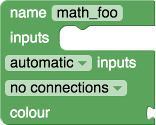
Blockly.Blocks['factory_base'] = {
init: function() {
this.setDeletable(false);
this.setMovable(false);
this.setEditable(false);
// etc...
}
}
Blockly.serialization.blocks.append({'type': 'factory_base'}, workspace);
This creates an undeletable, unmovable block that that holds all the user's configuration. The workspace may be serialized at any time to determine the current configuration.
Such applications may wish to automatically disable any block not connected to the root block. This can be accomplished on the with one line:
workspace.addChangeListener(Blockly.Events.disableOrphans);
Serial program
The majority of Blockly applications are designed to create serial programs. Users stack together blocks which are executed in order.

Every (non-disabled) block on the workspace will form part of the program. If there are multiple stacks of blocks, higher ones are executed first. (If two stacks are approximately the same height, stacks to the left (right in RTL mode) are given priority.)
The workspace may be exported to executable code at any time. This code
may be executed client side in JavaScript (using eval or the JS
Interpreter), or server side in any language.
import {javascriptGenerator} from 'blockly/javascript';
var code = javascriptGenerator.workspaceToCode(workspace);
Parallel program
Some Blockly applications choose to execute all stacks of blocks in parallel, rather than serially. An example would be a music application where a drum loop runs concurrently with a melody.
One way of implementing parallel execution is to generate the code for each block individually:
import {javascriptGenerator} from 'blockly/javascript';
var json = Blockly.serialization.workspaces.save(workspace);
// Store top blocks separately, and remove them from the JSON.
var blocks = json['blocks']['blocks'];
var topBlocks = blocks.slice(); // Create shallow copy.
blocks.length = 0;
// Load each block into the workspace individually and generate code.
var allCode = [];
var headless = new Blockly.Workspace();
for (var i = 0; block < topBlocks.length; i++) {
var block = topBlocks[i];
blocks.push(block);
Blockly.serialization.workspaces.load(json, headless);
allCode.push(javascriptGenerator.workspaceToCode(headless));
blocks.length = 0;
}
If the target language is JavaScript, the allCode array may then be
used to create multiple JS Interpreters for simultaneous execution. If
the target language is something like Python, then the allCode array
may be assembled into a single program that uses a threading module.
As with any parallel program, careful decisions must be made regarding any shared resources such as variables and functions.
Event driven program
Event handlers are just functions that get called by the system, rather than by the program. These blocks can either enclose the stack of blocks to be executed, or they may be headers that sit on top of a stack of blocks.

Some developers like to add a 'hat' to the top of event blocks so that they look
distinct from other blocks. This is not the default look for Blockly, but it may
be added by either overriding the renderer constant ADD_START_HATS to true
(Custom renderers codelab - Override
constants).
or by adding a theme and setting the hat option on the block style. For more
information for setting hats on blocks as part of themes, see Block
style in the themes
documentation.

Within an event-driven model, it might make sense to also make a handler for the program start. Under this model, any block on the workspace not connected to an event handler would be ignored and would not execute.
When designing a system that uses events, consider whether it is possible or desirable to support multiple instances of the same event handler.
Workspace layout
There are two reasonable ways to layout a screen from left to right. One way starts with the toolbar on the left, the workspace in the middle, and the output visualization on the right. This layout is used by version 1 of Scratch, as well as Made with Code.
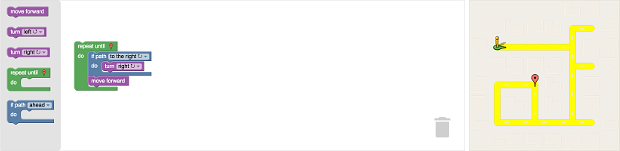
The other way starts with the output visualization on the left, the toolbar in the middle, and the workspace on the right. This layout is used by version 2 of Scratch, as well as most Blockly applications.
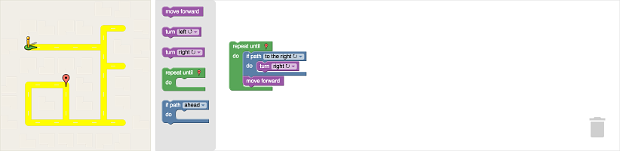
In either case the workspace should stretch to take up available screen size -- users need as much room to program as they can get. As can be seen in the screenshots above, the first layout performs poorly on wide screens since the user's code and the output visualization are separated. Whereas the second layout allows for extra space for larger programs while still keeping all three sections close together.
It also makes logical sense for users to first consider the problem they are attempting to solve, then look at the tools that are provided, and only then start programming.
Of course the entire order needs to be flipped for Arabic and Hebrew translations.
In some cases, such as when using a small number of simple blocks, it may make sense for the toolbox to be above or below the workspace. Blockly supports horizontal scrolling in the Toolbox for these cases, but it should be used with care.
Recommendation: Place the program visualization next to the toolbar.
