Mit custombatch können Sie insert, get oder delete mehrere Produkte gleichzeitig in einem einzigen API-Aufruf.
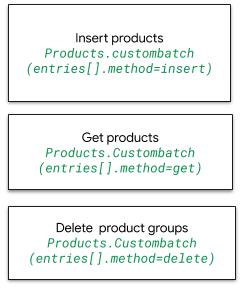
Verwenden Sie die folgende Anfrage-URL, um die benutzerdefinierten Batch-APIs aufzurufen:
POST https://shoppingcontent.googleapis.com/content/v2.1/products/batch
Der Anfragetext enthält die spezifischen Parameter batchId, merchantID und method.
Verwenden Sie productId nur, wenn Sie einen GET- oder DELETE-Vorgang ausführen. Das productId ist bei einem Insert-API-Aufruf für custombatch nicht erforderlich.
custombatch:insert
Die folgende Anfrage-URL wird verwendet, um eine products.custombatch method=insert zu stellen.
POST https://shoppingcontent.googleapis.com/content/v2.1/products/batch
Geben Sie zum Einfügen der beiden neuen Produkte für jedes Produkt die batchId, die merchantId des Händlers, der zum Ausführen des API-Aufrufs autorisiert ist, und die Methode insert an.
Im folgenden Beispiel sind die batchId-Werte 1111 und 1112. Sie sind eindeutige Kennzeichnungen für die einzelnen Produkte. merchantId:
1234567 ist der Händler, der berechtigt ist, den API-Aufruf auszuführen, und die Methode ist get, delete oder insert.
Mit insert wird ein neues Produkt erstellt. Wenn für die Attribute channel, contentLanguage, offerId und feedLabel Werte für ein bestimmtes Produkt vorhanden sind, wird der Eintrag mit dieser Methode aktualisiert und alle Daten aus früheren API-Aufrufen für das Produkt werden ersetzt.
Hier sehen Sie ein Beispiel für einen JSON-Body, mit dem zwei T-Shirts mit einem einzigen API-Aufruf in die Merchant Center-Datenbank insert werden:
{
"entries": [
{
"batchId": 1111,
"merchantId": 1234567,
"method": "insert",
"product": {
"kind": "content#product",
"offerId": "1111111111",
"title": "Google Tee Black",
"description": "The Black Google Tee is available in unisex sizing and
features a retail fit.",
"link": "http://my.site.com/blacktee/",
"imageLink": "https://shop.example.com/.../images/GGOEGXXX1100.jpg",
"contentLanguage": "en",
"targetCountry": "US",
"feedLabel": "US",
"channel": "online",
"ageGroup": "adult",
"availability": "in stock",
"availabilityDate": "2019-01-25T13:00:00-08:00",
"brand": "Google",
"color": "black",
"condition": "new",
"gender": "male",
"googleProductCategory": "1604",
"gtin": "608802531656",
"itemGroupId": "google_tee",
"mpn": "608802531656",
"price": {
"value": "21.99",
"currency": "USD"
},
"sizes": [
"Large"
],
"includedDestination": [
"Shopping"
]
}
},
{
"batchId": 1112,
"merchantId": 1234567,
"method": "insert",
"product": {
"kind": "content#product",
"offerId": "2222222222",
"title": "Google Tee Green",
"description": "100% cotton jersey fabric sets this Google t-shirt above
the crowd. Features the google logo across the chest. Unisex sizing.",
"link": "http://my.site.com/greentee/",
"imageLink": "https://shop.example.com/.../images/GGOEGXXX0906.jpg",
"contentLanguage": "en",
"targetCountry": "US",
"feedLabel": "US",
"channel": "online",
"ageGroup": "adult",
"availability": "in stock",
"availabilityDate": "2019-01-25T13:00:00-08:00",
"brand": "Google",
"color": "green",
"condition": "new",
"gender": "male",
"googleProductCategory": "1604",
"gtin": "608802531649",
"itemGroupId": "google_tee",
"mpn": "608802531649",
"price": {
"value": "21.99",
"currency": "USD"
},
"sizes": [
"Medium"
],
"includedDestination": [
"Shopping"
]
}
}
]
}
Bei einem erfolgreichen API-Aufruf wird der Code HTTP 200 und eine JSON-Antwort mit den eingefügten Produkten zurückgegeben. Das Format des zurückgegebenen JSON sieht etwa so aus:
{
"kind": "content#productsCustomBatchResponse",
"entries": [
{
"kind": "content#productsCustomBatchResponseEntry",
"batchId": 1111,
"product": {
"kind": "content#product",
"id": "online:en:US:1111111111",
"offerId": "1111111111",
"title": "Google Tee Black",
"description": "The Black Google Tee is available in unisex sizing and
features a retail fit.",
"link": "http://my.site.com/blacktee/",
"imageLink": "https://shop.example.com/.../images/GGOEGXXX1100.jpg",
"contentLanguage": "en",
"targetCountry": "US",
"feedLabel": "US",
"channel": "online",
"ageGroup": "adult",
"availability": "in stock",
"availabilityDate": "2019-01-25T13:00:00-08:00",
"brand": "Google",
"color": "black",
"condition": "new",
"gender": "male",
"googleProductCategory": "1604",
"gtin": "608802531656",
"itemGroupId": "google_tee",
"mpn": "608802531656",
"price": {
"value": "21.99",
"currency": "USD"
},
"sizes": [
"Large"
],
"includedDestination": [
"Shopping"
]
}
},
{
"kind": "content#productsCustomBatchResponseEntry",
"batchId": 1112,
"product": {
"kind": "content#product",
"id": "online:en:US:2222222222",
"offerId": "2222222222",
"title": "Google Tee Green",
"description": "100% cotton jersey fabric sets this Google t-shirt above
the crowd. Features the google logo across the chest. Unisex sizing.",
"link": "http://my.site.com/greentee/",
"imageLink": "https://shop.example.com/.../images/GGOEGXXX0906.jpg",
"contentLanguage": "en",
"targetCountry": "US",
"feedLabel": "US",
"channel": "online",
"ageGroup": "adult",
"availability": "in stock",
"availabilityDate": "2019-01-25T13:00:00-08:00",
"brand": "Google",
"color": "green",
"condition": "new",
"gender": "male",
"googleProductCategory": "1604",
"gtin": "608802531649",
"itemGroupId": "google_tee",
"mpn": "608802531649",
"price": {
"value": "21.99",
"currency": "USD"
},
"sizes": [
"Medium"
],
"includedDestination": [
"Shopping"
]
}
}
]
}
custombatch:get
Mit der folgenden Anfrage-URL wird ein products.custombatch-Aufruf mit method=get ausgeführt:
POST https://shoppingcontent.googleapis.com/content/v2.1/products/batch
Geben Sie zum Abrufen eines Produkts die batchId an, die für das Produkt eindeutig ist, sowie die merchantId des Händlers, der zum Ausführen des API-Aufrufs autorisiert ist, die Methode get und die productId des abzurufenden Produkts.
Im Folgenden sehen Sie ein Beispiel für einen JSON-Anfragetext zum Abrufen der beiden Produkte, die mit dem vorherigen custombatch:insert-Beispiel eingefügt wurden und durch ihre productId-Werte angegeben werden. Die batchId ist für jedes Element in der Liste eindeutig:
{
"entries": [
{
"batchId": 1113,
"merchantId": 1234567,
"method": "get",
"productId": "online:en:US:1111111111"
},
{
"batchId": 1114,
"merchantId": 1234567,
"method": "get",
"productId": "online:en:US:2222222222"
}
]
}
Dieser Aufruf gibt den Code HTTP 200 und den folgenden Antworttext zurück:
{
"kind": "content#productsCustomBatchResponse",
"entries": [
{
"kind": "content#productsCustomBatchResponseEntry",
"batchId": 1113,
"product": {
"kind": "content#product",
"id": "online:en:US:1111111111",
"offerId": "1111111111",
"title": "Google Tee Black",
"description": "The Black Google Tee is available in unisex sizing and features a retail fit.",
"link": "http://my.site.com/blacktee/",
"imageLink": "https://shop.example.com/.../images/GGOEGXXX1100.jpg",
"contentLanguage": "en",
"targetCountry": "US",
"feedLabel": "US",
"channel": "online",
"ageGroup": "adult",
"availability": "in stock",
"availabilityDate": "2019-01-25T13:00:00-08:00",
"brand": "Google",
"color": "black",
"condition": "new",
"gender": "male",
"googleProductCategory": "1604",
"gtin": "608802531656",
"itemGroupId": "google_tee",
"mpn": "608802531656",
"price": {
"value": "21.99",
"currency": "USD"
},
"sizes": [
"Large"
],
"includedDestination": [
"Shopping"
]
}
},
{
"kind": "content#productsCustomBatchResponseEntry",
"batchId": 1114,
"product": {
"kind": "content#product",
"id": "online:en:US:2222222222",
"offerId": "2222222222",
"title": "Google Tee Green",
"description": "100% cotton jersey fabric sets this Google t-shirt above the crowd.
Features the google logo across the chest. Unisex sizing.",
"link": "http://my.site.com/greentee/",
"imageLink": "https://shop.example.com/.../images/GGOEGXXX0906.jpg",
"contentLanguage": "en",
"targetCountry": "US",
"feedLabel": "US",
"channel": "online",
"ageGroup": "adult",
"availability": "in stock",
"availabilityDate": "2019-01-25T13:00:00-08:00",
"brand": "Google",
"color": "green",
"condition": "new",
"gender": "male",
"googleProductCategory": "1604",
"gtin": "608802531649",
"itemGroupId": "google_tee",
"mpn": "608802531649",
"price": {
"value": "21.99",
"currency": "USD"
},
"sizes": [
"Medium"
],
"includedDestination": [
"Shopping"
]
}
}
]
}
custombatch:delete
Die folgende Anfrage-URL wird verwendet, um eine products.custombatch mit method=delete zu erstellen:
POST https://shoppingcontent.googleapis.com/content/v2.1/products/batch
Wenn Sie ein Produkt löschen möchten, geben Sie in diesem API-Aufruf die batchId an, die für das Produkt eindeutig ist, die merchantId des Händlers, der berechtigt ist, diesen API-Aufruf zu tätigen, die Methode delete und die productId des zu löschenden Produkts.
{
"entries": [
{
"batchId": 1115,
"merchantId": 1234567,
"method": "delete",
"productId": "online:en:US:1111111111"
},
{
"batchId": 1116,
"merchantId": 1234567,
"method": "delete",
"productId": "online:en:US:2222222222"
}
]
}
Dieser Aufruf gibt einen HTTP 200-Code und die batchId-Werte der gelöschten Elemente zurück:
{
"kind": "content#productsCustomBatchResponse",
"entries": [
{
"kind": "content#productsCustomBatchResponseEntry",
"batchId": 1115
},
{
"kind": "content#productsCustomBatchResponseEntry",
"batchId": 1116
}
]
}