Вы можете использовать ресурс accountstatuses , чтобы просмотреть статус своего аккаунта Merchant Center или MCA (мультиаккаунт) и всех связанных с ним субаккаунтов.
Продавцы, имеющие несколько интернет-магазинов или брендов, продающихся на отдельных веб-сайтах, могут зарегистрировать субсчета в рамках MCA.
Продавцы несут ответственность за соблюдение правил в отношении рекламы и бесплатных объявлений в Google Покупках . Google Покупки оставляет за собой право применять эти правила и принимать соответствующие меры в случае обнаружения контента или поведения, нарушающих эти правила.
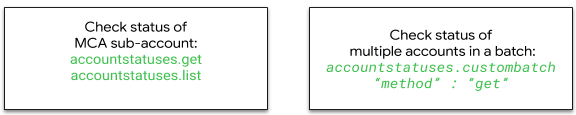
Подробную информацию о распространенных проблемах с аккаунтом см. в разделе «Проблемы с аккаунтом».
accountstatuses.get
Вы можете использовать accountstatuses.get для просмотра информации о статусе счета для одного торгового счета.
Параметр destination позволяет управлять возвращаемыми проблемами с товарами. Если назначение не указано, ответ по умолчанию включает статусы для destination: Shopping .
Вот пример запроса, где merchantId — это идентификатор учетной записи MCA, а accountId — это подсчет этой учетной записи MCA:
GET https://shoppingcontent.googleapis.com/content/v2.1/merchantId/accountstatuses/accountId
Чтобы получить информацию о состоянии счета для отдельной учетной записи, вызовите accountstatuses.get с тем же идентификатором счета для merchantId и accountId .
Этот метод возвращает проблемы на уровне аккаунта и товара. Вы можете использовать ресурсы «Товарные объявления» и «Бесплатные объявления» для исправления ошибок accountLevelIssues , возвращаемых в ответе метода accountstatuses.get .
Вот пример ответа для дочерней учетной записи, которая была заблокирована из-за нарушения «целевая страница не работает».
{
"kind": "content#accountStatus",
"accountId": "123456789",
"websiteClaimed": true,
"accountLevelIssues": [
{
"id": "editorial_and_professional_standards_destination_url_down_policy",
"title": "Account suspended due to policy violation: landing page not working",
"country": "US",
"severity": "critical",
"documentation": "https://support.google.com/merchants/answer/6150244#wycd-usefulness"
},
{
"id": "missing_ad_words_link",
"title": "No Google Ads account linked",
"severity": "error",
"documentation": "https://support.google.com/merchants/answer/6159060"
}
],
"products": [
{
"channel": "online",
"destination": "Shopping",
"country": "US",
"statistics": {
"active": "0",
"pending": "0",
"disapproved": "5",
"expiring": "0"
},
"itemLevelIssues": [
{
"code": "image_link_broken",
"servability": "disapproved",
"resolution": "merchant_action",
"attributeName": "image link",
"description": "Invalid image [image link]",
"detail": "Ensure the image is accessible and uses an accepted image format (JPEG, PNG, GIF)",
"documentation": "https://support.google.com/merchants/answer/6098289",
"numItems": "2"
},
{
"code": "landing_page_error",
"servability": "disapproved",
"resolution": "merchant_action",
"attributeName": "link",
"description": "Unavailable desktop landing page",
"detail": "Update your website or landing page URL to enable access from desktop devices",
"documentation": "https://support.google.com/merchants/answer/6098155",
"numItems": "5"
},
{
"code": "missing_condition_microdata",
"servability": "unaffected",
"resolution": "merchant_action",
"description": "Missing or invalid data [condition]",
"detail": "Add valid structured data markup to your landing page",
"documentation": "https://support.google.com/merchants/answer/6183460",
"numItems": "5"
},
{
"code": "mobile_landing_page_error",
"servability": "disapproved",
"resolution": "merchant_action",
"attributeName": "link",
"description": "Unavailable mobile landing page",
"detail": "Update your website or landing page URL to enable access from mobile devices",
"documentation": "https://support.google.com/merchants/answer/6098296",
"numItems": "3"
}
]
}
]
}
accountstatuses.list
Вы можете использовать accountstatuses.list для просмотра информации о состоянии счета на всех субсчетах вашего MCA.
Вы можете использовать фильтры в accountstatuses.list для фильтрации проблем с товарами по месту назначения. Если место назначения не указано, ответ включает статусы для destination: Shopping .
Вот пример запроса на получение информации о состоянии счета для всех субсчетов под MCA merchantId :
GET https://shoppingcontent.googleapis.com/content/v2.1/merchantId/accountstatuses
Вот пример ответа:
{
"kind": "content#accountstatusesListResponse",
"resources": [
{
"kind": "content#accountStatus",
"accountId": "1234567",
"websiteClaimed": true,
"accountLevelIssues": [
{
"id": "editorial_and_professional_standards_destination_url_down_policy",
"title": "Account suspended due to policy violation: landing page not working",
"country": "US",
"severity": "critical",
"documentation": "https://support.google.com/merchants/answer/6150244#wycd-usefulness"
},
{
"id": "missing_ad_words_link",
"title": "No Google Ads account linked",
"severity": "error",
"documentation": "https://support.google.com/merchants/answer/6159060"
}
],
"products": [
{
"channel": "online",
"destination": "Shopping",
"country": "US",
"statistics": {
"active": "0",
"pending": "0",
"disapproved": "0",
"expiring": "0"
}
}
]
},
{
"kind": "content#accountStatus",
"accountId": "123456789",
"websiteClaimed": true,
"accountLevelIssues": [
{
"id": "home_page_issue",
"title": "Website URL not provided",
"severity": "critical",
"documentation": "https://support.google.com/merchants/answer/176793"
},
{
"id": "missing_ad_words_link",
"title": "No Google Ads account linked",
"severity": "error",
"documentation": "https://support.google.com/merchants/answer/6159060"
}
],
"products": [
{
"channel": "online",
"destination": "Shopping",
"country": "US",
"statistics": {
"active": "0",
"pending": "0",
"disapproved": "0",
"expiring": "0"
}
}
]
}
]
}
Вызов accountstatuses.list для учетной записи, не относящейся к MCA (например, для отдельной учетной записи Merchant Center), возвращает ошибку 403 .
Вот пример ответа на вызов accountstatuses.list для отдельной учетной записи:
{
"error": {
"errors": [
{
"domain": "global",
"reason": "forbidden",
"message": "111111111 is not a multi-client account (MCA). The only account
service operations allowed on non-MCAs are 'get', 'update',
'authinfo' and 'claimwebsite'."
}
],
"code": 403,
"message": "111111111 is not a multi-client account (MCA). The only account
service operations allowed on non-MCAs are 'get', 'update',
'authinfo' and 'claimwebsite'."
}
}
Пакетный режим
accountstatuses.custombatch с методом GET возвращает информацию о статусе учетной записи для нескольких субсчетов в многопользовательской учетной записи.
Запрос JSON включает в себя merchantId номера счета MCA, accountId субсчета, уникальный batchId и method установленный для get .
POST https://shoppingcontent.googleapis.com/content/v2.1/accountstatuses/batch
Ниже приведен пример тела запроса JSON:
{
"entries": [
{
"accountId": 1212121212,
"merchantId": 4444444444,
"method": "get",
"batchId": 9
},
{
"accountId": 1313131313,
"merchantId": 4444444444,
"method": "get",
"batchId": 99
}
]
}
Ниже приведен пример тела ответа JSON:
{
"kind": "content#accountstatusesCustomBatchResponse",
"entries": [
{
"batchId": 9,
"accountStatus": {
"kind": "content#accountStatus",
"accountId": "1212121212",
"websiteClaimed": true,
"accountLevelIssues": [
{
"id": "home_page_issue",
"title": "Website URL not provided",
"severity": "critical",
"documentation": "https://support.google.com/merchants/answer/176793"
},
{
"id": "missing_ad_words_link",
"title": "No Google Ads account linked",
"severity": "error",
"documentation": "https://support.google.com/merchants/answer/6159060"
}
],
"products": [
{
"channel": "online",
"destination": "Shopping",
"country": "US",
"statistics": {
"active": "0",
"pending": "0",
"disapproved": "0",
"expiring": "0"
}
}
]
}
},
{
"batchId": 99,
"accountStatus": {
"kind": "content#accountStatus",
"accountId": "1313131313",
"websiteClaimed": true,
"accountLevelIssues": [
{
"id": "editorial_and_professional_standards_destination_url_down_policy",
"title": "Account suspended due to policy violation: landing page not working",
"country": "US",
"severity": "critical",
"documentation": "https://support.google.com/merchants/answer/6150244#wycd-usefulness"
},
{
"id": "missing_ad_words_link",
"title": "No Google Ads account linked",
"severity": "error",
"documentation": "https://support.google.com/merchants/answer/6159060"
}
],
"products": [
{
"channel": "online",
"destination": "Shopping",
"country": "US",
"statistics": {
"active": "0",
"pending": "0",
"disapproved": "0",
"expiring": "0"
}
}
]
}
}
]
}
Протестируйте ресурс «Статусы аккаунтов»
В следующем примере мы получаем, перечисляем и custombatch.get статус учетной записи для учетных записей MCA:
Получите статус субсчета для MCA с помощью
accountstatuses.get.Получите
merchantIdиaccountId, выполнивGETк конечной точке API:GET https://shoppingcontent.googleapis.com/content/v2.1/merchantId/accountstatuses/accountIdВы должны получить код статуса
HTTP 200при успешном выполнении и список статусов аккаунта в формате JSON.
Просмотреть все статусы субсчетов для MCA можно с помощью
accountstatuses.list.Выполните GET-запрос к конечной точке API, используя ваш
merchantId:GET https://shoppingcontent.googleapis.com/content/v2.1/merchantId/accountstatusesВы должны получить код статуса
HTTP 200при успешном выполнении и список статусов счета в формате JSON для отправленногоmerchantId.
Просмотр нескольких субсчетов для MCA в пакетном режиме с помощью
accountstatuses.custombatch.Создайте корректный JSON, используя идентификатор вашего
accountID,merchant IDи методget.Выполните POST-запрос к конечной точке API:
POST https://shoppingcontent.googleapis.com/content/v2.1/accountstatuses/batchВы должны получить код статуса
HTTP 200при успешном выполнении и список статусов аккаунта в формате JSON.
