میتوانید از منبع accountstatuses برای مشاهده وضعیت حساب Merchant Center یا یک MCA (حساب چند مشتری) و همه حسابهای فرعی مرتبط با آن استفاده کنید.
بازرگانانی که چندین فروشگاه آنلاین یا برندهایی دارند که در وبسایتهای جداگانه فروخته میشوند، میتوانند حسابهای فرعی تحت یک MCA داشته باشند.
تاجران مسئول پیروی از خطمشیهای تبلیغات خرید و فهرستهای رایگان هستند. Google Shopping این حق را برای خود محفوظ میدارد که این خطمشیها را اجرا کند و در صورت مشاهده محتوا یا رفتاری که این خطمشیها را نقض میکند، به آن پاسخ مناسب بدهد.
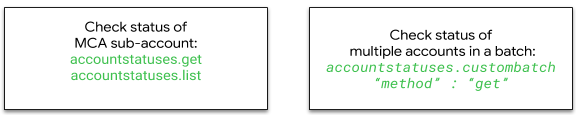
برای جزئیات مشکلات رایج حساب به مرجع مشکلات حساب مراجعه کنید.
accountstatuses.get
میتوانید از accountstatuses.get برای مشاهده اطلاعات وضعیت حساب برای یک حساب تجاری استفاده کنید.
میتوانید از پارامتر destination برای کنترل اینکه کدام مشکلات محصول بازگردانده میشوند استفاده کنید. وقتی مقصدی مشخص نشده است، پاسخ پیشفرض شامل وضعیتهای destination: Shopping .
در اینجا یک نمونه درخواست وجود دارد که در آن merchantId یک شناسه حساب MCA است و accountId یک حساب فرعی از آن MCA است:
GET https://shoppingcontent.googleapis.com/content/v2.1/merchantId/accountstatuses/accountId
برای دریافت اطلاعات وضعیت حساب برای یک حساب مستقل، با accountstatuses.get با همان شناسه حساب برای merchantId و accountId تماس بگیرید.
این روش مسائل مربوط به سطح حساب و آیتم را برمی گرداند. میتوانید از منابع تبلیغات خرید و فهرستهای رایگان برای رفع accountLevelIssues که در پاسخ از accountstatuses.get بازگردانده شدهاند استفاده کنید.
در اینجا یک نمونه پاسخ برای یک حساب فرعی است که به دلیل نقض "صفحه فرود کار نمی کند" به حالت تعلیق درآمده است.
{
"kind": "content#accountStatus",
"accountId": "123456789",
"websiteClaimed": true,
"accountLevelIssues": [
{
"id": "editorial_and_professional_standards_destination_url_down_policy",
"title": "Account suspended due to policy violation: landing page not working",
"country": "US",
"severity": "critical",
"documentation": "https://support.google.com/merchants/answer/6150244#wycd-usefulness"
},
{
"id": "missing_ad_words_link",
"title": "No Google Ads account linked",
"severity": "error",
"documentation": "https://support.google.com/merchants/answer/6159060"
}
],
"products": [
{
"channel": "online",
"destination": "Shopping",
"country": "US",
"statistics": {
"active": "0",
"pending": "0",
"disapproved": "5",
"expiring": "0"
},
"itemLevelIssues": [
{
"code": "image_link_broken",
"servability": "disapproved",
"resolution": "merchant_action",
"attributeName": "image link",
"description": "Invalid image [image link]",
"detail": "Ensure the image is accessible and uses an accepted image format (JPEG, PNG, GIF)",
"documentation": "https://support.google.com/merchants/answer/6098289",
"numItems": "2"
},
{
"code": "landing_page_error",
"servability": "disapproved",
"resolution": "merchant_action",
"attributeName": "link",
"description": "Unavailable desktop landing page",
"detail": "Update your website or landing page URL to enable access from desktop devices",
"documentation": "https://support.google.com/merchants/answer/6098155",
"numItems": "5"
},
{
"code": "missing_condition_microdata",
"servability": "unaffected",
"resolution": "merchant_action",
"description": "Missing or invalid data [condition]",
"detail": "Add valid structured data markup to your landing page",
"documentation": "https://support.google.com/merchants/answer/6183460",
"numItems": "5"
},
{
"code": "mobile_landing_page_error",
"servability": "disapproved",
"resolution": "merchant_action",
"attributeName": "link",
"description": "Unavailable mobile landing page",
"detail": "Update your website or landing page URL to enable access from mobile devices",
"documentation": "https://support.google.com/merchants/answer/6098296",
"numItems": "3"
}
]
}
]
}
accountstatuses.list
می توانید از accountstatuses.list برای مشاهده اطلاعات وضعیت حساب در تمام حساب های فرعی MCA خود استفاده کنید.
میتوانید از فیلترهایی با accountstatuses.list برای فیلتر کردن مشکلات محصول بر اساس مقصد استفاده کنید. وقتی مقصدی مشخص نشده است، پاسخ شامل وضعیتهایی برای destination: Shopping .
در اینجا یک نمونه درخواست برای دریافت اطلاعات وضعیت حساب برای همه حسابهای فرعی تحت MCA merchantId آمده است:
GET https://shoppingcontent.googleapis.com/content/v2.1/merchantId/accountstatuses
در اینجا یک نمونه پاسخ آمده است:
{
"kind": "content#accountstatusesListResponse",
"resources": [
{
"kind": "content#accountStatus",
"accountId": "1234567",
"websiteClaimed": true,
"accountLevelIssues": [
{
"id": "editorial_and_professional_standards_destination_url_down_policy",
"title": "Account suspended due to policy violation: landing page not working",
"country": "US",
"severity": "critical",
"documentation": "https://support.google.com/merchants/answer/6150244#wycd-usefulness"
},
{
"id": "missing_ad_words_link",
"title": "No Google Ads account linked",
"severity": "error",
"documentation": "https://support.google.com/merchants/answer/6159060"
}
],
"products": [
{
"channel": "online",
"destination": "Shopping",
"country": "US",
"statistics": {
"active": "0",
"pending": "0",
"disapproved": "0",
"expiring": "0"
}
}
]
},
{
"kind": "content#accountStatus",
"accountId": "123456789",
"websiteClaimed": true,
"accountLevelIssues": [
{
"id": "home_page_issue",
"title": "Website URL not provided",
"severity": "critical",
"documentation": "https://support.google.com/merchants/answer/176793"
},
{
"id": "missing_ad_words_link",
"title": "No Google Ads account linked",
"severity": "error",
"documentation": "https://support.google.com/merchants/answer/6159060"
}
],
"products": [
{
"channel": "online",
"destination": "Shopping",
"country": "US",
"statistics": {
"active": "0",
"pending": "0",
"disapproved": "0",
"expiring": "0"
}
}
]
}
]
}
تماس با accountstatuses.list برای یک حساب غیر MCA (به عنوان مثال، یک حساب مستقل Merchant Center) یک خطای 403 را برمیگرداند.
در اینجا یک نمونه پاسخ برای تماس با accountstatuses.list برای یک حساب مستقل آمده است:
{
"error": {
"errors": [
{
"domain": "global",
"reason": "forbidden",
"message": "111111111 is not a multi-client account (MCA). The only account
service operations allowed on non-MCAs are 'get', 'update',
'authinfo' and 'claimwebsite'."
}
],
"code": 403,
"message": "111111111 is not a multi-client account (MCA). The only account
service operations allowed on non-MCAs are 'get', 'update',
'authinfo' and 'claimwebsite'."
}
}
حالت دسته ای
یک accountstatuses.custombatch با روش GET اطلاعات وضعیت حساب را برای چندین حساب فرعی در یک حساب چند مشتری برمی گرداند.
درخواست JSON شامل merchantId شماره حساب MCA، accountId حساب فرعی، یک batchId منحصر به فرد و method تنظیم شده برای get است.
POST https://shoppingcontent.googleapis.com/content/v2.1/accountstatuses/batch
نمونه زیر یک نمونه بدنه JSON درخواست است:
{
"entries": [
{
"accountId": 1212121212,
"merchantId": 4444444444,
"method": "get",
"batchId": 9
},
{
"accountId": 1313131313,
"merchantId": 4444444444,
"method": "get",
"batchId": 99
}
]
}
نمونه زیر یک نمونه پاسخ JSON است:
{
"kind": "content#accountstatusesCustomBatchResponse",
"entries": [
{
"batchId": 9,
"accountStatus": {
"kind": "content#accountStatus",
"accountId": "1212121212",
"websiteClaimed": true,
"accountLevelIssues": [
{
"id": "home_page_issue",
"title": "Website URL not provided",
"severity": "critical",
"documentation": "https://support.google.com/merchants/answer/176793"
},
{
"id": "missing_ad_words_link",
"title": "No Google Ads account linked",
"severity": "error",
"documentation": "https://support.google.com/merchants/answer/6159060"
}
],
"products": [
{
"channel": "online",
"destination": "Shopping",
"country": "US",
"statistics": {
"active": "0",
"pending": "0",
"disapproved": "0",
"expiring": "0"
}
}
]
}
},
{
"batchId": 99,
"accountStatus": {
"kind": "content#accountStatus",
"accountId": "1313131313",
"websiteClaimed": true,
"accountLevelIssues": [
{
"id": "editorial_and_professional_standards_destination_url_down_policy",
"title": "Account suspended due to policy violation: landing page not working",
"country": "US",
"severity": "critical",
"documentation": "https://support.google.com/merchants/answer/6150244#wycd-usefulness"
},
{
"id": "missing_ad_words_link",
"title": "No Google Ads account linked",
"severity": "error",
"documentation": "https://support.google.com/merchants/answer/6159060"
}
],
"products": [
{
"channel": "online",
"destination": "Shopping",
"country": "US",
"statistics": {
"active": "0",
"pending": "0",
"disapproved": "0",
"expiring": "0"
}
}
]
}
}
]
}
منبع وضعیت حساب را تست کنید
در مثال زیر وضعیت حساب را برای حساب های MCA دریافت، لیست و custombatch.get می کنیم:
با استفاده از
accountstatuses.getوضعیت حساب فرعی را برای MCA دریافت کنید.با انجام یک
GETبه نقطه پایانی APImerchantIdوaccountIdرا دریافت کنید:GET https://shoppingcontent.googleapis.com/content/v2.1/merchantId/accountstatuses/accountIdبرای موفقیت باید کد وضعیت
HTTP 200و لیست وضعیت حساب را در JSON دریافت کنید.
با استفاده از
accountstatuses.listتمام وضعیت حساب های فرعی را برای MCA مشاهده کنید.با
merchantIdخود یک GET to the endpoint API انجام دهید:GET https://shoppingcontent.googleapis.com/content/v2.1/merchantId/accountstatusesبرای موفقیت باید یک کد وضعیت
HTTP 200و لیست وضعیت حساب در JSON برایmerchantIdارسال شده دریافت کنید.
چندین حساب فرعی برای MCA را در حالت دسته ای با استفاده از
accountstatuses.custombatchمشاهده کنید.با استفاده از
accountID،merchant IDو روشget، JSON معتبر بسازید.یک POST به نقطه پایانی API انجام دهید:
POST https://shoppingcontent.googleapis.com/content/v2.1/accountstatuses/batchبرای موفقیت باید کد وضعیت
HTTP 200و لیست وضعیت حساب را در JSON دریافت کنید.
