আপনি আপনার বণিক কেন্দ্রের অ্যাকাউন্টের স্থিতি বা একটি MCA (মাল্টি-ক্লায়েন্ট অ্যাকাউন্ট) এবং এর সাথে যুক্ত সমস্ত সাব-অ্যাকাউন্ট দেখতে accountstatuses রিসোর্স ব্যবহার করতে পারেন।
যেসব ব্যবসায়ীদের একাধিক অনলাইন স্টোর বা ব্র্যান্ড রয়েছে যা আলাদা ওয়েবসাইটে বিক্রি হয় তারা এমসিএ-এর অধীনে সাব-অ্যাকাউন্ট থাকা বেছে নিতে পারে।
শপিং বিজ্ঞাপন এবং বিনামূল্যের তালিকা নীতি মেনে চলার জন্য ব্যবসায়ীরা দায়ী। Google শপিং এই নীতিগুলি প্রয়োগ করার অধিকার সংরক্ষণ করে এবং যদি আমরা এই নীতিগুলি লঙ্ঘন করে এমন সামগ্রী বা আচরণ খুঁজে পাই তবে যথাযথভাবে প্রতিক্রিয়া জানাতে৷
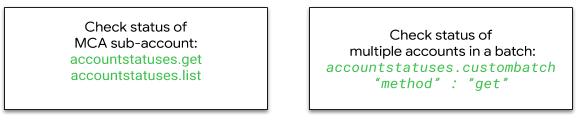
সাধারণ অ্যাকাউন্ট সমস্যাগুলির বিশদ বিবরণের জন্য অ্যাকাউন্ট সংক্রান্ত সমস্যাগুলির রেফারেন্স দেখুন।
accountstatuses.get
আপনি একটি একক বণিক অ্যাকাউন্টের জন্য অ্যাকাউন্টের স্থিতির তথ্য দেখতে accountstatuses.get ব্যবহার করতে পারেন।
কোন পণ্যের সমস্যাগুলি ফেরত দেওয়া হবে তা নিয়ন্ত্রণ করতে আপনি destination প্যারামিটার ব্যবহার করতে পারেন। যখন একটি গন্তব্য নির্দিষ্ট করা না থাকে, তখন ডিফল্ট প্রতিক্রিয়াতে destination: Shopping ।
এখানে একটি নমুনা অনুরোধ, যেখানে merchantId হল একটি MCA অ্যাকাউন্ট আইডি এবং accountId হল সেই MCA-এর একটি সাব-অ্যাকাউন্ট:
GET https://shoppingcontent.googleapis.com/content/v2.1/merchantId/accountstatuses/accountId
একটি স্বতন্ত্র অ্যাকাউন্টের জন্য অ্যাকাউন্টের অবস্থার তথ্য পেতে, merchantId এবং accountId জন্য একই অ্যাকাউন্ট ID সহ accountstatuses.get কল করুন।
এই পদ্ধতি অ্যাকাউন্ট এবং আইটেম স্তরের সমস্যা প্রদান করে। accountstatuses.get থেকে প্রতিক্রিয়ায় ফিরে আসা accountLevelIssues ঠিক করতে আপনি শপিং বিজ্ঞাপন এবং বিনামূল্যের তালিকার সংস্থানগুলি ব্যবহার করতে পারেন।
এখানে একটি সাব-অ্যাকাউন্টের জন্য একটি নমুনা প্রতিক্রিয়া যা "ল্যান্ডিং পৃষ্ঠা কাজ করছে না" লঙ্ঘনের জন্য স্থগিত করা হয়েছিল।
{
"kind": "content#accountStatus",
"accountId": "123456789",
"websiteClaimed": true,
"accountLevelIssues": [
{
"id": "editorial_and_professional_standards_destination_url_down_policy",
"title": "Account suspended due to policy violation: landing page not working",
"country": "US",
"severity": "critical",
"documentation": "https://support.google.com/merchants/answer/6150244#wycd-usefulness"
},
{
"id": "missing_ad_words_link",
"title": "No Google Ads account linked",
"severity": "error",
"documentation": "https://support.google.com/merchants/answer/6159060"
}
],
"products": [
{
"channel": "online",
"destination": "Shopping",
"country": "US",
"statistics": {
"active": "0",
"pending": "0",
"disapproved": "5",
"expiring": "0"
},
"itemLevelIssues": [
{
"code": "image_link_broken",
"servability": "disapproved",
"resolution": "merchant_action",
"attributeName": "image link",
"description": "Invalid image [image link]",
"detail": "Ensure the image is accessible and uses an accepted image format (JPEG, PNG, GIF)",
"documentation": "https://support.google.com/merchants/answer/6098289",
"numItems": "2"
},
{
"code": "landing_page_error",
"servability": "disapproved",
"resolution": "merchant_action",
"attributeName": "link",
"description": "Unavailable desktop landing page",
"detail": "Update your website or landing page URL to enable access from desktop devices",
"documentation": "https://support.google.com/merchants/answer/6098155",
"numItems": "5"
},
{
"code": "missing_condition_microdata",
"servability": "unaffected",
"resolution": "merchant_action",
"description": "Missing or invalid data [condition]",
"detail": "Add valid structured data markup to your landing page",
"documentation": "https://support.google.com/merchants/answer/6183460",
"numItems": "5"
},
{
"code": "mobile_landing_page_error",
"servability": "disapproved",
"resolution": "merchant_action",
"attributeName": "link",
"description": "Unavailable mobile landing page",
"detail": "Update your website or landing page URL to enable access from mobile devices",
"documentation": "https://support.google.com/merchants/answer/6098296",
"numItems": "3"
}
]
}
]
}
accountstatuses.list
আপনি accountstatuses.list ব্যবহার করতে পারেন আপনার MCA-এর সমস্ত সাব-অ্যাকাউন্টে অ্যাকাউন্টের স্থিতির তথ্য দেখতে।
আপনি গন্তব্য অনুসারে পণ্যের সমস্যাগুলি ফিল্টার করতে accountstatuses.list সহ ফিল্টার ব্যবহার করতে পারেন। যখন একটি গন্তব্য নির্দিষ্ট করা না থাকে, তখন প্রতিক্রিয়াতে destination: Shopping ।
MCA merchantId অধীনে সমস্ত সাব-অ্যাকাউন্টের জন্য অ্যাকাউন্টের স্থিতির তথ্য পাওয়ার জন্য এখানে একটি নমুনা অনুরোধ রয়েছে:
GET https://shoppingcontent.googleapis.com/content/v2.1/merchantId/accountstatuses
এখানে একটি নমুনা প্রতিক্রিয়া:
{
"kind": "content#accountstatusesListResponse",
"resources": [
{
"kind": "content#accountStatus",
"accountId": "1234567",
"websiteClaimed": true,
"accountLevelIssues": [
{
"id": "editorial_and_professional_standards_destination_url_down_policy",
"title": "Account suspended due to policy violation: landing page not working",
"country": "US",
"severity": "critical",
"documentation": "https://support.google.com/merchants/answer/6150244#wycd-usefulness"
},
{
"id": "missing_ad_words_link",
"title": "No Google Ads account linked",
"severity": "error",
"documentation": "https://support.google.com/merchants/answer/6159060"
}
],
"products": [
{
"channel": "online",
"destination": "Shopping",
"country": "US",
"statistics": {
"active": "0",
"pending": "0",
"disapproved": "0",
"expiring": "0"
}
}
]
},
{
"kind": "content#accountStatus",
"accountId": "123456789",
"websiteClaimed": true,
"accountLevelIssues": [
{
"id": "home_page_issue",
"title": "Website URL not provided",
"severity": "critical",
"documentation": "https://support.google.com/merchants/answer/176793"
},
{
"id": "missing_ad_words_link",
"title": "No Google Ads account linked",
"severity": "error",
"documentation": "https://support.google.com/merchants/answer/6159060"
}
],
"products": [
{
"channel": "online",
"destination": "Shopping",
"country": "US",
"statistics": {
"active": "0",
"pending": "0",
"disapproved": "0",
"expiring": "0"
}
}
]
}
]
}
একটি নন-এমসিএ অ্যাকাউন্টের জন্য accountstatuses.list এ একটি কল (উদাহরণস্বরূপ, একটি স্বতন্ত্র মার্চেন্ট সেন্টার অ্যাকাউন্ট) একটি 403 ত্রুটি প্রদান করে।
এখানে একটি স্বতন্ত্র অ্যাকাউন্টের জন্য accountstatuses.list কল করার জন্য একটি নমুনা প্রতিক্রিয়া রয়েছে:
{
"error": {
"errors": [
{
"domain": "global",
"reason": "forbidden",
"message": "111111111 is not a multi-client account (MCA). The only account
service operations allowed on non-MCAs are 'get', 'update',
'authinfo' and 'claimwebsite'."
}
],
"code": 403,
"message": "111111111 is not a multi-client account (MCA). The only account
service operations allowed on non-MCAs are 'get', 'update',
'authinfo' and 'claimwebsite'."
}
}
ব্যাচ মোড
একটি GET পদ্ধতি সহ একটি accountstatuses.custombatch একটি মাল্টি-ক্লায়েন্ট অ্যাকাউন্টে একাধিক সাব-অ্যাকাউন্টের জন্য অ্যাকাউন্টের স্থিতি তথ্য প্রদান করে।
JSON অনুরোধে MCA অ্যাকাউন্ট নম্বরের merchantId , সাব-অ্যাকাউন্টের accountId , একটি অনন্য batchId এবং get জন্য সেট করা method অন্তর্ভুক্ত রয়েছে।
POST https://shoppingcontent.googleapis.com/content/v2.1/accountstatuses/batch
নিম্নলিখিত একটি নমুনা অনুরোধ JSON বডি:
{
"entries": [
{
"accountId": 1212121212,
"merchantId": 4444444444,
"method": "get",
"batchId": 9
},
{
"accountId": 1313131313,
"merchantId": 4444444444,
"method": "get",
"batchId": 99
}
]
}
নিম্নলিখিত একটি নমুনা JSON প্রতিক্রিয়া বডি:
{
"kind": "content#accountstatusesCustomBatchResponse",
"entries": [
{
"batchId": 9,
"accountStatus": {
"kind": "content#accountStatus",
"accountId": "1212121212",
"websiteClaimed": true,
"accountLevelIssues": [
{
"id": "home_page_issue",
"title": "Website URL not provided",
"severity": "critical",
"documentation": "https://support.google.com/merchants/answer/176793"
},
{
"id": "missing_ad_words_link",
"title": "No Google Ads account linked",
"severity": "error",
"documentation": "https://support.google.com/merchants/answer/6159060"
}
],
"products": [
{
"channel": "online",
"destination": "Shopping",
"country": "US",
"statistics": {
"active": "0",
"pending": "0",
"disapproved": "0",
"expiring": "0"
}
}
]
}
},
{
"batchId": 99,
"accountStatus": {
"kind": "content#accountStatus",
"accountId": "1313131313",
"websiteClaimed": true,
"accountLevelIssues": [
{
"id": "editorial_and_professional_standards_destination_url_down_policy",
"title": "Account suspended due to policy violation: landing page not working",
"country": "US",
"severity": "critical",
"documentation": "https://support.google.com/merchants/answer/6150244#wycd-usefulness"
},
{
"id": "missing_ad_words_link",
"title": "No Google Ads account linked",
"severity": "error",
"documentation": "https://support.google.com/merchants/answer/6159060"
}
],
"products": [
{
"channel": "online",
"destination": "Shopping",
"country": "US",
"statistics": {
"active": "0",
"pending": "0",
"disapproved": "0",
"expiring": "0"
}
}
]
}
}
]
}
অ্যাকাউন্ট স্ট্যাটাস রিসোর্স পরীক্ষা করুন
নিম্নলিখিত উদাহরণে আমরা এমসিএ অ্যাকাউন্টগুলির জন্য, তালিকাভুক্ত এবং custombatch.get অ্যাকাউন্টের স্থিতি পাই:
accountstatuses.getব্যবহার করে একটি MCA-এর জন্য সাব-অ্যাকাউন্ট স্ট্যাটাস পান।API এন্ডপয়েন্টে একটি
GETসম্পাদন করেmerchantIdএবংaccountIdপান:GET https://shoppingcontent.googleapis.com/content/v2.1/merchantId/accountstatuses/accountIdসাফল্যের জন্য আপনার একটি
HTTP 200স্ট্যাটাস কোড এবং JSON-এ অ্যাকাউন্টের স্থিতি তালিকা পাওয়া উচিত।
accountstatuses.listব্যবহার করে একটি MCA-এর জন্য সমস্ত সাব-অ্যাকাউন্টের স্থিতি দেখুন।আপনার
merchantIdদিয়ে API এন্ডপয়েন্টে একটি GET সম্পাদন করুন:GET https://shoppingcontent.googleapis.com/content/v2.1/merchantId/accountstatusesসাফল্যের জন্য আপনাকে একটি
HTTP 200স্ট্যাটাস কোড এবং JSON-এ জমা দেওয়াmerchantIdজন্য অ্যাকাউন্ট স্ট্যাটাস তালিকা পেতে হবে।
accountstatuses.custombatchব্যবহার করে ব্যাচ মোডে MCA-এর জন্য একাধিক সাব-অ্যাকাউন্ট দেখুন।আপনার
accountID,merchant IDএবং একটিgetপদ্ধতি ব্যবহার করে বৈধ JSON তৈরি করুন।API শেষ পয়েন্টে একটি পোস্ট করুন:
POST https://shoppingcontent.googleapis.com/content/v2.1/accountstatuses/batchসাফল্যের জন্য আপনার একটি
HTTP 200স্ট্যাটাস কোড এবং JSON-এ অ্যাকাউন্টের স্থিতি তালিকা পাওয়া উচিত।
