가격 목록을 사용하면 비즈니스가 모든 제공 항목을 Google 검색과 지도에서 손쉽게 바로 공유할 수 있습니다. 구조화된 제공 항목 데이터를 사용하여 가격 목록을 만들 수 있으며, 이를 통해 비즈니스 데이터를 비즈니스 정보에 추가할 수 있습니다. 고객은 음식 메뉴부터 서비스에 이르는 제공 항목을 비즈니스를 방문하기 전에 확인할 수 있습니다.
다음은 Google 검색에서 볼 수 있는 구조화된 메뉴 데이터의 예입니다.
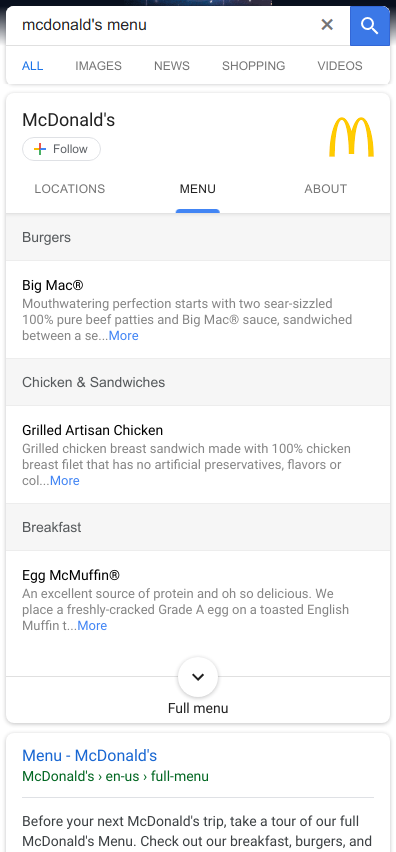
메뉴 데이터
PriceList 객체를 사용하여 음식 메뉴와 같이 구조화된 메뉴 데이터를 위치에 추가할 수 있습니다.
다음 JSON 요청은 위치에 조식 메뉴를 게시하는 방법을
보여줍니다. 응답에 업데이트된 Location 객체의 인스턴스가
포함됩니다.
PATCH
https://mybusiness.googleapis.com/v4/accounts/{accountId}/locations/{locationId}?updateMask=priceLists
{
"priceLists": [
{
"priceListId": "Breakfast",
"labels": [
{
"displayName": "Breakfast",
"description": "Tasty Google Breakfast",
"languageCode": "en"
}
],
"sourceUrl": "http://www.google.com/todays_menu",
"sections": [
{
"sectionId": "entree_menu",
"sectionType":"FOOD",
"labels": [
{
"displayName": "Entrées",
"description": "Breakfast Entrées",
"languageCode": "en"
}
],
"items": [
{
"itemId": "scramble",
"labels": [
{
"displayName": "Big Scramble",
"description": "A delicious scramble filled with Potatoes, Eggs,
Bell Peppers, and Sausage",
"languageCode": "en"
}
],
"price": {
"currencyCode": "USD",
"units": "12",
"nanos": "200000000"
}
},
{
"itemId": "steak_omelette",
"labels": [
{
"displayName": "Steak Omelette",
"description": "Three egg omelette with grilled prime rib,
fire-roasted bell peppers and onions, saut\u00e9ed mushrooms
and melted Swiss cheese",
"languageCode": "en"
}
],
"price": {
"currencyCode": "USD",
"units": "15",
"nanos": "750000000"
}
}
]
}
]
}
]
}서비스 데이터
비즈니스에서 다양한 서비스 옵션을 제공하는 경우 PriceList 객체를 사용하여 위치에 구조화된 서비스 데이터를 추가할 수 있습니다.
다음 JSON 요청은 위치에 서비스 제공 항목을 게시하는 방법을 보여줍니다. 응답에 업데이트된 Location 객체의 인스턴스가
포함됩니다.
PATCH
https://mybusiness.googleapis.com/v4/accounts/{accountId}/locations/{locationId}?updateMask=priceLists
{
"priceLists": [
{
"priceListId": "Oil Change",
"labels": [
{
"displayName": "Oil Change",
"description": "Caseys Qwik Oil Change",
"languageCode": "en"
}
],
"sourceUrl": "http://www.google.com/todays_services",
"sections": [
{
"sectionId": "oil_services",
"sectionType":”SERVICES”,
"labels": [
{
"displayName": "Services",
"description": "Oil Changes",
"languageCode": "en"
}
],
"items": [
{
"itemId": "20-minute-oil-change",
"labels": [
{
"displayName": "20 Minute Oil Change",
"description": "Quick oil change and filter service.",
"languageCode": "en"
}
],
"price": {
"currencyCode": "USD",
"units": "30",
"nanos": "200000000"
}
},
{
"itemId": "full_service_oil_change",
"labels": [
{
"displayName": "Full Service Oil Change",
"description": "Quick oil change, filter service, and brake inspection.",
"languageCode": "en"
}
],
"price": {
"currencyCode": "USD",
"units": "45",
"nanos": "750000000"
}
}
]
}
]
}
]
}