Strukturierte Daten für Kursliste (Course)
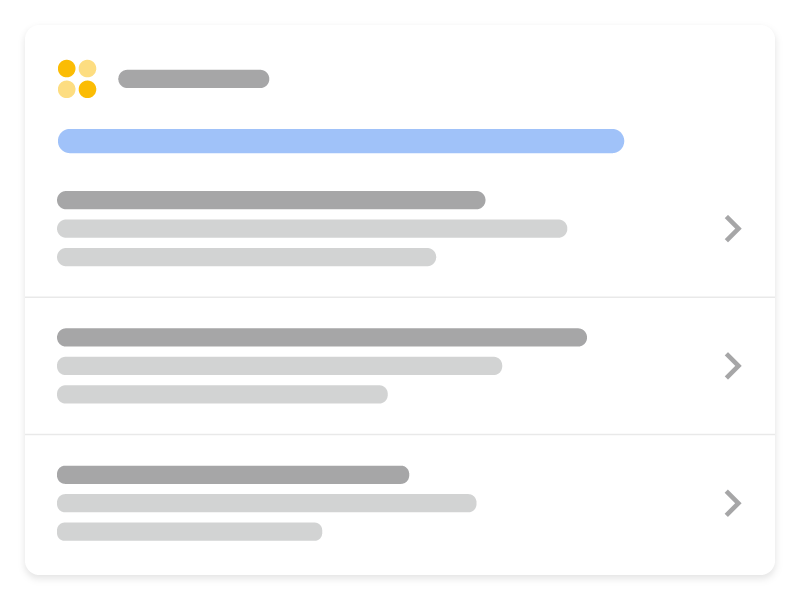
Mit strukturierten Daten für Kurslisten kannst du zusätzliche Informationen zu deinen Kursen zur Verfügung stellen, damit potenzielle Teilnehmer deine Kurse über die Google Suche finden. Du kannst dabei Details wie den Kursnamen, den Anbieter und eine kurze Beschreibung angeben.
Verfügbarkeit der Funktion
Rich-Suchergebnisse für Kurslisten sind in allen Regionen, in denen die Google Suche verfügbar ist, auf Englisch verfügbar.
So fügst du strukturierte Daten hinzu
Strukturierte Daten sind ein standardisiertes Format, mit dem du Informationen zu einer Seite angeben und die Seiteninhalte klassifizieren kannst. Falls strukturierte Daten für dich ein neues Thema sind, findest du hier Informationen dazu, wie sie funktionieren.
In der folgenden Übersicht haben wir zusammengefasst, wie du strukturierte Daten erstellst, testest und veröffentlichst.
- Füge die erforderlichen Properties hinzu. Hier erfährst du, wie du strukturierte Daten je nach verwendetem Format auf der Seite einfügst.
- Folge den Richtlinien.
- Prüfe deinen Code mit dem Test für Rich-Suchergebnisse und behebe alle kritischen Fehler. Zusätzlich solltest du alle nicht kritischen Probleme beheben, die im Tool möglicherweise gemeldet werden. Das kann dabei helfen, die Qualität deiner strukturierten Daten zu verbessern. Das ist jedoch nicht nötig, um für Rich-Suchergebnisse geeignet zu sein.
- Stelle ein paar Seiten mit deinen strukturierten Daten bereit und teste mit dem URL-Prüftool, wie Google die Seiten sieht. Achte darauf, dass die Seiten für Google zugänglich sind und nicht durch eine robots.txt-Datei, das
noindex-Tag oder Anmeldeanforderungen blockiert werden. Wenn die Seiten in Ordnung sind, kannst du Google bitten, deine URLs noch einmal zu crawlen. - Damit Google über künftige Änderungen auf dem Laufenden bleibt, empfehlen wir dir, eine Sitemap einzureichen. Mit der Search Console Sitemap API lässt sich dieser Vorgang automatisieren.
Beispiele
Einzelne Detailseite für einen Kurs
Hier ist ein Beispiel für eine einzelne Detailseite für einen Kurs. Diese Seite muss mit einer Übersichtsseite gekoppelt sein, die das ItemList-Markup enthält.
<html>
<head>
<title>Introduction to Computer Science and Programming</title>
<script type="application/ld+json">
{
"@context": "https://schema.org",
"@type": "Course",
"name": "Introduction to Computer Science and Programming",
"description": "Introductory CS course laying out the basics.",
"provider": {
"@type": "Organization",
"name": "University of Technology - Eureka",
"sameAs": "https://www.example.com"
}
}
</script>
</head>
<body>
</body>
</html>Einzelne Komplettseite
Hier siehst du ein Beispiel für eine einzelne Komplettseite. Hier befinden sich sowohl das Listen-Markup als auch die Details für jeden Kurs auf derselben Seite.
<html>
<head>
<title>Computer Science Courses</title>
<script type="application/ld+json">
{
"@context": "https://schema.org",
"@type": "ItemList",
"itemListElement": [
{
"@type": "ListItem",
"position": 1,
"item": {
"@type": "Course",
"url":"https://www.example.com/courses#intro-to-cs",
"name": "Introduction to Computer Science and Programming",
"description": "This is an introductory CS course laying out the basics.",
"provider": {
"@type": "Organization",
"name": "University of Technology - Example",
"sameAs": "https://www.example.com"
}
}
},
{
"@type": "ListItem",
"position": 2,
"item": {
"@type": "Course",
"url":"https://www.example.com/courses#intermediate-cs",
"name": "Intermediate Computer Science and Programming",
"description": "This is a CS course that builds on the basics learned in the Introduction course.",
"provider": {
"@type": "Organization",
"name": "University of Technology - Example",
"sameAs": "https://www.example.com"
}
}
},
{
"@type": "ListItem",
"position": 3,
"item": {
"@type": "Course",
"url":"https://www.example.com/courses#advanced-cs",
"name": "Advanced Computer Science and Programming",
"description": "This CS course covers advanced programming principles.",
"provider": {
"@type": "Organization",
"name": "University of Technology - Eureka",
"sameAs": "https://www.example.com"
}
}
}
]
}
</script>
</head>
<body>
</body>
</html>Richtlinien
Du musst diese Richtlinien befolgen, damit dein Eintrag in einer Kursliste erscheinen kann.
- Inhaltsrichtlinien
- Technische Richtlinien
- Karussellrichtlinien
- Grundlagen der Google Suche
- Allgemeine Richtlinien für strukturierte Daten
Inhaltsrichtlinien
- Verwende das
Course-Markup nur für Bildungsinhalte, die der folgenden Definition eines Kurses entsprechen: eine Lehreinheit oder eine Folge von Lehreinheiten, die Vorlesungen, Lektionen oder Module zu einem bestimmten Themenbereich umfassen. - Ein Kurs muss ein konkretes pädagogisches Ziel zur Vermittlung von Wissen und/oder Fähigkeiten in einem bestimmten Themenbereich haben und von mindestens einem Dozenten für eine Anzahl Lernender durchgeführt werden.
- Eine allgemeine öffentliche Veranstaltung wie etwa ein „Tag der Astronomie“ ist ebenso wenig ein Kurs wie ein zweiminütiges Video mit dem Titel „Wie mache ich mir ein Sandwich?“.
Technische Richtlinien
Sie müssen mindestens drei Kurse mit Markup auszeichnen. Diese Kurse können sich auf einzelnen Detailseiten oder auf einer Komplettseite befinden.
Das Karussell-Markup muss entweder einer Übersichtsseite oder einer Komplettseite hinzugefügt werden.
Für die Properties name und provider müssen für jeden Kurs gültige Werte angegeben werden. Die folgenden Beispiele sind nicht zulässig:
- Werbeslogans wie „Die beste Schule der Welt“
- Preisangaben in Kurstiteln: „Ukulele spielen lernen für nur 30 Euro!“
- Andere Elemente als die Kursbezeichnung im Titel. Beispiel: „Mit diesem Kurs werden Sie im Handumdrehen reich!“
- Rabatte oder Kaufoptionen wie etwa „Marktführer geben ihre Geheimnisse preis – jetzt 25 % günstiger!“
Definitionen von Typen strukturierter Daten
Du musst alle erforderlichen schema.org-Properties hinzufügen, damit die Inhalte als Rich-Suchergebnis angezeigt werden können. Zusätzlich kannst du die empfohlenen Properties einbinden, um den Nutzern mit weiteren Informationen zu deinen Inhalten einen Mehrwert zu bieten.
Course
Verwenden Sie die folgenden Properties, um mindestens drei Kurse mit Markup zu kennzeichnen. Diese Kurse können sich auf einzelnen Detailseiten oder auf einer Komplettseite befinden.
Die vollständige Definition von Course findest du unter schema.org/Course.
Die von Google unterstützten Properties sind folgende:
| Erforderliche Properties | |
|---|---|
description |
Beschreibung des Kurses. Es können höchstens 60 Zeichen angezeigt werden. |
name |
Titel des Kurses. |
| Empfohlene Properties | |
|---|---|
provider |
Organisation, die die Quellinhalte des Kurses veröffentlicht. Beispiel: Johannes Gutenberg-Universität Mainz |
ItemList
Gib zusätzlich zu den Course-Properties die folgenden Properties an, um die Liste zu spezifizieren. Diese Properties können entweder einer Übersichtsseite oder einer Komplettseite hinzugefügt werden.
Die vollständige Definition von ItemList findest du unter schema.org/ItemList.
| Erforderliche Properties | |
|---|---|
itemListElement |
Anmerkung für eine einzelne Objektseite. |
ListItem.position |
Ordinalposition der Objektseite in der Liste. |
ListItem.url |
Kanonische URL der Objektseite. Jedes Objekt muss eine eindeutige URL haben. |
Fehlerbehebung
Falls du Probleme bei der Implementierung oder Fehlerbehebung von strukturierten Daten hast, versuch es mit diesen Lösungsansätzen:
- Wenn du ein CMS (Content-Management-System) verwendest oder jemand anderes sich um deine Website kümmert, bitte diese Person oder den CMS-Support, dir zu helfen. Leite am besten alle Search Console-Nachrichten, in denen das Problem beschrieben ist, entsprechend weiter.
- Google kann nicht garantieren, dass Funktionen, die strukturierte Daten nutzen, in den Suchergebnissen angezeigt werden. Eine Liste mit häufigen Gründen, aus denen Google deine Inhalte möglicherweise nicht in einem Rich-Suchergebnis anzeigt, findest du im Artikel Allgemeine Richtlinien für strukturierte Daten.
- Möglicherweise sind deine strukturierten Daten fehlerhaft. Sehen Sie sich die Liste der Fehler bei strukturierten Daten und den Bericht zu strukturierten Daten, die nicht geparst werden können an.
- Wenn auf deiner Seite eine manuelle Maßnahme gegen strukturierte Daten vorliegt, werden die strukturierten Daten auf der Seite ignoriert, obwohl die Seite weiter in den Ergebnissen der Google Suche erscheinen kann. Nutze den Bericht zu manuellen Maßnahmen, um Probleme mit strukturierten Daten zu beheben.
- Lies dir die Richtlinien noch einmal durch und prüfe, ob deine Inhalte den Richtlinien entsprechen. Das Problem kann durch Spaminhalte oder die Verwendung von Spam-Markup verursacht sein. Allerdings ist es auch möglich, dass das Problem kein Syntaxproblem ist und daher beim Test für Rich-Suchergebnisse nicht identifiziert werden kann.
- Lies dir den Abschnitt zur Fehlerbehebung bei fehlenden Rich-Suchergebnissen und bei Rückgang der Gesamtzahl der Rich-Suchergebnisse durch.
- Räume genug Zeit für das erneute Crawling und die Neuindexierung ein. Nachdem eine Seite veröffentlicht wurde, kann es einige Tage dauern, bis sie von Google gefunden und gecrawlt wurde. Antworten auf allgemeine Fragen zum Crawlen und Indexieren erhältst du auf der Seite Häufig gestellte Fragen zum Crawling und zur Indexierung in der Google Suche.
- Oder du postest deine Frage im Forum von Google Search Central.
