Page Summary
-
Advanced markers allow you to create highly performant and customizable markers, offering control over background, border, glyph color, and the ability to replace the default icon with custom graphics.
-
They inherit all existing
Markerproperties, including title, snippet, click events, and drag events, while adding features like customizing colored pins, using Android views as markers, and controlling collision behavior. -
Developers can further personalize markers by customizing the default marker's appearance, including background, glyph, and border color, or even replace it entirely with a custom Android view.
-
Advanced markers also provide options for managing collision behavior, allowing developers to specify how markers should react when overlapping with other markers or map labels.
With advanced markers you can create and customize highly performant markers. Customize the default marker's background, border, and glyph color, and replace the default marker icon with a custom graphic image.
Advanced markers are objects of type
AdvancedMarker,
which is a subclass of
Marker.
With advanced markers, all the existing
Marker properties are customizable, including:
- The title and snippet fields
- Click events
- Drag events
Advanced markers add the following additional features:
- Customize colored pins
- Set any Android View as the marker
- Control collision behavior
Customize marker properties
Customize the default marker's background, glyph, and border color.
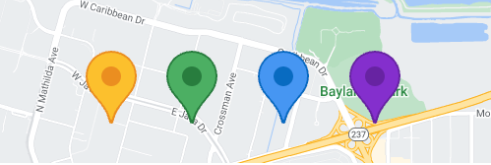
Use an Android view as the marker
Replace the default marker icon with an Android
View
containing a custom completely custom marker.
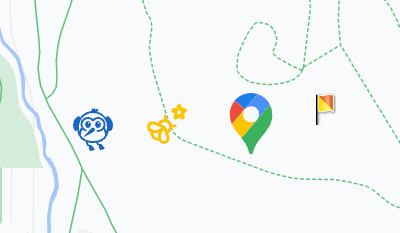
Set marker collision behavior
Specify how a marker should behave when it collides with another marker or map label. Marker altitude is only supported on vector maps.
