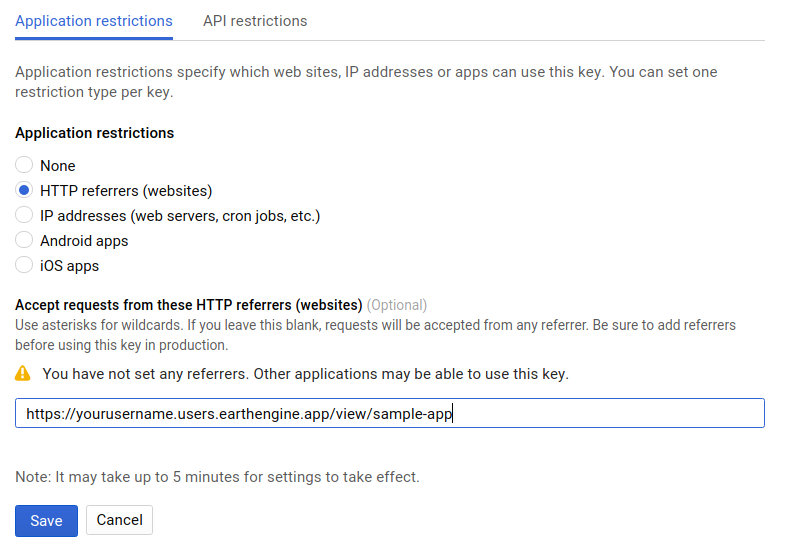Page Summary
-
Every app launched needs a Cloud Project and an API Key to identify the project to Earth Engine for traffic monitoring and potential restriction.
-
Obtaining an API Key involves creating a project, naming it, copying the generated key, and optionally setting referrer restrictions.
-
Referrer restrictions are recommended to ensure only designated apps use your key and can be set on the Cloud Console's Credentials page.
-
To add referrer restrictions, select the correct project, view API key details, choose "HTTP referrers (websites)", and paste the app's URL, saving the changes.
Obtaining an API Key
You will need to create a Cloud Project for every app that you launch, and configure an API Key on the project. The API Key is used to identify the project to Earth Engine, so that traffic from your app can be monitored. If Earth Engine servers become overloaded, traffic will be restricted on a per-project basis.There are four steps to follow:
- Click Create API Key.
- Enter a new project name based on the name of your app, such as
"EE App SampleApp", and hit
NEXT. - Click to copy the new key, and paste it into the Publish App dialog in the Code Editor.
- (Recommended) Click the API Console link under the new key to set referrer restrictions. See below for more details.
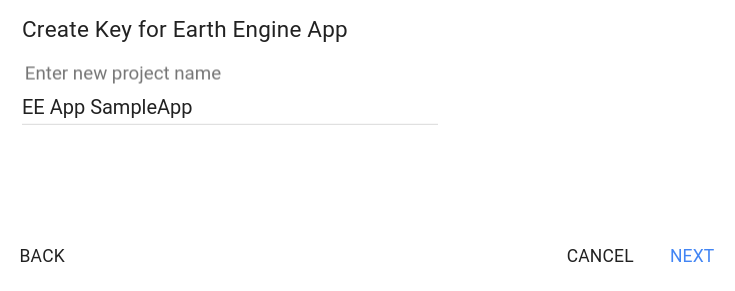
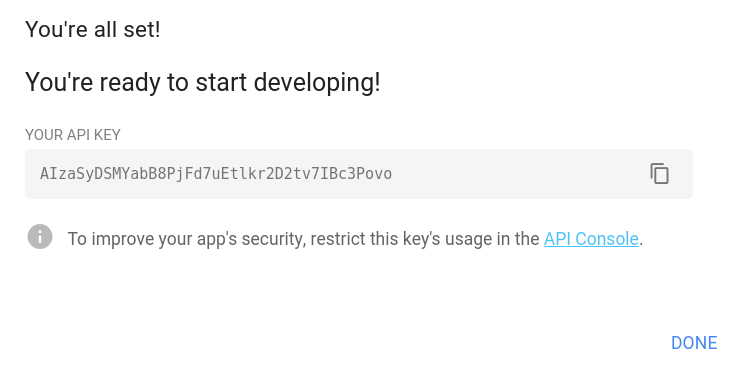
Adding Referrer Restrictions
Referrer restrictions ensure that only the designated app(s) can use your key. If an app has a key with restrictions that do not match the app URL, you will see the error "Failed to initialize with EE API". You can set or edit referrer restrictions at any time by visiting the Credentials page on the Cloud Console:- Make sure the correct project name is selected in the dropdown at the top of the screen.
- Click the API key name to view details for the key.
- Select HTTP referrers (websites),
and paste in the full URL that appears in the Publish App/App Details
dialog:
https://{you}.users.earthengine.app/view/{app name}. - Hit Save. The "Saving..." indicator should appear.
{app name} in the URL with *,
to allow the key to be used by multiple apps, but this is not recommended.