Overview
The page will guide you how to configure tcrm_bq_to_ads_uac or
tcrm_gcs_to_ads_uac DAG and how to prepare the data.
As an app advertiser, you want to get your app into the hands of more paying users. So, how do you connect with those people? App campaigns streamline the process for you, making it easy to promote your apps across Google’s largest properties including Search, Google Play, YouTube, Discover on Google Search, and the Google Display Network. Just add a few lines of text, a bid, some assets, and the rest is optimized to help your users find you.
For detail, please refer to About App campaigns
Configure Airflow Variables
Create New Necessary tcrm_bq_to_ads_uac DAG Variables
TBD
Create New Necessary tcrm_gcs_to_ads_uac DAG Variables
TBD
Prepare Data to Send to Google Ads Universal App Campaign
TBD
Run Your DAG
In the Airflow console click on the DAGs option from the top menu bar. Find
the DAG you’d like to run in the list on the left. Then run it by clicking the
Play button on the right side of the list.
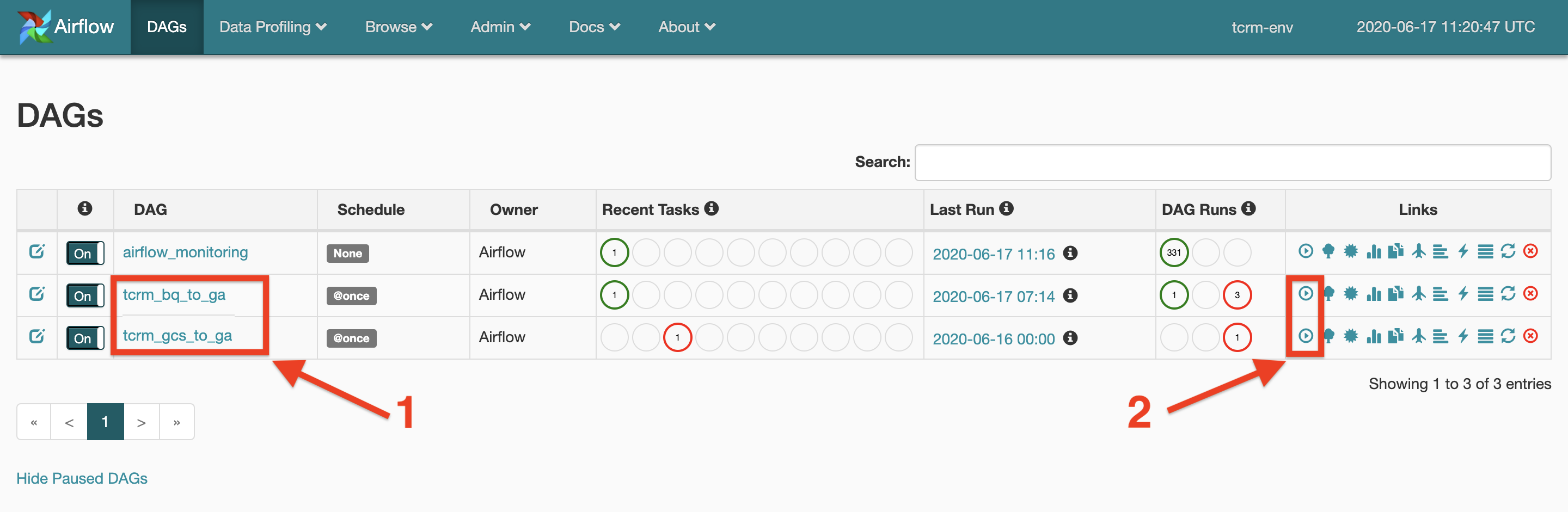
Reading DAG's Logs
Please refer to Reading DAG's Logs in FAQ.