Overview
The page will guide you how to configure tcrm_bq_to_ga4 or tcrm_gcs_to_ga4
DAG and how to prepare the data.
Google Analytics 4 (formerly known as “App + Web) is a new kind of property, with different reports than what you're used to seeing in Universal Analytics properties. One advantage of a Google Analytics 4 property is that you can use it for a website, an app, or both a website and app together. Universal Analytics properties only support websites. Read the announcement to learn more.
For detail, please refer to Meet the next generation of Google Analytics
Configure Airflow Variables
Create New Necessary tcrm_bq_to_ga4 DAG Variables
The following table indicates which variables are needed to run the
tcrm_bq_to_ga4 DAG. You only need to set up these variables if you plan to use
BigQuery as your data source.
| Variable Name | Default Value | Variable Information |
|---|---|---|
bq_dataset_id |
my_dataset |
The name of the BigQuery dataset containing the data. |
bq_table_id |
my_table |
The name of the BigQuery table containing the data. |
api_secret |
Google Analytics 4 API secret, please refer to query parameter section for detail about how to create the API secret | |
payload_type |
Choose from gtag or firebase |
|
measurement_id |
Required if payload_type is gtag |
|
firebase_app_id |
Required if payload_type is firebase |
Create New Necessary tcrm_gcs_to_ga4 DAG Variables
The following table indicates which variables are needed to run the
tcrm_gcs_to_ga4 DAG. You only need to set up these variables if you plan to
use Google Cloud Storage as your data source.
| Variable Name | Example Value | Variable Information |
|---|---|---|
gcs_bucket_name |
my_bucket |
Cloud Storage bucket name. |
gcs_bucket_prefix |
folder/sub_folder |
The path to the data folder inside the bucket. |
gcs_content_type |
JSON |
Cloud Storage content type. |
api_secret |
Google Analytics 4 API secret, please refer to query parameter section for detail about how to create the API secret | |
payload_type |
gtag |
Choose from gtag or firebase |
measurement_id |
Required if payload_type is gtag |
|
firebase_app_id |
Required if payload_type is firebase |
Prepare Data to Send to Google Analytics 4
NOTE: Refer to the Measurement Protocol 4 API{target="_blank"} for the detailed requirements.
To send your data to GA4 you can choose from the following 2 options, example data is based on login event.:
From BigQuery using the
tcrm_bq_to_ga4DAG in SQL table Format.id payload 1 {"client_id":1,"events":[{"name":"login" "params":{"method": "Google"}}]} }From Google Cloud Storage using the
tcrm_gcs_to_ga4DAG in JSON Format.{"id": 1, "payload":{"client_id":1,"events":[{"name":"login", "params":{"method": "Google"}}]} }
Run Your DAG
In the Airflow console click on the DAGs option from the top menu bar. Find
the DAG you’d like to run in the list on the left. Then run it by clicking the
Play button on the right side of the list.
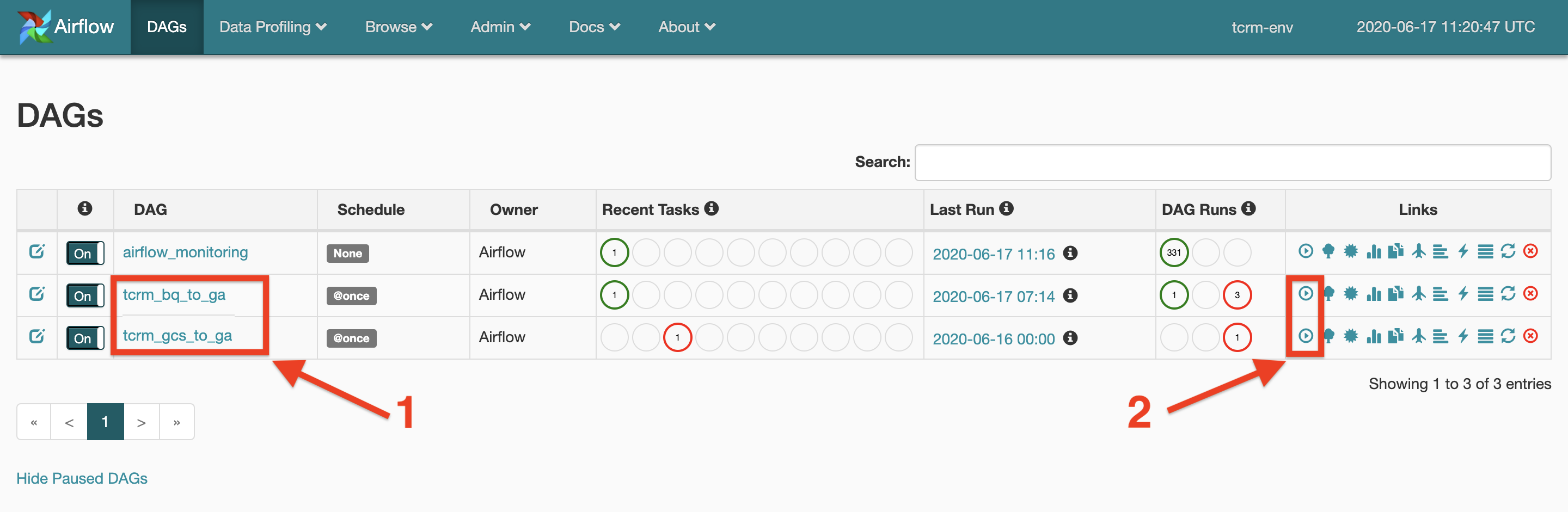
Reading DAG's Logs
Please refer to Reading DAG's Logs in FAQ.