4.1.5 Dönüşüm İzleme
Değer ve İşletme Üzerindeki Etki
Satıcı müşteri reklam kampanyalarınızda Google ekosisteminin güçlü makine öğrenimini ve analizlerini etkili bir şekilde sunmak için müşteri web sitelerine dönüşüm izleme ve yeniden pazarlama etiketleri yerleştirmeniz gerekir.
Google Ads'de dönüşüm, kullanıcının bir reklamı tıkladıktan sonra ürün satın alma, mobil uygulama yükleme veya e-posta listesine kaydolma gibi belirli bir işlem yapmasını ifade eder. Dönüşüm izleme, müşterilerinizin reklam harcamalarını nereye odaklayacağına karar vermesine yardımcı olmak için yatırım getirisini (YG) hesaplama ve karşılaştırma ile ilgili bilgiler de dahil olmak üzere, kullanıcıların bir reklamı görüntüledikten veya tıkladıktan sonra yaptıkları işlemlerle ilgili önemli analizler sağlar. Takip, verilerin mutabakat amacıyla kullanılabilmesini de sağlar. Siparişler ürüne veya kategoriye göre farklılık gösterir. Bu nedenle dönüşüm izleme, belirli listeleme gruplarının satışa nasıl dönüştüğünü göstermek için de yararlı olabilir.
Dönüşüm hedefi, aynı temel hedefe sahip bir dönüşüm işlemi grubudur. Örneğin, "Satın alma", dönüşüm işlemleri olarak "Web sitesi satın alma işlemleri" ve "Mağaza satışları" içeren bir dönüşüm hedefi olabilir.
Dönüşüm işlemleri, dönüşümleri izlemek ve kampanyayı optimize etmek için kullanılmaya devam eder. Dönüşüm işlemleri oluşturursunuz ve Google bunları dönüşüm hedeflerinde gruplandırır.
Satın alma dönüşümü işlemi
Burada açıklanan dönüşüm izlemeyi uygulamak, satıcınızın Google Ads hesabının satın alma dönüşümlerinin sayısını ve bu dönüşümlerin değerini ölçmesini sağlar. Dönüşüm izleme olmadan, kampanyanın ROAS (reklam harcamalarından elde edilen gelir) açısından sağladığı işletme değerini ölçemezsiniz. Ayrıca kampanyanın performansı optimize etmesini sağlayan ek veri sinyalleri de gönderir.
Diğer dönüşüm işlemleri
Yalnızca satın alma dönüşümü işlemi gerekli olsa da ek dönüşüm işlemlerini izlemek satıcılarınıza ek analizler sağlayabilir. Temel dönüşüm işlemlerinin çoğunu uygularken mümkün olan her şeyi günlüğe kaydetmenizi öneririz. Önerilen dönüşüm işlemlerinin tam listesi Tech API rehberlik bölümünde açıklanmıştır.
Genel olarak aşağıdakilerin fotoğrafını çekmeniz önerilir:
- Değerle doğrudan ilişkili tüm başarı etkinlikleri
- add_to_cart ve sign_up gibi temel dönüşümlere katkıda bulunan başarı etkinlikleri.
- Reklamverenlerin son kullanıcılarıyla nasıl etkileşime geçtiklerini anlamalarına yardımcı olan etkileşimler ve kullanıcı etkileşimleri
İkincil dönüşüm işlemleri yalnızca gözlem ve raporlama içindir ve teklifli sistemi etkilemez.Birincil ve ikincil dönüşüm işlemleri hakkında daha fazla bilgi edinin.
Kullanıcı Deneyimi Rehberi
Hata riskini en aza indirmek için dönüşüm izlemeyi satıcı girişi olmadan programatik olarak uygulamanızı öneririz ancak satıcılarınızın dönüşüm izlemenin ayarlandığını bildiğinden emin olmanız gerekir.
Satıcılar mevcut bir Ads hesabını bağladığında, çözülmesi gereken çakışmalar olabileceğinden hesaplarında dönüşüm izlemenin zaten ayarlanmış olabileceğine dair bir bildirim gösterilmesini öneririz. Aşağıda bir örnek verilmiştir.
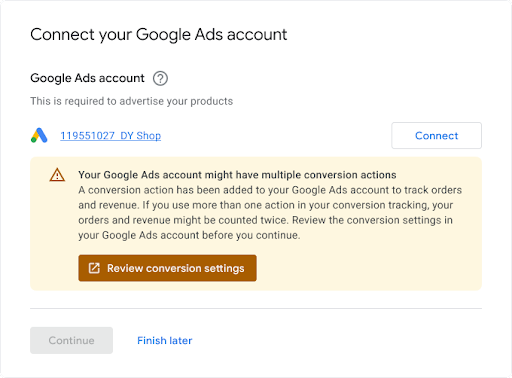
Teknoloji Rehberi
Dönüşüm izlemenin işleyiş şekli aşağıda açıklanmıştır. Bu bölümde her adım ayrıntılı olarak açıklanmıştır:
Satıcınızın web sitesinde yapılan satın alma işlemlerini (ve isteğe bağlı olarak diğer müşteri işlemlerini) izlemek için satıcınızın Ads hesabında bir "Dönüşüm İşlemi" oluşturursunuz.
Bu dönüşüm işleminin etiketini veya kod snippet'ini bir web sitesine ya da mobil uygulamaya eklersiniz. Ayrıntılar için Web siteniz için dönüşüm izlemeyi ayarlama başlıklı makaleyi inceleyin.
Müşteri reklamı tıkladığında müşterinin bilgisayarına veya mobil cihazına geçici bir çerez yerleştirilir.
Müşteri, reklamveren için tanımlanan işlemi tamamladığında Google, çerezi (eklenen kod snippet'i aracılığıyla) tanır ve uygunsa "value" gibi diğer parametrelerle birlikte bir dönüşüm kaydeder.
Ön koşullar
Başlamadan önce bir Google etiketi Geliştirici Kimliğinizin bulunduğundan emin olun. Google etiketi geliştirici kimliğiniz yoksa Google etiketi geliştirici kimliği istek formunu doldurun. Geliştirici kimliğiniz, son kullanıcılarınızın web sitesi ölçüm kodlarına eklediği Ölçüm Kimliği veya Dönüşüm Kimliği gibi diğer kimliklerden farklıdır.
Dönüşüm işlemleri oluşturma ve yapılandırma
Aşağıdaki örneklerde, dönüşüm işleminin nasıl oluşturulacağı ve bir Ads hesabına nasıl ekleneceği gösterilmektedir. Her örnek, arka planda kimlik doğrulamayla ilgili tüm görevleri sizin için üstlenir ve dönüşüm işlemi oluşturma konusunda size yol gösterir:
Java
// Copyright 2018 Google LLC // // Licensed under the Apache License, Version 2.0 (the "License"); // you may not use this file except in compliance with the License. // You may obtain a copy of the License at // // https://www.apache.org/licenses/LICENSE-2.0 // // Unless required by applicable law or agreed to in writing, software // distributed under the License is distributed on an "AS IS" BASIS, // WITHOUT WARRANTIES OR CONDITIONS OF ANY KIND, either express or implied. // See the License for the specific language governing permissions and // limitations under the License. package com.google.ads.googleads.examples.remarketing; import static com.google.ads.googleads.examples.utils.CodeSampleHelper.getPrintableDateTime; import com.beust.jcommander.Parameter; import com.google.ads.googleads.examples.utils.ArgumentNames; import com.google.ads.googleads.examples.utils.CodeSampleParams; import com.google.ads.googleads.lib.GoogleAdsClient; import com.google.ads.googleads.v23.enums.ConversionActionCategoryEnum.ConversionActionCategory; import com.google.ads.googleads.v23.enums.ConversionActionStatusEnum.ConversionActionStatus; import com.google.ads.googleads.v23.enums.ConversionActionTypeEnum.ConversionActionType; import com.google.ads.googleads.v23.errors.GoogleAdsError; import com.google.ads.googleads.v23.errors.GoogleAdsException; import com.google.ads.googleads.v23.resources.ConversionAction; import com.google.ads.googleads.v23.resources.ConversionAction.ValueSettings; import com.google.ads.googleads.v23.services.ConversionActionOperation; import com.google.ads.googleads.v23.services.ConversionActionServiceClient; import com.google.ads.googleads.v23.services.MutateConversionActionResult; import com.google.ads.googleads.v23.services.MutateConversionActionsResponse; import java.io.FileNotFoundException; import java.io.IOException; import java.util.Collections; /** Adds a conversion action. */ public class AddConversionAction { private static class AddConversionActionParams extends CodeSampleParams { @Parameter(names = ArgumentNames.CUSTOMER_ID, required = true) private Long customerId; } public static void main(String[] args) { AddConversionActionParams params = new AddConversionActionParams(); if (!params.parseArguments(args)) { // Either pass the required parameters for this example on the command line, or insert them // into the code here. See the parameter class definition above for descriptions. params.customerId = Long.parseLong("INSERT_CUSTOMER_ID_HERE"); } GoogleAdsClient googleAdsClient = null; try { googleAdsClient = GoogleAdsClient.newBuilder().fromPropertiesFile().build(); } catch (FileNotFoundException fnfe) { System.err.printf( "Failed to load GoogleAdsClient configuration from file. Exception: %s%n", fnfe); System.exit(1); } catch (IOException ioe) { System.err.printf("Failed to create GoogleAdsClient. Exception: %s%n", ioe); System.exit(1); } try { new AddConversionAction().runExample(googleAdsClient, params.customerId); } catch (GoogleAdsException gae) { // GoogleAdsException is the base class for most exceptions thrown by an API request. // Instances of this exception have a message and a GoogleAdsFailure that contains a // collection of GoogleAdsErrors that indicate the underlying causes of the // GoogleAdsException. System.err.printf( "Request ID %s failed due to GoogleAdsException. Underlying errors:%n", gae.getRequestId()); int i = 0; for (GoogleAdsError googleAdsError : gae.getGoogleAdsFailure().getErrorsList()) { System.err.printf(" Error %d: %s%n", i++, googleAdsError); } System.exit(1); } } /** * Runs the example. * * @param googleAdsClient the Google Ads API client. * @param customerId the client customer ID. * @throws GoogleAdsException if an API request failed with one or more service errors. */ private void runExample(GoogleAdsClient googleAdsClient, long customerId) { // Creates a ConversionAction. ConversionAction conversionAction = ConversionAction.newBuilder() // Note that conversion action names must be unique. If a conversion action already // exists with the specified conversion_action_name the create operation will fail with // a ConversionActionError.DUPLICATE_NAME error. .setName("Earth to Mars Cruises Conversion #" + getPrintableDateTime()) .setCategory(ConversionActionCategory.DEFAULT) .setType(ConversionActionType.WEBPAGE) .setStatus(ConversionActionStatus.ENABLED) .setViewThroughLookbackWindowDays(15L) .setValueSettings( ValueSettings.newBuilder() .setDefaultValue(23.41) .setAlwaysUseDefaultValue(true) .build()) .build(); // Creates the operation. ConversionActionOperation operation = ConversionActionOperation.newBuilder().setCreate(conversionAction).build(); try (ConversionActionServiceClient conversionActionServiceClient = googleAdsClient.getLatestVersion().createConversionActionServiceClient()) { MutateConversionActionsResponse response = conversionActionServiceClient.mutateConversionActions( Long.toString(customerId), Collections.singletonList(operation)); System.out.printf("Added %d conversion actions:%n", response.getResultsCount()); for (MutateConversionActionResult result : response.getResultsList()) { System.out.printf( "New conversion action added with resource name: '%s'%n", result.getResourceName()); } } } }
C#
// Copyright 2019 Google LLC // // Licensed under the Apache License, Version 2.0 (the "License"); // you may not use this file except in compliance with the License. // You may obtain a copy of the License at // // http://www.apache.org/licenses/LICENSE-2.0 // // Unless required by applicable law or agreed to in writing, software // distributed under the License is distributed on an "AS IS" BASIS, // WITHOUT WARRANTIES OR CONDITIONS OF ANY KIND, either express or implied. // See the License for the specific language governing permissions and // limitations under the License. using CommandLine; using Google.Ads.Gax.Examples; using Google.Ads.GoogleAds.Lib; using Google.Ads.GoogleAds.V23.Errors; using Google.Ads.GoogleAds.V23.Resources; using Google.Ads.GoogleAds.V23.Services; using System; using static Google.Ads.GoogleAds.V23.Enums.ConversionActionCategoryEnum.Types; using static Google.Ads.GoogleAds.V23.Enums.ConversionActionStatusEnum.Types; using static Google.Ads.GoogleAds.V23.Enums.ConversionActionTypeEnum.Types; namespace Google.Ads.GoogleAds.Examples.V23 { /// <summary> /// This code example illustrates adding a conversion action. /// </summary> public class AddConversionAction : ExampleBase { /// <summary> /// Command line options for running the <see cref="AddConversionAction"/> example. /// </summary> public class Options : OptionsBase { /// <summary> /// The Google Ads customer ID for which the conversion action is added. /// </summary> [Option("customerId", Required = true, HelpText = "The Google Ads customer ID for which the conversion action is added.")] public long CustomerId { get; set; } } /// <summary> /// Main method, to run this code example as a standalone application. /// </summary> /// <param name="args">The command line arguments.</param> public static void Main(string[] args) { Options options = ExampleUtilities.ParseCommandLine<Options>(args); AddConversionAction codeExample = new AddConversionAction(); Console.WriteLine(codeExample.Description); codeExample.Run(new GoogleAdsClient(), options.CustomerId); } /// <summary> /// Returns a description about the code example. /// </summary> public override string Description => "This code example illustrates adding a conversion action."; /// <summary> /// Runs the code example. /// </summary> /// <param name="client">The Google Ads client.</param> /// <param name="customerId">The Google Ads customer ID for which the conversion action is /// added.</param> public void Run(GoogleAdsClient client, long customerId) { // Get the ConversionActionService. ConversionActionServiceClient conversionActionService = client.GetService(Services.V23.ConversionActionService); // Note that conversion action names must be unique. // If a conversion action already exists with the specified name the create operation // will fail with a ConversionAction.DUPLICATE_NAME error. string ConversionActionName = "Earth to Mars Cruises Conversion #" + ExampleUtilities.GetRandomString(); // Add a conversion action. ConversionAction conversionAction = new ConversionAction() { Name = ConversionActionName, Category = ConversionActionCategory.Default, Type = ConversionActionType.Webpage, Status = ConversionActionStatus.Enabled, ViewThroughLookbackWindowDays = 15, ValueSettings = new ConversionAction.Types.ValueSettings() { DefaultValue = 23.41, AlwaysUseDefaultValue = true } }; // Create the operation. ConversionActionOperation operation = new ConversionActionOperation() { Create = conversionAction }; try { // Create the conversion action. MutateConversionActionsResponse response = conversionActionService.MutateConversionActions(customerId.ToString(), new ConversionActionOperation[] { operation }); // Display the results. foreach (MutateConversionActionResult newConversionAction in response.Results) { Console.WriteLine($"New conversion action with resource name = " + $"'{newConversionAction.ResourceName}' was added."); } } catch (GoogleAdsException e) { Console.WriteLine("Failure:"); Console.WriteLine($"Message: {e.Message}"); Console.WriteLine($"Failure: {e.Failure}"); Console.WriteLine($"Request ID: {e.RequestId}"); throw; } } } }
PHP
<?php /** * Copyright 2018 Google LLC * * Licensed under the Apache License, Version 2.0 (the "License"); * you may not use this file except in compliance with the License. * You may obtain a copy of the License at * * https://www.apache.org/licenses/LICENSE-2.0 * * Unless required by applicable law or agreed to in writing, software * distributed under the License is distributed on an "AS IS" BASIS, * WITHOUT WARRANTIES OR CONDITIONS OF ANY KIND, either express or implied. * See the License for the specific language governing permissions and * limitations under the License. */ namespace Google\Ads\GoogleAds\Examples\Remarketing; require __DIR__ . '/../../vendor/autoload.php'; use GetOpt\GetOpt; use Google\Ads\GoogleAds\Examples\Utils\ArgumentNames; use Google\Ads\GoogleAds\Examples\Utils\ArgumentParser; use Google\Ads\GoogleAds\Examples\Utils\Helper; use Google\Ads\GoogleAds\Lib\V23\GoogleAdsClient; use Google\Ads\GoogleAds\Lib\V23\GoogleAdsClientBuilder; use Google\Ads\GoogleAds\Lib\V23\GoogleAdsException; use Google\Ads\GoogleAds\Lib\OAuth2TokenBuilder; use Google\Ads\GoogleAds\V23\Enums\ConversionActionCategoryEnum\ConversionActionCategory; use Google\Ads\GoogleAds\V23\Enums\ConversionActionStatusEnum\ConversionActionStatus; use Google\Ads\GoogleAds\V23\Enums\ConversionActionTypeEnum\ConversionActionType; use Google\Ads\GoogleAds\V23\Errors\GoogleAdsError; use Google\Ads\GoogleAds\V23\Resources\ConversionAction; use Google\Ads\GoogleAds\V23\Resources\ConversionAction\ValueSettings; use Google\Ads\GoogleAds\V23\Services\ConversionActionOperation; use Google\Ads\GoogleAds\V23\Services\MutateConversionActionsRequest; use Google\ApiCore\ApiException; /** This example illustrates adding a conversion action. */ class AddConversionAction { private const CUSTOMER_ID = 'INSERT_CUSTOMER_ID_HERE'; public static function main() { // Either pass the required parameters for this example on the command line, or insert them // into the constants above. $options = (new ArgumentParser())->parseCommandArguments([ ArgumentNames::CUSTOMER_ID => GetOpt::REQUIRED_ARGUMENT ]); // Generate a refreshable OAuth2 credential for authentication. $oAuth2Credential = (new OAuth2TokenBuilder())->fromFile()->build(); // Construct a Google Ads client configured from a properties file and the // OAuth2 credentials above. $googleAdsClient = (new GoogleAdsClientBuilder()) ->fromFile() ->withOAuth2Credential($oAuth2Credential) ->build(); try { self::runExample( $googleAdsClient, $options[ArgumentNames::CUSTOMER_ID] ?: self::CUSTOMER_ID ); } catch (GoogleAdsException $googleAdsException) { printf( "Request with ID '%s' has failed.%sGoogle Ads failure details:%s", $googleAdsException->getRequestId(), PHP_EOL, PHP_EOL ); foreach ($googleAdsException->getGoogleAdsFailure()->getErrors() as $error) { /** @var GoogleAdsError $error */ printf( "\t%s: %s%s", $error->getErrorCode()->getErrorCode(), $error->getMessage(), PHP_EOL ); } exit(1); } catch (ApiException $apiException) { printf( "ApiException was thrown with message '%s'.%s", $apiException->getMessage(), PHP_EOL ); exit(1); } } /** * Runs the example. * * @param GoogleAdsClient $googleAdsClient the Google Ads API client * @param int $customerId the customer ID */ public static function runExample(GoogleAdsClient $googleAdsClient, int $customerId) { // Creates a conversion action. $conversionAction = new ConversionAction([ // Note that conversion action names must be unique. // If a conversion action already exists with the specified conversion_action_name // the create operation will fail with a ConversionActionError.DUPLICATE_NAME error. 'name' => 'Earth to Mars Cruises Conversion #' . Helper::getPrintableDatetime(), 'category' => ConversionActionCategory::PBDEFAULT, 'type' => ConversionActionType::WEBPAGE, 'status' => ConversionActionStatus::ENABLED, 'view_through_lookback_window_days' => 15, 'value_settings' => new ValueSettings([ 'default_value' => 23.41, 'always_use_default_value' => true ]) ]); // Creates a conversion action operation. $conversionActionOperation = new ConversionActionOperation(); $conversionActionOperation->setCreate($conversionAction); // Issues a mutate request to add the conversion action. $conversionActionServiceClient = $googleAdsClient->getConversionActionServiceClient(); $response = $conversionActionServiceClient->mutateConversionActions( MutateConversionActionsRequest::build($customerId, [$conversionActionOperation]) ); printf("Added %d conversion actions:%s", $response->getResults()->count(), PHP_EOL); foreach ($response->getResults() as $addedConversionAction) { /** @var ConversionAction $addedConversionAction */ printf( "New conversion action added with resource name: '%s'%s", $addedConversionAction->getResourceName(), PHP_EOL ); } } } AddConversionAction::main();
Python
#!/usr/bin/env python # Copyright 2018 Google LLC # # Licensed under the Apache License, Version 2.0 (the "License"); # you may not use this file except in compliance with the License. # You may obtain a copy of the License at # # https://www.apache.org/licenses/LICENSE-2.0 # # Unless required by applicable law or agreed to in writing, software # distributed under the License is distributed on an "AS IS" BASIS, # WITHOUT WARRANTIES OR CONDITIONS OF ANY KIND, either express or implied. # See the License for the specific language governing permissions and # limitations under the License. """This example illustrates adding a conversion action.""" import argparse import sys import uuid from google.ads.googleads.client import GoogleAdsClient from google.ads.googleads.errors import GoogleAdsException from google.ads.googleads.v23.resources.types.conversion_action import ( ConversionAction, ) from google.ads.googleads.v23.services.services.conversion_action_service import ( ConversionActionServiceClient, ) from google.ads.googleads.v23.services.types.conversion_action_service import ( ConversionActionOperation, MutateConversionActionsResponse, ) def main(client: GoogleAdsClient, customer_id: str) -> None: conversion_action_service: ConversionActionServiceClient = ( client.get_service("ConversionActionService") ) # Create the operation. conversion_action_operation: ConversionActionOperation = client.get_type( "ConversionActionOperation" ) # Create conversion action. conversion_action: ConversionAction = conversion_action_operation.create # Note that conversion action names must be unique. If a conversion action # already exists with the specified conversion_action_name, the create # operation will fail with a ConversionActionError.DUPLICATE_NAME error. conversion_action.name = f"Earth to Mars Cruises Conversion {uuid.uuid4()}" conversion_action.type_ = ( client.enums.ConversionActionTypeEnum.UPLOAD_CLICKS ) conversion_action.category = ( client.enums.ConversionActionCategoryEnum.DEFAULT ) conversion_action.status = client.enums.ConversionActionStatusEnum.ENABLED conversion_action.view_through_lookback_window_days = 15 # Create a value settings object. value_settings: ConversionAction.ValueSettings = ( conversion_action.value_settings ) value_settings.default_value = 15.0 value_settings.always_use_default_value = True # Add the conversion action. conversion_action_response: MutateConversionActionsResponse = ( conversion_action_service.mutate_conversion_actions( customer_id=customer_id, operations=[conversion_action_operation], ) ) print( "Created conversion action " f'"{conversion_action_response.results[0].resource_name}".' ) if __name__ == "__main__": parser: argparse.ArgumentParser = argparse.ArgumentParser( description="Adds a conversion action for specified customer." ) # The following argument(s) should be provided to run the example. parser.add_argument( "-c", "--customer_id", type=str, required=True, help="The Google Ads customer ID.", ) args: argparse.Namespace = parser.parse_args() # GoogleAdsClient will read the google-ads.yaml configuration file in the # home directory if none is specified. googleads_client: GoogleAdsClient = GoogleAdsClient.load_from_storage( version="v23" ) try: main(googleads_client, args.customer_id) except GoogleAdsException as ex: print( f'Request with ID "{ex.request_id}" failed with status ' f'"{ex.error.code().name}" and includes the following errors:' ) for error in ex.failure.errors: print(f'\tError with message "{error.message}".') if error.location: for field_path_element in error.location.field_path_elements: print(f"\t\tOn field: {field_path_element.field_name}") sys.exit(1)
Ruby
#!/usr/bin/env ruby # Encoding: utf-8 # # Copyright 2018 Google LLC # # Licensed under the Apache License, Version 2.0 (the "License"); # you may not use this file except in compliance with the License. # You may obtain a copy of the License at # # https://www.apache.org/licenses/LICENSE-2.0 # # Unless required by applicable law or agreed to in writing, software # distributed under the License is distributed on an "AS IS" BASIS, # WITHOUT WARRANTIES OR CONDITIONS OF ANY KIND, either express or implied. # See the License for the specific language governing permissions and # limitations under the License. # # This code example illustrates adding a conversion action. require 'optparse' require 'google/ads/google_ads' require 'date' require_relative '../shared/error_handler.rb' def add_conversion_action(customer_id) # GoogleAdsClient will read a config file from # ENV['HOME']/google_ads_config.rb when called without parameters client = Google::Ads::GoogleAds::GoogleAdsClient.new # Add a conversion action. conversion_action = client.resource.conversion_action do |ca| ca.name = "Earth to Mars Cruises Conversion #{(Time.new.to_f * 100).to_i}" ca.type = :UPLOAD_CLICKS ca.category = :DEFAULT ca.status = :ENABLED ca.view_through_lookback_window_days = 15 # Create a value settings object. ca.value_settings = client.resource.value_settings do |vs| vs.default_value = 15 vs.always_use_default_value = true end end # Create the operation. conversion_action_operation = client.operation.create_resource.conversion_action(conversion_action) # Add the ad group ad. response = client.service.conversion_action.mutate_conversion_actions( customer_id: customer_id, operations: [conversion_action_operation], ) puts "New conversion action with resource name = #{response.results.first.resource_name}." end if __FILE__ == $0 options = {} # The following parameter(s) should be provided to run the example. You can # either specify these by changing the INSERT_XXX_ID_HERE values below, or on # the command line. # # Parameters passed on the command line will override any parameters set in # code. # # Running the example with -h will print the command line usage. options[:customer_id] = 'INSERT_CUSTOMER_ID_HERE' OptionParser.new do |opts| opts.banner = sprintf('Usage: %s [options]', File.basename(__FILE__)) opts.separator '' opts.separator 'Options:' opts.on('-C', '--customer-id CUSTOMER-ID', String, 'Customer ID') do |v| options[:customer_id] = v end opts.separator '' opts.separator 'Help:' opts.on_tail('-h', '--help', 'Show this message') do puts opts exit end end.parse! begin add_conversion_action(options.fetch(:customer_id).tr("-", "")) rescue Google::Ads::GoogleAds::Errors::GoogleAdsError => e GoogleAdsErrorHandler.handle_google_ads_error(e) raise # Re-raise the error to maintain original script behavior. end end
Perl
#!/usr/bin/perl -w # # Copyright 2019, Google LLC # # Licensed under the Apache License, Version 2.0 (the "License"); # you may not use this file except in compliance with the License. # You may obtain a copy of the License at # # http://www.apache.org/licenses/LICENSE-2.0 # # Unless required by applicable law or agreed to in writing, software # distributed under the License is distributed on an "AS IS" BASIS, # WITHOUT WARRANTIES OR CONDITIONS OF ANY KIND, either express or implied. # See the License for the specific language governing permissions and # limitations under the License. # # This example illustrates adding a conversion action. use strict; use warnings; use utf8; use FindBin qw($Bin); use lib "$Bin/../../lib"; use Google::Ads::GoogleAds::Client; use Google::Ads::GoogleAds::Utils::GoogleAdsHelper; use Google::Ads::GoogleAds::V23::Resources::ConversionAction; use Google::Ads::GoogleAds::V23::Resources::ValueSettings; use Google::Ads::GoogleAds::V23::Enums::ConversionActionCategoryEnum qw(DEFAULT); use Google::Ads::GoogleAds::V23::Enums::ConversionActionTypeEnum qw(WEBPAGE); use Google::Ads::GoogleAds::V23::Enums::ConversionActionStatusEnum qw(ENABLED); use Google::Ads::GoogleAds::V23::Services::ConversionActionService::ConversionActionOperation; use Getopt::Long qw(:config auto_help); use Pod::Usage; use Cwd qw(abs_path); use Data::Uniqid qw(uniqid); # The following parameter(s) should be provided to run the example. You can # either specify these by changing the INSERT_XXX_ID_HERE values below, or on # the command line. # # Parameters passed on the command line will override any parameters set in # code. # # Running the example with -h will print the command line usage. my $customer_id = "INSERT_CUSTOMER_ID_HERE"; sub add_conversion_action { my ($api_client, $customer_id) = @_; # Note that conversion action names must be unique. # If a conversion action already exists with the specified conversion_action_name, # the create operation fails with error ConversionActionError.DUPLICATE_NAME. my $conversion_action_name = "Earth to Mars Cruises Conversion #" . uniqid(); # Create a conversion action. my $conversion_action = Google::Ads::GoogleAds::V23::Resources::ConversionAction->new({ name => $conversion_action_name, category => DEFAULT, type => WEBPAGE, status => ENABLED, viewThroughLookbackWindowDays => 15, valueSettings => Google::Ads::GoogleAds::V23::Resources::ValueSettings->new({ defaultValue => 23.41, alwaysUseDefaultValue => "true" })}); # Create a conversion action operation. my $conversion_action_operation = Google::Ads::GoogleAds::V23::Services::ConversionActionService::ConversionActionOperation ->new({create => $conversion_action}); # Add the conversion action. my $conversion_actions_response = $api_client->ConversionActionService()->mutate({ customerId => $customer_id, operations => [$conversion_action_operation]}); printf "New conversion action added with resource name: '%s'.\n", $conversion_actions_response->{results}[0]{resourceName}; return 1; } # Don't run the example if the file is being included. if (abs_path($0) ne abs_path(__FILE__)) { return 1; } # Get Google Ads Client, credentials will be read from ~/googleads.properties. my $api_client = Google::Ads::GoogleAds::Client->new(); # By default examples are set to die on any server returned fault. $api_client->set_die_on_faults(1); # Parameters passed on the command line will override any parameters set in code. GetOptions("customer_id=s" => \$customer_id); # Print the help message if the parameters are not initialized in the code nor # in the command line. pod2usage(2) if not check_params($customer_id); # Call the example. add_conversion_action($api_client, $customer_id =~ s/-//gr); =pod =head1 NAME add_conversion_action =head1 DESCRIPTION This example illustrates adding a conversion action. =head1 SYNOPSIS add_conversion_action.pl [options] -help Show the help message. -customer_id The Google Ads customer ID. =cut
Önceki örnekler genel nitelikte olduğundan, ConversionAction'ın Maksimum Performans için doğru şekilde yapılandırılması amacıyla ek notlar verilmiştir. Dönüşüm işlemlerinizin her biri aşağıdaki gibi yapılandırılmalıdır:
Tür: Bu satın alma etkinlikleri bir web sitesinde gerçekleştiği için ConversionActionType değerini WEBPAGE olarak ayarlayın.
Teklif verilebilir: Kampanyaların satışlara göre optimize edilmesi için birincil dönüşüm işleminiz (satın alma) için
trueolarak ayarlayın. İkincil dönüşüm işlemleri (ör.alışveriş sepetine ekleme) için değerifalseolarak ayarlayın.Kategori: Dönüşüm işlemlerinizin her biri (birincil veya ikincil) için ConversionActionCategory değerini ayarlayın. Aşağıda, uygulamanızı önerdiğimiz 7 dönüşüm işleminin her biri için alakalı ileti dizisi işlemi kategorisini bulabilirsiniz. Google Ads'in, dönüşüm işlemlerini kategorilerine göre otomatik olarak standart bir dönüşüm hedefine atadığını unutmayın. Örneğin, satın alma dönüşüm işlemleri "Satın Alma İşlemleri" adlı standart dönüşüm hedefine atanır. Daha sonra Maksimum Performans kampanyasını bu Satın alma hedefi için optimize edecek şekilde yapılandırabilirsiniz.
Önerilen dönüşüm işlemlerinin listesini aşağıda bulabilirsiniz. En azından ilk dört dönüşüm işlemini ve mümkün olduğunca fazla sayıda önerilen işlemi uygulamanızı öneririz.
Online satışlarla alakalı ek etkinlikler de uygulayabilirsiniz. Daha ayrıntılı izleme için ek dönüşüm işlemleri veya özelleştirilmiş dönüşüm işlemleri de oluşturabilirsiniz (örneğin, bir kullanıcı web sitesindeki arama seçeneğini her kullandığında "ödeme bilgileri ekleme" işlemi veya bir kullanıcı web sitesindeki arama seçeneğini her kullandığında "arama" işlemi). İkincil dönüşüm işlemleri, satıcılarınız için ek izleme sağlar ve Google Ads tarafından gözlem için kullanılır.
| Öncelik | Dönüşüm İşlemi | Dönüşüm İşlemi Kategorisi | Google Etiketi Etkinlik Adı | Açıklama |
|---|---|---|---|---|
| Zorunlu | Satın al | SATIN ALMA | purchase | Kullanıcı bir satın alma işlemini tamamladığında |
| Tüm mağaza oluşturucular için önemle tavsiye edilir | Sepete ekle | ADD_TO_CART | add_to_cart | Kullanıcı alışveriş sepetine ürün eklediğinde |
| Tüm mağaza oluşturucular için önemle tavsiye edilir | Ödeme başlatma | BEGIN_CHECKOUT | begin_checkout | Kullanıcı ödeme işlemine başlar |
| Tüm mağaza oluşturucular için önemle tavsiye edilir | Ürünü görüntüle | PAGE_VIEW | page_view | Kullanıcı bir ürün sayfası açtığında |
| Uygun olduğunda kesinlikle önerilir (genellikle mağaza oluşturucular için geçerli değildir) | Kaydol | KAYDOL | sign_up | Kullanıcı bir hesaba kaydolduğunda |
| Uygun olduğunda kesinlikle önerilir (genellikle mağaza oluşturucular için geçerli değildir) | Potansiyel müşteri oluşturma | SUBMIT_LEAD_FORM | generate_lead | Kullanıcı bir form aracılığıyla olası satış oluşturur |
| Uygun olduğunda kesinlikle önerilir (genellikle mağaza oluşturucular için geçerli değildir) | Abone ol | SUBSCRIBE_PAID | geçerli değil (özel) | Kullanıcı ücretli bir hizmete abone olur |
| Uygun olduğunda kesinlikle önerilir (genellikle mağaza oluşturucular için geçerli değildir) | Randevu alma | BOOK_APPOINTMENT | geçerli değil (özel) | Kullanıcı randevu alır |
| Uygun olduğunda kesinlikle önerilir (genellikle mağaza oluşturucular için geçerli değildir) | Fiyat teklifi isteyin | REQUEST_QUOTE | geçerli değil (özel) | Kullanıcı, fiyat tahmini isteğinde bulunan bir form gönderir |
Mevcut bir Ads hesabına sahip satıcılar
Satıcıların mevcut bir Ads hesabıyla kaydolmasına izin verirseniz hesabın zaten dönüşüm işlemleri olduğu durumlarla karşılaşabilirsiniz. Düzgün şekilde ayarlandığından emin olamayacağımız için mevcut bir dönüşüm işleminin kullanılması önerilmez. Ayrıca, bu olası senaryoları ele almak için uygulamanız gereken ek adımlar vardır:
Hesapta, tümü "hesap için varsayılan" olarak işaretlenmiş birden fazla hedef (ör. Satın alma işlemleri + Sayfa görüntülemeleri + Kişiler) var. Yeni bir kampanya oluşturulduğunda varsayılan olarak tüm bu hedeflere göre optimizasyon yapılır. Maksimum Performans kampanyasında bunu istemezsiniz.
Hesapta, satın alma işlemlerini izlemek için zaten bir (veya daha fazla) dönüşüm işlemi var ve bu işlem Satın alma hedefi altında gruplandırılmış. Bu, iki dönüşüm etiketi tetiklendiği için kampanyanın bir satın alma işlemini iki kez saydığı anlamına gelir.
Maksimum Performans kampanyasının özel dönüşüm işleminizi ve yalnızca bu işlemi kullanmasını sağlamak için:
Bir CustomConversionGoal oluşturun ve Satın Alma dönüşüm işleminizi hedefin
conversion_actions[]listesine ekleyin. Durumu ETKİN olarak ayarlayın.Maksimum Performans kampanyasının ConversionGoalCampaignConfig parametresinde
custom_conversion_goaldeğerini (1. adımda oluşturduğunuz özel hedefe) ayarlayın.(2) numaralı adım sonucunda Google Ads, kampanyanın ConversionGoalCampaignConfig öğesini otomatik olarak güncellemiş olmalıdır. Bu güncelleme sonucunda
goal_config_level, hesap varsayılan hedeflerini kullanması için CUSTOMER yerine CAMPAIGN olarak ayarlanır. Ancak bunun gerçekten gerçekleşip gerçekleşmediğini tekrar kontrol etmek faydalı olacaktır.
Dönüşüm işleminin etiketini alma
Dönüşüm işlemini oluşturduktan sonra, etiket adı verilen ilgili kod snippet'ini reklamverenin web sitesindeki dönüşüm sayfasına eklemeniz gerekir. Google Ads'in, müşterinin tarayıcısından bağımsız olarak tüm dönüşümleri ölçebildiğinden emin olmak için güncellenen Google Ads dönüşüm izleme etiketini kullanın. Bu etiket iki bölümden oluşur:
Reklamverenin web sitesinin her sayfasına yüklenmesi gereken
global_site_tag.Ödeme onayı veya olası satış kaydı gönderme sayfası gibi bir dönüşüm işlemini belirten web sayfalarına yerleştirilmesi gereken
event_snippet.
Bu iki bölümü ConversionActionService ile alabilirsiniz.
Etiket, müşteriye veya müşteriyi siteye getiren reklam tıklamasına ait benzersiz bir tanımlayıcıyı depolayan çerezler ayarlar. Çerezler, reklam tıklama bilgilerini dönüşüm izleme etiketine dahil olan bir Google Tıklama Tanımlayıcısı (GCLID) parametresinden alır. Google Ads'in bir Google reklamının her gösterimi için sağladığı benzersiz kimlik olan GCLID'yi yakalayıp depolamak için reklamverenin web sitesini ve potansiyel müşteri izleme sistemini etkinleştirmeniz gerekir.
Global etiket ve nereye yükleneceği hakkında daha fazla bilgi
Google etiketi (gtag.js), hem Google Ads hem de Google Analytics'e etkinlik verileri göndermenize olanak tanıyan bir etiketleme çerçevesi ve API'sidir. Global site etiketi, dönüşümlerinizi izlemek için bir etkinlik snippet'i veya telefon snippet'iyle uyum içinde çalışır. Reklamverenin sitesindeki her sayfanın <head> bölümüne Google etiketini ekleyin ve Google Ads ile çalışacak şekilde yapılandırın. Ardından, Google Ads'e etkinlikleri yakalamak ve veri göndermek için gtag() komutlarını kullanabilirsiniz.
Bunun nasıl çalıştığını anlamak için Google Ads dönüşüm izleme için global site etiketini kullanma başlıklı makaleyi inceleyin.
Google etiketiyle aşağıdaki komutları kullanırsınız:
config: Bir Google ürününü (Google Ads, Analytics vb.) başlatın, ayarları yapılandırın ve bir hesaba veri göndermeye hazırlanın.
event: Satın alma (önerilen) veya alışveriş sepetine ekleme (ikincil dönüşüm işlemleri) gibi bir etkinlik göndererek dönüşüm kaydedin. gtag.js Etkinlik referans kılavuzunu incelemenizi öneririz.
set: Sayfadaki tüm etkinliklerde ortak olan parametreleri (ör. para birimi) ayarlayın.
Aşağıdaki örnek, Google Ads'e veri göndermek için global site etiketinin JavaScript kod snippet'idir. GOOGLE_CONVERSION_ID yer tutucu değeri, tek bir reklamveren hesabı için benzersiz bir sayısal kimliktir.
<!-- Google Tag (gtag.js) - Google Ads: GOOGLE_CONVERSION_ID -->
<script async src="https://www.googletagmanager.com/gtag/js?id=AW-GOOGLE_CONVERSION_ID">
</script>
<script>
window.dataLayer = window.dataLayer || [];
function gtag(){dataLayer.push(arguments)};
gtag('js', new Date());
gtag('set', 'developer_id.<developer ID>', true); // Replace with your Google tag Developer ID
gtag('config', 'AW-GOOGLE_CONVERSION_ID');
</script>
Google etiketi snippet'i, sayfa başına yalnızca bir kez görünmelidir. Mevcut bir gtag.js örneği varsa mevcut etikete yeni etiket kimlikleri eklemeniz gerekir. Birden fazla hesaba veri göndermek için, kullandığınız her hesap için "config" komutuna bir çağrı ekleyerek her hesabın dönüşüm kimliğini belirtebilirsiniz. Aşağıdaki örnekte gösterildiği gibi:
<!-- Google Tag (gtag.js) - Google Ads: GOOGLE_CONVERSION_ID_1 -->
<script async src="https://www.googletagmanager.com/gtag/js?id=AW-GOOGLE_CONVERSION_ID_1"></script>
<script>
window.dataLayer = window.dataLayer || [];
function gtag(){dataLayer.push(arguments)};
gtag('js', new Date());
gtag('config', 'AW-GOOGLE_CONVERSION_ID_1');
gtag('config', 'AW-GOOGLE_CONVERSION_ID_2');
</script>
Etkinlik snippet'i ve nerede yükleneceği hakkında daha fazla bilgi
Satın alma dönüşümü izleme özelliğinin çalışması için satın alma etkinliği snippet'i doğrudan dönüşüm sayfasına yüklenmelidir. Bu genellikle sipariş onayı sayfasıdır. Etkinlik snippet'i, global etiket snippet'inden sonra kodun herhangi bir yerine yerleştirilebilir. İkincil dönüşüm işlemleri (ör. sepete ekleme) için etkinlik snippet'leri ilgili sayfalara yerleştirilmelidir.
Aşağıdaki örnek snippet'te AW-CONVERSION_ID ve gTag_developer_ID, Google Ads hesabınıza ve Google Tag geliştirici hesabınıza özgü dönüşüm kimliğini, AW-CONVERSION_LABEL ise her bir dönüşüm işlemine özgü dönüşüm etiketini belirtir:
<!-- Event snippet for a purchase conversion page -->
<script>
gtag('event', 'conversion', {
'send_to':'AW-CONVERSION_ID/CONVERSION_LABEL',
'developer_id.<gTag developer ID>': true,
'transaction_id': '<transaction_id (string)>' //unique ID for the transaction (e.g. an order ID); it's used for de-duplication purposes
'value': 1.0,
'currency': 'USD', //three-letter currency code, useful for advertisers who accept multiple currencies
'country': 'US',
'new_customer': false, //new customer acquisition goal
'tax': 1.24, //tax cost-US only
'shipping': 0.00, //shipping cost-US only
'delivery_postal_code': '94043', //shipping data validation-US only
'estimated_delivery_date': '2020-07-31', //shipping validation-US only
'aw_merchant_id': 12345, //shipping validation-US only
'aw_feed_country': 'US', //shipping validation-US only
'aw_feed_language': 'EN', //shipping validation-US only
'items': [
{
'id': 'P12345',
'name': 'Android Warhol T-Shirt',
'quantity': 2,
'price': 12.04,
'estimated_delivery_date': '2020-07-31', //shipping-US only
'google_business_vertical': 'retail'
}, …],
});
</script>
Bazı parametreler isteğe bağlı olsa da her etkinlik için mümkün olduğunca fazla bilgi eklemeniz önerilir. Her etkinlik türü için hangi parametrelerin kullanılabildiği hakkında daha fazla bilgi edinin.
Parametreler, kullanıcıların web siteniz veya uygulamanızla etkileşim kurma yöntemleri hakkında ek bilgi sağlar.
Bir dönüşüm etkinliğini tıklamaya göre (ör.bir düğme veya AJAX kullanan bir site için dinamik yanıt) ölçmek istiyorsanız bunun yerine aşağıdaki snippet'i de kullanabilirsiniz:
<!-- Event snippet for test conversion click -->
In your html page, add the snippet and call gtag_report_conversion when someone clicks on the chosen link or button. -->
<script>
function gtag_report_conversion(url) {
var callback = function () {
if (typeof(url) != 'undefined') {
window.location = url;
}
};
gtag('event', 'conversion', {
'send_to': 'AW-CONVERSION_ID/CONVERSION_LABEL',
'value': 1.0,
'event_callback': callback,
//other parameters
});
return false;
}
</script>
Consent API'yi (İzin modu olarak da bilinir) uygulama
Google etiketinde, kullanıcı iznini yönetmek için yerleşik bir Consent API bulunur. Reklam amacıyla kullanılan çerezlere yönelik kullanıcı izinlerini analiz amacıyla kullanılan çerezlerden ayırt edebilir.
Beklenen sonuç, müşterilerin en azından gtag('consent', 'update'{...}) çağrısını, müşterinin herhangi bir işlem yapması gerekmeden entegre etmesidir. Bu, Google etiketlerinin (Google Ads, Floodlight, Google Analytics, Dönüşüm Bağlayıcı) en son kullanıcı izni durumunu okuyabilmesini ve durumu Google'a gönderilen ağ isteklerine (&gcs parametresi aracılığıyla) ekleyebilmesini sağlar.
Ek uygulama adımları arasında, gtag('consent', default' {...}) durumunu dağıtmak veya reklamverenlerin dağıtmasına (ör. kullanıcı arayüzü aracılığıyla) yardımcı olmak ve izin modunun etiketleri izin bilinciyle tetiklemesini sağlamak için Google etiketlerinin engellemesini kaldırmak (ör. izine dayalı koşullu tetikleme yok) yer alır.
Uygulama ayrıntıları için İzin ayarlarını yönetme (web) başlıklı makaleyi inceleyin.
İpuçları
Google Ads yönetici hesabından,tek bir dönüşüm kodu etiketi kullanarak tüm reklamveren hesaplarınızdaki dönüşümleri izleyebilirsiniz. Hesaplar arası dönüşüm izleme hakkında bilgi edinin.
Dönüşüm izleme uygulamanızın çalışıp çalışmadığını test etmenin en iyi yolu, satıcılarınızın web sitelerinden birine (veya dahili bir test web sitesine) gidip gerçek bir satın alma işlemi gerçekleştirmektir. Ardından, Google Ads'in etiketinizi gördüğünü ve dönüşümleri başarıyla kaydettiğini doğrulamak için bu sorun giderme kılavuzunu kullanarak Google Tag Assistant aracında gözlem yapabilirsiniz. Ek sorun giderme adımları için site geneline etiket uygulamayla ilgili sorunları giderme başlıklı makaleyi inceleyin.
Önceki dönüşüm etiketini gelişmiş dönüşümlerle destekleyebilirsiniz. Bu, dönüşüm ölçümünüzün doğruluğunu artırabilir ve daha güçlü teklifler vermenizi sağlayabilir. Gelişmiş dönüşümleri ayarlama hakkında daha fazla bilgi edinin. Gelişmiş dönüşümleri uygulamadan önce satıcılarınızın Google Ads'deki gelişmiş dönüşüm müşteri verileri politikalarına uyabileceğinden emin olmanız gerekir.