本頁說明如何在地圖中新增資料集,以及如何套用樣式。

必要條件
請先備妥地圖 ID、地圖樣式和資料集 ID,才能繼續操作。
將資料集 ID 與地圖樣式建立關聯
如要設定資料集地圖項目的樣式,請將樣式函式套用至地圖的資料集地圖項目圖層。將資料集與地圖樣式建立關聯時,系統會建立資料集特徵圖層。
請按照下列步驟操作,將資料集與您目前使用的地圖樣式建立關聯:
- 在 Google Cloud 控制台中,前往「Datasets」(資料集) 頁面。
- 按一下資料集名稱。「Dataset details」(資料集詳細資料) 頁面隨即顯示。
- 按一下「預覽」分頁標籤。
- 在「關聯地圖樣式」部分,按一下「新增地圖樣式」。
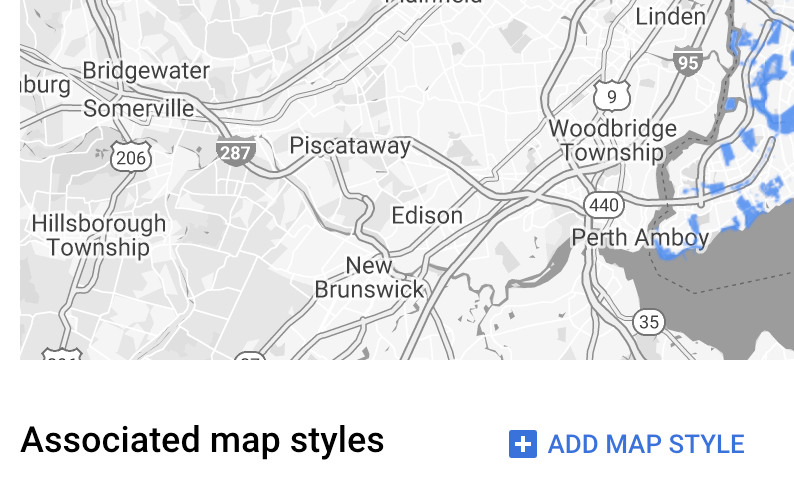
- 找出要建立關聯的地圖樣式,勾選對應的核取方塊,然後按一下「SAVE」(儲存)。
將樣式套用至資料集
如要設定資料集圖層的地圖項目樣式,請使用樣式閉包,接受 GMSDatasetFeature 並傳回 GMSFeatureStyle 來定義樣式屬性。然後將樣式屬性設為樣式閉包,其中包含樣式邏輯。
樣式閉包必須是決定性的,且套用時會傳回一致的結果。如果任何地圖項目的樣式規格有所變更,就必須重新套用樣式。
設定筆觸、填滿和點半徑
在樣式工廠函式中設定地圖項目樣式時,您可以設定:
邊框的筆劃顏色和不透明度,由
UIColor類別定義。預設值為透明 (UIColor.clearColor)。邊框的筆劃寬度 (以螢幕像素為單位)。預設值為 2。
填滿顏色和不透明度,由
UIColor類別定義。預設值為透明 (UIColor.clearColor)。點特徵的點半徑,介於 0 到 128 像素之間。
使用簡易樣式規則
要設定地圖項目樣式,最簡單的方法就是定義常數樣式屬性,例如顏色、不透明度和線條寬度。您可以直接將地圖項目樣式選項套用至資料集地圖項目圖層,也可以搭配自訂樣式使用。
Swift
let mapView = GMSMapView(frame: .zero, mapID: GMSMapID(identifier: "YOUR_MAP_ID"), camera: GMSCameraPosition(latitude: 40.7, longitude: -74.0, zoom: 12)) let layer = mapView.datasetFeatureLayer(of: "YOUR_DATASET_ID") // Define a style with green fill and stroke. // Apply the style to all features in the dataset. layer.style = { feature in let style = MutableFeatureStyle() style.fillColor = .green.withAlphaComponent(0.1) style.strokeColor = .green style.strokeWidth = 2.0 return style }
Objective-C
GMSMapView *mapView = [GMSMapView mapWithFrame:CGRectZero mapID:[GMSMapID mapIDWithIdentifier:@"MAP_ID"] camera:[GMSCameraPosition cameraWithLatitude: 40.7 longitude: -74.0 zoom:12]]; GMSDatasetFeatureLayer *layer = [mapView datasetFeatureLayerOfDatasetID:@"YOUR_DATASET_ID"]; // Define a style with green fill and stroke. // Apply the style to all features in the dataset. layer.style = ^(GMSDatasetFeature *feature) { GMSMutableFeatureStyle *style = [GMSMutableFeatureStyle style]; style.fillColor = [[UIColor greenColor] colorWithAlphaComponent:0.1]; style.strokeColor = [UIColor greenColor]; style.strokeWidth = 2.0; return style; };
使用宣告式樣式規則
您可以根據地圖項目的屬性,透過宣告方式設定樣式規則,並套用至整個資料集。您可以從地圖項目樣式函式傳回 nil,例如希望部分地圖項目保持隱藏時。
舉例來說,使用 GMSDatasetFeature.datasetAttributes 可傳回特徵的資料集屬性值。接著,您就可以根據屬性自訂功能的樣式。
本範例會判斷資料集各項特徵的「highlightColor」屬性值,以控管樣式:
Swift
layer.style = { feature in var attributeColor: String = feature.datasetAttributes["highlightColor"] // Conditionalize styling based on the value of the "highlightColor" attribute. ... }
Objective-C
// Apply the style to a single dataset feature. layer.style = ^(GMSDatasetFeature *feature) { NSString *attributeColor = feature.datasetAttributes[@"highlightColor"]; // Conditionalize styling based on the value of the "highlightColor" attribute. ... };
移除圖層中的樣式
如要移除圖層中的樣式,請將 style 設為 null:
Swift
layer.style = nil
Objective-C
layer.style = nil;
此外,也可以從地圖項目樣式函式傳回 nil (例如,希望部分地圖項目保持隱藏時)。
