경계 다각형의 채우기 및 획의 스타일을 지정하려면 GMSPlaceFeature을 허용하고 GMSFeatureStyle을 반환하는 스타일 지정 클로저를 사용하여 스타일 속성을 정의하세요. 그런 다음 스타일 속성을 스타일 지정 클로저로 설정합니다. 스타일 지정 클로저에는 스타일 지정 로직이 포함됩니다.
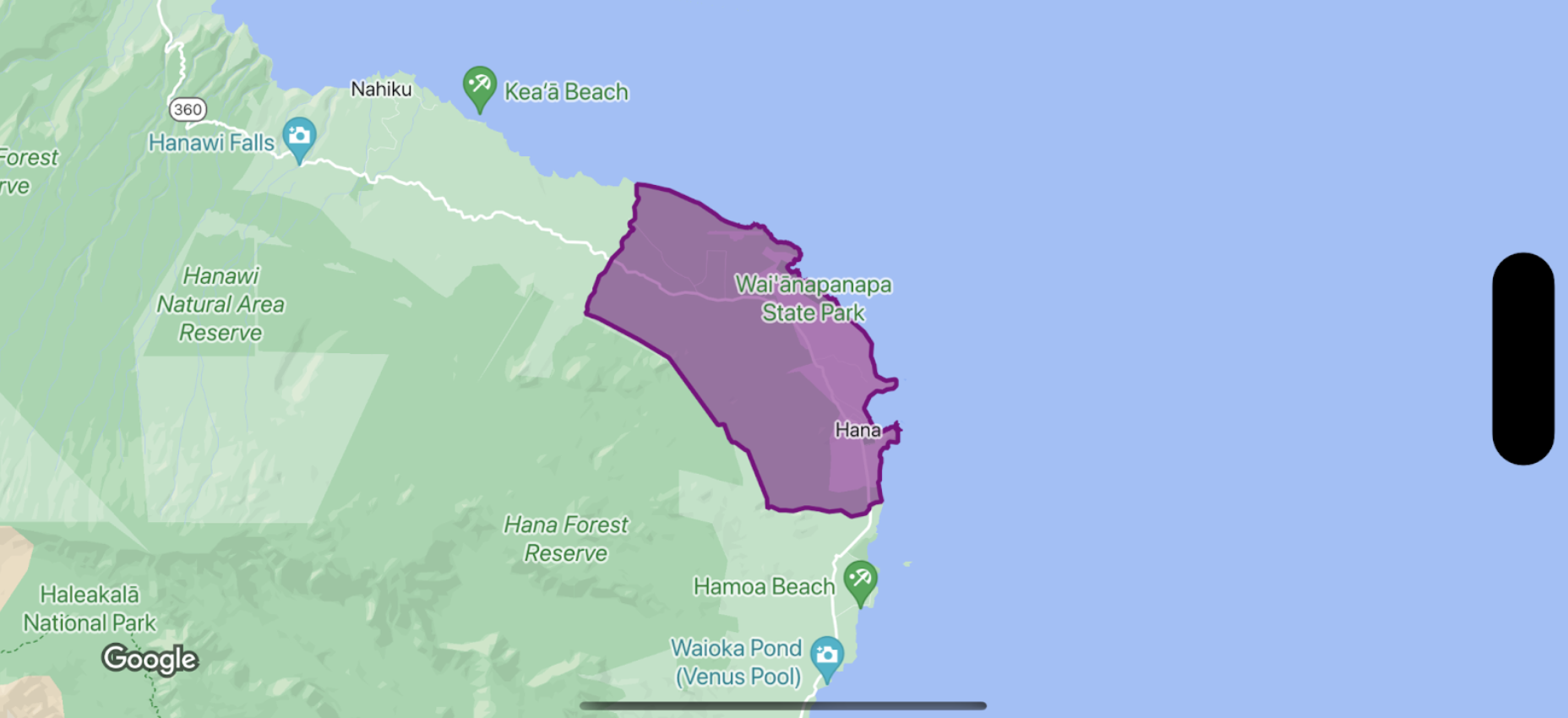
Swift
let mapView = GMSMapView(frame: .zero, mapID: GMSMapID(identifier: "YOUR_MAP_ID"), camera: GMSCameraPosition(latitude: 20.773, longitude: -156.01, zoom: 12)) let layer = mapView.featureLayer(of: .locality) // Define a style with purple let style = FeatureStyle(fill: .purple.withAlphaComponent(0.5), stroke: .purple, strokeWidth: 3.0) // Apply the style to a single boundary. layer.style = { ($0.placeID == "ChIJ0zQtYiWsVHkRk8lRoB1RNPo"/* Hana, HI */) ? style : nil }
Objective-C
GMSMapView *mapView = [GMSMapView mapWithFrame:CGRectZero mapID:[GMSMapID mapIDWithIdentifier:@"MAP_ID"] camera:[GMSCameraPosition cameraWithLatitude: 20.773 longitude: -156.01 zoom:12]]; GMSFeatureLayer<GMSPlaceFeature *> *layer = [mapView featureLayerOfFeatureType:GMSFeatureTypeLocality]; // Define a style with purple fill and border. GMSFeatureStyle *style = [GMSFeatureStyle styleWithFillColor:[[UIColor purpleColor] colorWithAlphaComponent:0.5] strokeColor:[UIColor purpleColor] strokeWidth:3.0]; // Apply the style to a single boundary. layer.style = ^(GMSPlaceFeature *feature) { return [feature.placeID isEqual:@"ChIJ0zQtYiWsVHkRk8lRoB1RNPo"/* Hana, HI */] ? style : nil; };
